Type 3 Font Support in PdfViewer for WPF, WinForms and Xamarin Is Here
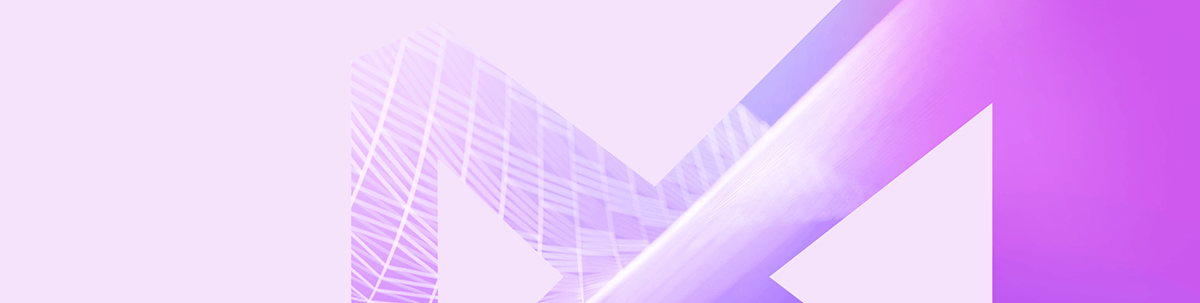
Summarize with AI:
The Telerik PdfViewer now supports Type 3 fonts for WPF, WinForms and Xamarin!
Until now, Type 3 fonts were the missing piece in our font support and were one of the most-demanded features for the Telerik PdfViewer. We are excited to announce that Type 3 fonts are now fully supported out of the box!
The Telerik PdfViewer for WPF, WinForms and Xamarin already supports a wide range of font types, including:
- Type 1 fonts: This is the original format created by Adobe. The glyphs are described using a simplified version of PostScript.
- TrueType fonts: Developed by Apple, this is the format now most widely used in Mac and in Microsoft Windows. The glyphs in the TrueType fonts are made of straight-line segments and Bézier curves.
- CIDFont 0, CIDFont 2: Both are composite fonts. CIDFont 0 is based on Type 1 font format. CIDFont 2 is based on TrueType font format. These fonts provide a method for defining multiple-byte character encodings and fonts that contain a lot of glyphs.
Type 3 Fonts
Now let’s talk about the newly supported Type 3 fonts. Type 3 fonts are a feature specific to the PDF standard. Type 3 fonts consist of characters defined with streams of PDF graphic operators. The glyphs can contain lines, areas, shades of gray, graduated fills or variable stroke widths. Type 3 fonts can contain images as well. This makes them useful for logos, for example. Each stream contains the character name. This requires an encoding that will be used to map the character codes with the names.
Since the entire font is embedded in the PDF document, you can view it on devices without accessing fonts from the operating system. These fonts can be used for various reasons. For example, you can use such fonts for symbols or even barcodes. Here are some examples of what can be achieved with Type 3 fonts.
Type 3 Font Examples
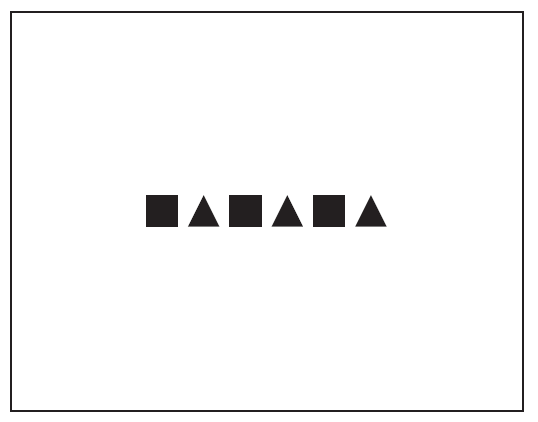
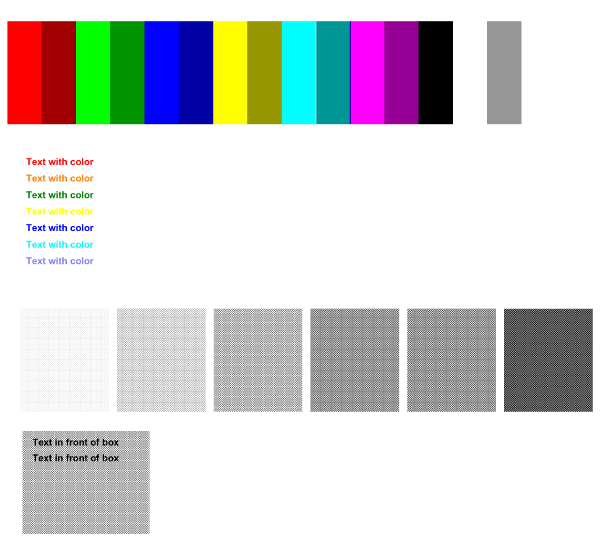
Although Type 3 fonts are not a widely used feature, there are still plenty of documents that use it. Now you can view them in RadPdfViewer as well.
Share Your Feedback
Feel free to drop us a comment below sharing your thoughts. Or visit our UI for WPF Feedback Portal and Document Processing Libraries and let us know if you have any suggestions or if you need any particular features/controls.

Dimitar Karamfilov
Dimitar Karamfilov is a Support Officer in the UI for WinForms team. He joined Telerik after graduating from the Telerik Academy in 2013. Apart from work he likes outdoor activities and reading philosophy literature.
