Tag: Telerik UI for WinUI
-
Release
Introducing RadScheduler for WinUI: Plan Long Ahead
 Implement scheduling solutions easily with the Telerik UI for WinUI RadScheduler control.
Implement scheduling solutions easily with the Telerik UI for WinUI RadScheduler control. -
Release
Telerik UI for WinUI R2 2021: Scheduler, ListView, Latest Project Reunion Support and More
 Our latest WinUI release is live now—announcing Telerik UI for WinUI R2 2021. It is fully packed with fresh new components and features for your WinUI apps. Some of the new goodies are Scheduler, ListView, Shadow, RangeSlider, Swiss QR Barcode as well as many Document Processing features. In addition to all that, we are introducing Project Reunion 0.5.6 support and new sample app—WinUI Theme Editor.
Our latest WinUI release is live now—announcing Telerik UI for WinUI R2 2021. It is fully packed with fresh new components and features for your WinUI apps. Some of the new goodies are Scheduler, ListView, Shadow, RangeSlider, Swiss QR Barcode as well as many Document Processing features. In addition to all that, we are introducing Project Reunion 0.5.6 support and new sample app—WinUI Theme Editor. -
Release
Mind Your Own Busyness with Telerik BusyIndicator for WinUI
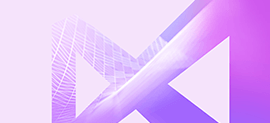 Get familiar with the busy indicators, especially the RadBusyIndicator—a crucial member of the Telerik UI for WinUI Suite. Plus, learn how to create custom AnimationStyles for it.
Get familiar with the busy indicators, especially the RadBusyIndicator—a crucial member of the Telerik UI for WinUI Suite. Plus, learn how to create custom AnimationStyles for it. -
Release
Introducing Telerik UI for WinUI
 Announcing Telerik UI for WinUI—rich, performant UI components for modern Windows Desktop apps.
Announcing Telerik UI for WinUI—rich, performant UI components for modern Windows Desktop apps. -
Release
Bars are Now Open with the New Barcode for WinUI
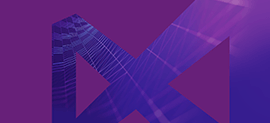 The Barcode control for WinUI is a lightweight and high-performance control to generate and display data in a machine-readable format using industry-standard 1D and 2D barcodes. Generated barcodes are optimized for printing and on-screen scanning.
The Barcode control for WinUI is a lightweight and high-performance control to generate and display data in a machine-readable format using industry-standard 1D and 2D barcodes. Generated barcodes are optimized for printing and on-screen scanning.
