Tag: Angular
-
Web Angular
Top 10 Angular How-To’s for 2020
 It’s time to wrap up 2020 by tracking where our Angular developer community has been most active so we can focus on delivering the information that will make you most successful in 2021.
It’s time to wrap up 2020 by tracking where our Angular developer community has been most active so we can focus on delivering the information that will make you most successful in 2021. -
Web Angular
What’s New in Angular Language Service in 2021
 Angular Language Service is looking to change the way you code. Get a look at Ivy now, in experimental mode, so you’re ready for the official release!
Angular Language Service is looking to change the way you code. Get a look at Ivy now, in experimental mode, so you’re ready for the official release! -
Release
What’s New in Kendo UI for Angular with R1 2021
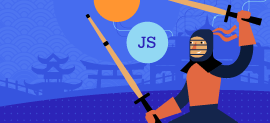 The R1 2021 release of Kendo UI for Angular is here and it is jam-packed with new components and features including the DropDownTree, MultiColumnComboBox, and TileLayout components.
The R1 2021 release of Kendo UI for Angular is here and it is jam-packed with new components and features including the DropDownTree, MultiColumnComboBox, and TileLayout components. -
Release
What’s New in Kendo UI with R1 2021
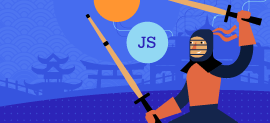 The R1 2021 release of Kendo UI is here! With this release comes with a huge collection of new UI components and features across our native suites for jQuery, Angular, React, and Vue components.
The R1 2021 release of Kendo UI is here! With this release comes with a huge collection of new UI components and features across our native suites for jQuery, Angular, React, and Vue components. -
Web Angular
What is the Equivalent of ng-show and ng-hide in Angular 2+?
 You’re moving your pages from AngularJS to Angular… but you’ve got a bunch of pesky elements flagged with ng-show and/or ng-hide. Here’s how to migrate to (mostly) the same functionality in Angular.
You’re moving your pages from AngularJS to Angular… but you’ve got a bunch of pesky elements flagged with ng-show and/or ng-hide. Here’s how to migrate to (mostly) the same functionality in Angular.
