Tag: Accessibility
-
Release
What's New in Telerik Reporting and Telerik Report Server R3 2017
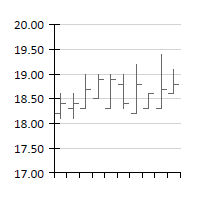 New Financial Charts, web viewer accessibility, better performance for Excel rendering, memory optimizations for PDF rendering and bug fixes make the new R3 2017 release irresistible.
New Financial Charts, web viewer accessibility, better performance for Excel rendering, memory optimizations for PDF rendering and bug fixes make the new R3 2017 release irresistible. -
People Accessibility
Accessibility Support for UI for UWP
 The move to open source was a big change for Telerik UI for UWP. See what’s new after recent the open source announcement.
The move to open source was a big change for Telerik UI for UWP. See what’s new after recent the open source announcement. -
People Accessibility
Accessibility a Developer's User Story
 On this episode of Eat Sleep Code, guest Elle Waters explains why accessibility is important in software development and what a developer’s responsibilities are when creating a product. Guest @Nether...
On this episode of Eat Sleep Code, guest Elle Waters explains why accessibility is important in software development and what a developer’s responsibilities are when creating a product. Guest @Nether... -
Web ASP.NET AJAX
NuGet Server and Better Stability now in UI for ASP.NET AJAX
Enjoy improvements in stability, accessibility and NuGet Server and Feed inside the just-released first Service Pack for UI for ASP.NET AJAX Q3 2015. -
Web ASP.NET AJAX
Enhance Customization with Version NEXT UI for ASP.NET AJAX
Creating beautiful, useful websites is enhanced when developers can customize every aspect of the interface. That's why we've improved your customization options in UI for ASP.NET AJAX.
