Super-charged Performance Optimizations for Telerik's ASP.NET AJAX Grid in Q3 2011
You can control the new grouping mechanism by setting the MasterTableView.EnableLinqGrouping
property, which default value is "true". If you set it to "false" the old logic for
grid grouping will be executed. However in this case you will lose all performance
improvements of the new grouping implementation. But let's stop talking and see some tests. All
performance tests shown below are performed on:

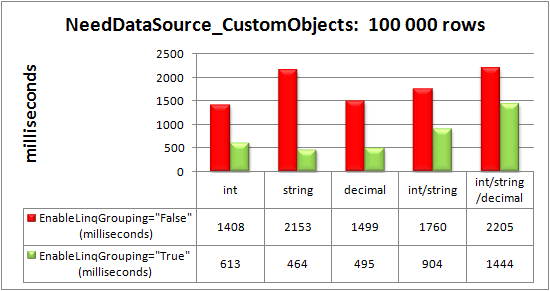
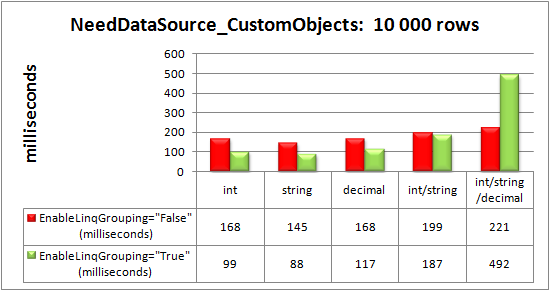

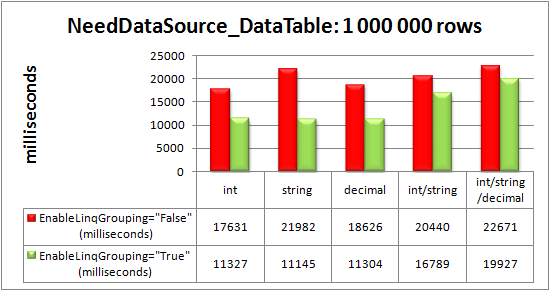
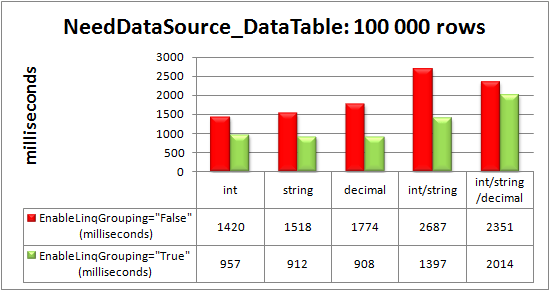
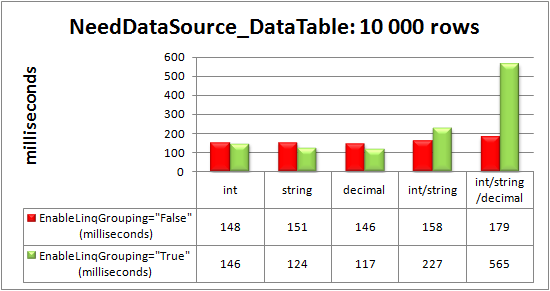

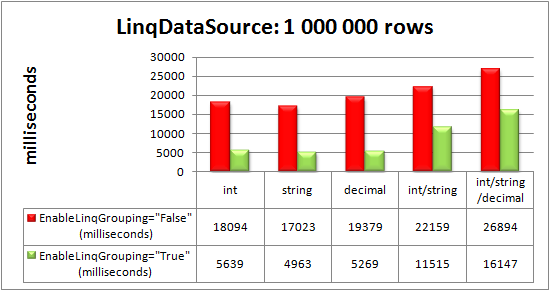
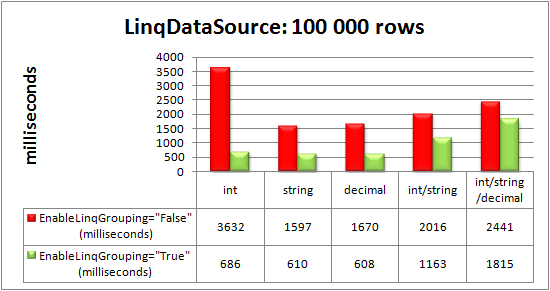
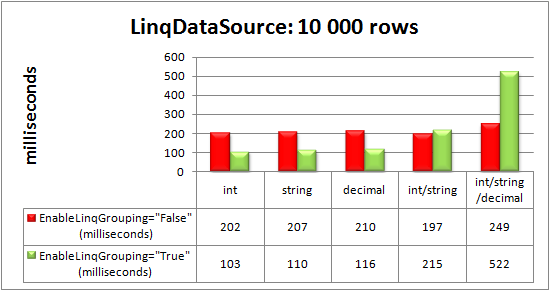
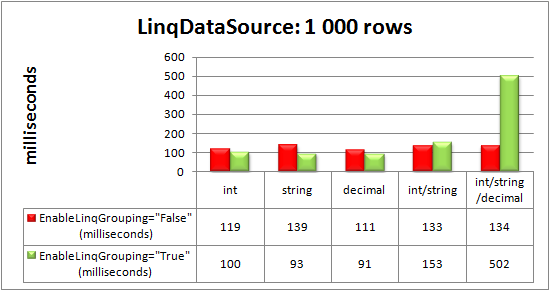
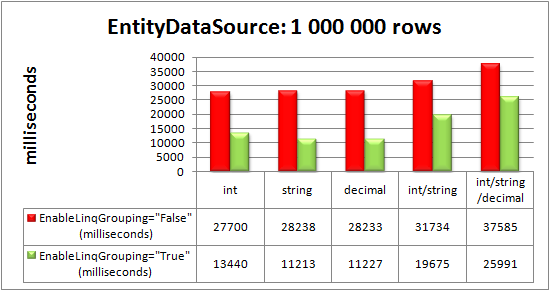
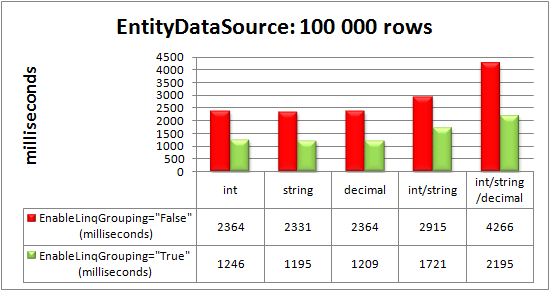
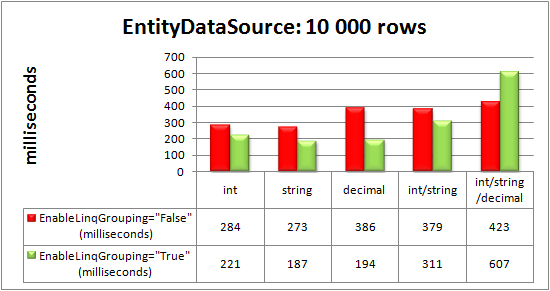
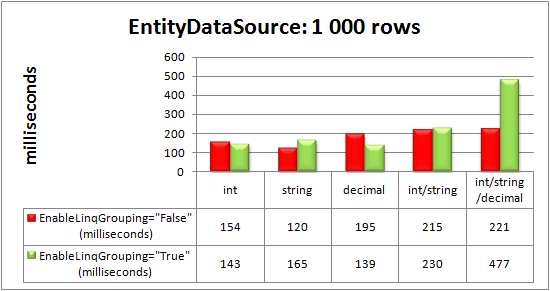
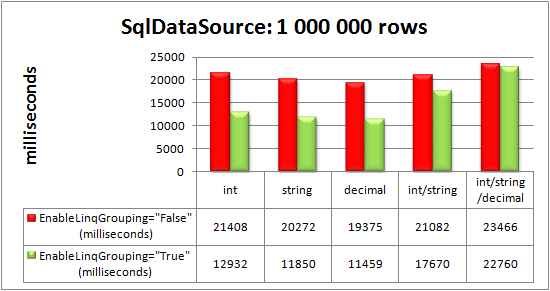
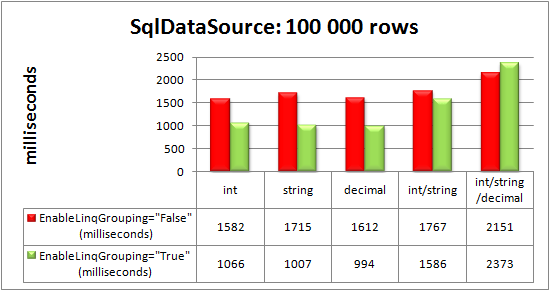
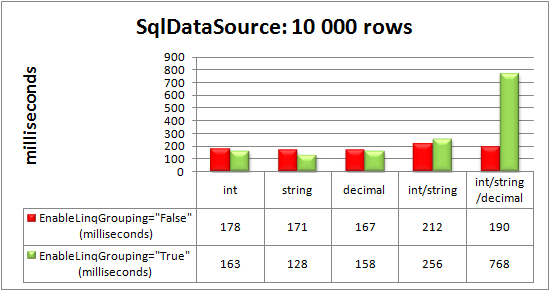
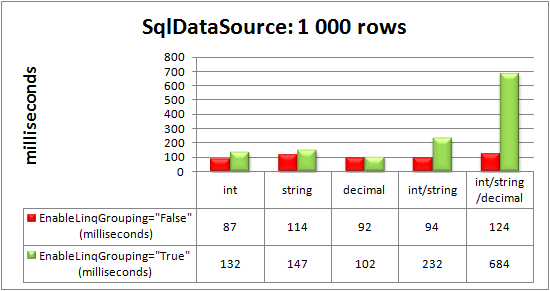
- Processor: Inter(R) Core(TM)2 Quad CPU Q9400 @ 2.66GHz
- RAM: 8.00 GB
- System type: 64-bit
- Windows 7 Enterprise
- .NET 4.0
- IIS 7
- Version 2011.2.980 of Test Studio, Telerik’s solution for functional and performance testing. It is a powerful tool which helps you build automated tests for your web and desktop apps.
Advanced data-binding via the NeedDataSource event to custom objects
Advanced data-binding via the NeedDataSource event to DataTable
RadGrid bound to LinqDataSource control
RadGrid bound to EntityDataSource control
RadGrid bound to SqlDataSource control
So if the old and new grouping mechanisms were cars they will look like the following:
And who does not want to drive a new car model ?!
I will be happy to hear how you find the new super-charged grid grouping, hence do not hesitate to leave your comment.

About the Author
Radoslav Kirilov
Radoslav Kirilov is a software developer at one of Telerik’s ASP.NET AJAX teams. Ever since he joined the company in 2009, he has been working on the data-bound and date-picker controls. His interests are primarily concentrated on ASP.NET, AJAX, MVC, SQL and best practices.
Related Posts
Comments
Comments are disabled in preview mode.
