Sands of MAUI: Issue #194

Summarize with AI:
Welcome to the Sands of MAUI - newsletter-style issues dedicated to bringing together latest .NET MAUI content relevant to developers.
A particle of sand - tiny and innocuous. But put a lot of sand particles together and we have something big - a force to reckon with. It is the smallest grains of sand that often add up to form massive beaches, dunes and deserts.
.NET developers are excited with the reality of .NET Multi-platform App UI (.NET MAUI) - the evolution of modern .NET cross-platform developer technology stack. With stable tooling and a rich ecosystem, .NET MAUI empowers developers to build native cross-platform apps for mobile/desktop from single shared codebase, while inviting web technologies in the mix. While it may take a long flight to reach the sands of MAUI island, developer excitement around .NET MAUI is quite palpable with all the created content. Like the grains of sand, every piece of news/article/documentation/video/tutorial/livestream contributes towards developer experiences in .NET MAUI and we grow a community/ecosystem willing to learn & help.
Sands of MAUI is a humble attempt to collect all the .NET MAUI awesomeness in one place. Here's what is noteworthy for the week of July 21, 2025:
Barcodes with .NET MAUI
.NET MAUI is built to enable .NET developers to create cross-platform apps for Android, iOS, macOS and Windows, with deep platform integrations, native UI and hybrid web experiences. Modern app users demand rich UX from cross-platform apps, and developers can use all the help — .NET MAUI and Telerik UI are here to oblige. Barcodes are the visual representation of data that can be read by a scanner and commonly used across many industries - it can be a game-changer, enabling faster workflows, fewer errors and much less stress. Thankfully, .NET developers have it easy and Leomaris Reyes wrote up a wonderful article - all about Barcodes in .NET MAUI.
The Barcode UI component in Telerik UI for .NET MAUI enables the creation of variety of barcodes types for use in mobile/desktop apps - an UI paradigm commonly in use for aviation, warehousing, healthcare, retail, government and more. Telerik Barcode UI supports come in various standard formats, including regular and Swiss QR codes - and sizing can be adjusted manually or in proportion to container control. Leomaris starts with the basics and showcases the developer experience in easily rendering the Telerik Barcode UI with flexible API support - a complex UI ready out of the box for .NET MAUI developers.
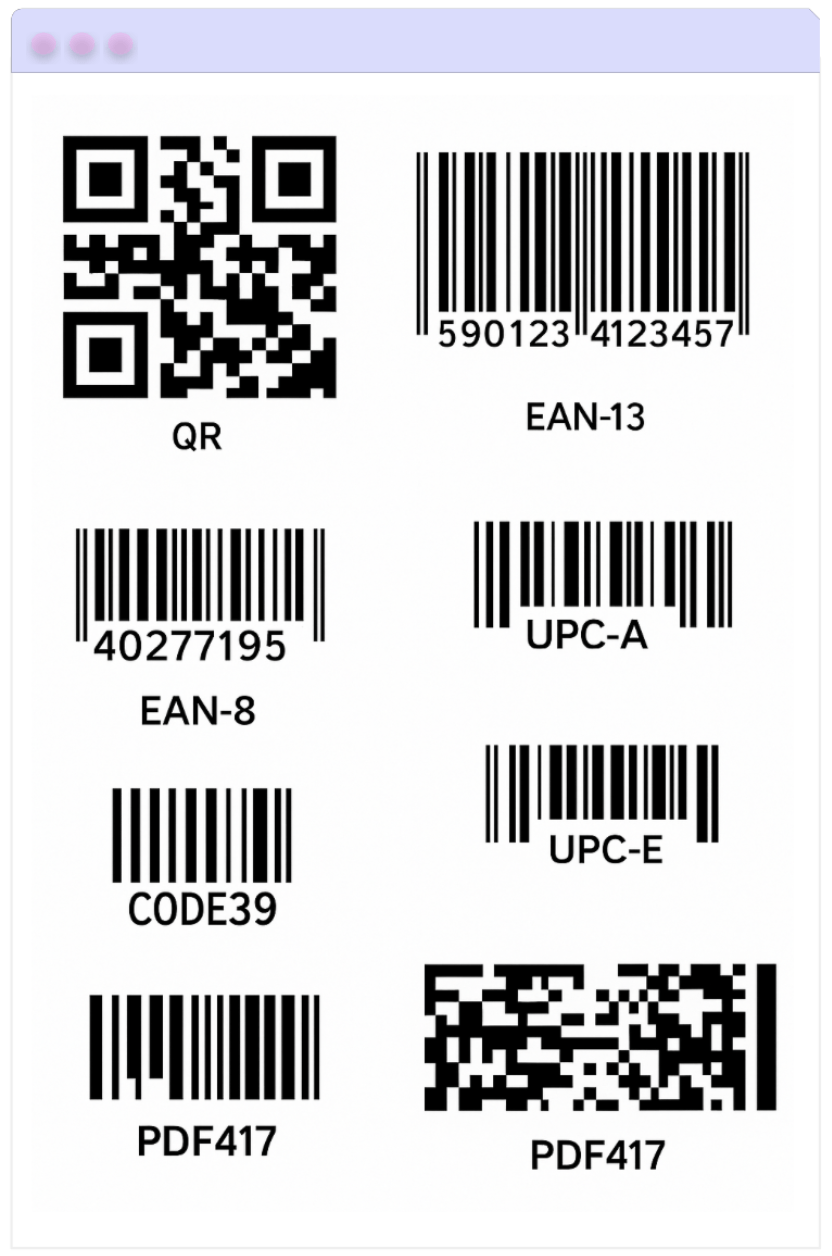
GitHub Copilot Productivity
.NET MAUI is the evolution of modern .NET cross-platform development stack, allowing developers to reach mobile and desktop form factors from a single shared codebase - maintaining the .NET MAUI framework is a serious engineering challenge. GitHub Copilot, particularly in Agent mode, is quickly graduating from pair programmer to peer programmer - it might be a slow evolution to start considering GitHub Copilot as a developer on the team. In a test of reality, could GitHub Copilot help with .NET MAUI engineering tasks, like fixing simple issues and creating pull request with fixes? This can be an enticing option for many engineering teams and Jonathan Peppers wrote up an article - how the .NET MAUI team uses GitHub Copilot for productivity.
As with anything with modern AI, mileage may vary - but with a bit of planning and context, GitHub Copilot can take care of lot of the repetitive work, freeing human developers to focus on higher-value complex problems. Turns out, the .NET MAUI team has been actively using GitHub Copilot in Agentic mode to boost productivity, and Jonathan is happy share some practical tips for getting the most out of it. To start, general context and guidance matters - copilot-instructions file is a great way to convey project context, repository structure and team coding standards. While a security feature, teams may need to configure firewall rules for GitHub Copilot to make external calls - environment variables are a great way to allow specific domains. For integration with Build or CI/CD pipelines, a copilot-setup-steps.yml can help customize Copilot Agent actions, while optional MCP Servers may bring additional contextual tools for Agents to carry out tasks with more confidence. Using GitHub Copilot in engineering tasks is a great early pilot by the .NET MAUI team - small steps towards the dream of treating GitHub Copilot as a fellow developer on the team.
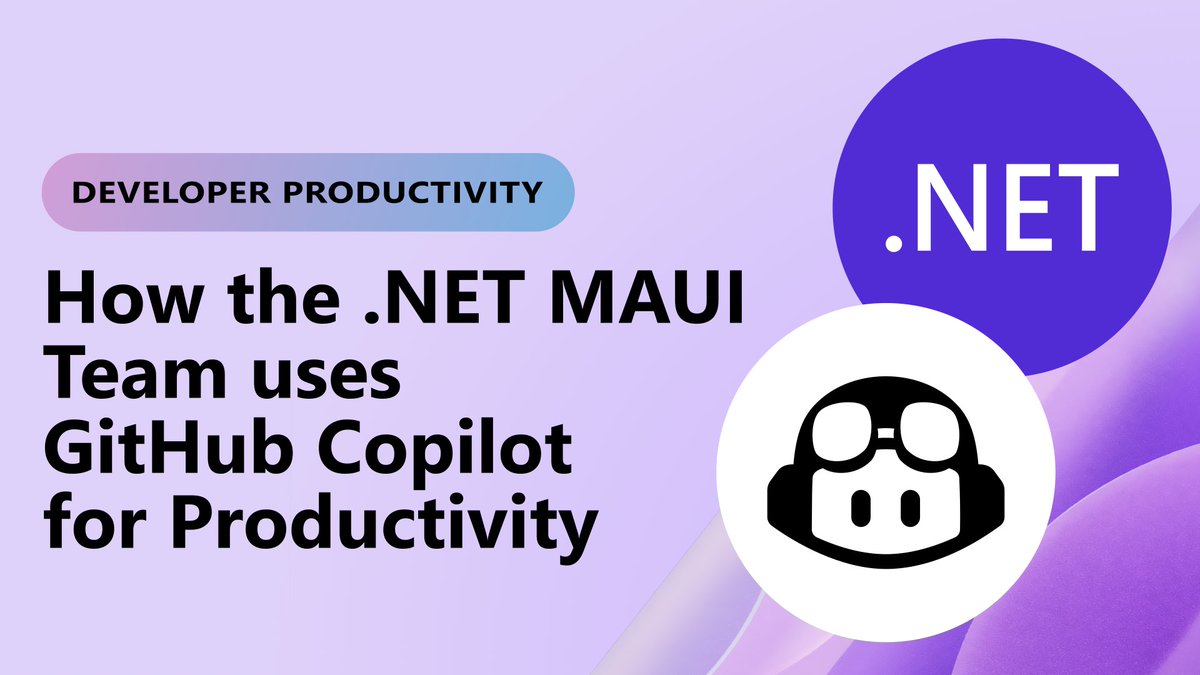
.NET 10 Update
Modern .NET is powerful, open-source, cross-platform and welcoming to all, with mature tooling accompanied by rich ecosystems. With .NET settling on a yearly cadence, there are fresh new bits for developers every November — the work starts early in the year though. The .NET teams at Microsoft have been working toward the next iteration of .NET and have taken further steps — say hello to .NET 10 Preview 6.
The sixth preview release of .NET 10 adds some big enhancements across the .NET Runtime, SDK, libraries, C# and developer frameworks like ASP.NET Core, Blazor, Aspire, .NET MAUI, Post-Quantum Cryptography (PQC) and more. For .NET MAUI developers, the latest .NET release includes the reworked MediaPicker, WebView enhancements, alignment with Apple Xcode 16.4 SDKs, support for Android API levels 35/36 and lots of stability fixes. As the year rolls along, .NET developers can expect a steady cadence of .NET 10 Previews until General Availability in November. As the much beloved .NET platform heads toward the next big release, developers will have much to stay tuned to — upwards and onwards.

VS Code Release
Modern AI is big opportunity to streamline and automate developer workflows for better productivity. VS Code is the uber popular code editor and comes bundled with GitHub Copilot for AI-driven productivity — an AI peer programmer that helps developers write better code. The teams behind VS Code have been working hard and recently pushed out a big release - VS Code v1.102 is here for primetime.
GitHub Copilot is already one of the most popular and productive coding assistants for developers — an AI peer programmer that helps developers write better code. There is a lot of AI goodness in the latest VS Code release - this includes GA support for the full spec of Model Context Protocol (MCP) and open sourcing GitHub Copilot Chat. In addition to Ask/Agent modes, developers can now create custom modes for tailored experiences and there is now better background task management with Copilot coding agent. This is a space of furious innovations and nice to see VS Code/GitHub Copilot pushing the limits to make developers more productive with AI - cheers!
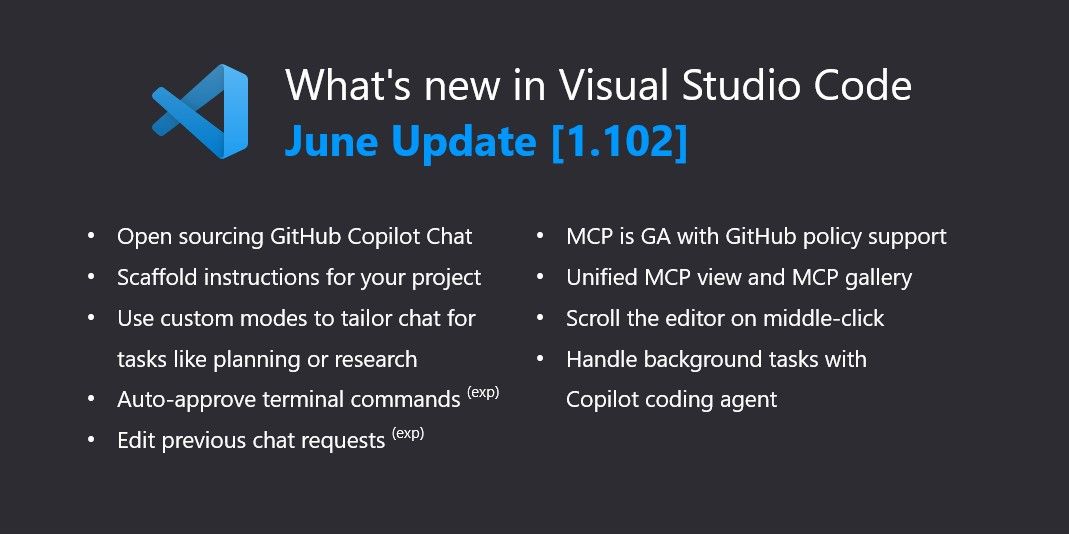
.NET Aspire Dashboard
Many modern apps are not giant monoliths anymore. Instead, application stacks are made up of bite-sized microservices, each isolated and deployed separately to make up parts of digital confetti. While such cloud native architectures bring better resiliency and configurability, the cognitive load is also real — this is where .NET Aspire shines. Dave Brock has started a five-part exploratory series on .NET Aspire, and the second post is out — all about the .NET Aspire developer dashboard.
Microservices architectures have big benefits, like on-demand infrastructure, independent deployments and self-healing resilience. But there is a cost to pay in terms of complexity, dependencies and lots of configurations. With .NET Aspire, developers get an opinionated toolkit that brings together best practices around service discovery, health checks, telemetry, secret management and more, all with easy built-in defaults. Dave starts with a sample Guitar Shop demo app to showcase the developer experience with .NET Aspire - the dashboard is a key benefit, allowing developers to track app dependencies in real-time through a single user interface. With the .NET Aspire dashboard, observability can be added to existing apps in two ways - using standalone mode or a .NET Aspire project. Dave starts with the default .NET Aspire VS Template and explains all about the AppHost project - the command center for app observability. The .NET Aspire Dashboard provides a unified interface for developers to visualize app dependency status with easy navigation to services and quickly access logs, traces and metrics in one spot - a key benefit towards configuration and observability for increasing distributed containerized application stacks.

That's it for now.
We'll see you next week with more awesome content relevant to .NET MAUI.
Cheers developers!

Sam Basu
Sam Basu is a technologist, author, speaker, Microsoft MVP and gadget lover. With a long developer background, he also worked as a Developer Advocacy Manager for advocating modern web/mobile/cloud development platforms on Microsoft/Telerik/Kendo UI technology stacks. His spare times call for travel, fast cars, cricket and culinary adventures with the family.

