Sands of MAUI: Issue #193

Summarize with AI:
Welcome to the Sands of MAUI - newsletter style issues dedicated to bringing together latest .NET MAUI content relevant to developers.
A particle of sand - tiny and innocuous. But put a lot of sand particles together and we have something big - a force to reckon with. It is the smallest grains of sand that often add up to form massive beaches, dunes and deserts.
.NET developers are excited with the reality of .NET Multi-platform App UI (.NET MAUI) - the evolution of modern .NET cross-platform developer technology stack. With stable tooling and a rich ecosystem, .NET MAUI empowers developers to build native cross-platform apps for mobile/desktop from single shared codebase, while inviting web technologies in the mix. While it may take a long flight to reach the sands of MAUI island, developer excitement around .NET MAUI is quite palpable with all the created content. Like the grains of sand, every piece of news/article/documentation/video/tutorial/livestream contributes towards developer experiences in .NET MAUI and we grow a community/ecosystem willing to learn & help.
Sands of MAUI is a humble attempt to collect all the .NET MAUI awesomeness in one place. Here's what is noteworthy for the week of July 14, 2025:
RichTextEditor for .NET MAUI
.NET MAUI is built to enable .NET developers to create cross-platform apps for Android, iOS, macOS and Windows, with deep platform integrations, native UI and hybrid web experiences. Modern app users demand rich UX from cross-platform apps, and developers can use all the help — .NET MAUI and Telerik UI are here to oblige. Users often need to work with long format text in high fidelity and Leomaris Reyes wrote up a wonderful article to help - using RichTextEditor in .NET MAUI apps.
The RichTextEditor in Telerik UI for .NET MAUI is a powerful text editor that developers can integrate right inside cross-platform apps - the performant feature-rich UI component allows users a wide range of editing capabilities. The goal is to empower users to generate rich textual content using a comprehensive array of tools that simplify the creation, editing and formatting of text, paragraphs, lists, hyperlinks and more - the RichTextEditor comes ready with integrated Toolbar, customizable Context Menu, rich Styling API and Localization support. Leomaris showcases the developer experience in working with the Telerik RichTextEditor - while the UI looks complex, it is real easy for developers to implement, while gaining fine-grained flexibility over HTML content and a rich UX for users.
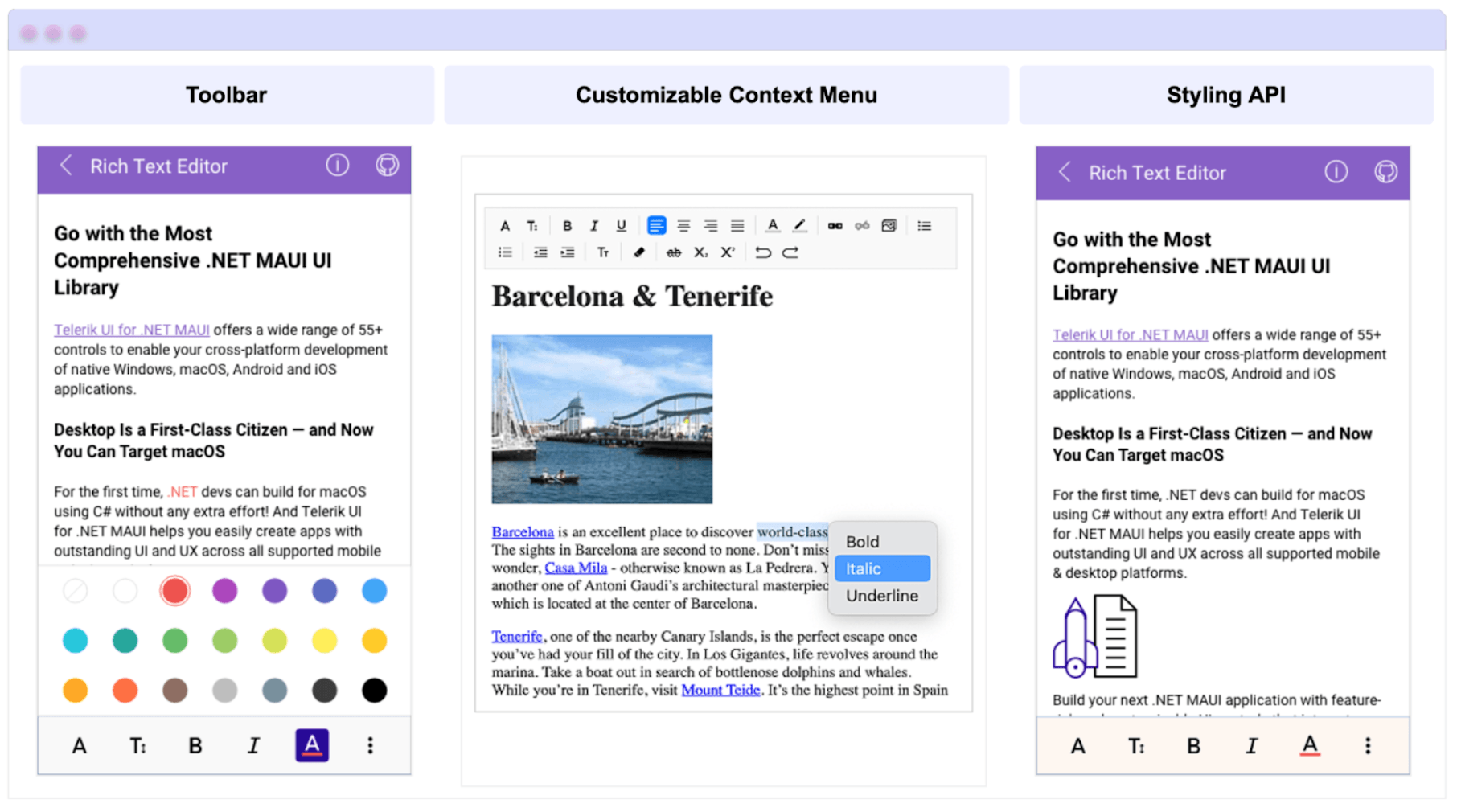
Device Sensors with .NET MAUI
It’s July and time for MAUI UI July again. Based on an idea originally started for Xamarin by Steven Thewissen, MAUI UI July is a month-long community-driven event where anyone gets to share enthusiasm and passion for .NET MAUI. Run by Matt Goldman, this is a great opportunity for .NET MAUI developers to learn from each other - MAUI UI July is happening again for 2025. Modern mobile devices are loaded with sensors, and developers need to understand nuances to utilize sensors the right way towards optimized UX. François Raminosona wrote up an excellent article to help, as a part of MAUI UI July - say hello to sensors in .NET MAUI.
.NET MAUI provides built-in access to several sensors through the Microsoft.Maui.Essentials package and François chose to focus on six key sensors - Accelerometer, Gyroscope, Magnetometer, Barometer, Compass and Orientation. Before using the sensors, François configures the .NET MAUI project for iOS/Android to have the necessary permissions and a clean service pattern that standardizes sensor logic. What follows is a clean implementation for each sensor, explaining the units of measurement, meaning and code to read sensor inputs from the device. Seeing is believing and François pairs each sensor usage with real-time visualizations of sensor inputs and practical UI patterns to inspire .NET MAUI developers. Overall, this was a wonderfully useful writeup as a part of MAUI UI July - lots more UI inspiration coming up for .NET MAUI developers throughout the month.

.NET MAUI MediaPicker
.NET MAUI is the evolution of modern .NET cross-platform development stack, allowing developers to reach mobile and desktop form factors from a single shared codebase. Almost all modern cross-platform apps use media extensively - immersive photos and videos contribute towards rich UX. Thankfully for .NET MAUI developers, the IMediaPicker interface abstracts away much of the pain of working with nuanced differences across platforms and the story is poised to get even better. Gerald Versluis produced a video to walk through what's coming up - MediaPicker improvements in .NET MAUI for .NET 10.
For the uninitiated, Gerald begins with a refresher of the MediaPicker - the only media UI control .NET MAUI developers need to work seamlessly with any photos/videos across platforms. A lot of work has been put in to implement some big features with the MediaPicker - developers can get access to latest changes in .NET 10 preview bits for .NET MAUI. There are some welcome changes coming up - users can now pick multiple images or videos, control image compression/quality, work with image maximum width and/or height and rotate images. Gerald took the time to demo each of the new features and did a walkthrough of the developer experience of working with the MediaPicker in code. Exchangeable image file format (EXIF) is a global standard supported by almost all digital camera manufacturers, including smartphones — metadata tags defined in the EXIF standard cover a broad spectrum like camera settings, image metrics, date/time information, location details, copyright information and more. Thanks to a new Plugin, the Mediapicker can now surface EXIF information for picked media - developers can easily extract common EXIF metadata like camera make/model, date taken, GPS coordinates, camera settings and more from images/videos.

VS Code AI Features
Modern AI is big opportunity to streamline and automate developer workflows for better productivity. GitHub Copilot is already one of the most popular and productive coding assistants for developers — an AI peer programmer that helps developers write better code. With Agent mode, the developer experience with AI is constantly getting better in VS Code and James Montemagno produced a video to highlight some latest updates - 5 new VS Code AI features & settings that developers should try.
Model Context Protocol (MCP) is showing a lot of promise as the emerging standard that bridges AI models with the tools they rely on - the point is to provide deep contextual information/APIs/data as tools to AI Agents. With increasing number of MCP Servers/Tools, the latest VS Code update now offers a streamlined UI to browse, install & manage MCP Servers. In Agent mode, developers can let AI run long complex operations - instead of getting interrupted, certain Terminal commands can be automatically allowed/denied, while a Max Request setting keeps the workflow going. GitHub Copilot can now drop a customized Instruction file into projects for personalized AI workings and new custom chat modes can bring further integrations into specific behaviors/tools that developers/teams might want to use - to the stars for developer productivity with AI.

AI for Image AltText
It is the age of AI, and there is a huge opportunity for .NET developers to infuse apps with solutions powered by generative AI and large/small language models. Beyond chat examples, AI can come in to help modern cross-platform apps in interesting ways, often automating the mundane. Accessibility matters and one simple but powerful way to improve it is by adding AltText to images - alternative text helps screen readers describe images to visually impaired users, enhancing overall UX. But writing descriptive AltText for every image can be repetitive and Bruno Capuano wrote up an article to help - local AI with .NET to generate AltText in one C# script.
Local AI models can be a game changer - developers do not need to worry about rate limits or cloud latency, and have full control over the off-the-shelf/custom models. Bruno starts out with the use Ollama to run local vision model like gemma3, llama3.2-vision, or mistral-small3.2 - these models are great at understanding image content and generating rich natural language descriptions. With the last preview, .NET 10 also introduced a cool new feature where developers can now run a C# file directly with dotnet run - no project scaffolding, just clean, script-like execution. Bruno showed off the code to combine C# scripting with a local vision model - an easy way to generate smart AltText for app images and making apps more accessible.

That's it for now.
We'll see you next week with more awesome content relevant to .NET MAUI.
Cheers developers!

Sam Basu
Sam Basu is a technologist, author, speaker, Microsoft MVP and gadget lover. With a long developer background, he also worked as a Developer Advocacy Manager for advocating modern web/mobile/cloud development platforms on Microsoft/Telerik/Kendo UI technology stacks. His spare times call for travel, fast cars, cricket and culinary adventures with the family.

