Sands of MAUI: Issue #192

Summarize with AI:
Welcome to the Sands of MAUI—newsletter-style issues dedicated to bringing together the latest .NET MAUI content relevant to developers.
A particle of sand—tiny and innocuous. But put a lot of sand particles together and we have something big—a force to reckon with. It is the smallest grains of sand that often add up to form massive beaches, dunes and deserts.
.NET developers are excited with the reality of .NET Multi-platform App UI (.NET MAUI)—the evolution of modern .NET cross-platform developer technology stack. With stable tooling and a rich ecosystem, .NET MAUI empowers developers to build native cross-platform apps for mobile/desktop from single shared codebase, while inviting web technologies in the mix.
While it may take a long flight to reach the sands of MAUI island, developer excitement around .NET MAUI is quite palpable with all the created content. Like the grains of sand, every piece of news/article/documentation/video/tutorial/livestream contributes toward developer experiences in .NET MAUI and we grow a community/ecosystem willing to learn and help.
Sands of MAUI is a humble attempt to collect all the .NET MAUI awesomeness in one place. Here’s what is noteworthy for the week of July 7, 2025:
.NET MAUI Community Standup
The .NET MAUI team hosts monthly Community Standup livestreams to celebrate all things .NET MAUI and provide updates—a wonderful way to bring the developer community together. A lot of good things are happening in .NET MAUI as a platform, and developer community excitement is noticeable. David Ortinau and Beth Massi recently hosted the July .NET MAUI Community Standup—bringing Blazor goodness to mobile/desktop with a sprinkle of AI.
After some usual banter, there was coverage of all the community news—there were lots of good .NET MAUI content contributions from the developer community as always. Beth talked through a long-standing home asset management app that she had as a web app—with the Blazor hybrid story, it can easily be brought over to desktop/mobile land. There are multiple Visual Studio templates to encourage code sharing between web/native apps, and the app UI/UX can cater to specific platforms—desktop version allows for uploading pics, while mobile version leverages the phone camera, all through same APIs. Hooking up the .NET MAUI app to AI Foundry is also trivial and brings AI intelligence to the app UX.
Gerald Versluis also joined the community standup to talk through some cool things. First steps toward supporting Apple’s liquid glass UI through .NET MAUI and the “MauiVerse” effort to bring the community together, starting with a Discord server.
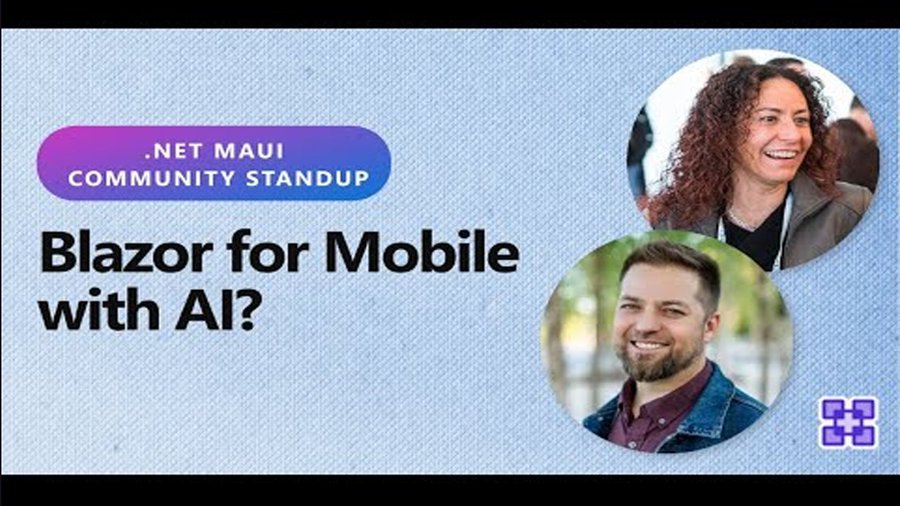
UI with C# Markup
.NET MAUI is built to enable .NET developers to create cross-platform apps for Android, iOS, macOS and Windows, with deep platform integrations, native UI and hybrid web experiences. While XAML remains the predominant UI stack to build .NET MAUI apps, there are other options. For lovers of fluent-style UI development, everything can be done very efficiently with C#. Héctor Pérez wrote up an article to prove the point—using C# Markup to create graphical interfaces in .NET MAUI.
To simplify writing .NET MAUI UI with C#, the team behind the .NET MAUI Community Toolkit created a set of helper methods and classes called C# Markup. Héctor talks through how developers can download the NuGet package and get set up in .NET MAUI projects. While the same UI can be defined in XAML and C#, C# Markup brings in a set of handy Extension methods, like Grid declarations, text alignment and more.
Data binding is a key part of defining any .NET MAUI UI. With Observable and Bind() methods, C# can marry up efficiency with brevity. Héctor build up a sample UI to drive the point home. C# Markup offers a nice alternative to XAML and makes things easy for .NET MAUI developers to do it all in C#.
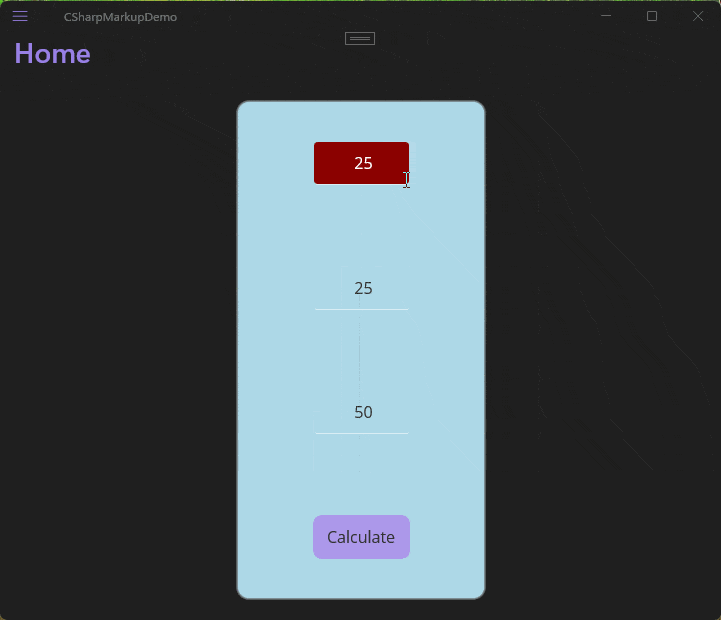
.NET MAUI Plugin
.NET MAUI is the evolution of modern .NET cross-platform development stack, allowing developers to reach mobile and desktop form factors from a single shared codebase. Imagery is the staple of most modern mobile/desktop apps toward providing rich UX, but developers often have to work with intricacies of image management. Thankfully, there is help for cross-platform developers with Gerald Versluis pitching in—a new plugin to read EXIF information from images in .NET MAUI apps.
Exchangeable image file format (EXIF) is a global standard supported by almost all digital camera manufacturers, including smartphones—metadata tags defined in the EXIF standard cover a broad spectrum like camera settings, image metrics, date/time information, location details, copyright information and more.
Gerald published a new plugin named Plugin.Maui.Exif. With easy package reference and a single line of code, developers gain the ability to read EXIF metadata from image files in .NET MAUI apps across iOS, Android, macOS and Windows platforms. The plugin offers easy APIs with both static or dependency injection patterns. Developers can easily extract common EXIF metadata like camera make/model, date taken, GPS coordinates, camera settings and more. The open-source plugin offers easy getting started guides and comes with a sample app with plenty of reference code to get developers going. Big kudos to Gerald.
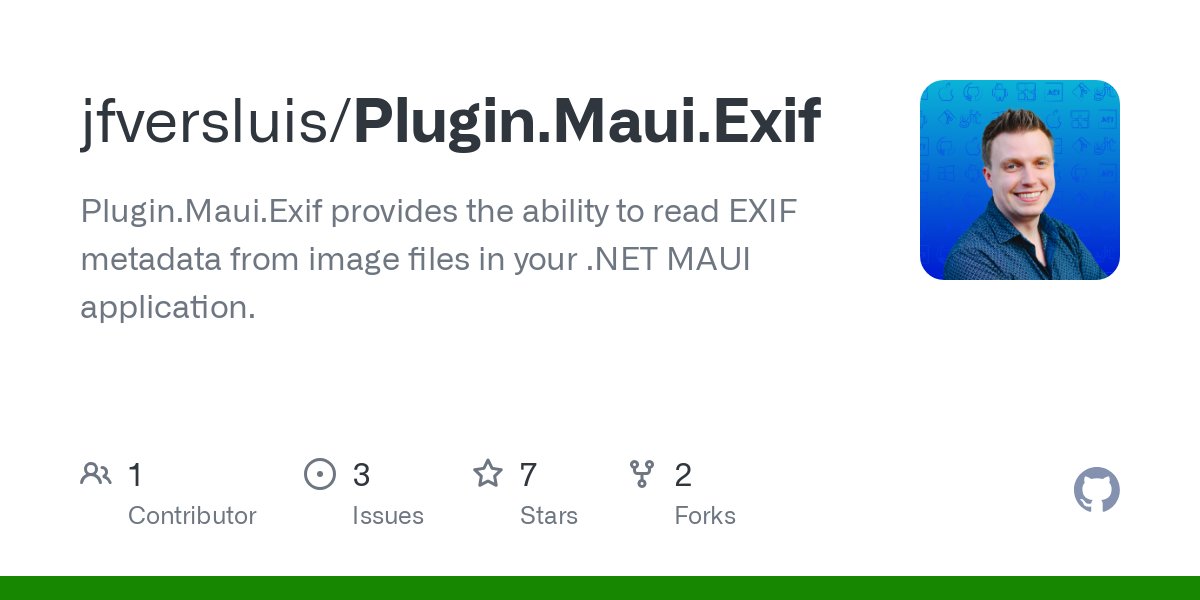
MAUI UI July
It’s July and time for #MAUIUIJuly again. Based on an idea originally started for Xamarin by Steven Thewissen, MAUI UI July is a month-long community-driven event where anyone gets to share enthusiasm and passion for .NET MAUI. Run by Matt Goldman, this is a great opportunity for .NET MAUI developers to learn from each other. MAUI UI July is happening again for 2025. Matt Goldman was also the first one to start things off for MAUI UI July with a brilliant article series—Holy MauiGraphics Batmobile edition.
Trust Matt to push the boundaries of what’s possible with .NET MAUI. This time, he’s building a retro-futuristic Batmobile telemetry system that includes both input (throttle) and output (RPM dashboard), connected over gRPC. In Part 1, the focus was the input side to build the throttle UI Batman uses to control the beast. MauiGraphics helps in building up the interface with IDrawable, with a good amount of math in drag logic and RPM binding.
In Part 2, the focus headed into the Batcave to build a live RPM dashboard that visualizes the data stream in real time. A gauge, pointer and telemetry bindings built up a retro-futuristic RPM gauge using nothing but .NET MAUI and a little bit of math. Part 3 of the series dived into Clayface-level trigonometry with swirling vortex of circular logic and animated arcs—perfect for the nerdiest among us.
MAUI UI July is happening this year at the Same Bat-time, Same Bat-channel—lots more UI inspiration coming up for .NET MAUI developers.

MCP Dev Days
Modern AI is big opportunity to streamline and automate developer workflows for better productivity. The Model Context Protocol (MCP) is an open-industry protocol that standardizes how applications provide context to AI language models. Developers can think of it as a common language for information exchange between AI models/agents. MCP is showing a lot of promise as the emerging standard that bridges AI models with the tools they rely on and there is good news for developers with Katie Savage/Marc Baiza writing up the announcement—say hello to MCP Dev Days happening July 29-30, 2025.
Developed as an open standard, MCP aims to provide a standardized way to connect AI models to different data sources, tools and non-public information. The point is to provide deep contextual information/APIs/data as tools to AI models/agents—MCP services also support robust authentication/authorization toward executing specific tasks on behalf of users.
Developers can expect a lot from MCP Dev Days—two days of virtual content with deep technical insight, community connection and hands-on learning. While Day 1 will be all about empowering developers to use MCP in their developer workflow, Day 2 will go deep into implementation strategies and best practices for creating MCP servers for integration into AI workflows. Should be two days of great online learning—MCP Dev Days promises to be the gateway to the future of AI tooling.
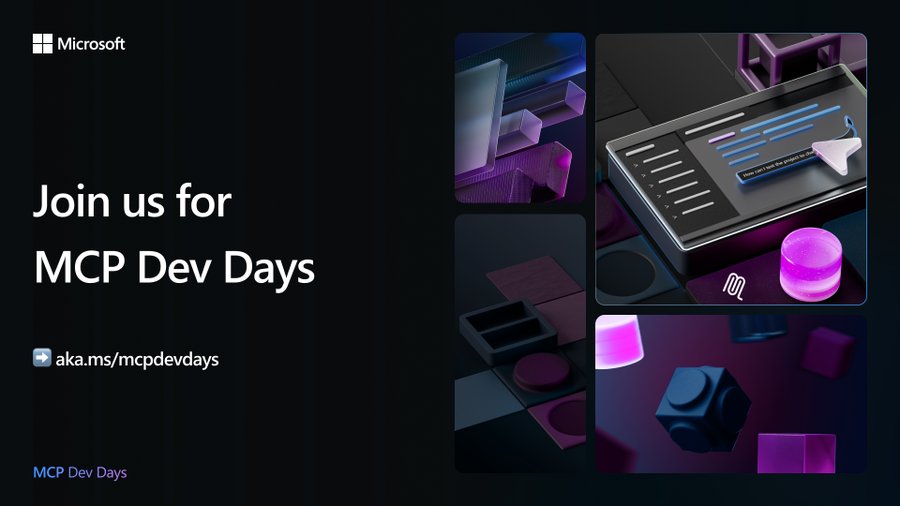
That’s it for now.
We’ll see you next week with more awesome content relevant to .NET MAUI.
Cheers, developers!

Sam Basu
Sam Basu is a technologist, author, speaker, Microsoft MVP and gadget lover. With a long developer background, he also worked as a Developer Advocacy Manager for advocating modern web/mobile/cloud development platforms on Microsoft/Telerik/Kendo UI technology stacks. His spare times call for travel, fast cars, cricket and culinary adventures with the family.

