Recap: State of .NET MAUI—.NET Conf 2022
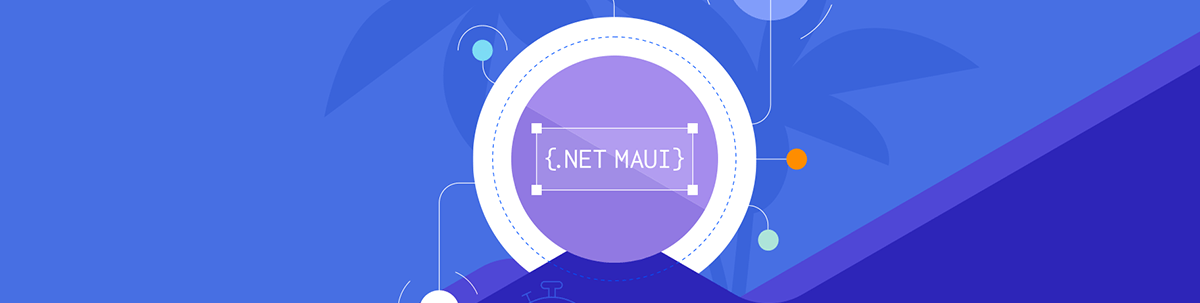
Summarize with AI:
See what you missed at .NET Conf 2022 about .NET MAUI, and get an update on the state of .NET MAUI.
.NET Conf 2022 has already happened! So it’s important that you know all this news so that you can implement new features in your apps. In this article, we will summarize the topics shown in the State of .NET MAUI presentation by the Microsoft team.
But First … Let’s Explore All the .NET MAUI Topics Covered
On November 8, 9 and 10 we had the .NET Conf 2022 event, in which the Microsoft team presented super interesting news and improvements in web, mobile, cloud and many more aspects. Although we will be focusing on the State of .NET MAUI talk, let’s take the opportunity to mention all the talks held on .NET MAUI and a brief summary of each one of them. Let’s see!
What Were These Talks?
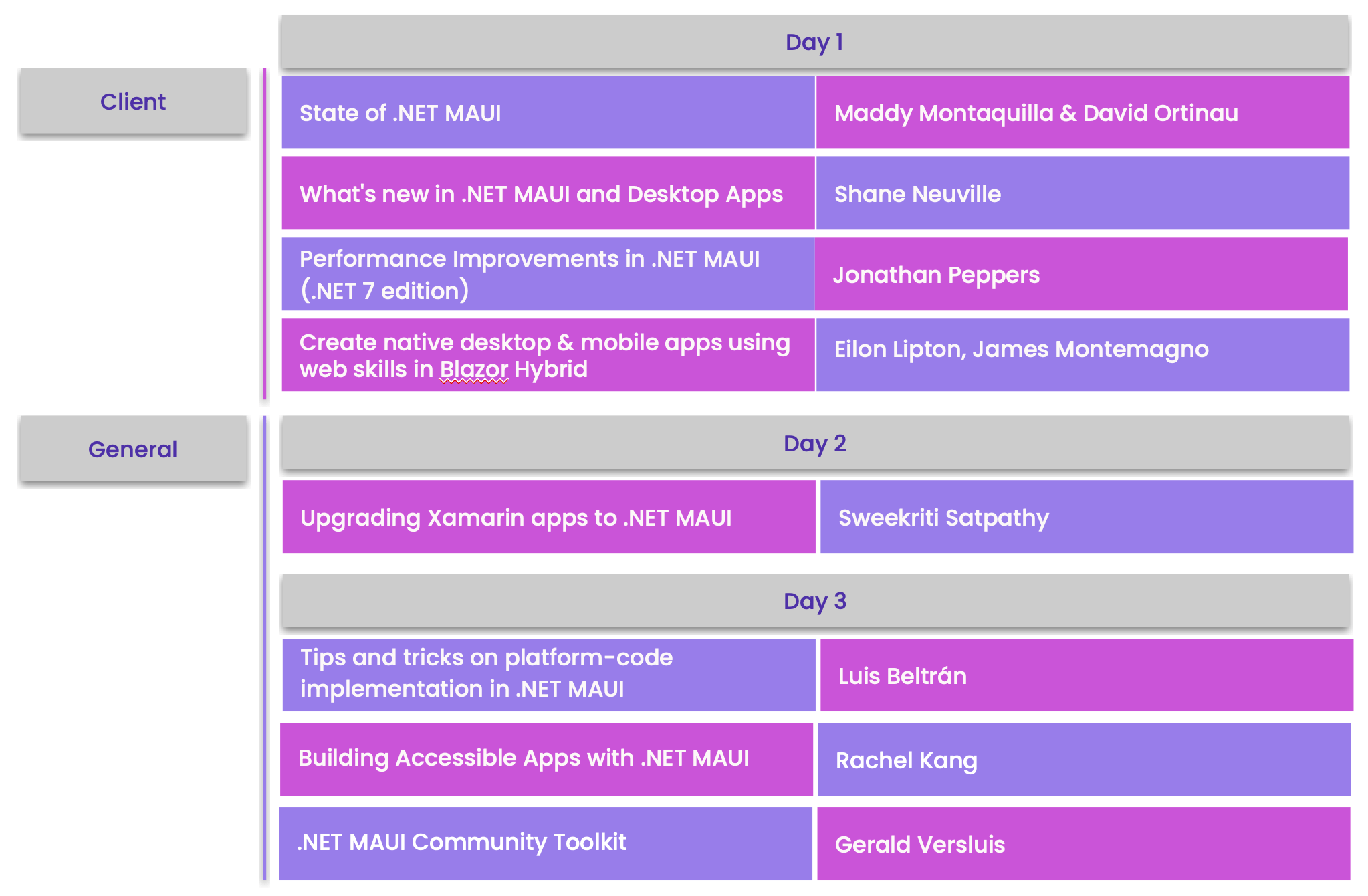
Let’s see a brief description of each one:
State of .NET MAUI
It has been a time full of surprises about .NET MAUI. In this session, Maddy Montaquila and David Ortinau talk about the state of .NET MAUI, its growth, performance, new features, improvements and many other interesting topics that are improving every
day the developer and user experiences on both mobile and desktop applications. Here you will get to know the topics in a general level, but also you will have other talks in which you can explore them in greater depth.
🔗 To see the complete video you can enter here.
What’s New in .NET MAUI and Desktop Apps
Welcome to .NET 7! In this presentation, Shane Neuville explores the set of new features that help developers build amazing desktop apps on both macOS and Windows.
🔗 To see the complete video you can enter here.
Performance Improvements in .NET MAUI
.NET 7 has gained significant performance and application size improvements from .NET MAUI. In this talk, Jonathan Peppers walks you through the tools used for profiling .NET apps on desktop and mobile devices. He also reviews specific examples in areas
like AOT compilation, Java interop, XAML and many other topics.
🔗 To see the complete video you can enter here.
Create Native Desktop & Mobile Apps Using Web Skills in Blazor Hybrid
Life is more and more beautiful—in this case for web developers. Sometimes you need to target your app both in OS, Android, macOS and Windows, but you also need this application working on the web. This can already be done, and we get an in-depth
look from Eilon Lipton and James Montemagno
at how you can access a native API with .NET MAUI and Blazor Hybrid.
🔗 To see the complete video you can enter here.
Upgrading Xamarin Apps to .NET MAUI
Are you coming from Xamarin? You need to know about migrating to .NET MAUI! In this talk Sweekriti Satpathy walks us through the changes you need to make to your libraries and UI when doing this migration, but also she shows you how the .NET Upgrade Assistant
can help you.
🔗 To see the complete video you can enter here.
Tips and Tricks on Platform-Code Implementation in .NET MAUI
.NET MAUI gives us many facilities that allow us to integrate native code to extend the appearance of mobile applications. Luis Beltran speaks about tips and tricks to simplify the implementation of platform-specific code in .NET MAUI for example
by using interfaces and partial classes.
🔗 To see the complete video you can enter here.
Building Accessible Apps With .NET MAUI
Rachel Kang presents to us new APIs, improvements and tools that make it easy to develop accessible apps with .NET MAUI. No matter how little or big your apps, it’s important to always keep in mind accessibility. That’s why making your apps
accessible has never been easier.
🔗 To see the complete video you can enter here.
.NET MAUI Community Toolkit
It’s a useful plugin for .NET MAUI applications because it helps us with the implementation of different functionalities such as some behaviors or converters which make our lives easier when developing apps. In this session, you will learn from
Gerald Verluis about the history of Community Tools, what you can do with them today, and how to get started yourself.
🔗 To see the complete video you can enter here.
The State of .NET MAUI
Excited by all of this amazing news? .NET MAUI is six months old since its GA, and we will see a summary of what has happened in this time. Now we will begin to detail the topics explained in the State of .NET MAUI presentation. Let’s start!
Growth of .NET MAUI
.NET MAUI is an Open Source project that has grown a lot, let’s see this growth in a chart.
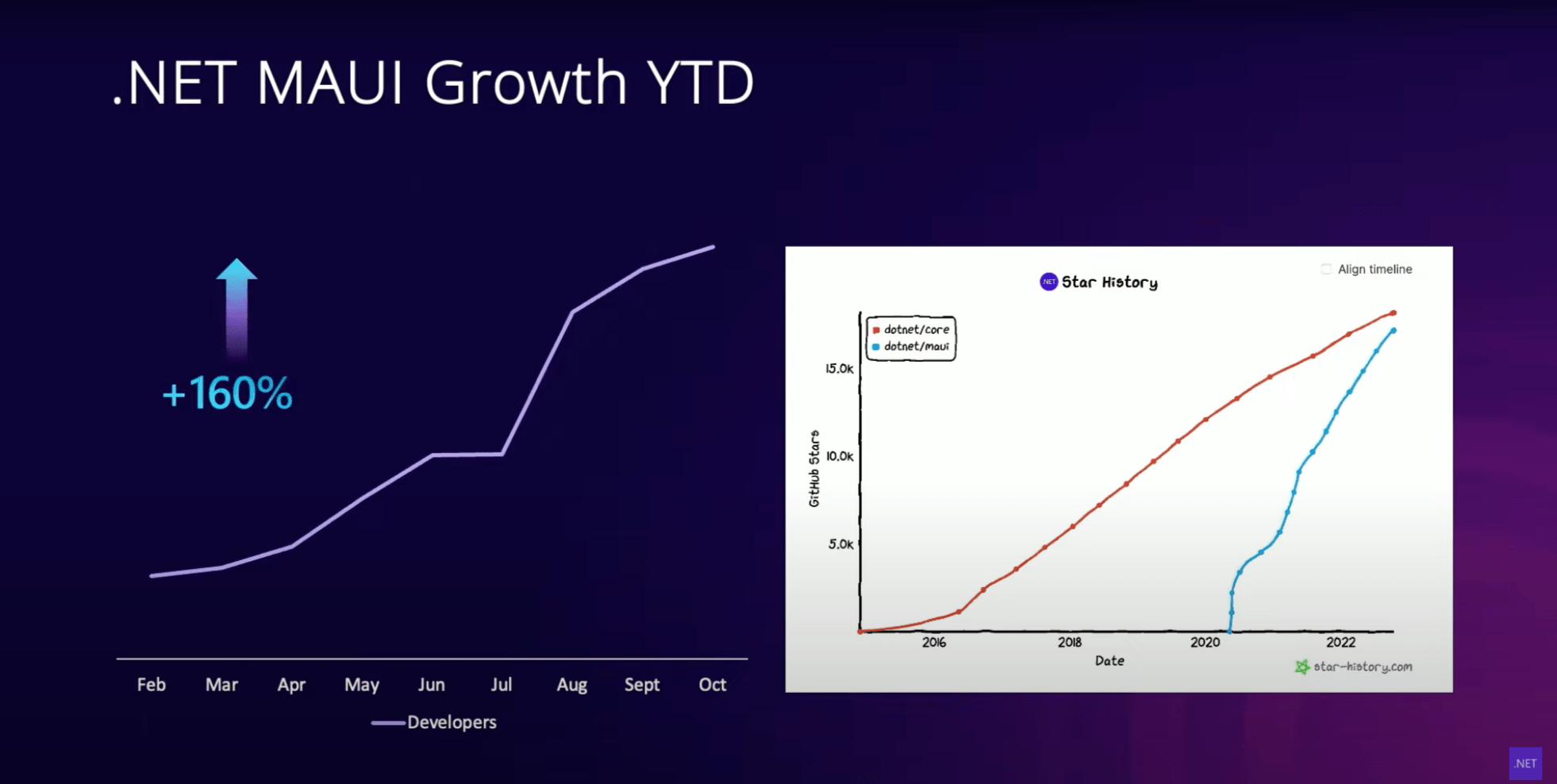
In the chart above, the red line is .NET Core’s star history on GitHub, while the blue line is .NET MAUI. This means that even though MAUI was released years later (it’s barely two years old), it shot up almost as many stars as .NET Core. This speaks highly of the demand that there is from companies and developers, but also the popularity of the core itself because everything is unified!
Performance of .NET MAUI
Very good performance improvements in .NET 7 versus .NET 6. With .NET MAUI in .NET 7, you get 51% faster page rendering.
The scrolling is faster too. To the right is the GPU load, and the .NET 7 bars are much lower than the .NET 6 bars. It’s important to note that the scrolling was benchmarked and really targeted at lower end Android devices where this change is most evident. In some markets these types of devices are very common, and therefore it is important to make sure that our apps are also optimized for them.
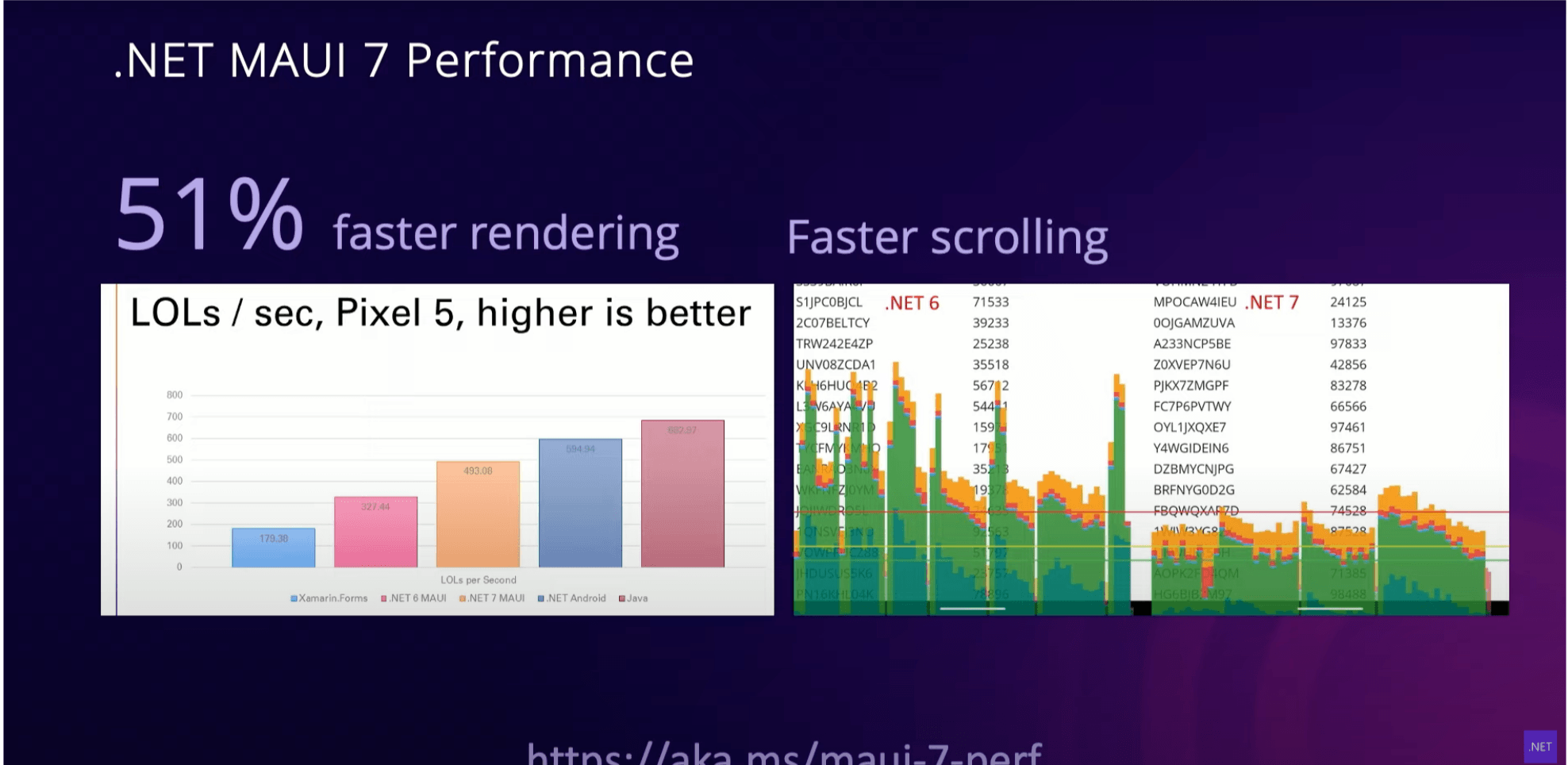
Complete Product Lifecycle
.NET MAUI is not just an amazing SDK and toolset that you can use to build your desktop and mobile apps, it’s also a full product lifecycle so you can write your code and ship it to your customers and all the stuff that comes after that. Let’s see in an image!
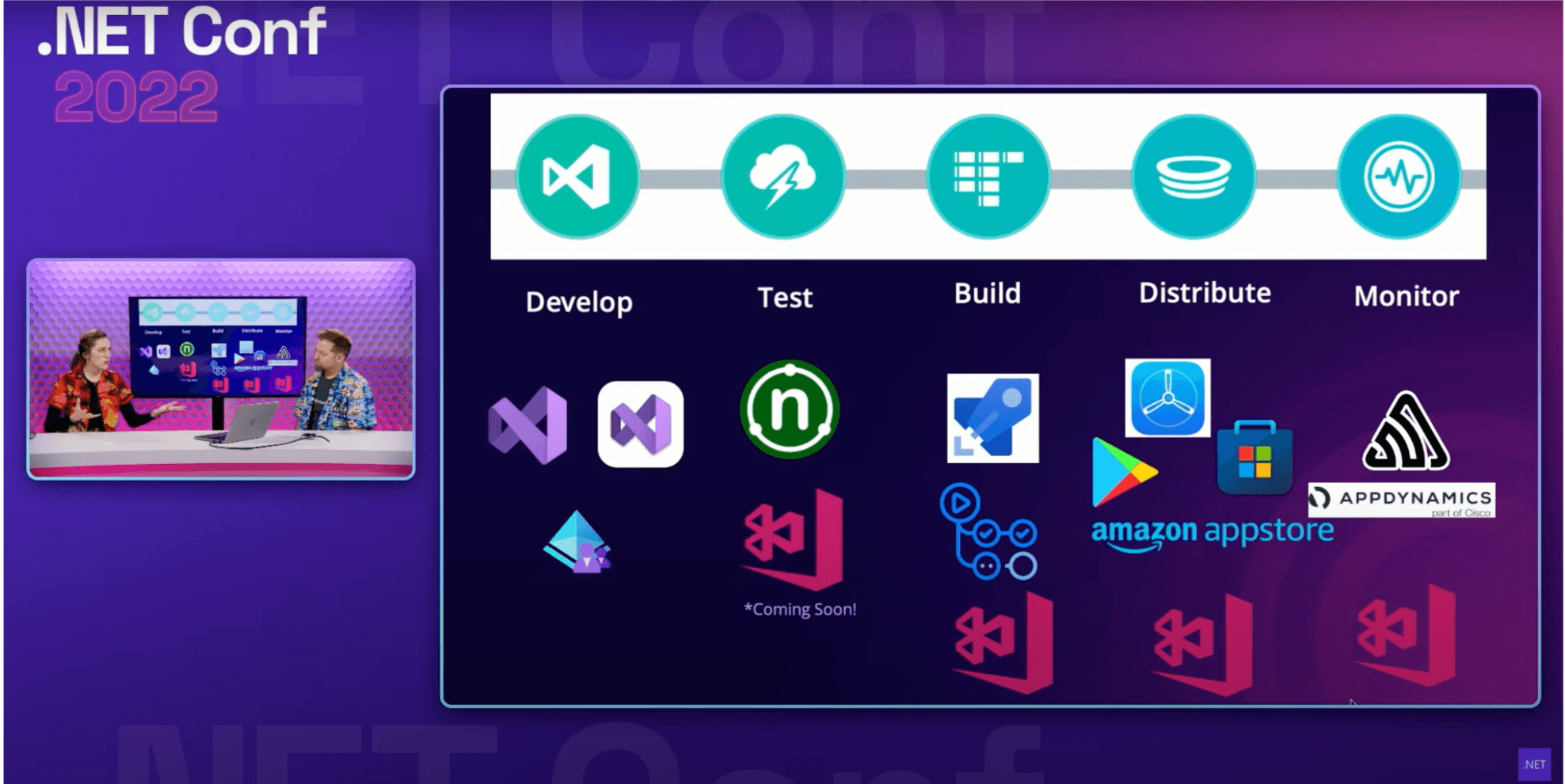
In all these phases (Develop, Test, Build, Distribute and Monitor) there are stable solutions for .NET MAUI. The image above shows an example of some, but there are more and more solutions that are integrated to these phases.
Let’s know some examples:
➖ We already have Visual Studio and Visual Studio For Mac 17.4 both GA.
➖ Microsoft Dev Box which is a new offering, is a managed service that allows developers to create on-demand, high-performance, secure, code-ready and project-specific workstations in the cloud.
➖ For Unit Test you can use Nunit, but soon there will be applications with support for .NET MAUI user interface tests.
➖ For Monitoring your Apps, a bunch of companies are our there shipping things for how to monitor your .NET MAUI apps. Within some of these applications we have Century, AppDynamics and of course the Analytics SDK from App Center which is in preview for .NET 7 now.
Who Uses .NET MAUI?
One of the common questions in .NET MAUI is: Which applications are developed in .NET MAUI? Maddy and David presented some amazing examples, so let’s see some of them:
Be My Guide
This app was developed by Alexandre Costa and other Microsoft employees. It’s an application that connects people with partial or total loss of vision with nearby volunteers to help these people with a task. The canonical task that it presents is,
I need to go shopping to the mall and I’d rather have somebody guide me through the mall than have to do it by myself.
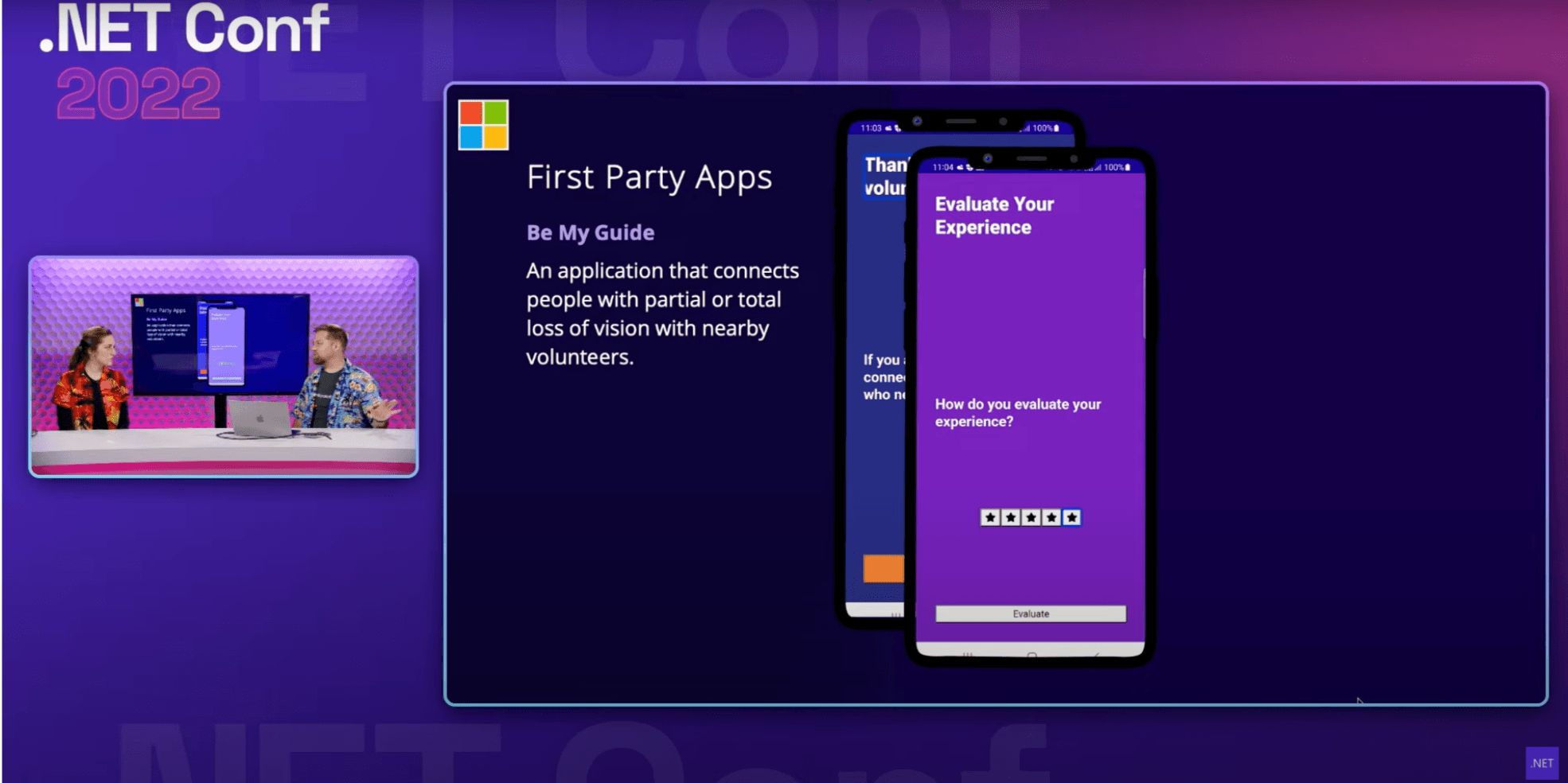
It’s a fully accessible application and .NET MAUI is accessible by default!
Hack the Hire
It was developed by a group of recruiters and other Microsoft employees in the Atlanta area. They need to be able to help find and promote talent from within the black and Afro-Latinx communities to bring them into Microsoft.
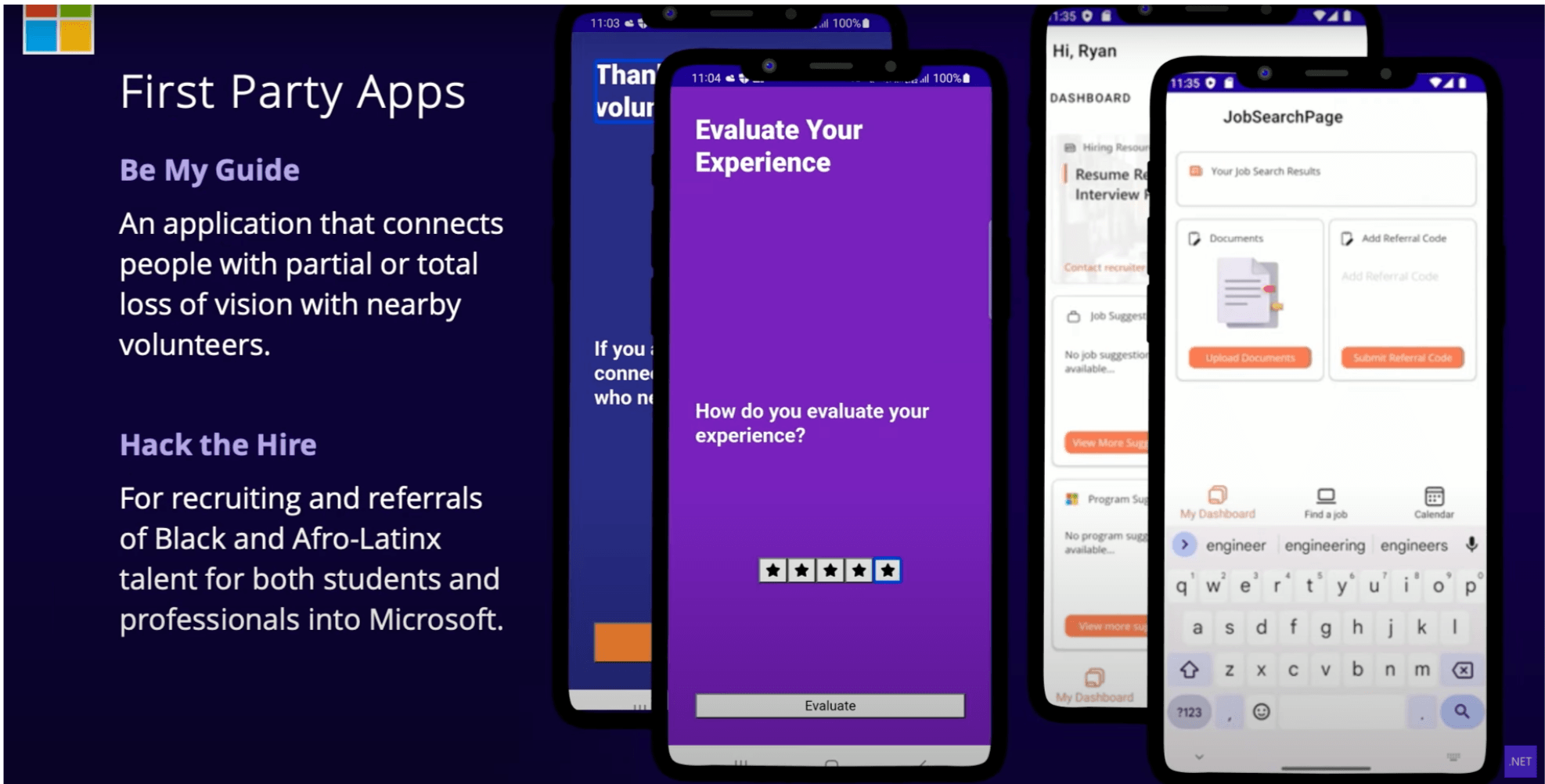
K2 | Klima Kampagne
K2 Kima Kampagne is an environmentalist looking at your contributions to eco change. K2 is developed to track climate contributions by individual and large teams/organizations. A campaign management tool to create teams, campaigns and custom habits. Earn
points and calculate how much an individual emitted CO2 when taking flight from one city to another.
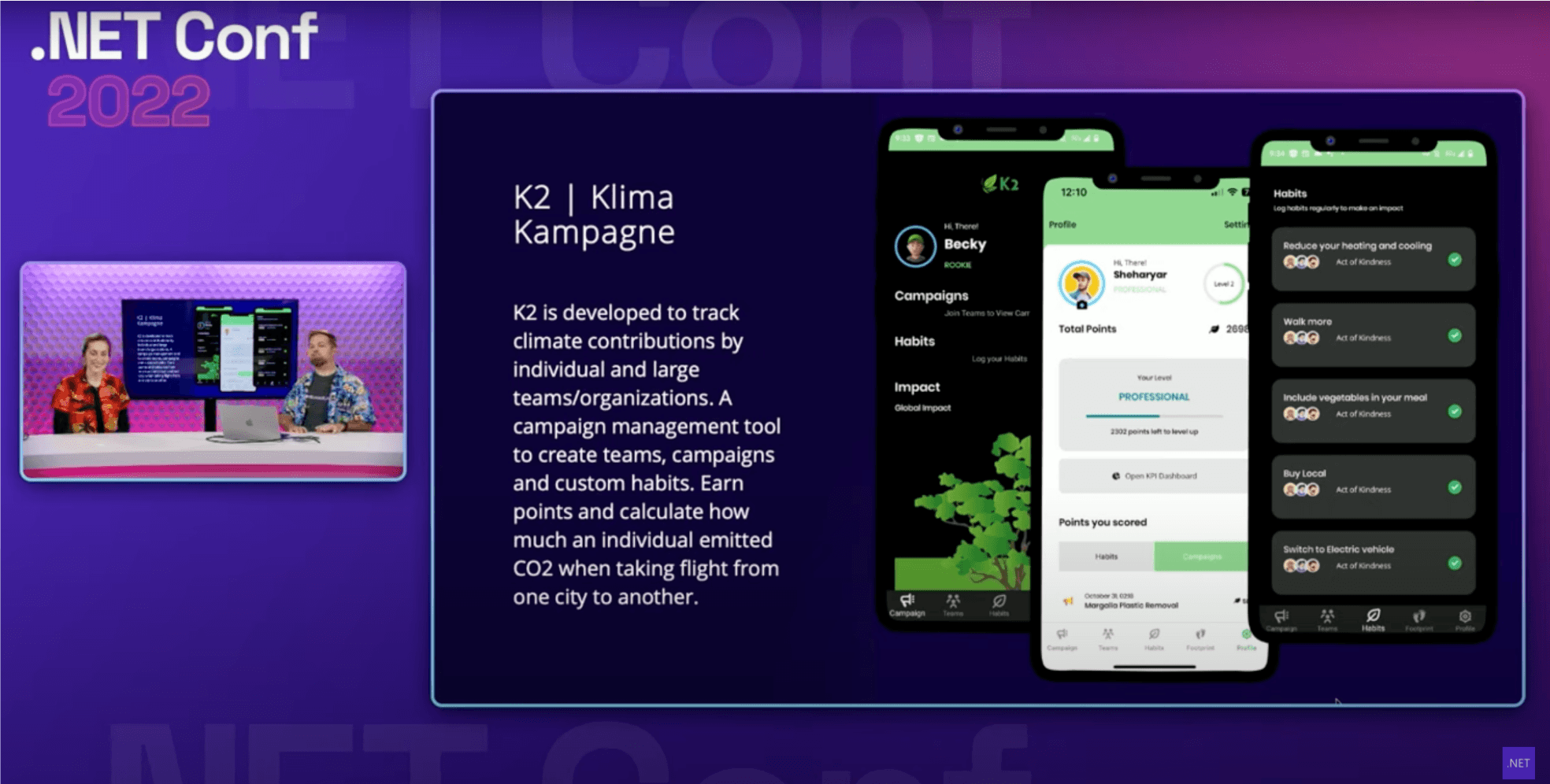
Logius
In the Netherlands, if you are a citizen and you want to use government services, you must verify your identity through an application.
That’s why your DigiD, which allows you to identify yourself when making arrangements on the internet, such as with the government, education institutes, healthcare institutions or your pension fund. All citizens in this country use this app, which means that there are millions of users—that is incredible!
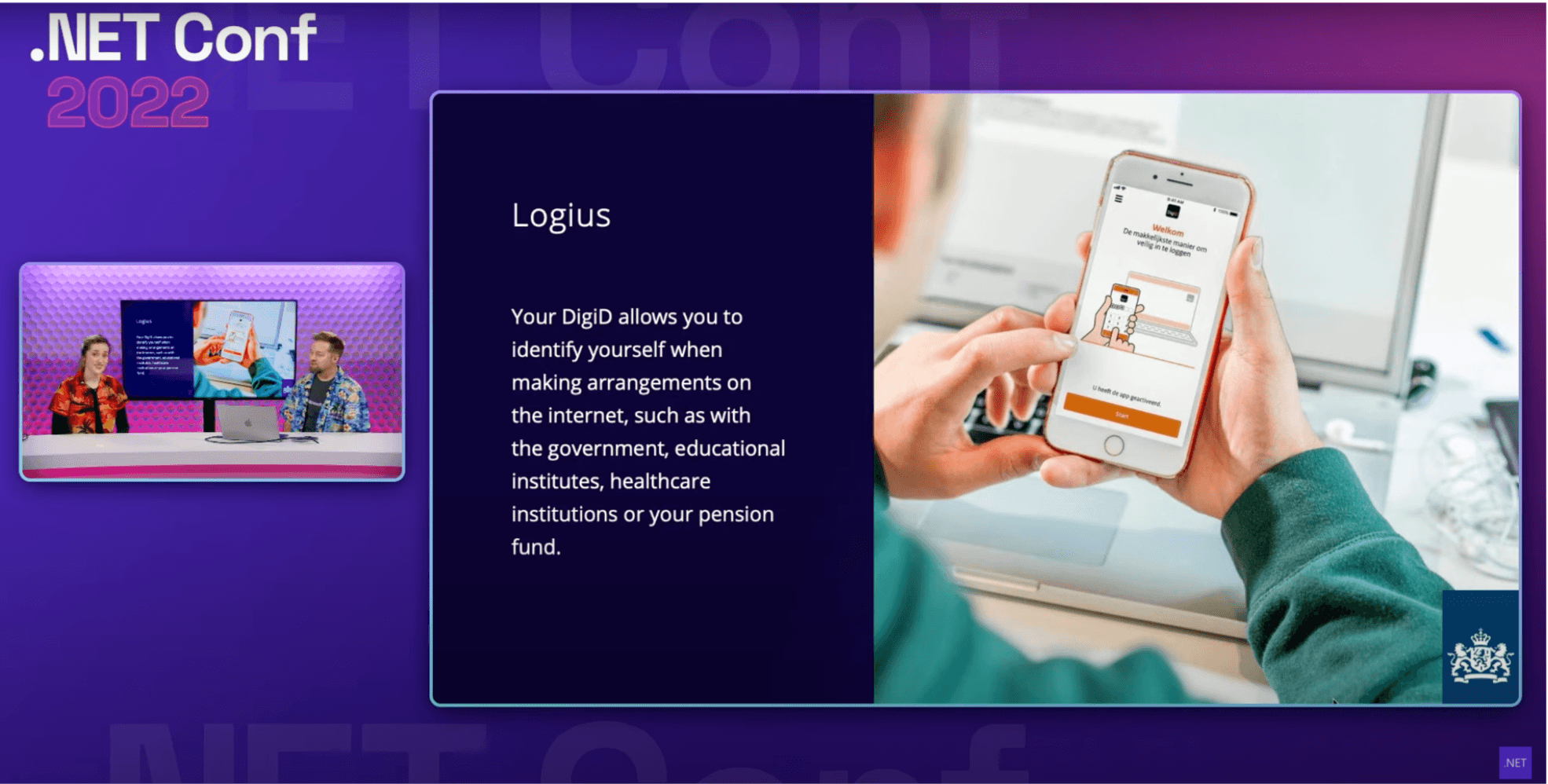
Modern.gov by Civica
A paperless meeting app for councilors, officers and the public which offers document management, voting, video conferencing, webcasting, virtual meeting lobby and call moderation.
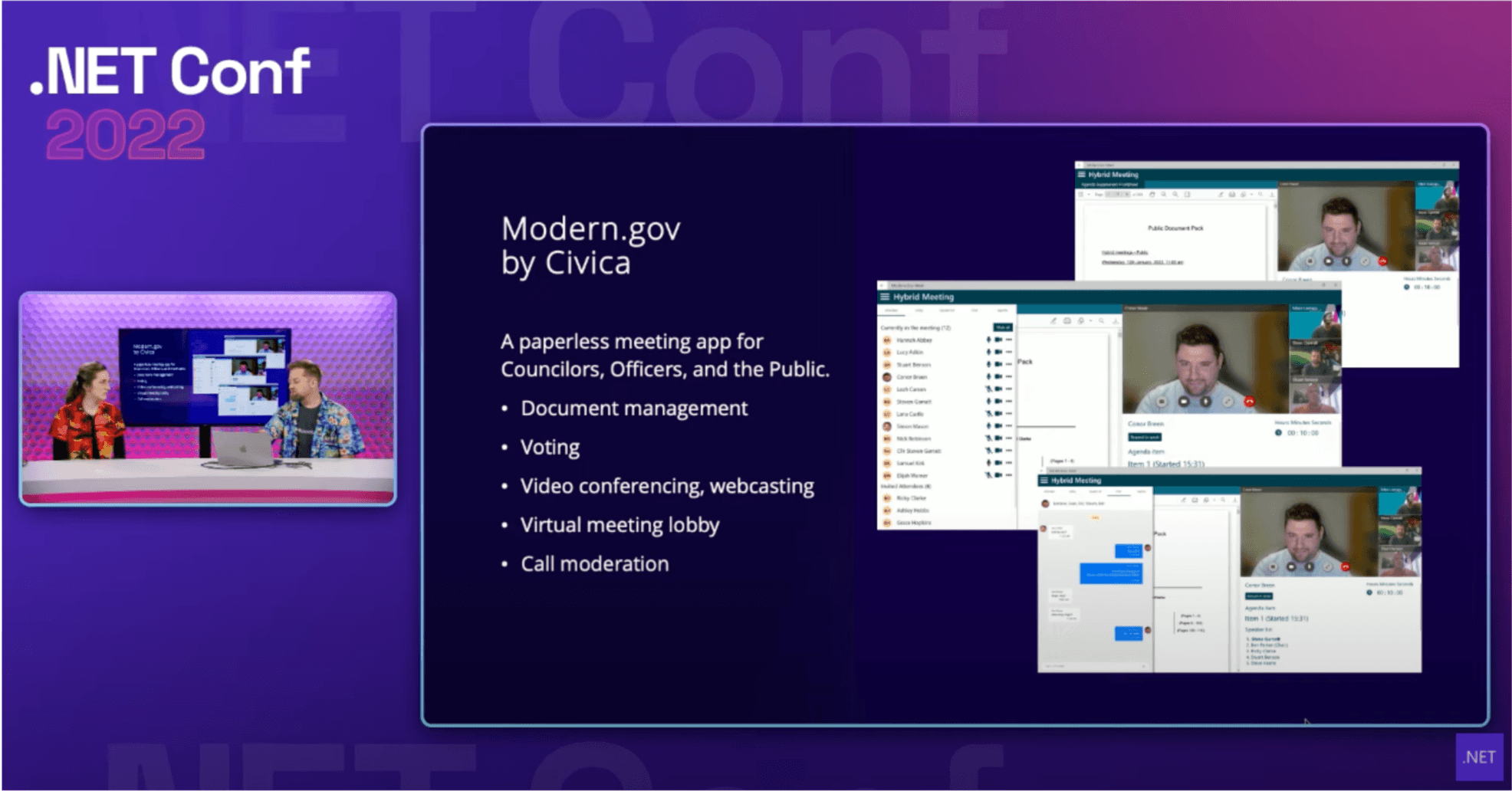
Visual Studio 2022 V17.4
In Visual Studio 2022 V17.4, we have improvements to features that we’ve been exploring in the preview. Microsoft Team have fixed over 80% of the bugs that the community have submitted since they shipped MAUI GA tolling and Visual Studio in August. But also we have:
- Modern development for .NET 7 using WSL2.
- Code faster than ever before with Hot Reload.
- 64-bit Performance, scale for any size project.
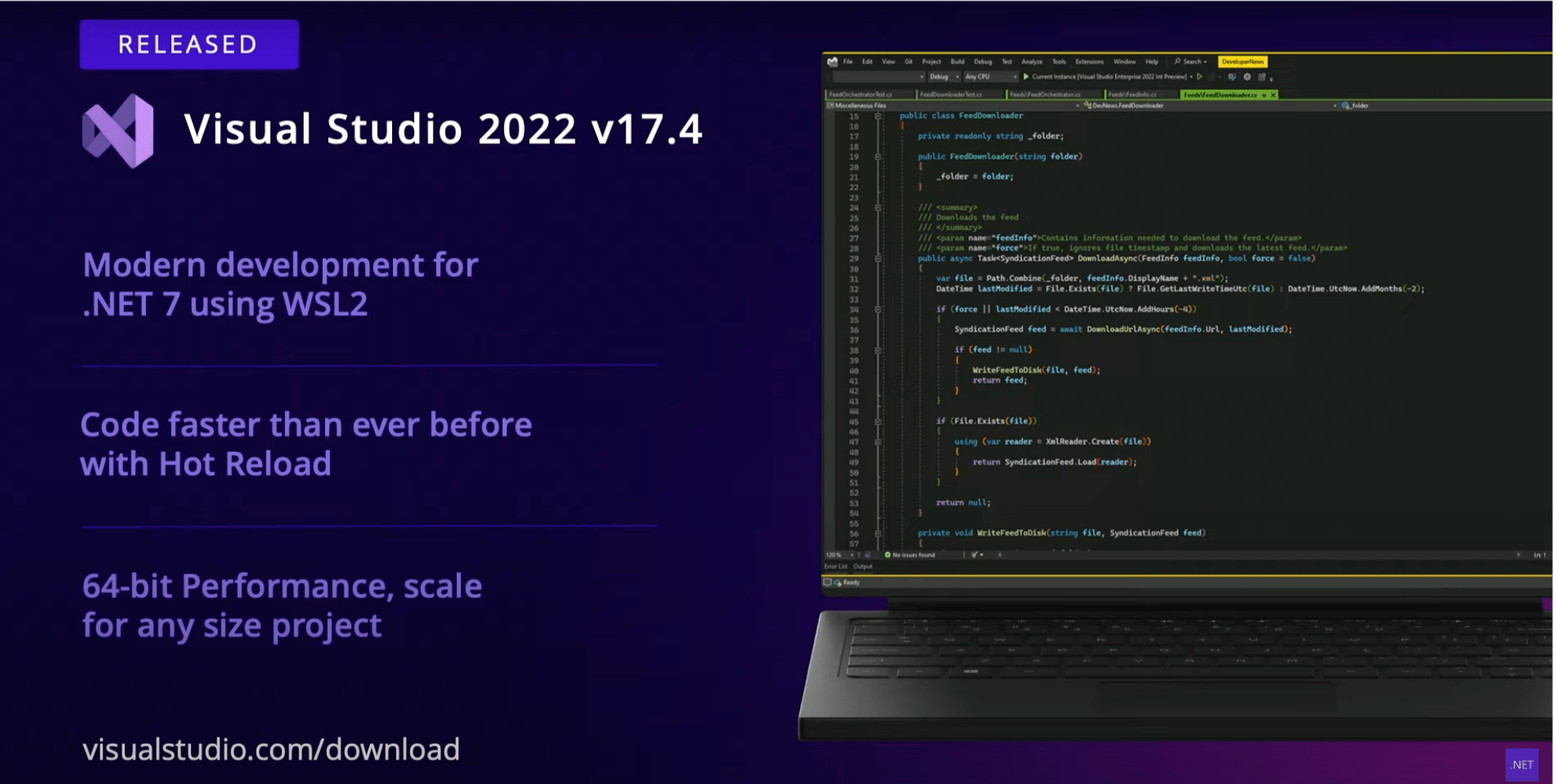
Visual Studio 2022 for Mac v17.4
In Visual Studio 2022 for Mac v17.4 we have support for .NET MAUI in stable channel and stable release. Highlighted points:
- Developer of .NET 7 applications for web, mobile, desktop and more.
- GA support for developing .NET MAUI applications.
- Runs natively on the basics of M1.
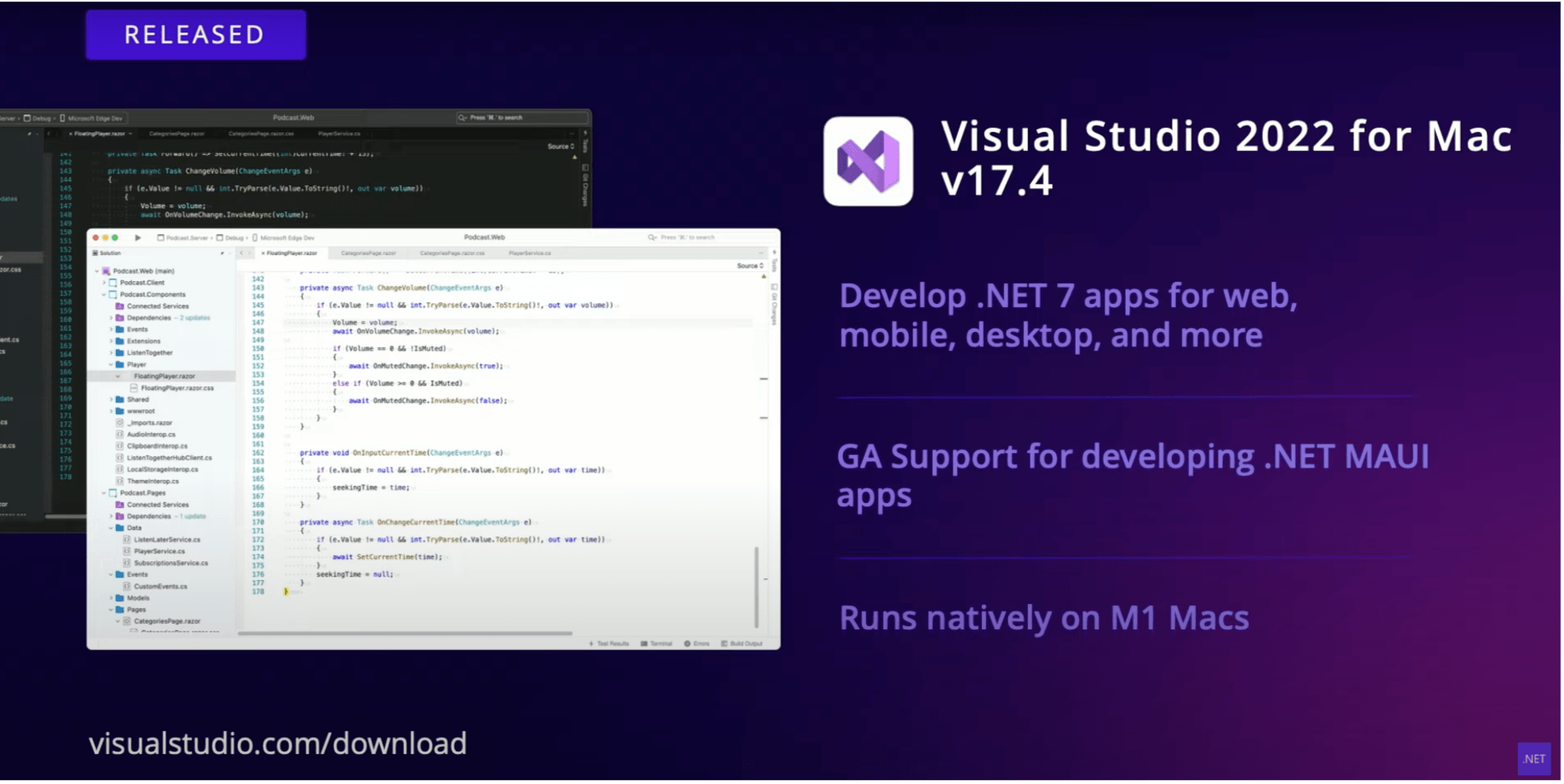
Some New Features in .NET MAUI
.NET MAUI has a set of super interesting new features. Let’s know some of them:
Tooltips
A ToolTip is a visual aid feature which displays information, generally to instruct the user on how to use a particular control on the screen. This information can be viewed when placing the cursor on any element contained in the UI of your application.
You can learn more about tooltips by reading the article “Improving Your Desktop Applications With ToolTips in .NET MAUI.”
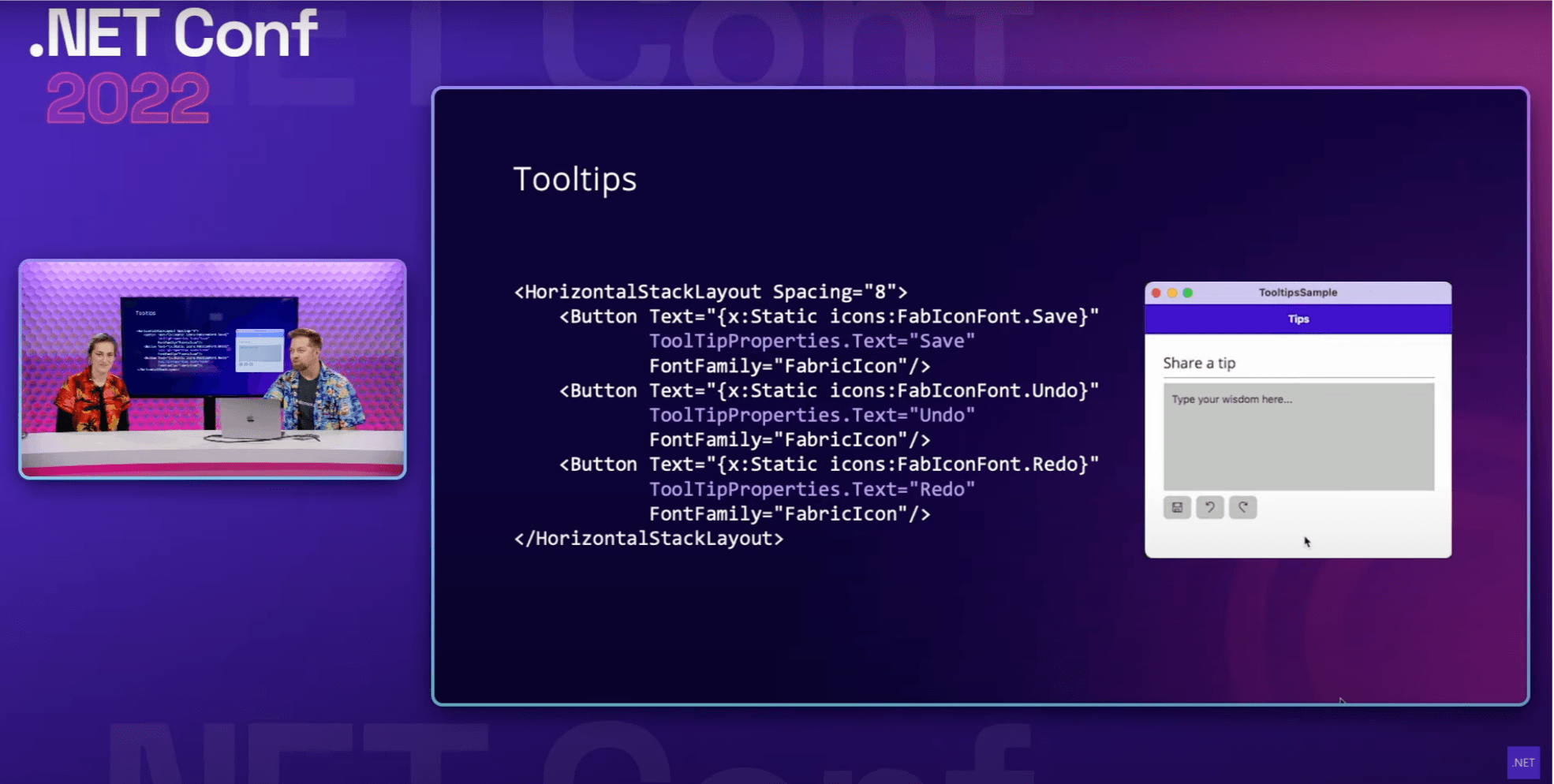
Context Menus
Context menus are floating menus which can be attached to any visual element of your .NET MAUI application through a MenuFlyout. This is displayed once the user right-clicks on the control to which the ContextMenu was assigned.
You can learn more about flyouts by reading the article “Adding Context Menus to Our Desktop Apps With .NET MAUI.”
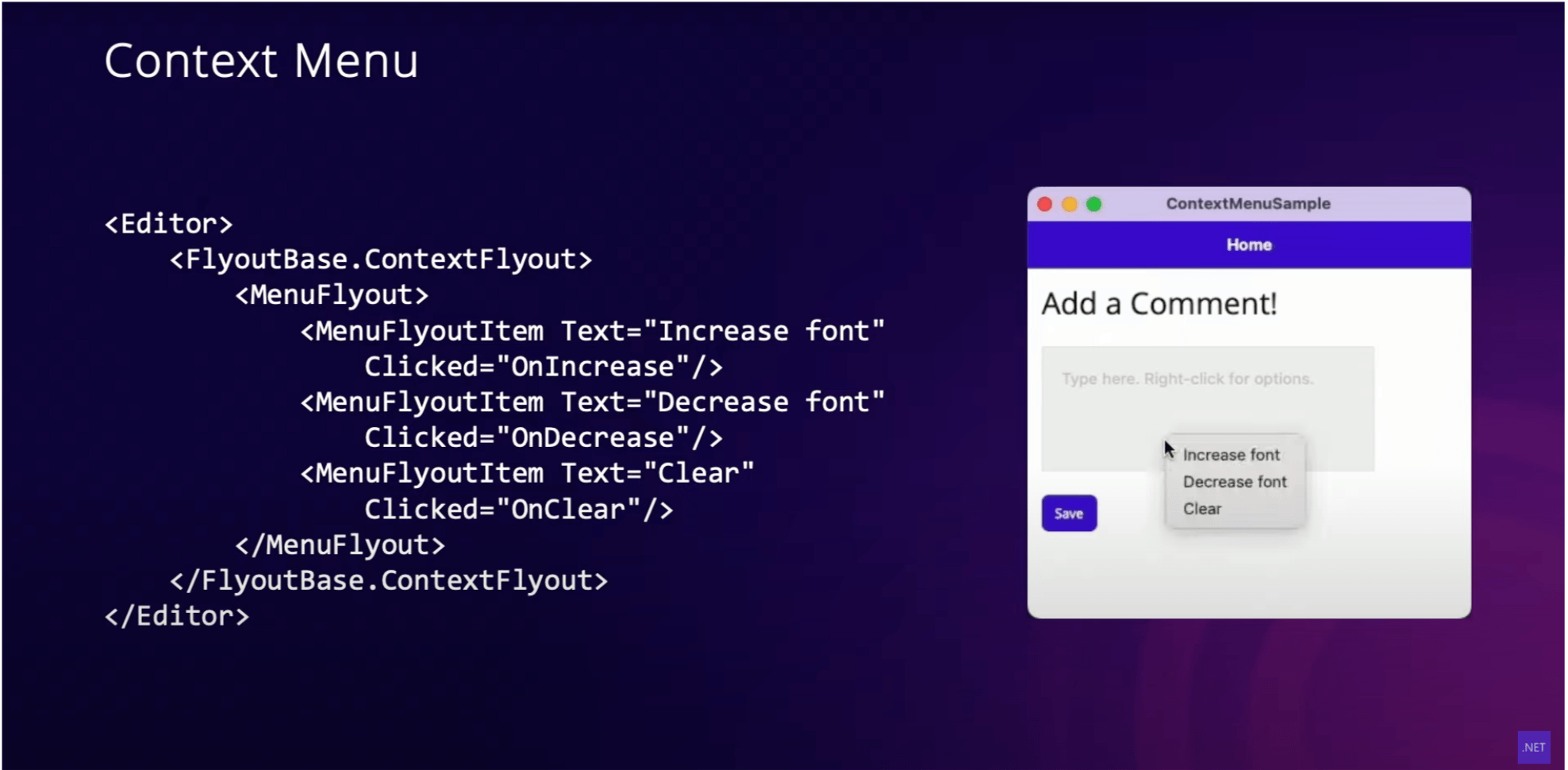
Right-Click
Now you can handle what happens by either left-clicking or right-clicking on your desktop apps.
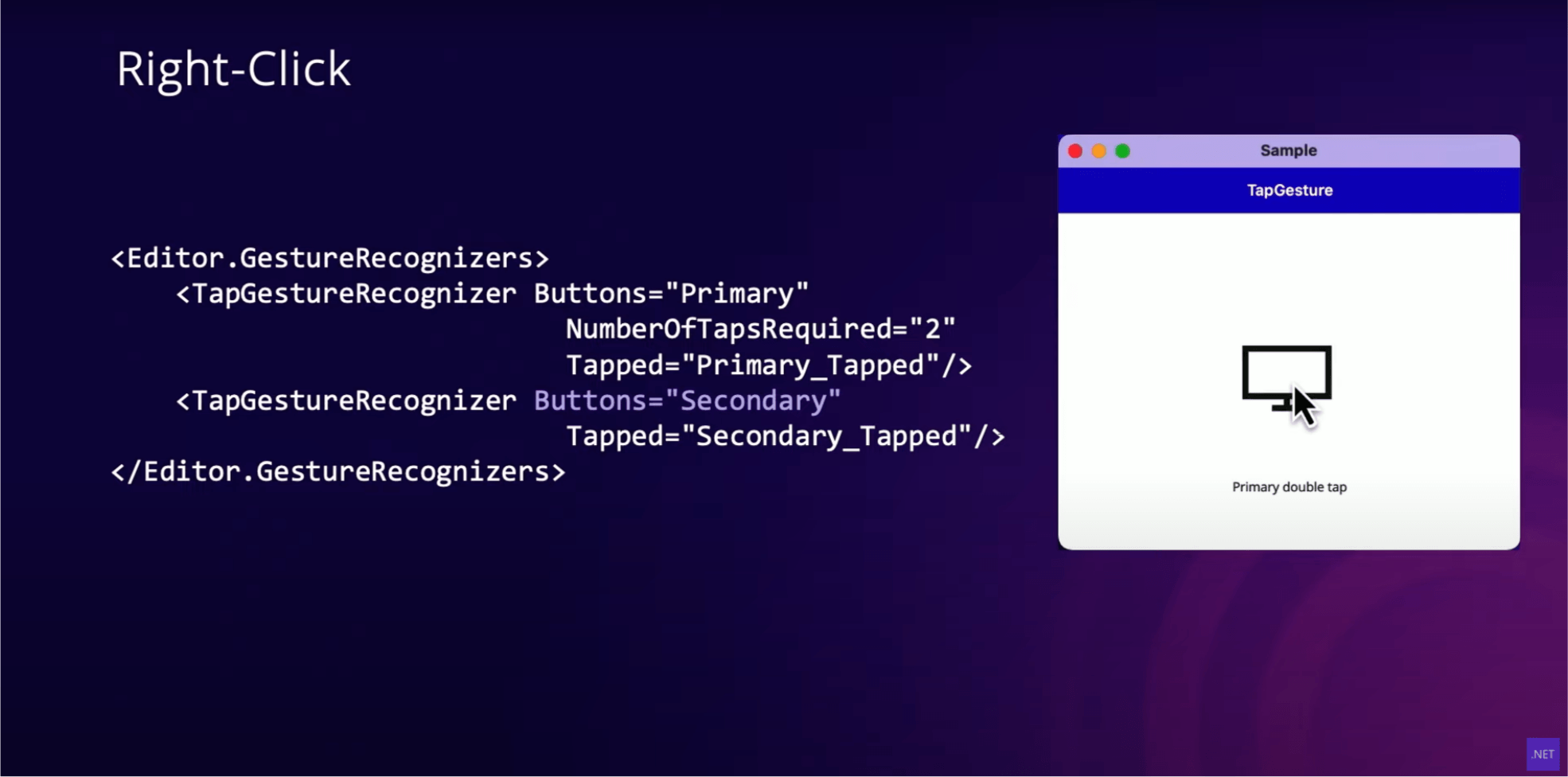
Modernizing to .NET MAUI From Xamarin Forms
Upgrading from Xamarin.Forms to .NET MAUI will not be a complete rewrite of your applications. Microsoft is working on documentation and examples for this!
They are also working on the upgrade assistant tool which exists for other .NET workloads today. But support for .NET MAUI is in development. You can actually try it out—it does like 50 percent of the things you might need it to do, so that’s why it’s important to send to the Microsoft Team your feedback to continue working on it.
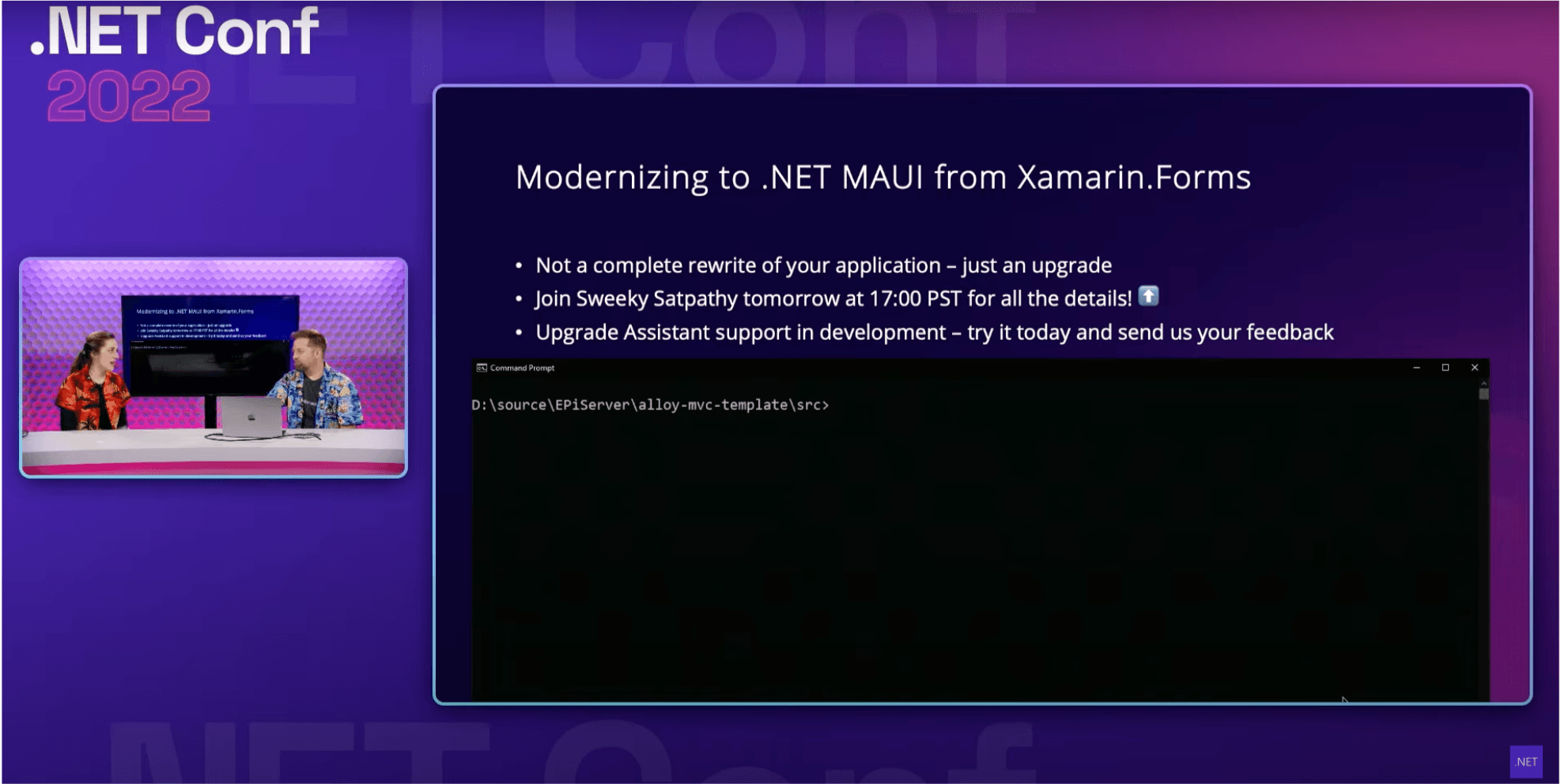
Release Schedule, Support & Patching
You have time to do the migration. The image shows that it has 18 months of support for every .NET MAUI release. Xamarin will soon come out of support in May of 2024. Other highlights:
- A major version of .NET MAUI will ship with .NET going forward (.NET 7, .NET 8, etc.)
- .NET MAUI is an optional workload with external dependencies (such as XCode and Android SDK tools).
- A major version of .NET MUI will receive patches for 6 months after successor (major version) ships.
- Xamarin SDKs will receive support until May 2024.
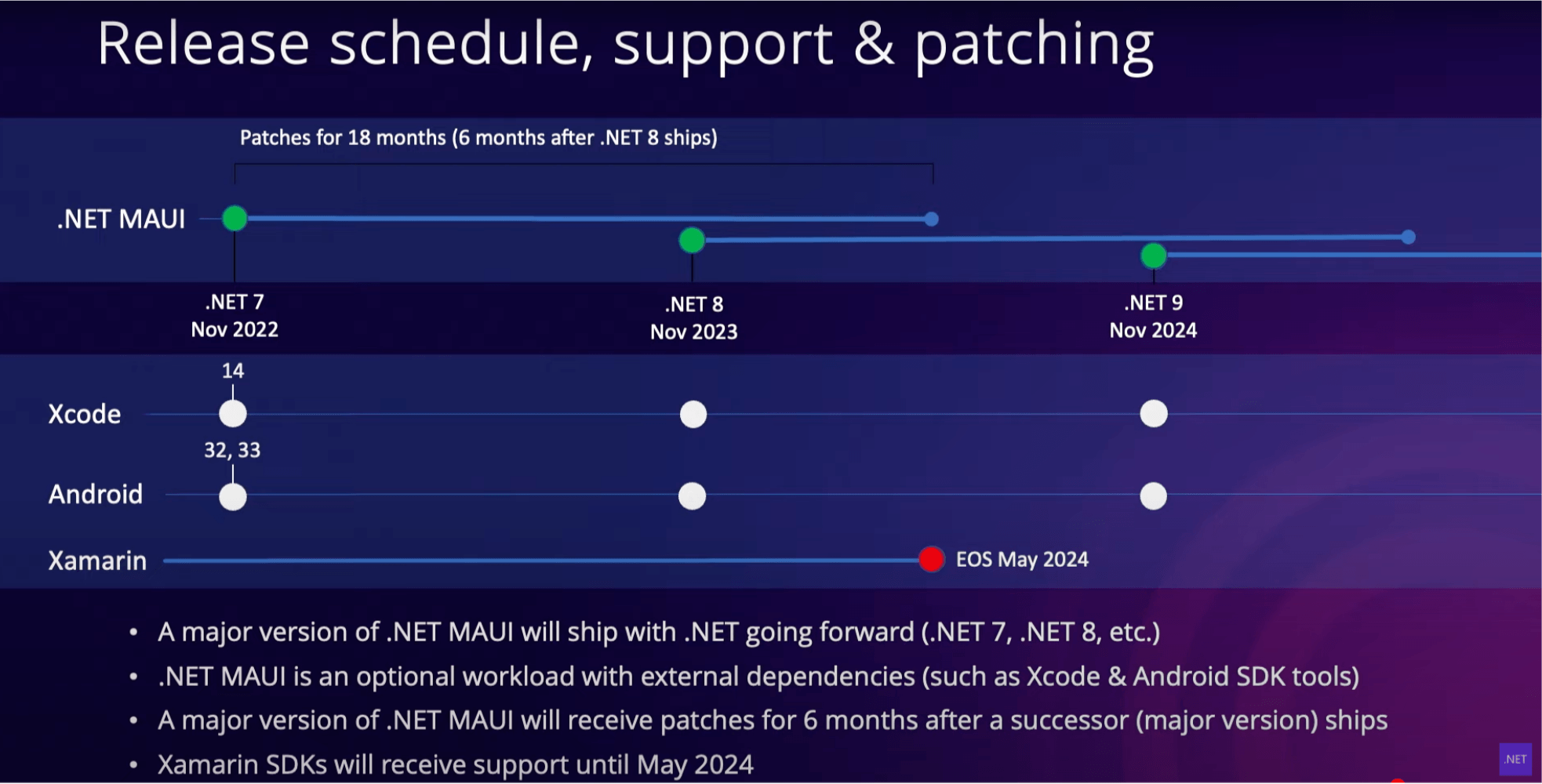
Wrapping Up
And that’s all for this presentation! I invite you to continue exploring all of these amazing news and features of .NET MAUI! I hope you liked this summary!
Let me know in the comments what was your favorite part of the .NET Conf 2022! 💚💕
See you next time! 🙋♀️

Leomaris Reyes
Leomaris Reyes is a Software Engineer from the Dominican Republic, with more than 5 years of experience. A Xamarin Certified Mobile Developer, she is also the founder of Stemelle, an entity that works with software developers, training and mentoring with a main goal of including women in Tech. Leomaris really loves learning new things! 💚💕 You can follow her: Twitter, LinkedIn , AskXammy and Medium.

