R3 2016 Brings New Improvements to UI for WPF, Silverlight

Summarize with AI:
We've implemented the most popular feature requests and added powerful new functionality to help you build the best WPF and Silverlight apps yet.
New features like a 3D Chart, PasswordBox and new Office 2016 theme are just part of the latest additions to UI for WPF that are now available with the R3 2016 version of the suite. This release includes a lot of improvements and great new features in UI for Silverlight as well.
A Secure Password Box
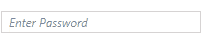
The most voted feature request in our Feedback portal was for a password box, so we've developed one for you! I'm glad to announce that the brand new control RadPasswordBox is now available in the UI for WPF suite. The top features of the control are:
- Secure Password functionality
- Customizable button for showing ad hiding the password
- Watermark
- Easy customization of styles and support of all 19 themes for WPF
New Visualizations with 3D ChartView
Another addition to our WPF suite is the RadCartesianChart3D component. This include everything you need to visualize your 3d data in bar, points or surface area series, and along numeric and categorical axes. Follow our Getting Started article and try it yourself.
Top features include:- Surface, Bar (Manhattan) and Point series
- Linear and categorical axes
- Axis smart labels
- Customization abilities for the default visuals—custom colors (materials), and custom shapes (geometries)
- Palettes
- Tooltips
- Camera behavior allowing to move the camera position
- Grid and Strip lines
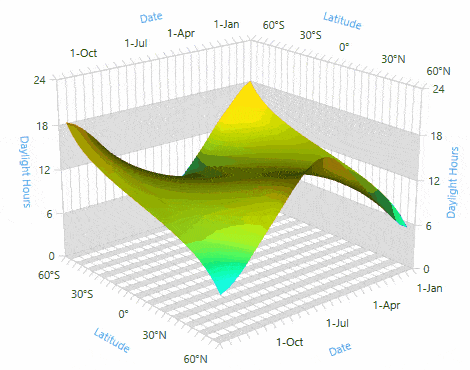
Official LayoutControl
The Layout control for WPF and Silverlight is now official and includes several brand new features:- Save and load the layout: This feature allows you to save the current state of the layout and restore it afterwards. You can read more about it in the Save/Load Layout help article.
- Toolbox: The toolbox allows you to easily add items to the layout control via drag/drop. You can also use it to keep track of deleted items or the hierarchical structure of the layout. You can read more about this in the ToolBox documentation section.
- Design time support: You can now arrange the layout using the toolbox at design time.
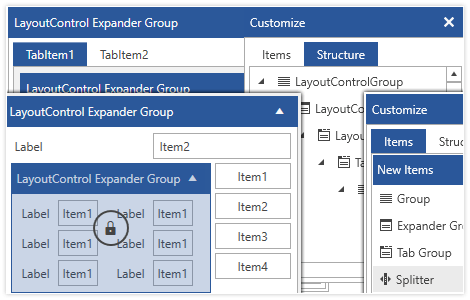
New Theme in UI for WPF—Office 2016
The highly requested Office 2016 theme is now here. It supports dynamic changes (like the other themes we released this year) to the FontSize and FontFamily properties. The Office2016 theme also exposes an easy way to modify the corner radius of many elements in your application. You can use the corner radius properties of the palette. By default all radius values are 0.
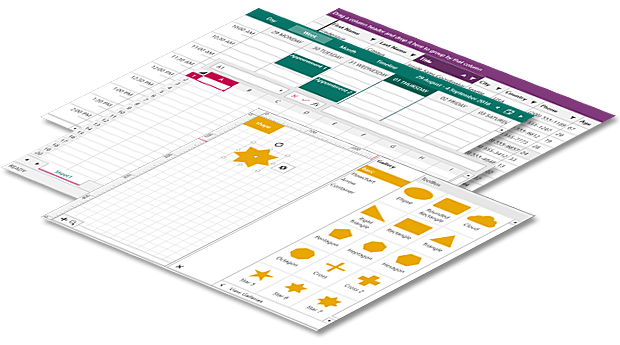
Glyphs Instead of Icons
As part of the Office2016 theme we are introducing a new approach to add icons and icon-like images. Instead of images or paths we are using a font of glyphs by default. The TelerikWebUI font provides over 400 scalable vector glyphs that are available for use to our clients.
We have chosen this approach to icons in this theme for a number of reasons. Glyphs are easily scalable and colored and there's a wide range of built-in glyphs to choose from, among other benefits. They are available for use in any of our themes, when the needed resources are included. They are not specific for the Office2016 theme. You can read more about glyphs here.
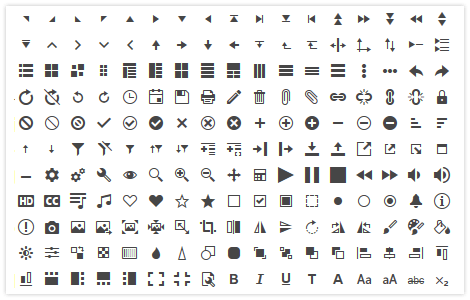
New Features in Existing Controls
Selection is a very important function in UI, so we've now added more ways for the end-user to select the needed data within several of our components.
Column Selection in RadGridView for WPF and Silverlight
As of R3 2016 entire columns can be added to RadGridView's selection with convenient UI by the end user or via a single property. You can read how easily this can be enabled in our documentation. In addition, we have extended the selection API with a SelectCellRegion method to allow you to select specific region(s) of cells. Its overloads allow you to pass as a parameter either a single CellRegion instance or a collection of cell regions.
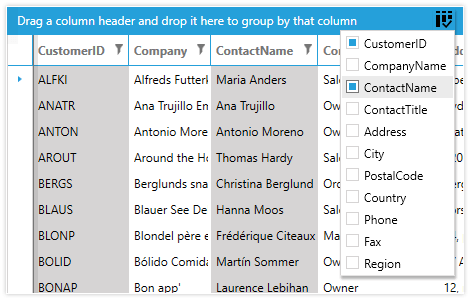
Selection in RadPivotGrid for WPF
RadPivotGrid gives you the option to select multiple or individual cells, rows and columns using the mouse. By default the selection functionality is disabled and to turn it on you have to set the AllowSelection property of the PivotGrid to true.
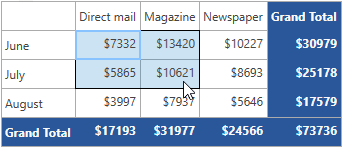
MultiSelection in RadComboBox
With the new release you can now allow multiple selection in RadComboBox by setting AllowMultipleSelection property to True.
By applying a custom ItemTemplate with a CheckBox control inside, you could easily achieve multiselection with checkboxes. Also three commands are now added to the control API, enabling implementation of multiple clients scenarios.
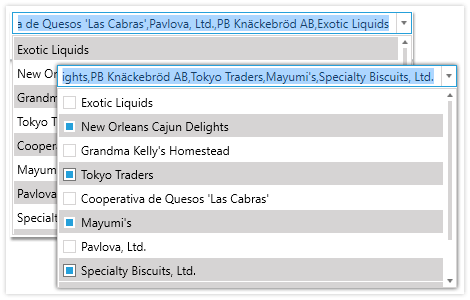
Customize the Selection of RadSpreedsheet for WPF and Silverlight
RadSpreadsheet exposes several properties (SelectionStroke, SelectionStrokeThickness, SelectionFill and FillHandleSelectionStroke) that let you control the way the selection in the control is rendered. You can read more about them in our documentation.
Merging and More in RadRichTextBox
RadRichTextBox for WPF and Silverlight now allows you to easily merge two documents into one instead appending them only via the new RadDocumentMerger class. You can read more about this API in our documentation.
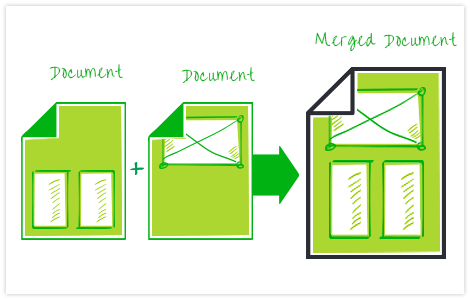
Another addition to this component is new type of section breaks -continuous section breaks which allow the next section to start on the same page. This type of section break is useful for creating a formatting change, such as a different number of columns, on a page.
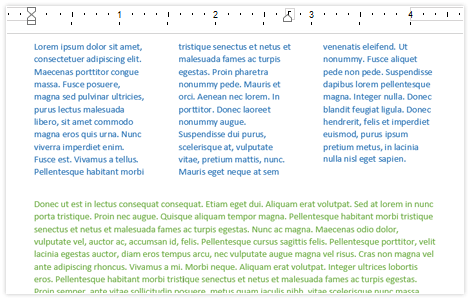
Last, but not least for RadRichTextBox is the newly added support for the Microsoft dictionaries for spell checking (dlx).
WrapAround in RadMap for WPF
The new WrapAround property of RadMap for WPF provides (infinite) horizontal panning to the RadMap control. This generates a continuous experience as the user pans the viewport east or west.
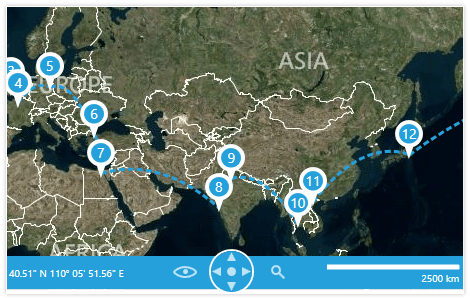
Please note that the MapQuestMode of the OpenStreetMap provider is now marked as obsolete, due to changes in the MapQuest services and licensing.
RadAutoCompleteBox Enhancement
With this release two properties are added to the RadAutoCompleteBox—NoResultsContent and NoResultsContentTemplate. These allow you easily to add text or other content that will appear in the drop down whenever the control cannot find any matching items.
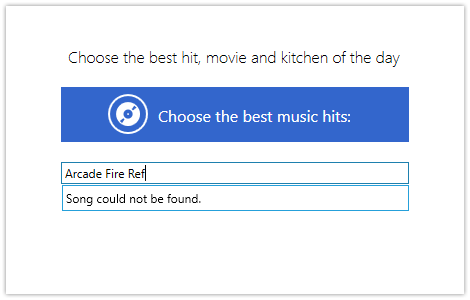
Demos, Feedback and Even More Great Updates
You can find a full list of all new features and fixed bugs in our Release Notes. Don't forget to try out the new additions here in our demo application. After that, download the new version and give us your feedback, and we'll continue to build the latest and greatest UI for WPF and Silverlight suites for you.

Rossitza Fakalieva
Rossitza Fakalieva is a Technical Manager, Microsoft MVP in Developer Technologies and a Director of the Bulgarian chapter of the global Women Who Code organization. She previously worked on the Telerik engineering team and defines herself as .NET enthusiast. She loves to empower others to grow in their career and in the tech field—by teaching, by delivering courses and presentations, and as part of her daily job.
