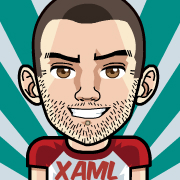New Features in GridView and Map in the R1 2018 SP of UI for WPF
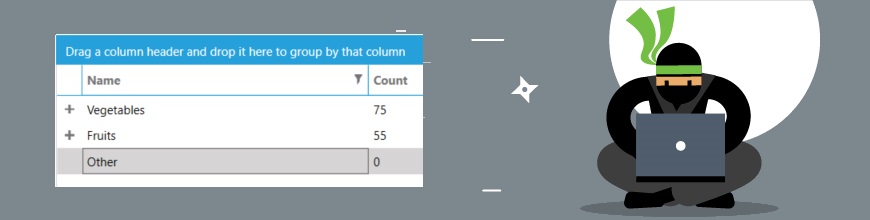
Summarize with AI:
In this SP release of Telerik UI for WPF we've got new features for you in RadGridView and RadMap, along with plenty of other improvements.
The Service Pack for R1 2018 is live today. As usual for service releases we were focused on polishing the controls and resolving as many issues as possible. Along with these we added a couple of new cool features – for RadGridView and RadMap.
RadGridView: IsExpandedBinding and IsExpandableBinding
If you are familiar with RadTreeListView, you might have used its IsExpandedBinding and IsExpandableBinding. We’ve implemented the same properties in RadGridView, in order to allow you to easily synchronize the expanded and expandable states of the control with the view-model when displaying hierarchies. IsExpandedBinding can be used to expand/collapse the rows containing subitems and the IsExpandableBinding identifies whether the expand/collapse button of the row should be present for the user.
In order to use the features simply implement the corresponding properties your data object (one for the IsExpandedBinding and for IsExpandableBinding) and then bind them as shown below:
<telerik:RadGridView ItemsSource="{Binding WarehouseData}" IsExpandedBinding="{Binding IsExpanded, Mode=TwoWay}" IsExpandableBinding="{Binding IsExpandable, Mode=TwoWay}"> <telerik:RadGridView.ChildTableDefinitions> <telerik:GridViewTableDefinition> <telerik:GridViewTableDefinition.Relation> <telerik:PropertyRelation
ParentPropertyName="Items" /> </telerik:GridViewTableDefinition.Relation> </telerik:GridViewTableDefinition> </telerik:RadGridView.ChildTableDefinitions></telerik:RadGridView>As a result, you can see on the following image that all rows are collapsed and the expand button only of the last one is hidden:
See it in action in the IsExpanded/IsExpandable RadGridView example from our WPF demo application.
RadMap: Unstructured Query Support
Until now, only structured queries were supported by the search mechanism of the BingRestMapProvider of RadMap. Now with the unstructured option (set BingRestSearchLocationOptions.UseUnstructuredQuery = true) you will easily find locations by queries in a free form style or non structured addresses.
You can test the feature in our WPF demo application - it is in the Geocode example of RadMap.
Improvements
Of course, the Service Pack brings improvements for all the major controls like RadGridView and RadRichTextBox. We also worked on polishing the FileDialogs and the beautiful FluentTheme (please check the blog post 😉). For full list of updates and improvements, you can take a look at the release notes for this release here.
Share Your Feedback
Make sure to download and try the latest version of both WPF and Silverlight and explore all the new features and themes. It is already available for download in your account.
Not yet our customer? You can download a trial right here.
We would love to hear what you think, so please drop a comment below sharing your thoughts about Telerik UI for WPF. You could also visit our Feedback portals about UI for WPF/Silverlight and Document Processing Libraries and let us know if you have any suggestions or if you need any particular features/controls.
In case you have missed our latest official release (R1 2018), you can find some of the major updates in my blog post.