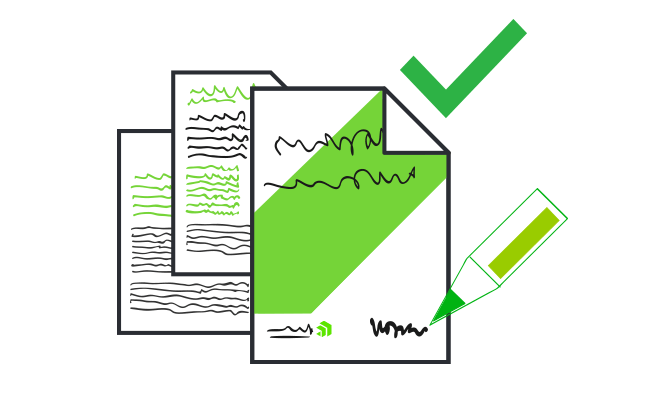Material Theme, Fast Grid and More In UI for WPF R2 2017

Summarize with AI:
The latest UI for WPF is here with Material Theme, a Virtual Grid, more secure PDFs and much more.
I am happy to announce that yet another strong release for UI for WPF with R2 2017 is now live, including a new control, a new theme as well as plenty of features and improvements. Let me walk you through a short summary on the release highlights.
For the full list of new features and improvements to the Telerik products, make sure to sign up for the Telerik R2 Release Webinar.
Material Theme
Our users know that using our controls is the way to ensure their applications are always providing the latest and greatest UI and UX. With the recent introduction of our Office2016 and Office2016Touch themes now is the time for the next big thing—Material theme, which incorporates the material design guidelines and brings a modern and slick UI to your app.
With Material, it is all about interaction, animations, shadows and depth—you have to try it to get a real feel, but I don’t want to torture you, so let me show you a couple of screenshots 😊.
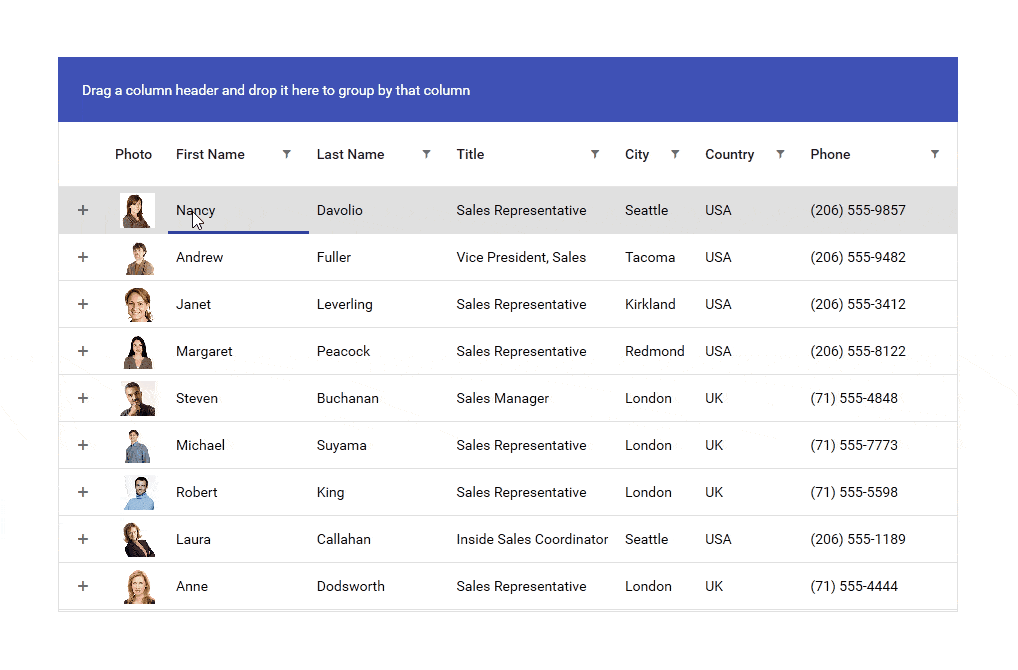
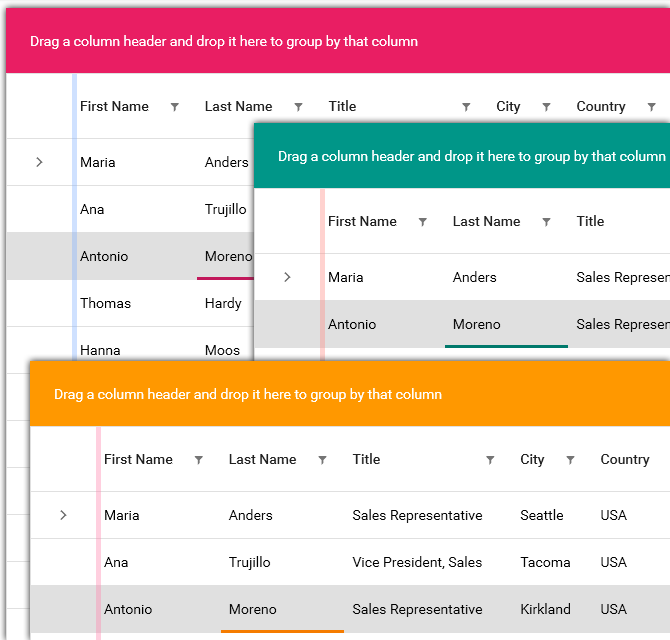
Want to learn more? Take a look at the blog post we have on the material theme.
Virtual Grid (CTP)
Grids are common controls in most applications, and our industry leading RadGridView control is packed with features to cover every need you may have. Still, there are cases where you have a lot of data to operate with. I mean a lot, like millions or billions of entries! In such cases, maybe it is not feasible to load all this data in memory. Here is where RadVirtualGrid comes handy—with it, you don’t have any data stored, but instead, when data is needed the grid will ask for it, so you can fetch it just like in web controls. This way, no matter if you have millions, billions or gazillion entries, your users will be able to work with all of it flawlessly.
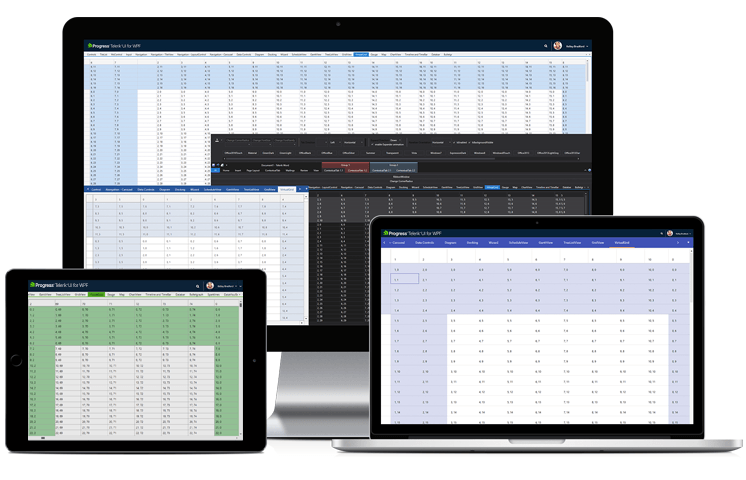
RadVirtualGrid ships as a CTP as we wanted to get your feedback on it. In the first version it ships with the following features:
- Rows and Columns UI Virtualization
- Loading data on demand (data virtualization)
- Editing (custom editors are supported)
- Pinned rows (bottom, top)
- Pinned columns (left right)
- Conditional visual customization of cells
- Touch support
- Customizable DataProviders (MVVM friendly)
Next, we are planning on introducing:
- Sorting
- Filtering
- Keyboard Navigation
- Cell Selection with different modes
- Column width modes: "Fixed", "Star" (proportional), "Fit content"
- Customizable context menus
- More options for customizations
Hierarchical Grouping and Arabic Calendars Support in RadScheduleView
A highly requested and very useful feature comes to RadScheduleView—grouping hierarchical resources. Whether you want to create staff, medical office, car shop or hotel schedules, this feature will allow you to do this in an easy to read and use manner.
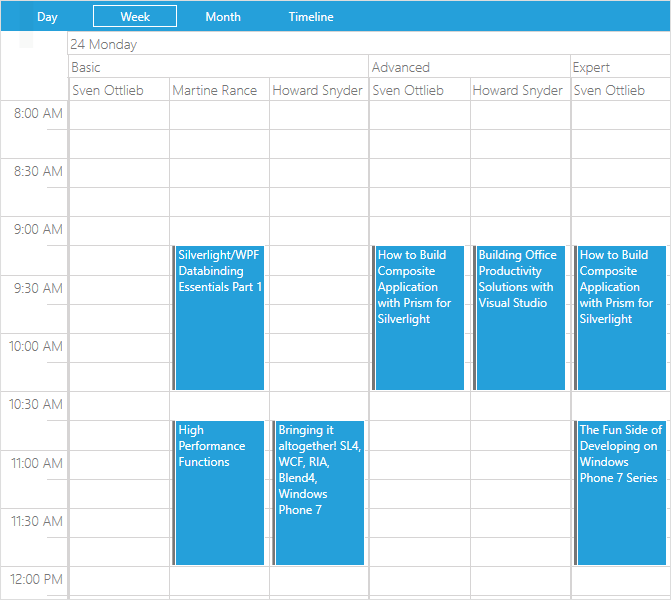
In addition, RadScheduleView now supports Arabic calendars such as Shamsi (Persian) or Hijri, which enables usage of the control in apps shipped or targeting these geographic regions.
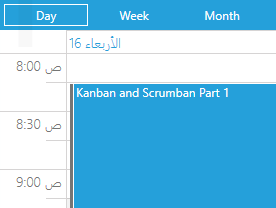
Digital Signature Validation Support for RadPdfViewer
Authenticity and security are main concerns for businesses and governments in a variety of verticals like financial, legal, pharmaceutical, public administration, etc. Hence the need for high assurance when signing documents distributed electronically. In this release, RadPdfViewer comes with a built-in functionality to display signatures and to verify their authenticity. The UI is enhanced with a signature panel that shows a summary form validating all signatures in the document, and dialog which pops up with detailed information for the particular signature when the user clicks on it.
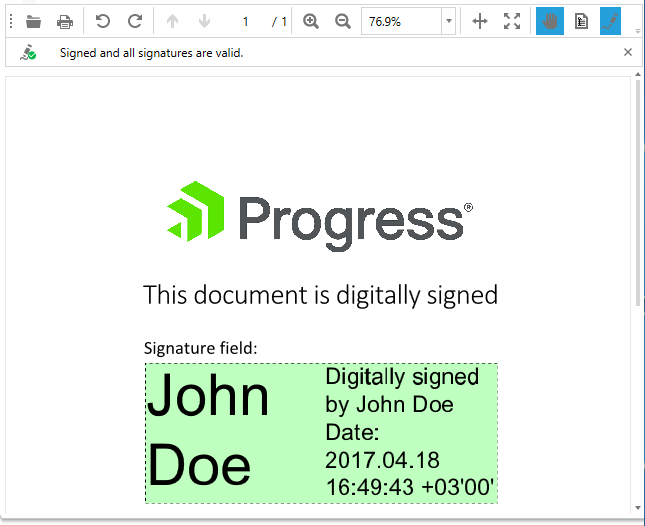
RadPdfProcessing Interactive Forms and Form Fields Support
Take advantage of convenient API for the creation and modification of interactive forms and form fields in PDF documents. This means that you can automate the process of filling PDF forms as well as extract information from a bunch of PDF forms filled with data from users. All field types defined in the PDF specification are supported, including text boxes, list boxes, combo boxes, checkboxes, radio buttons and signatures.
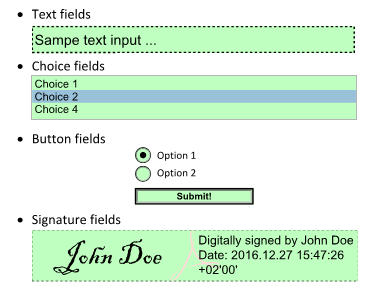
RadPdfProcessing Signing and Signature Verification
One of the most important interactive fields in a PDF document can be the digital signature, so we are providing APIs to digitally sign or verify the authenticity of a digitally signed PDF documents. The useful API for editing form fields allows full customization of the visual representation of the signature field.
RadDock—Extended Layout Capabilities
With this release, a new feature of the split containers is shipping that allows you to have a fixed sized for the pane groups, in addition to the relative sizing it already supports. This enables you to achieve plenty of new scenarios, so you can cover every requirement that comes your way.
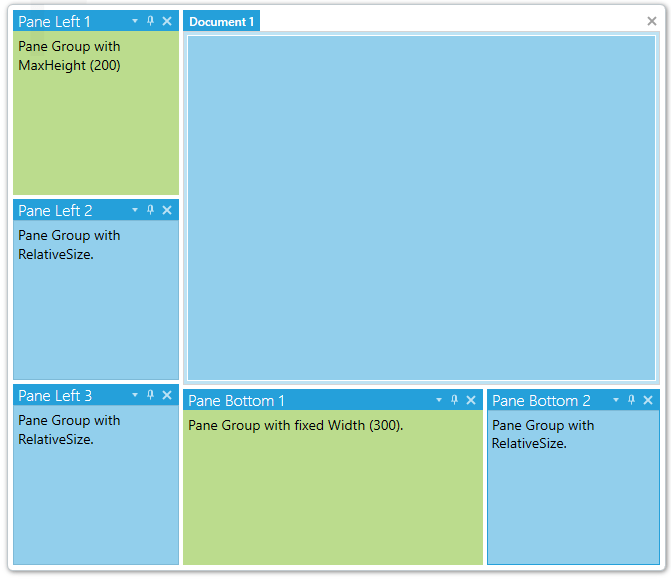
We Want Your Feedback
Please feel free to share any comments below. If you have any suggestions or you cannot find the feature or control that you need, feel free to use our Feedback Portals about UI for WPF and Document Processing Libraries.
Try out the latest:
In case you missed it, here are some of the updates from our last release.

Stefan Stefanov
Stefan Stefanov (MCPD) is a Senior Manager, Product Management and Product Marketing at Progress. He has been working with Telerik products since 2010, when he joined the company. Off work he enjoys traveling, hanging out with friends and reading various technology blogs. You can find Stefan on Twitter and LinkedIn.