Build Your First App with UI for Xamarin and Visual Studio 2017
I hope that most of you have already had a chance to try our Xamarin components and build applications with them. If you haven’t, I know you won't be disappointed—just take a look at this Channel 9 video to get a sneak peek of what they bring to the table.
Now that you have a taste of UI for Xamarin, I am happy to announce that an updated version of the R1 2017 release is now available for download. With it, it is already possible to benefit from all the great features that come with Visual Studio 2017.
Build Your First App with Xamarin and VS 2017
Go ahead and download your copy of UI for Xamarin—after you install it, you will easily be able to build a Xamarin app with the Telerik Project Wizard in Visual Studio.
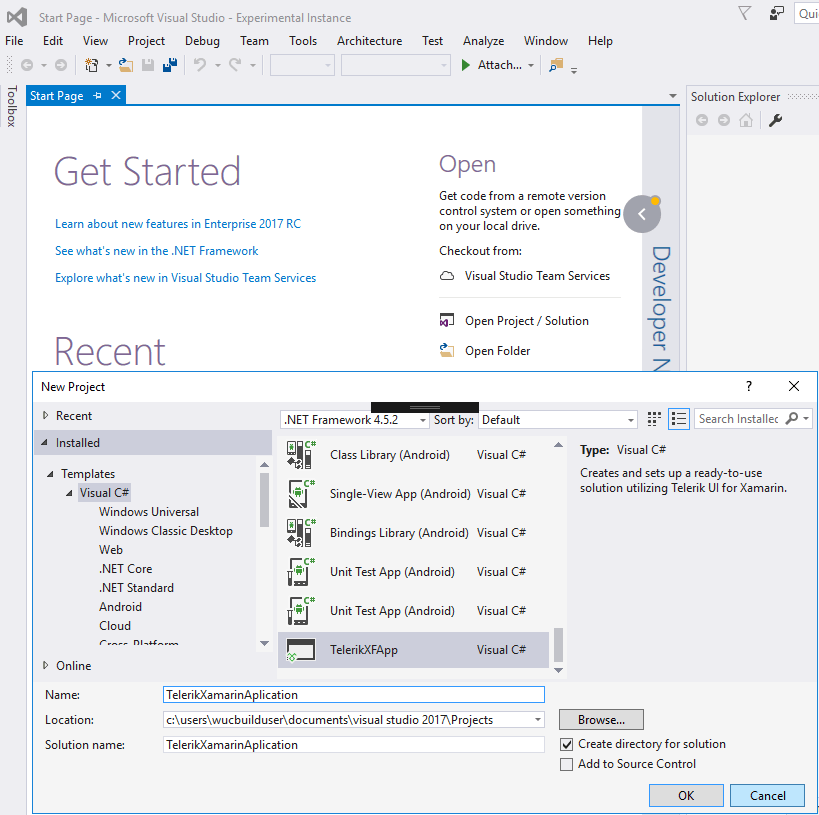
After creating a blank Xamarin app with Telerik components, you can go one step further and use the Visual Studio Item Templates integrated in the Wizard. Choose one of the predefined templates built with RadListView and RadAutoComplete and your first Xamarin app with Visual Studio 2017 will be ready to run!
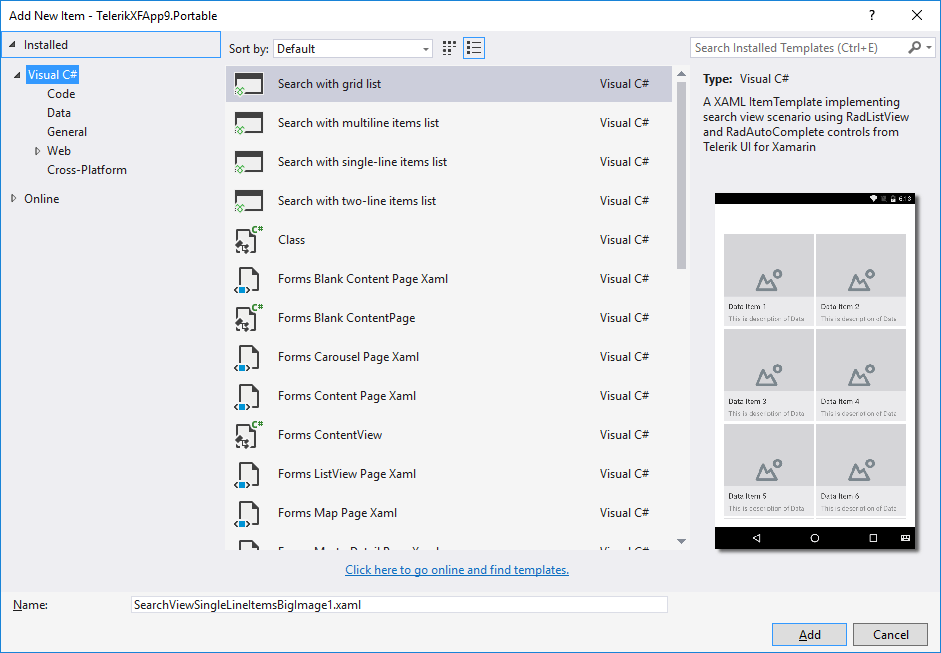
SpreadStreamProcessing and ZipLibrary in Action
When you install UI for Xamarin, you can explore the newly added demos that illustrate the capabilities of SpreadStreamProcessing and ZipLibrary. Want more document processing libraries for Xamarin? Just ask for them on our Feedback Portal—don’t be shy!
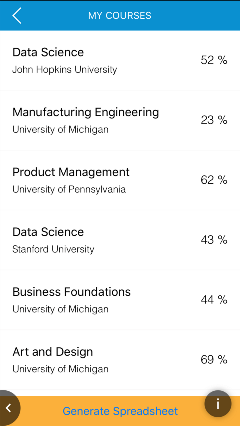
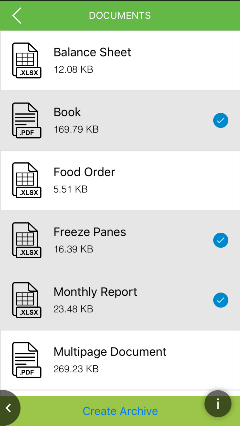
All the Improvements
Recently, we added AutoComplete to the Xamarin.Forms suite and per your feedback, we added a new event to its API. The SuggestionItemSelected event will be triggered when the user selects a suggestion, which enables developers to apply their own custom logic.
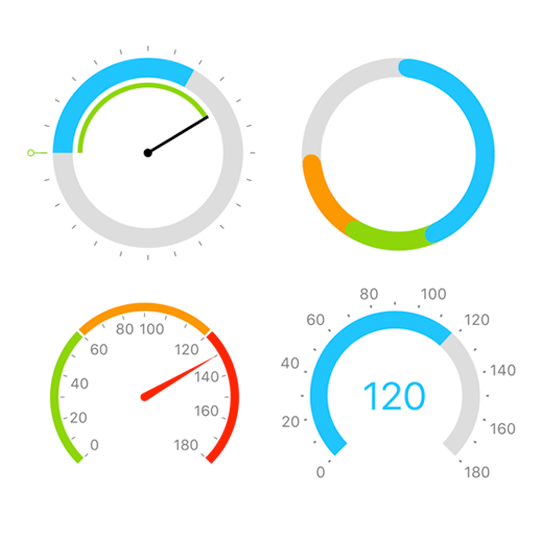
Also, as most of you already know, we added the RadialGauge component to the suite. This control is a bit different than others in the suite, as RadRadialGauge is rendered via the SkiaSharp graphics library. That is why using it requires SkiaSharp.Views.Forms. If you use Nuget packages, you will benefit from our latest improvements, which bring this reference together with the rest of the binaries.
You can find a list of all other updates and improvements in our release history, read more about the components usages in our documentation and explore developer scenarios in our SDK demos.
What's Next?
We are preparing a lot of new things that will help you further expedite and simplify the development of your mobile app with Xamarin. Check our roadmap and let us know what else you want to see on our Feedback Portal. We are also happy to receive any feedback you may have regarding our documentation—we want to help you make your apps even faster, and better documentation is key to this goal.

Rossitza Fakalieva
Rossitza Fakalieva is a Technical Manager, Microsoft MVP in Developer Technologies and a Director of the Bulgarian chapter of the global Women Who Code organization. She previously worked on the Telerik engineering team and defines herself as .NET enthusiast. She loves to empower others to grow in their career and in the tech field—by teaching, by delivering courses and presentations, and as part of her daily job.
