New Visual Studio Templates & More in UI for Xamarin R1 2017

Summarize with AI:
In our latest release, we unveil new controls and better getting started templates to make it easier to build cross-platform mobile apps with UI for Xamarin.
We hope you enjoyed your chance to try the new additions to our UI for Xamarin suite several weeks ago—now it is time for our official release which adds even more to it. Let's have a sneak peek at the most interesting stuff we have for you this release.
New Components
RadialGauge for Xamarin Forms
The new Radial Gauge for Xamarin Forms is built exclusively on top of the Xamarin Forms platform. This brings an even better API and feature-parity between the different platforms. The new control is built exclusively for Xamarin Forms using the SkiaSharp rendering engine. It supports a wide variety of indicators and ranges.
For those who missed it the last time, here some of the control features:
- Circular arrangement with the ability to specify StartAngle, SweepAngle and SweepDirection
- Built-in indicators (Arrow, Needle) that allow customization of the appearance, including fill, stroke and shape
- A collection of Ranges
- Smooth out of the box animations
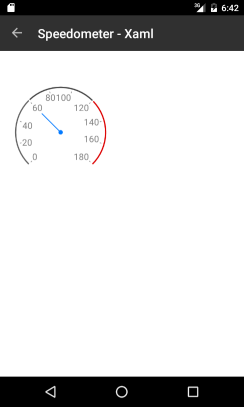
AutoCompleteBox for Xamarin Forms
A must-have control for a variety of mobile applications. Especially useful when you have to display a long predefined list to choosing from such as list of airports or a list of known recipients. Your app users expect this in modern apps and now you can deliver out of the box.
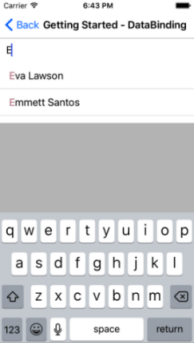
ZipLibrary
A library that allows you to compress/decompress data on the device and send/receive it from the server. This comes in handy for a mobile application out in the field with limited connectivity, but still requiring quality content.
SpreadStreamProcessing
If you want to export the app data in an Excel sheet, we’ve got you covered. The RadSpreadStreamProcessing library does this with extremely high performance and a very low memory footprint—ideal for mobile apps.
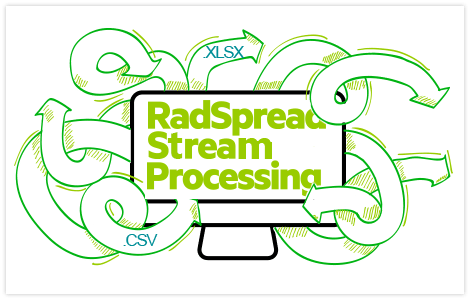
Visual Studio Item Templates
Do you wonder how to get started building your apps with Xamarin Forms? With Telerik UI for Xamarin it's easy. Just create a sample project and try one of our three item templates implementing one of the most common scenarios, SearchView. It's implemented with the new RadAutoComplete and RadListView in three different layouts.
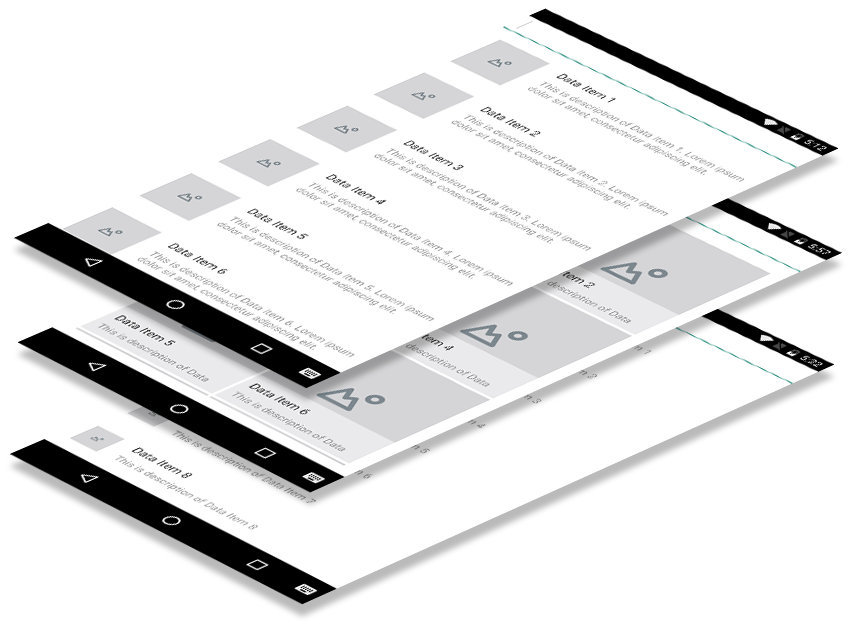
Need more scenarios covered with our controls? Just share your needs and ideas on our FeedBack Portal.
Project Templates Wizard for Xamarin Studio
With the new project wizard you can now easily create projects with UI for Xamarin in the new Xamarin Studio. We have leveraged the getting started experience from our project wizard for Visual Studio to Xamarin Studio, so that users developing on Mac can get the same getting started experience. The wizard is developed as mpack add-in and distributed as part of the installation.
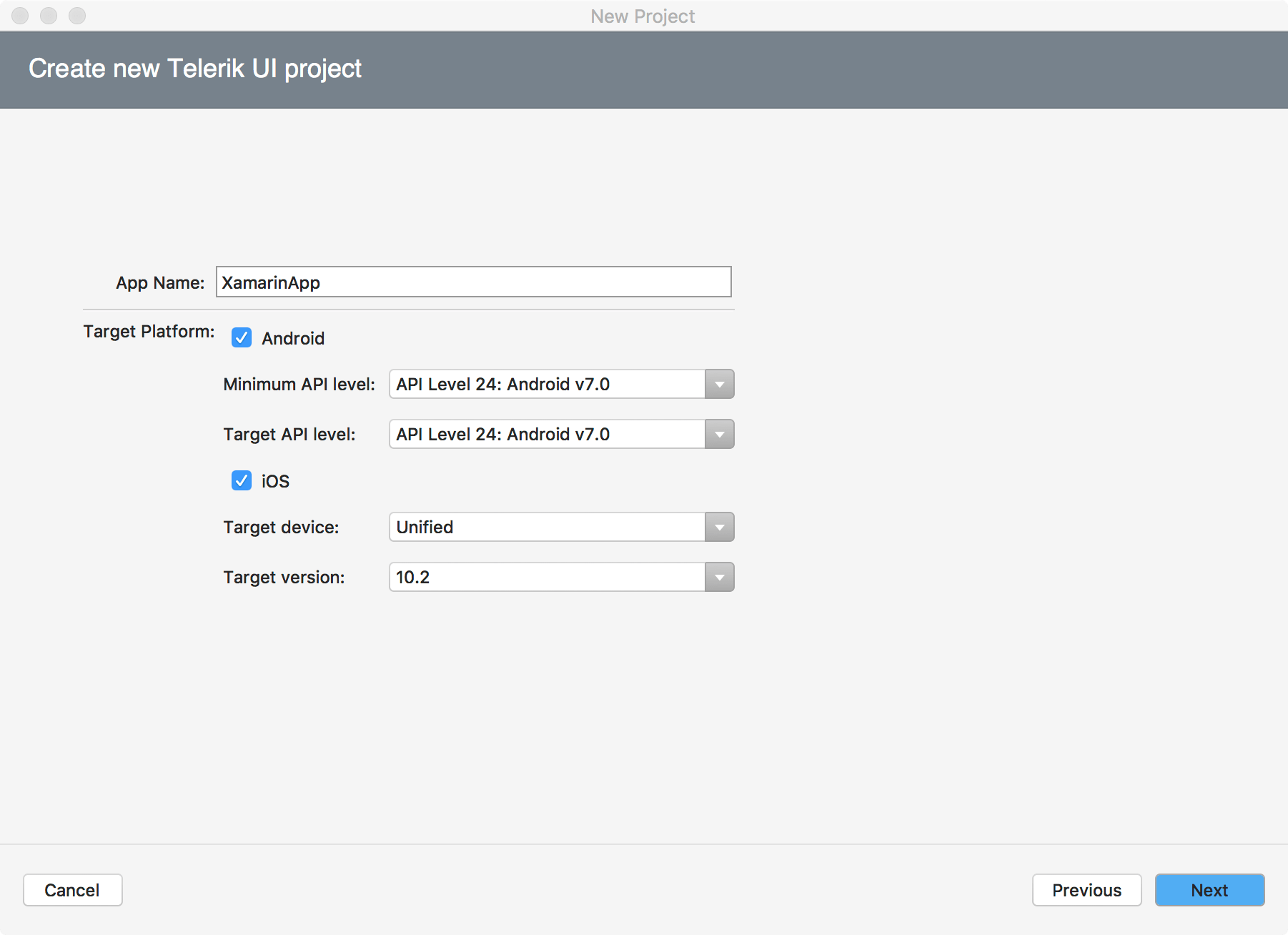
Try the Latest UI for Xamarin
Now it is time to try the new version yourself. Learn more here or download a trial below, and please give us your feedback in our forums our in our Feedback portal. We want it to hear it.Try UI for Xamarin

Rossitza Fakalieva
Rossitza Fakalieva is a Technical Manager, Microsoft MVP in Developer Technologies and a Director of the Bulgarian chapter of the global Women Who Code organization. She previously worked on the Telerik engineering team and defines herself as .NET enthusiast. She loves to empower others to grow in their career and in the tech field—by teaching, by delivering courses and presentations, and as part of her daily job.
