The Benefits of Localization in Telerik Report Server (or any app)

Summarize with AI:
Effective localization can pay big dividends for any business application, opening up new markets and improving customer satisfaction. That's why we've made it a priority in Telerik Report Server.
Nelson Mandela once said, “If you talk to a man in a language he understands, that goes to his head. If you talk to him in his language, that goes to his heart.”
Today, the top reason cited for localizing content is because customers want it to be in their local language. I would like to share some of the benefits of localization for any business application:
- Increasing the market - Customers don’t need to manually translate the website/application into their own language, which means you have a head start when it comes to gaining access to customers who speak other languages.
- Advantage over your competitors - It's proven that many customers prefer to buy a product that can be easily adjusted to their own language.
- Gain trust - Even if a potential customer speaks some English, even good English, reading content and seeing familiar imagery and messaging that is relevant to them, their country, and their beliefs naturally increases trust.
Given all of the above, we knew that for Telerik Report Server to reach global success, we’ll have to make it globally accessible.
Localizable Telerik Report Server Web Application and Standalone Designer
Application localization involves improving the experience, and decreasing the learning curve, for native speakers of all languages. Telerik Report Server now provides a seamless end-to-end localization solution, as we are providing resource files to enable our customers to localize the report designer and the web application according to their needs.
Localize Telerik Report Server Web Application
To start, open Telerik.ReportServer.Web/Scripts/ReportServer, which can be found in the installation folder of Telerik Report Server.
- The sr.js file contains all keys and default strings used in the Report Server Web Application
- The empty sr.user.js file will be filled with already translated strings in same key: value pair.
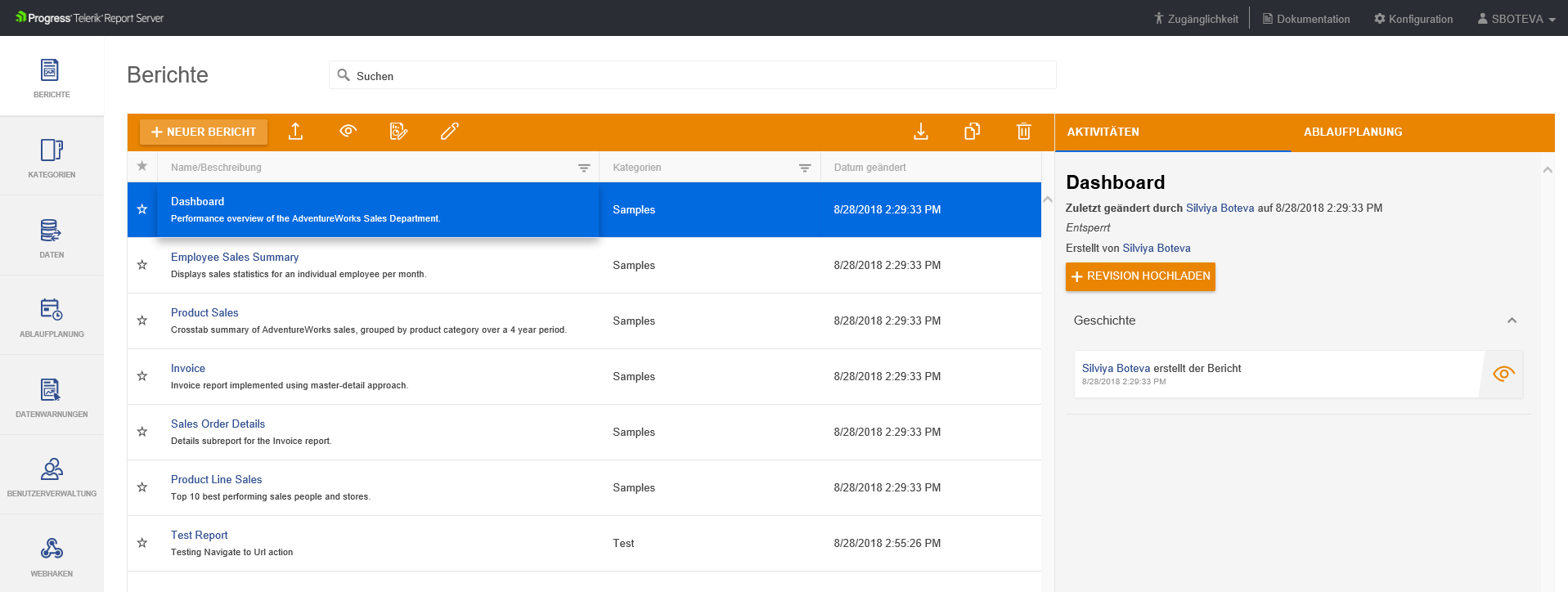
Localize Standalone Report Designer
The Report Designer UI language depends on the OS language, Report Designer option and on the available resource files. The language setting is part of the Report Designer Options General section. The available languages in the languages dropdown depends on the available resource files. This option forces the designer to load the desired language Report Designer resources.
We also provide translated resources, for which we have partially used Azure Cognitive Services, for some popular languages in a GitHub repository: https://github.com/telerik/reporting-docs/tree/master/report-designer-translations. To edit the provided resx reference files, use Visual Studio or a resx editing tool of your choice.
To add support for other languages within Report Server, copy the required Report Designer resources (for example, the de folder from GitHub repository) in a new folder named Languages:
[Telerik Report Server Installation Directory]\Telerik.ReportServer.Web\Report Designer\Languages\]
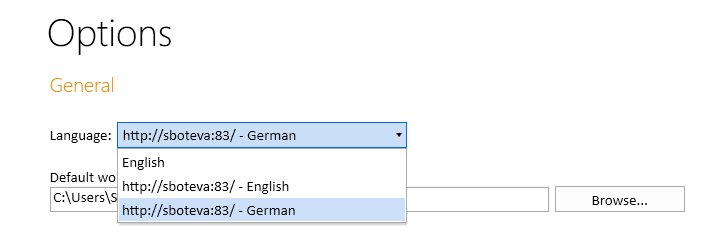
To sum up, the Telerik Report Server team paying is very close attention to how we're doing in international markets, not only because this matters for our sales, but because it improves the overall customer experience and strengthens customer loyalty. More information can be found in our documentation.
Try it Out and Share Feedback
We want to know what you think—you can download a free trial of Telerik Reporting or Telerik Report Server today and share your thoughts in our Feedback Portal, or right in the comments below.
Tried DevCraft?
You can get Reporting and Report Server with Telerik DevCraft. Make sure you’ve downloaded a trial or learn more about DevCraft bundles. DevCraft gives you access to all the toolsets, allowing you to say “no” to ugly apps for the desktop, web, or mobile.

Silviya Boteva
Silviya Boteva is a Frontend Developer at Progress. Her passion is creating a pixel-perfect UI and breathing life into the UI components with React. In her heart, she is a traveler, a Bulgarian folklore dancer, bookaholic and coffee addict. Her most loved ones (except her family members) are her two sweet cats.
