Data Connectivity in Telerik Reporting and Telerik Report Server

Summarize with AI:
Telerik Reporting and Telerik Report Server provide out of the box components to connect your reports to various data-providing sources (more than 15). They can be set up in design time using dedicated DataSource Wizards that will guide you through the component setup. This makes the configuration process very intuitive with little to no programming involved.
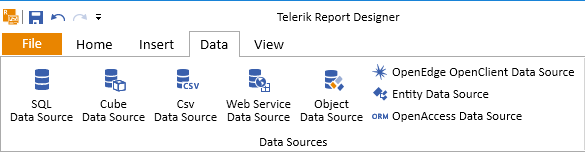
Some of our DataSource components are dedicated to specific platforms. They are described briefly at the end of the blog post.
The Most Popular SqlDataSource
Our SqlDataSource component enables connections with Microsoft SQL Server, MySQL, Oracle, OLE DB or ODBC databases. You only need to provide a connection string and define the SQL statement or the Stored Procedure to retrieve the data. The SqlDataSource Wizard features a built-in Query Designer that further improves the user experience.
The SqlDataSource also supports parameterized SQL queries. The parameters in its Parameters collection are associated with placeholders in the SelectCommand query and can be evaluated with any valid Expression.
To further facilitate the database connection, Telerik Reporting is coming with a bundle of Progress DataDirect ODBC drivers that can connect your reports to some of the major databases.
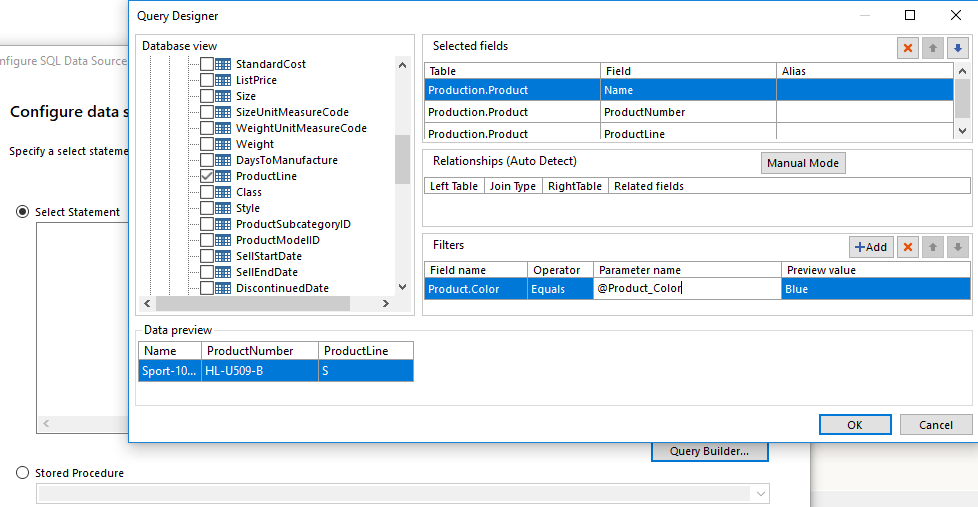
Flexibility with the ObjectDataSource
The ObjectDataSource component provides a way to bind the report Data Items to a business object or other class (middle tier in a multi-tier architecture) without extra code. With ObjectDataSource, the data is provided to the report by executing custom code, which gives the flexibility to use virtually any data source that is accessible in the .NET environment.
The security is assured by letting the ObjectDataSource resolve only types that are declared either in the current report's assembly or in the application configuration file.
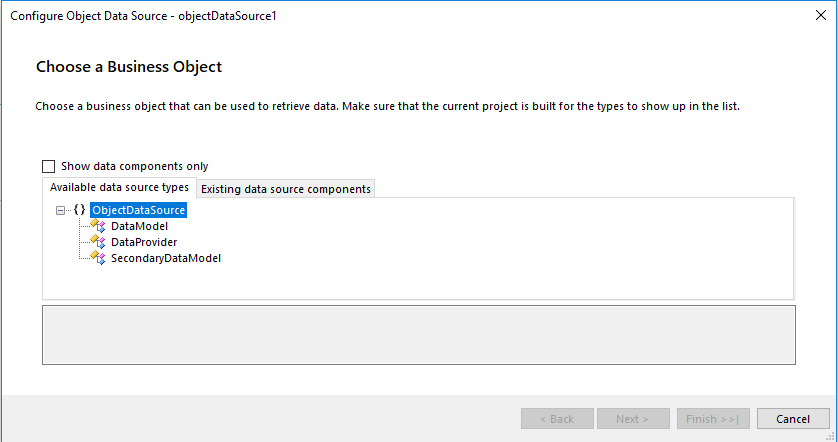
WebServiceDataSource Is Our Newbie
The WebServiceDataSource component provides the means to automatically connect to a Web Service to fetch JSON formatted data for the report. Connection, authentication and JSON parsing are automated. The New WebService Data Source in Telerik Reporting and Report Server blog post provides a comprehensive example on utilizing the data source component in a Telerik report.
Use CsvDataSource When Data Comes from a Text Source
CsvDataSource component links to data located in a Comma Separated Values (CSV) document, including files (*.csv, *.tsv, *.txt, etc.), inline string or stream. It is extremely useful for test purposes as the data can be embedded inside the report definition.
Platform/Framework-Specific DataSource Components
We provide you with the means to seamlessly integrate Telerik Reporting with applications or websites that utilize popular frameworks, platforms or services:
- EntityDataSource component enables data items to connect to an ADO.NET Entity Data Model for applications built on The ADO.NET Entity Framework. (Telerik Reporting only)
- CubeDataSource component provides the means for retrieving data from an OLAP cube using Microsoft Analysis Services.
- OpenClientDataSource component is dedicated to feeding report data items from OpenEdge AppServer ABL procedures. (Telerik Reporting only)
- OpenAccessDataSource component will connect your report to a Telerik Data Access Model for applications using Telerik Data Access (discontinued). (Telerik Reporting only)
Try it Out and Share Feedback
We want to know what you think—you can download a free trial of Telerik Reporting or Telerik Report Server today and share your thoughts in our Feedback Portal, or right in the comments below.
Start your trial today: Reporting Trial Report Server Trial
Tried Telerik DevCraft?
You can get Reporting and Report Server with Telerik DevCraft. Make sure you've downloaded a trial or learn more about DevCraft bundles. DevCraft gives you access to all the toolsets, allowing you to say "no" to ugly apps for the desktop, web, or mobile.

Todor Arabadzhiev
Todor Arabadzhiev is a Technical Support Engineer in the Telerik Reporting division. His main interests, outside software engineering, include bio sciences, cycling and camping.
