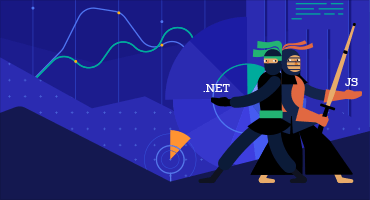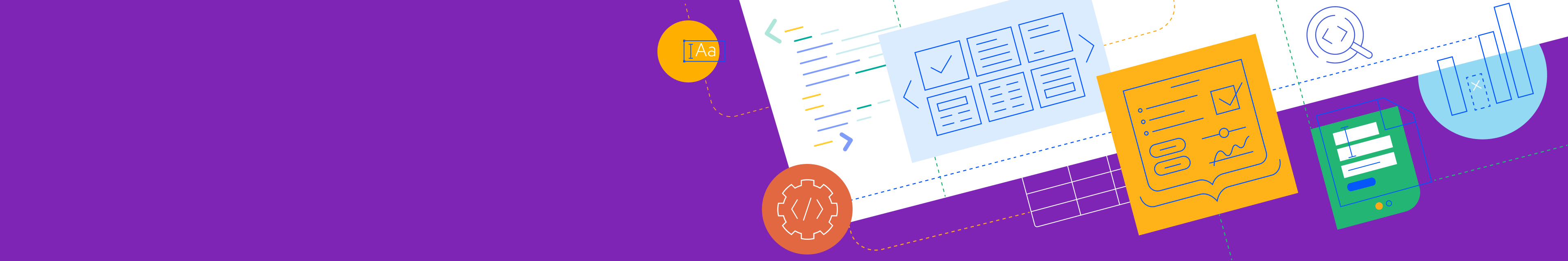
Telerik UI for WPF
What's New R2 2021
What's New HistoryCardView Official Version
With our previous release, we introduced the beta version of the WPF CardView control—a powerful component packed with features for visualizing data in a card-like format. The control provides built-in soring, grouping and filtering as well as card editing with options to easily customize the editors.
With this release, the control is complete and ready to use in production. We added many improvements and new features thanks to your feedback. Here are the new features in the official version:
- Built-in Keyboard Navigation
- Customizable Commands
- Touch Support
- Automation Support
- ReadOnly and EditDataTemplates
- ScrollIntoView Functionality
- Synchronization with CurrentItem
- Card Margins Configuration
- ControlPanel
Check out the WPF demos and documentation here to see the control in action.
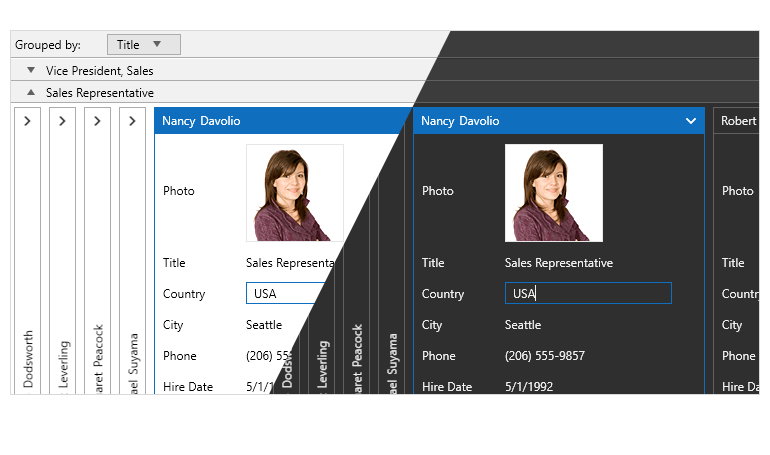
New Barcode Component with Support for Swiss QR Code
If you have been using the Telerik UI for WPF Barcodes, you probably know there were different controls for each Barcode type. With R2 2021, we are introducing a brand new Barcode component and deprecating the old one. The new implementation provides a better rendering mechanism as well as additional options, including a list of newly added Barcodes:
- Swiss QR Code
- DataMatrix
- IntelligentMail
- Planet
- EAN128
- EAN128A
- EAN128B
- EAN128C
Since we are deprecating the old WPF Barcode controls, please make sure to switch to the new one soon. To make this process easier for you, we have created a help article that will guide you through the process. You can find the full list of supported Barcodes here.
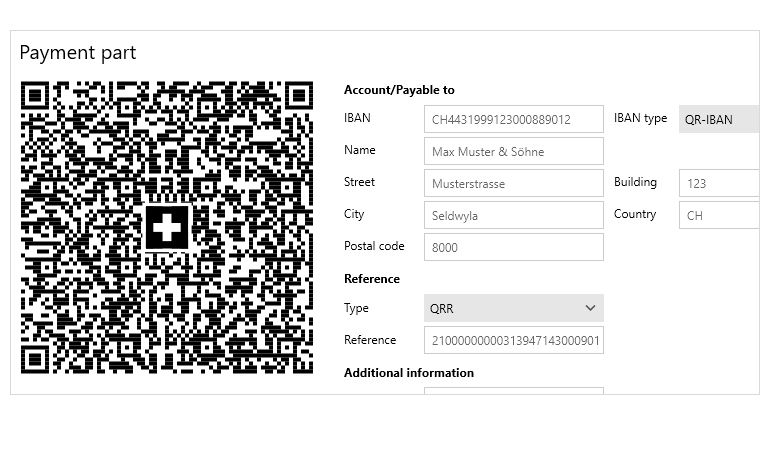
Dark Variations for Material and Visual Studio 2019 Theme
The popularity of dark themes has been on the rise ever since they exploded into the scene a few years back. Now, you can choose a dark theme for pretty much any application and platform, from your smartphone OS to VisualStudio. Following this trend, we are happy to announce that two of our most popular themes, Material and Visual Studio 2019, now have a built-in dark variation. You can easily provide your WPF application users with a dark-theme experience.
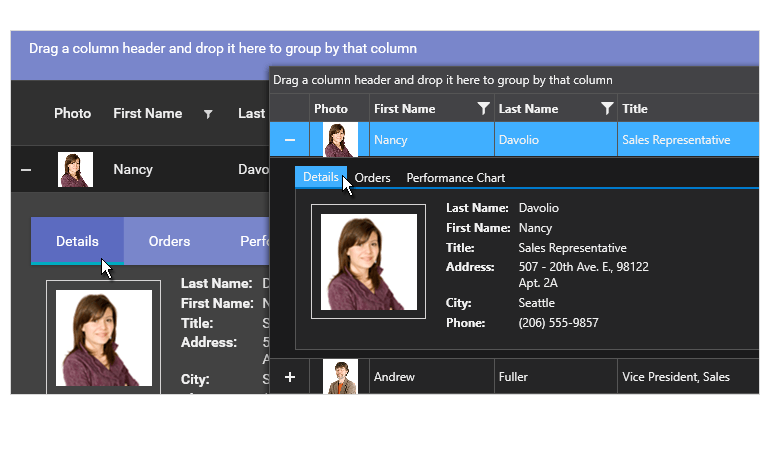
RichTextBox Control: Support for Shapes
This new feature of the WPF RichTextBox control f allows you to easily insert shapes like circles, boxes, arrows and many others directly into your documents. You can style the inserted shapes by using gradient fills and various pattern outlines, as well as change their size and orientationo.
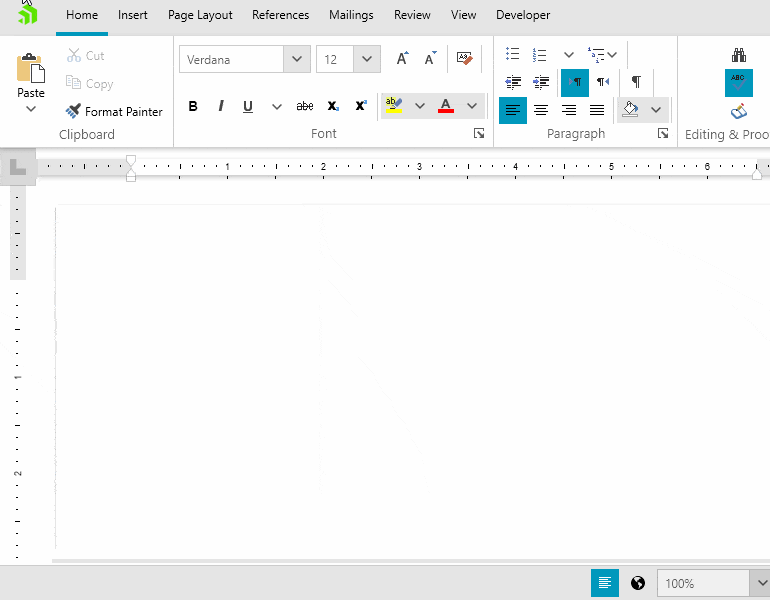
WordsProcessing: Find Functionality
The latest feature of the Telerik WordsProcessing library enables you to search for a specific text within a given document and find all its' occurrences. You can search for either part of the text or a whole word with or without a matching letter case. It is possible to search with a regular expression as well. Check out the Replace Text and Style article for more information on this functionality.
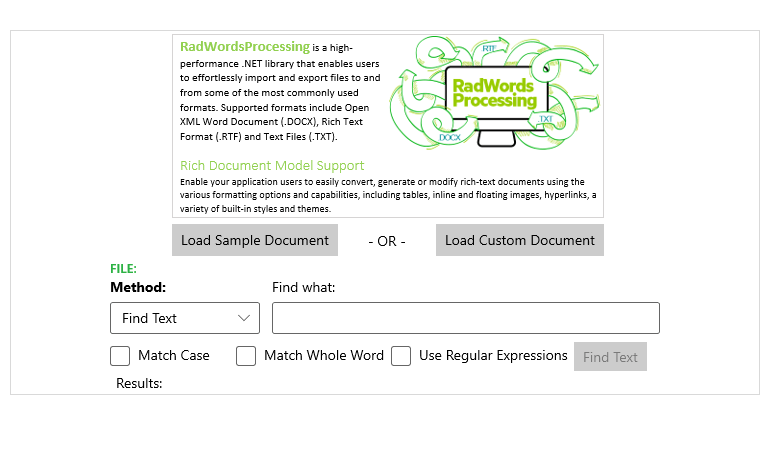
WordsProcessing: Support for Doc and Dot Formats
There are still a lot of documents that use .doc and .dot formats that need users to be able to open and edit them. With R2 2021, these formats are now fully supported, and the documents can be imported and converted to the widely used DOCX format. You can find more information here.
SpreadProcessing: DataTableFormatProvider
The new DataTableFormatProvider in the SpreadProcessing allows you to easily convert your tables to worksheets or create a new data table form existing worksheet. This way you can easily show your data in a spreadsheet and visualize it for the end user. More information about this is available in this article from our online help documentation.
PdfProcessing: Flatten Form Fields
This new functionality of the Telerik PdfProcessing library enables you easily remove all fields and preserve their values by calling a single method instead of doing it manually.
That way you can make the document read-only after the user has filled it. For more detailed information about this feature, check out our online documentation here.
Telerik UI for WPF - R2 2021
- CardView Official Version
- New Barcode Component with Support for Swiss QR Code
- Dark Variations for Material and Visual Studio 2019 Theme
- RichTextBox Control: Support for Shapes
- WordsProcessing: Find Functionality
- WordsProcessing: Support for Doc and Dot Formats
- SpreadProcessing: DataTableFormatProvider
- PdfProcessing: Flatten Form Fields
New features & Roadmap
Have a feature request?
Post your feedback via the WPF Feedback Portal.
What's new across all Telerik products?

Next Steps
See Telerik UI for WPF in action.
Purchase individual products or any of the bundles.
With dedicated technical support.