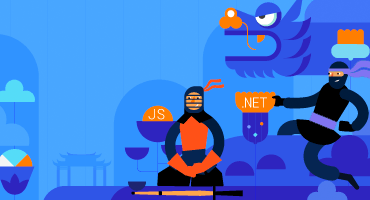Telerik Reporting
What's New R3 2022
What's New HistoryStandalone Report Designer for .NET
The Standalone Report Designer is a mature, feature-complete tool for authoring reports. With this release, we ship a version of it compiled for .NET 6.0 runtime. This enables you, our client developers, to extend it with User functions & Custom aggregate functions residing in assemblies targeting .NET. The business objects contained in .NET assemblies can also be used in ObjectDataSource components through the convenient wizard-like interface. More information about the currently supported features can be found in the Standalone Report Designer documentation article.
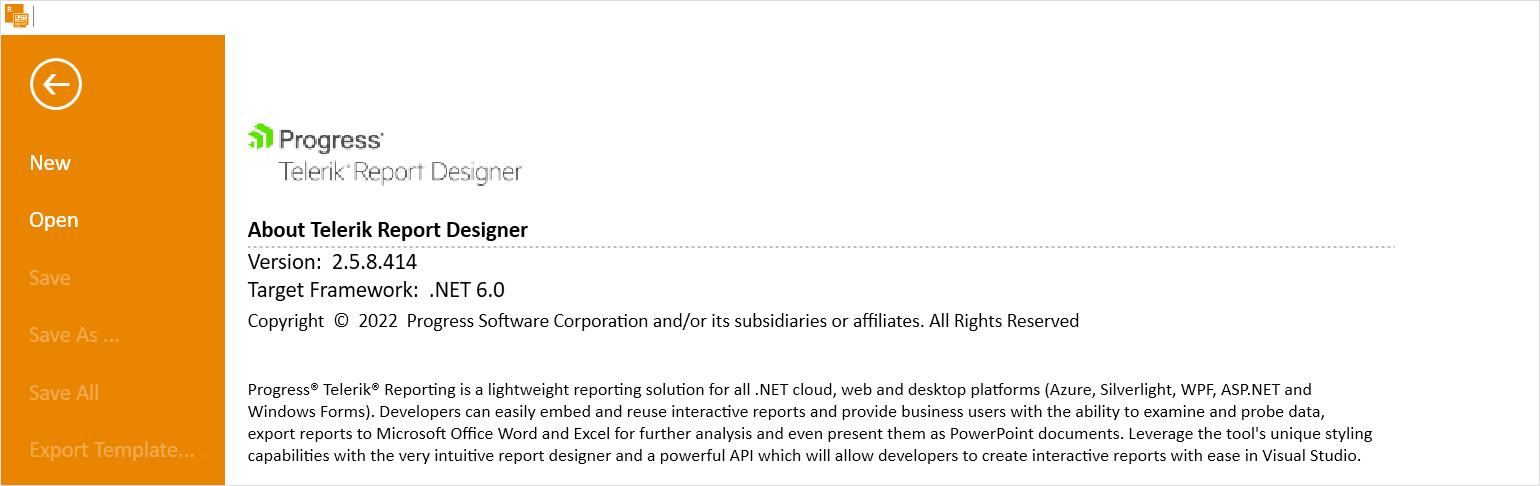
Built-in User Onboarding in Web Report Designer
The report authors can now start using the Web Report Designer even more easily with a built-in onboarding experience. When a user launches the designer for the first time, this onboarding experience will highlight the main tools and what each of their purposes is. The end-users will get used to the designer and the report authoring process in an accelerated manner.
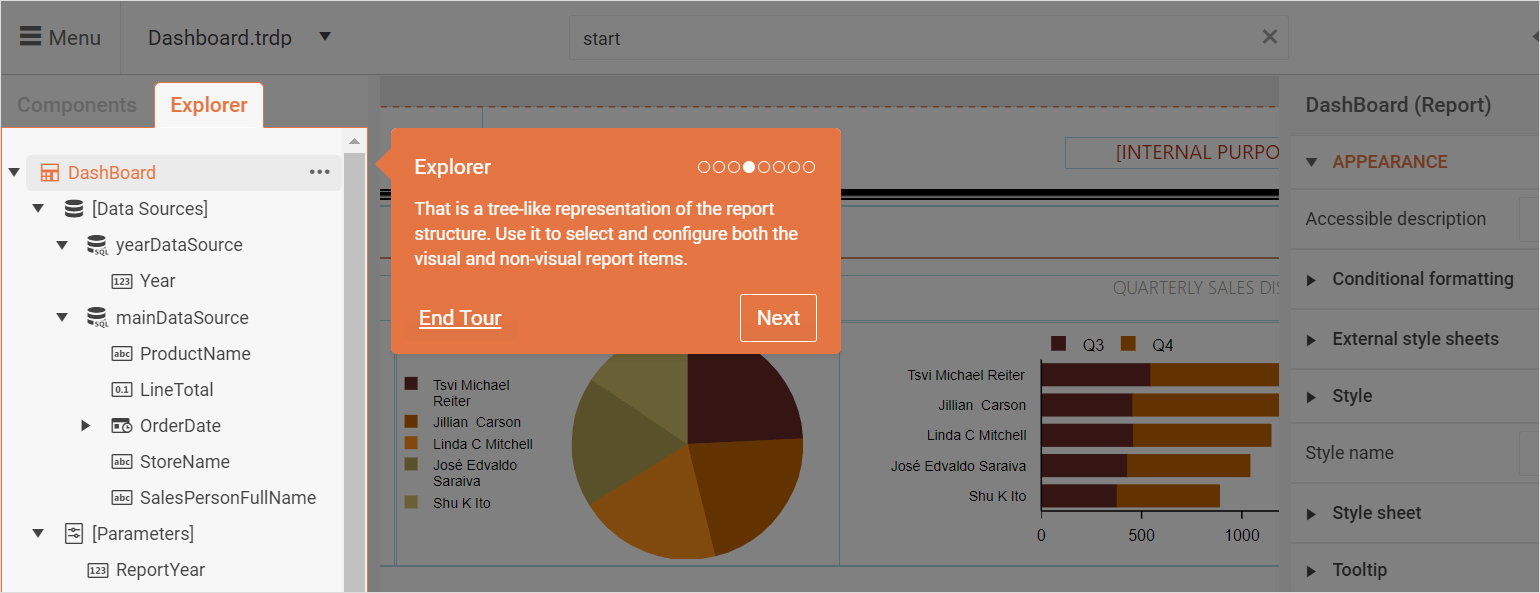
Table Row & Column Handles on the Table Designer of the Web Report Designer
We improved the user experience when editing a Table or Crosstab item in the Web Report Designer by introducing convenient handles that allow the selection of a whole row or column. The handles also allow executing all the actions exposed on the table, e.g., inserting or deleting a column or adding a table group.
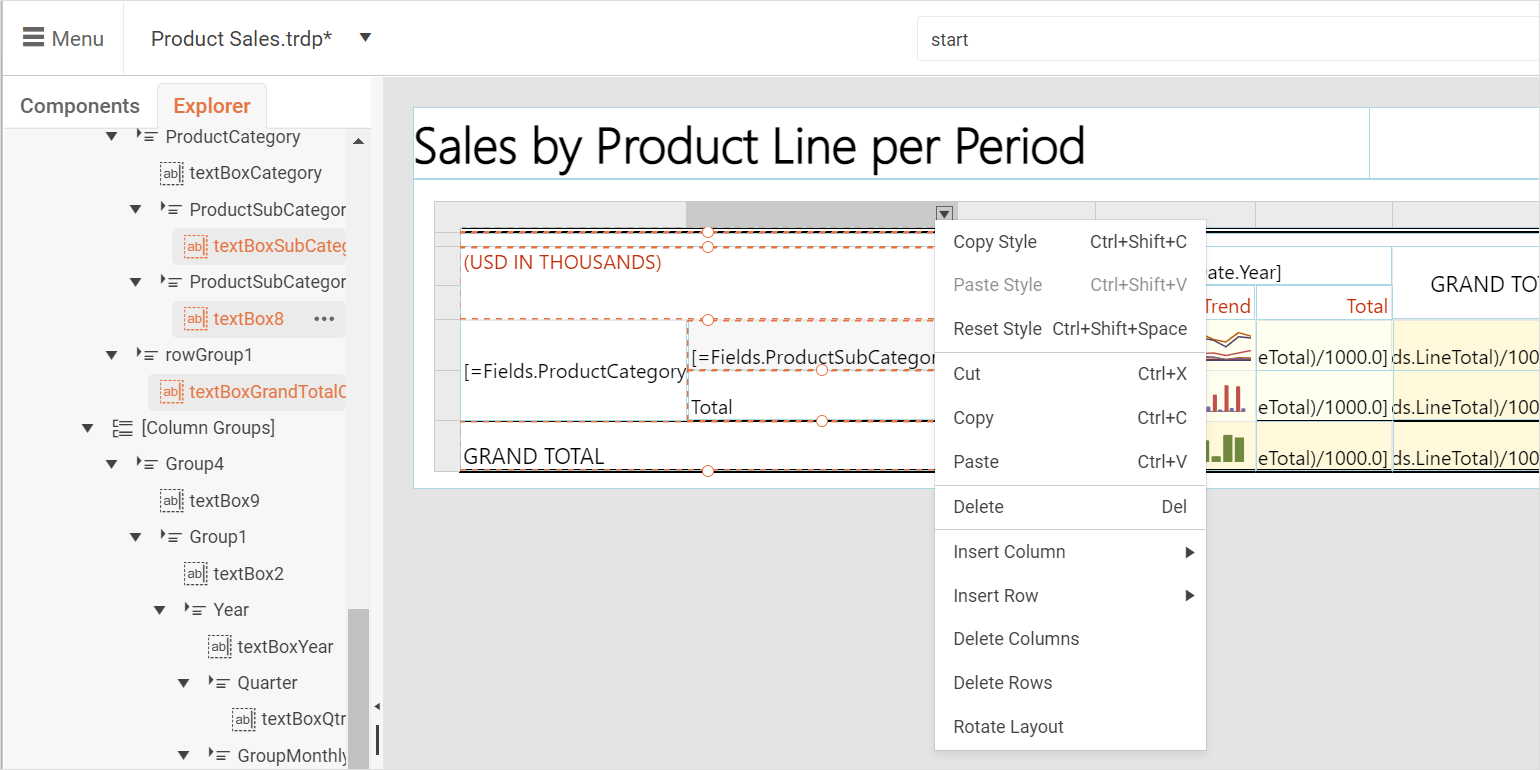
Visual Studio Project Template Creating a .NET Core+ Web Application with REST Reports Service
All the Report Viewer controls may consume a REST reports service to display reports. You can now create a .NET Core+ web application to host reports without writing a single line of code. The dedicated project template generates all the code instead. Just add the reports so that the service makes them available for the end-users.
The WinForms and WPF report viewer item templates for .NET Core+ now utilize this project template if their configuration adds a remote reporting engine.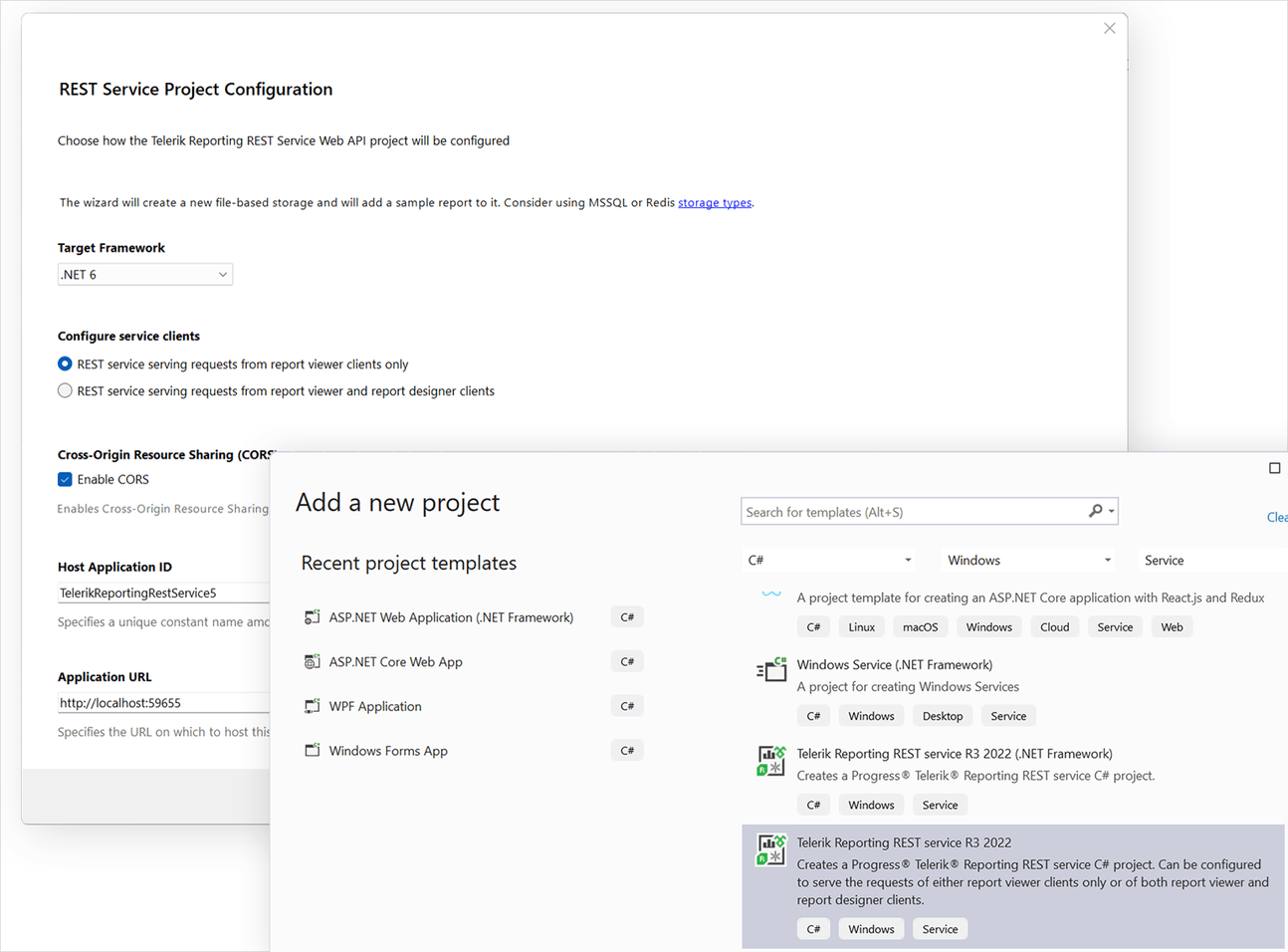
Native Blazor Report Viewer Control
The Blazor technology is the natural choice of C# developers targeting the Web. Telerik Reporting now covers this technology better by building a brand new, Native Blazor Report Viewer control. We implemented the viewer on top of our beloved Telerik UI for Blazor component library. It brings a fluent user experience that blends with the rest of your Blazor application using the same input controls and stylization mechanism. However, users should understand embedding the Report Viewer control requires a Telerik UI for Blazor license. This first version of the viewer comes with all the core functionality for previewing an interactive report but lacks some auxiliary features like Search in the report content or navigating back from a drill-through action.
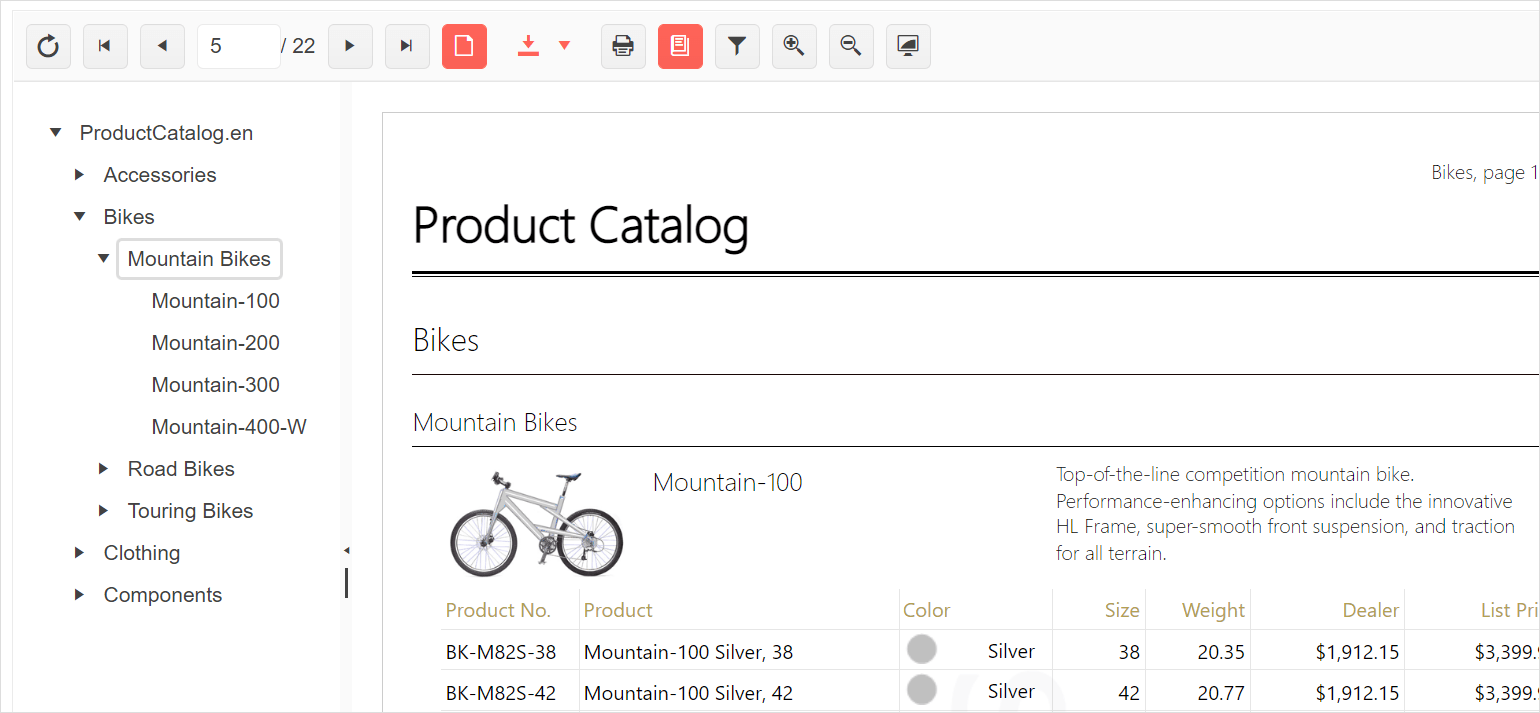
Separate Excel Worksheets
The report engine can now generate separate Excel worksheets based on the page breaks in the report definition. A dedicated device info setting named SplitWorksheetOnPageBreak turns on this functionality. It works similarly to the so-called “soft page breaks.” Apply it to place different report sections or table groups in separate worksheets.
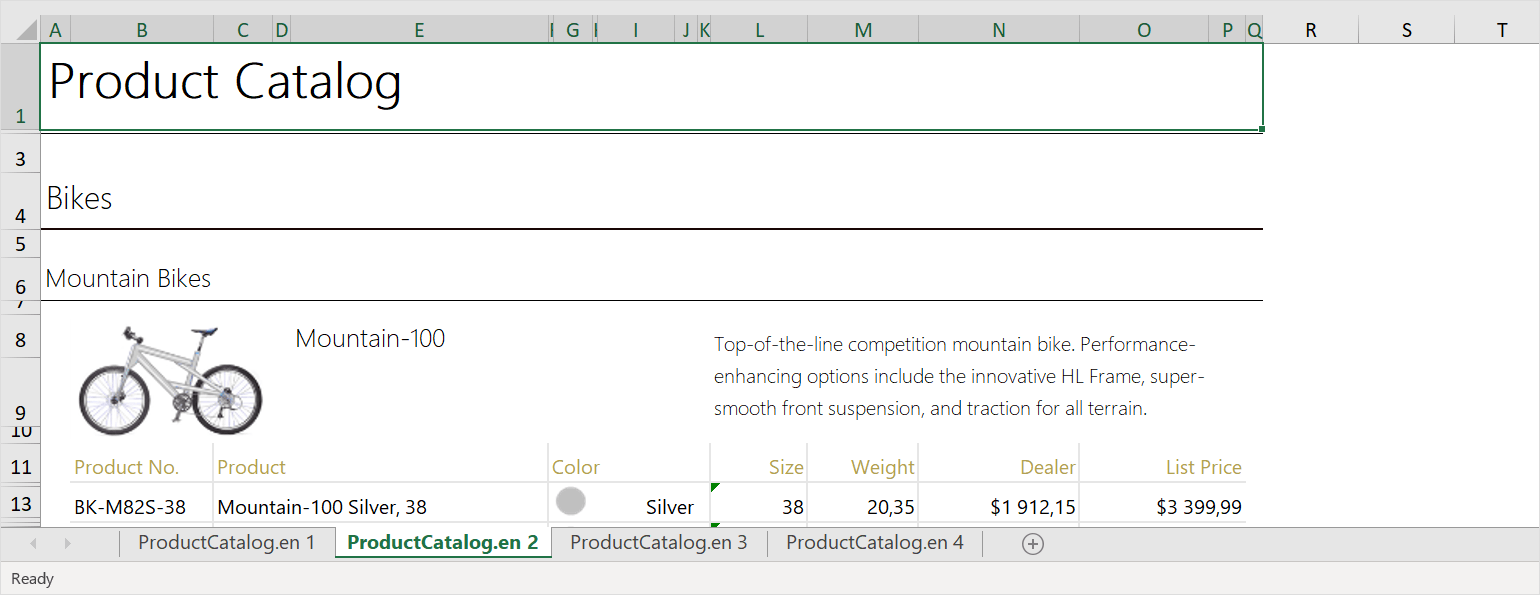
CDN Server Distributing the Client-site Assets of Telerik Reporting
Starting with release R3 2022 you can reference the JavaScript, CSSand template assets of Telerik Reporting from the CDN servers that Progress hosts. These currently include the client-side assets of the HTML5 Report Viewer and the Web Report Designer. That would make your web applications more performant, offloading these requests from your application servers. More information and how to use this server may be found at CDN Assets.
WPF Report Viewer Windows 11 Theme
We have added a new theme for our WPF report viewer. It is inspired by Windows 11 and comes in two flavors—Dark and Light. By a long-running tradition, we have set it as a default theme in our WPF examples, but with a twist: it will detect the current mode of your Windows and will automatically apply the Dark or Light variation of the theme.
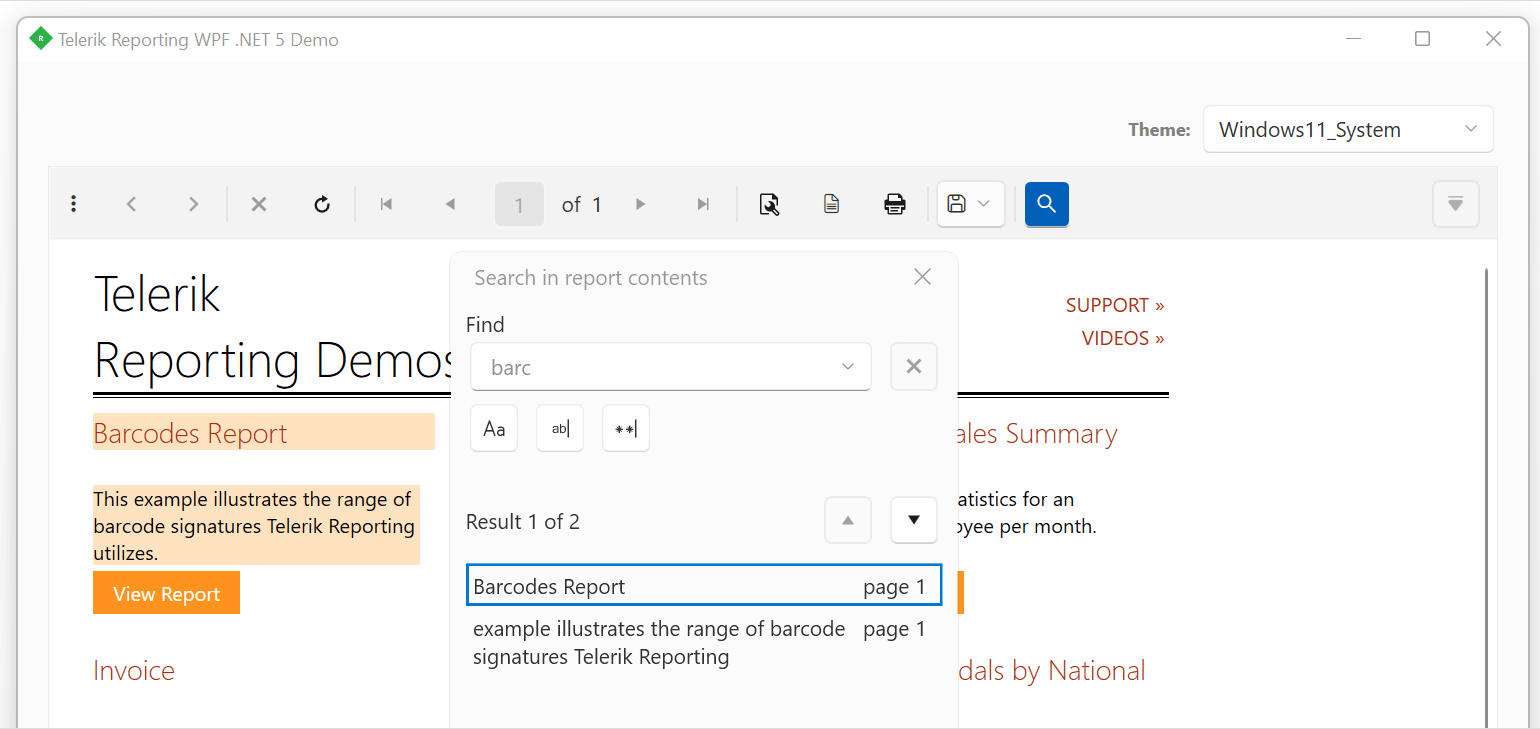
Telerik Reporting: Day-Zero Support for .NET 7
With the November 2022 update, we’ve released day-zero support for .NET 7 for Telerik .NET products. This also includes Telerik Reporting when targeting Windows deployment. The Linux deployment is still not supported but we target mid-2023 to have it covered as well.

Telerik Reporting - R3 2022
- Standalone Report Designer for .NET
- Built-in User Onboarding in Web Report Designer
- Table Row & Column Handles on the Table Designer of the Web Report Designer
- Visual Studio Project Template Creating a .NET Core+ Web Application with REST Reports Service
- Native Blazor Report Viewer Control
- Separate Excel Worksheets
- CDN Server Distributing the Client-site Assets of Telerik Reporting
- WPF Report Viewer Windows 11 Theme
- Telerik Reporting: Day-Zero Support for .NET 7
New features & Roadmap
Have a feature request?
Post your feedback via the Reporting feedback portal or the public forums
What's new across all Telerik products?
See the updates feed

Next Steps
See Telerik’s Report Designer in action and check how much it can do out of the box
Check out the offers. Purchase an individual license for .NET reporting or treat yourself to one of our bundles.
Try Telerik’s .NET Reporting tool with dedicated technical support.