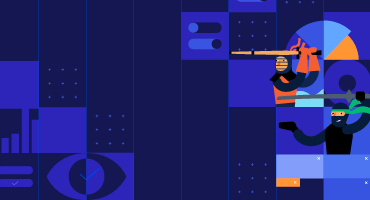Telerik Reporting
What's New R1 2022
What's New HistoryReport Book Support in Web Report Designer
The Report Designer now supports creating and editing Report books, which in essence are multiple reports combined into one document. Once a Report book gets loaded in the designer, a dedicated design surface allows intuitive addition, reordering and removal of the reports that constitute the report book. You can also choose a report definition to be used as a ToC (Table of Contents) template for the report book and whether it should be generated at the beginning or at the end of the book.
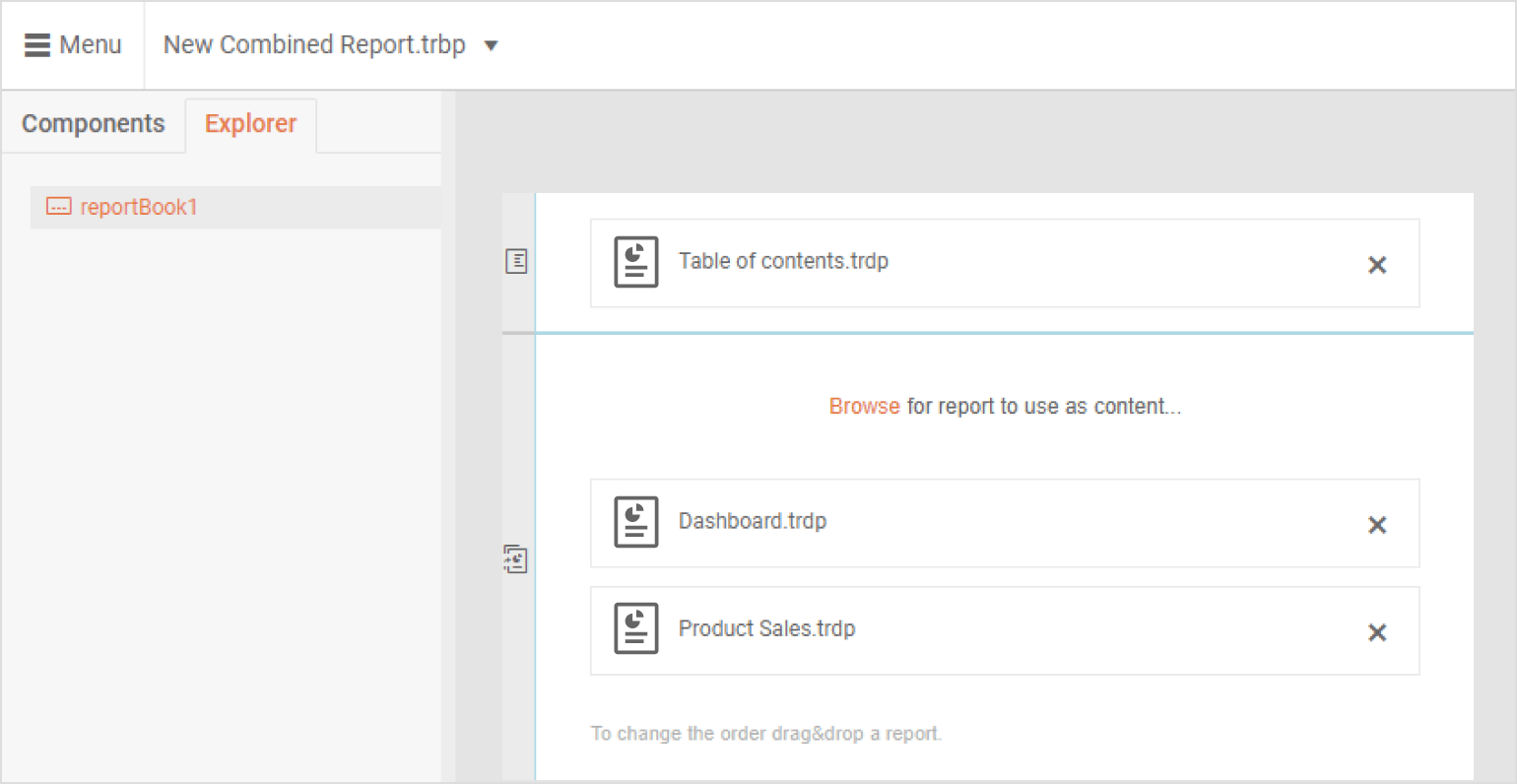
Report Assets Manager in Web Report Designer
The Web Report Designer now has a dedicated tool for storage and management of the additional report assets on the server-side of your web application. These assets include:
-
All image files used in PictureBox items, backgrounds, chart data points representations, etc.
-
CSV, JSON and shape definition files used to feed data to the reports
-
External style sheet XML files used to facilitate common stylization of your reports
The report author can upload and select new assets organized in folders for easy navigation and retrieval. Once uploaded, an asset may be reused in the same or another report definition. Each asset may be referenced from the corresponding property editor of the target property.;
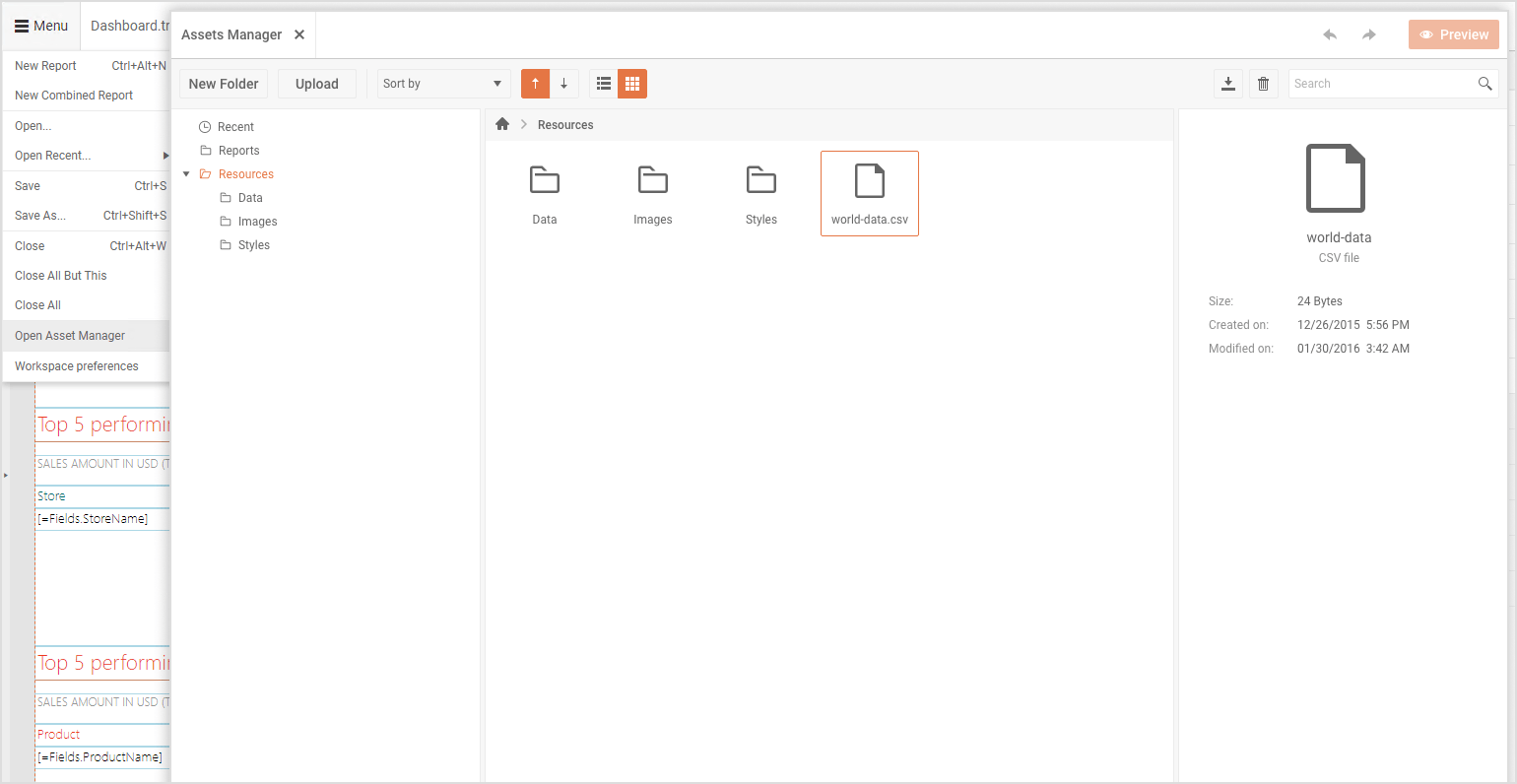
React Report Viewer
With R1 2022, Telerik Reporting introduces a new report viewer component that will ensure fast and easy embedding and preview of reports into a React web application. The viewer is built as a wrapper of the HTML5 Report Viewer widget, inheriting all its features, including:
-
Navigate the report pages for preview on the screen
-
Exercise the defined interactivities like Navigate to another report or to a bookmark in the same one, drill-down or sort on a column, etc.
-
Print or export the report to all supported formats, including PDF and Excel
The viewer component may be obtained at https://www.npmjs.com/package/@progress/telerik-react-report-viewer.
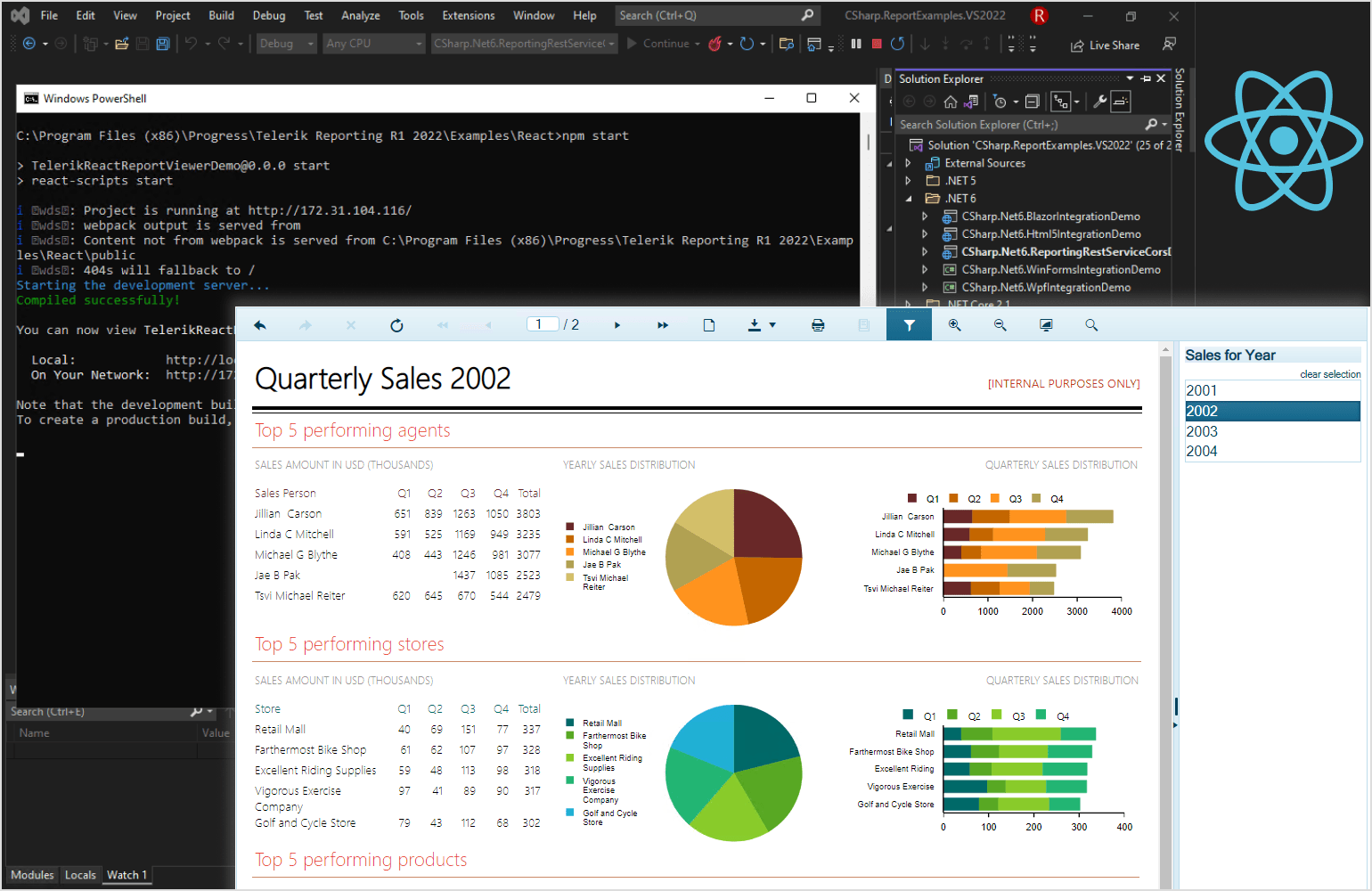
Improvements: Visual Studio Integration
The WinForms and WPF item templates for Visual Studio now support embedding the respective report viewers into the respective application types. Besides the controls, the templates add the respective NuGet dependencies and allow setting up the viewer to generate the reports in embedded report engine mode or to retrieve them from remote REST reporting service or even from a Report Server instance.
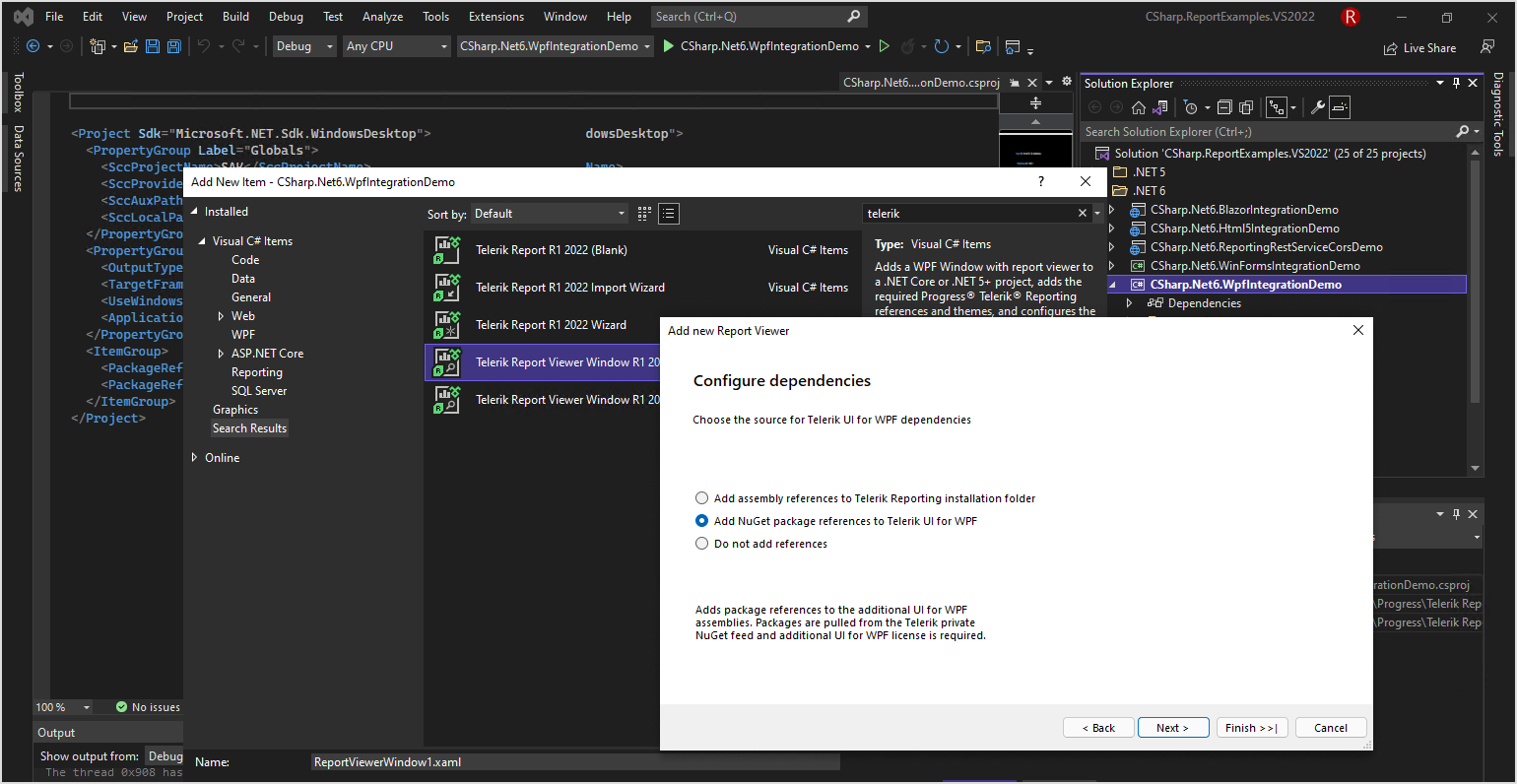
.NET 6 Minimal APIs Support
The .NET 6 release brought an alternative way of building HTTP services, called ASP.NET 6.0 Minimal APIs. We are now following up by introducing support for this approach in our VS item templates that generate a REST reporting service implementation. The item templates’ logic will detect if your web app is using Minimal APIs and generate the appropriate initialization logic to configure the reporting service.
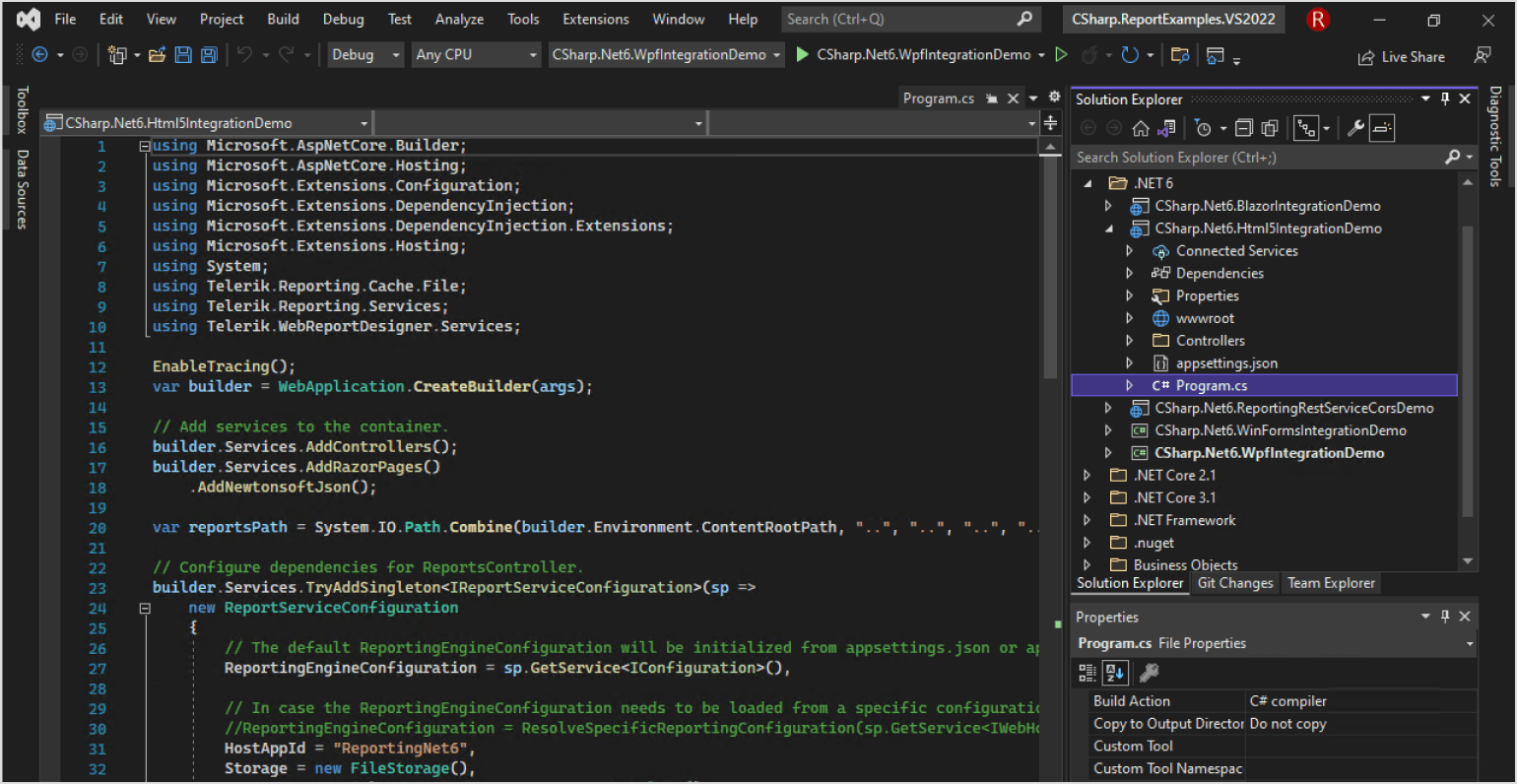
Visual Snap Lines in Web Report Designer
The move and resize operations on the design surface often target aligning items evenly, side by side or to the left, for example. These adjustments are much easier when the design surface snaps the target items to each other and displays corresponding visual cues so that the author understands the result. That is what the Web Report Designer now does, and it does it well.
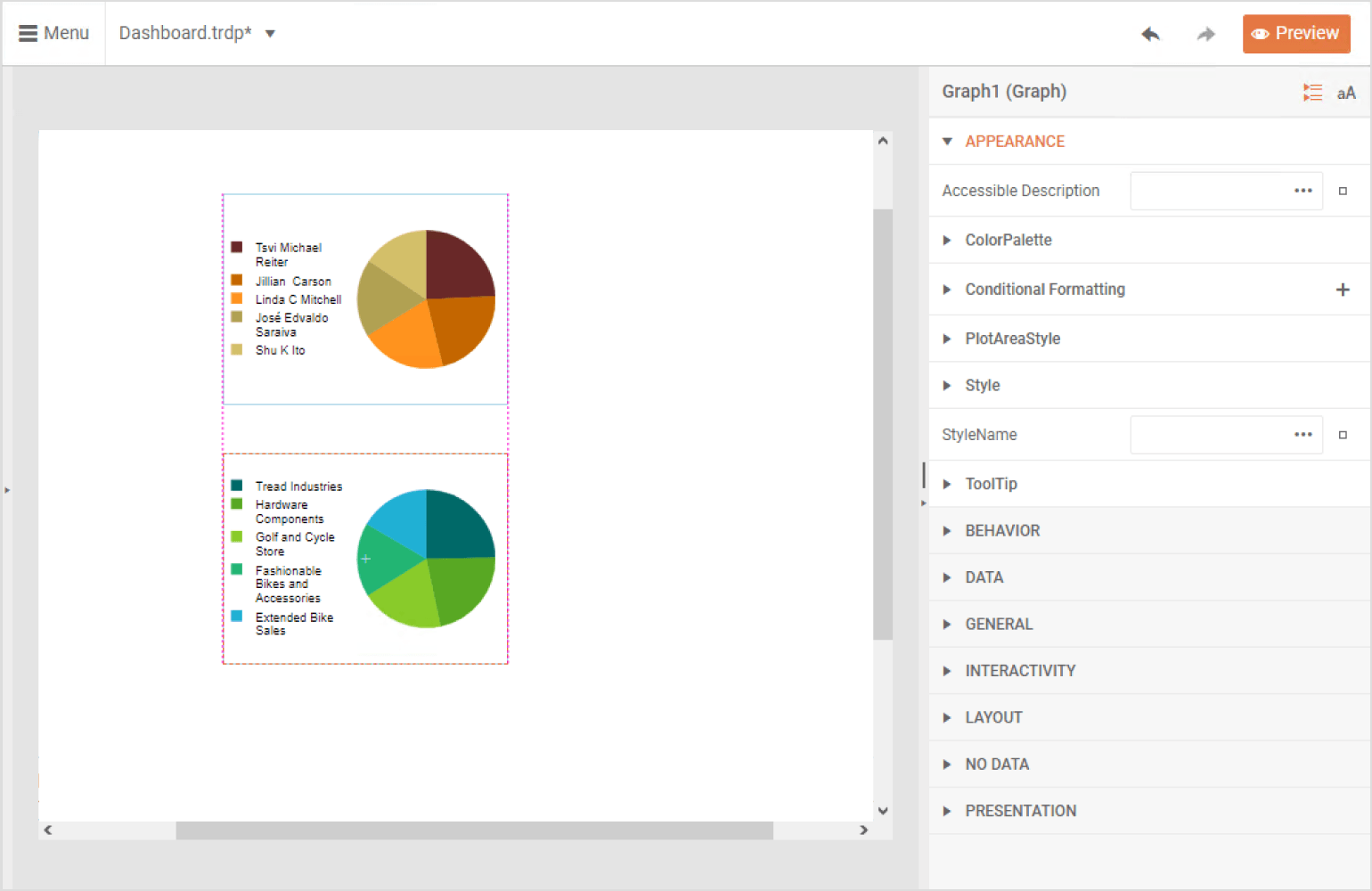
Text Rendering on Linux Improved
We made significant improvements to the text measurement under Linux. We rely on a third-party text-handling library, which has some considerable flaws. These include bringing incorrect text wrapping and on rare occasions text that is clipped incorrectly. Using smart algorithms, we now managed to make the rendered text layout almost identical to the one produced on Windows. We can safely consider this Linux user scenario covered.
New features & Roadmap
Have a feature request?
Post your feedback via the Reporting feedback portal or the public forums
What's new across all Telerik products?
See the updates feed

Next Steps
See Telerik’s Report Designer in action and check how much it can do out of the box
Check out the offers. Purchase an individual license for .NET reporting or treat yourself to one of our bundles.
Try Telerik’s .NET Reporting tool with dedicated technical support.