Adding Images to Buttons
Each RadToolBarItem has a set of properties you can use to add images to the buttons in your toolbar. You can simply add a single image to each button, or you can add separate images that reflect the state of the button.
The following properties let you add images to toolbar buttons:
-
ImageUrl specifies an image that is added to the button. This image is always used, unless you set one of the other properties to specify an alternate image to use in a specific state.
-
HoveredImageUrl specifies an image that is used when the mouse is over the button.
-
ClickedImageUrl specifies an image that is used when the user clicks the button.
-
FocusedImageUrl specifies an image that is used when the button has input focus.
-
DisabledImageUrl specifies an image that is used when the button is disabled.
-
CheckedImageUrl (RadToolBarButton only) specifies an image that is used when the button is checked.
The ImagePosition property specifies where the image appears relative to the text of the button. The possible values are
-
"Left"
-
"Right"
-
"AboveText"
-
"BelowText"
The ImagePosition property only affects the position of images in the toolbar. For buttons that appear in drop-down lists, the image always appears to the left of the text.
To set the image properties at design time, use the RadToolBar Item Builder.
The following example adds images (in various positions) to the buttons in a toolbar. Note that the split button takes its image (and text) from the default button in its drop-down list, but uses its own setting for the ImagePosition property:
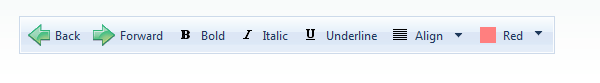
<telerik:RadToolBar RenderMode="Lightweight" ID="RadToolBar1" runat="server" Skin="Telerik">
<Items>
<telerik:RadToolBarButton runat="server" ClickedImageUrl="~/Images/backClicked.gif"
ImageUrl="~/Images/back.gif" Text="Back">
</telerik:RadToolBarButton>
<telerik:RadToolBarButton runat="server" ClickedImageUrl="~/Images/forwardClicked.gif"
ImagePosition="Right" ImageUrl="~/Images/forward.gif" Text="Forward">
</telerik:RadToolBarButton>
<telerik:RadToolBarDropDown runat="server" ImagePosition="BelowText" ImageUrl="~/Images/search.gif"
Text="Search">
<Buttons>
<telerik:RadToolBarButton runat="server" ImageUrl="~/Images/file.gif" Text="File" />
<telerik:RadToolBarButton runat="server" ImageUrl="~/Images/Selection.gif" Text="Selection" />
<telerik:RadToolBarButton runat="server" ImageUrl="~/Images/Project.gif" Text="Entire Project" />
</Buttons>
</telerik:RadToolBarDropDown>
<telerik:RadToolBarSplitButton runat="server" ImagePosition="AboveText">
<Buttons>
<telerik:RadToolBarButton runat="server" ImageUrl="~/Images/print.gif" Text="Print">
</telerik:RadToolBarButton>
<telerik:RadToolBarButton runat="server" ImageUrl="~/Images/Mark.gif" Text="Mark">
</telerik:RadToolBarButton>
</Buttons>
</telerik:RadToolBarSplitButton>
</Items>
</telerik:RadToolBar>You can create image-only buttons in your toolbar by setting the Text property to an empty string.
Since Q3 2010 RadToolBar provides support for sprites - two new properties have been added:EnableImageSprites for the whole toolbar and EnableImageSprite for every toolbar button. Their purpose is to replace the toolbar button image element with a sized span for easier use of sprites. CssClass property of the buttons should be set in order to apply the sprite background image:
<style type="text/css">
.icon1 .rtbIcon,
.icon2 .rtbIcon {
background: transparent url('sprite.png') 0 0;
}
.icon2 .rtbIcon {
background-position: -16px 0;
}
</style>
<telerik:RadToolBar RenderMode="Lightweight" ID="RadToolBar1" runat="server" EnableImageSprites="true">
<Items>
<telerik:RadToolBarButton Text="Button1" CssClass="icon1" />
<telerik:RadToolBarButton Text="Button2" CssClass="icon2" />
<telerik:RadToolBarButton Text="Button3" EnableImageSprite="false" />
</Items>
</telerik:RadToolBar> will be rendered like this:
<ul class="rtbUL">
<li class="rtbItem rtbBtn ">
<a class="icon1 rtbWrap" href="#">
<span class="rtbOut">
<span class="rtbMid">
<span class="rtbIn">
<span title="" class="rtbIcon"></span>
<span class="rtbText">Button1</span>
</span>
</span>
</span>
</a>
</li>
<li class="rtbItem rtbBtn ">
<a class="icon2 rtbWrap" href="#">
<span class="rtbOut">
<span class="rtbMid">
<span class="rtbIn">
<span title="" class="rtbIcon"></span>
<span class="rtbText">Button2</span>
</span>
</span>
</span>
</a>
</li>
<li class="rtbItem rtbBtn ">
<a class=" rtbWrap" href="#">
<span class="rtbOut">
<span class="rtbMid">
<span class="rtbIn">
<span class="rtbText">Button3</span>
</span>
</span>
</span>
</a>
</li>
</ul> Setting ImageUrl overrides this behavior, so it should be removed for EnableImageSprite/s to work.