Templates Overview
RadToolBar items are extremely configurable. In addition to the preset skins, you can customize the appearance of menu items by adding custom images, using CSS classes, or creating custom skins. However, if you want to embed other HTML controls in a toolbar button, you must use templates. You can embed any content inside an item template, including:
-
HTML markup
-
ASP.NET server controls
-
Other third-party controls (including other Telerik controls)
At design time, add item templates to your RadToolBar control using the Template Design Surface. RadToolBar supports two types of item templates:
-
The global RadToolBarItem template affects the appearance of all items in the menu.
-
Individual Item templates affect the appearance of a single button, overriding the global RadToolBarItem template if it is set.
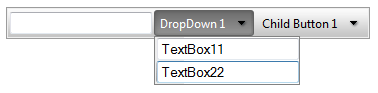
<telerik:RadToolBar RenderMode="Lightweight" ID="RadToolBar1" runat="server">
<Items>
<telerik:RadToolBarButton runat="server" Text="Button 1" DisplayName="TextBox1">
<ItemTemplate>
<input type="text" value='<%# DataBinder.Eval(Container, "Attributes['DisplayName']") %>' />
</ItemTemplate>
</telerik:RadToolBarButton>
<telerik:RadToolBarDropDown runat="server" Text="DropDown 1" DisplayName="DropDown">
<Buttons>
<telerik:RadToolBarButton runat="server" Text="Child Button 1" DisplayName="TextBox11">
<ItemTemplate>
<input type="text" value='<%# DataBinder.Eval(Container, "Attributes['DisplayName']") %>' />
</ItemTemplate>
</telerik:RadToolBarButton>
<telerik:RadToolBarButton runat="server" Text="Child Button 2" DisplayName="TextBox21">
<ItemTemplate>
<input type="text" value='<%# DataBinder.Eval(Container, "Attributes['DisplayName']") %>' />
</ItemTemplate>
</telerik:RadToolBarButton>
</Buttons>
</telerik:RadToolBarDropDown>
<telerik:RadToolBarSplitButton runat="server" Text="SplitButton 1" DisplayName="SplitButton">
<Buttons>
<telerik:RadToolBarButton runat="server" Text="Child Button 1">
</telerik:RadToolBarButton>
<telerik:RadToolBarButton runat="server" Text="Child Button 2">
</telerik:RadToolBarButton>
</Buttons>
</telerik:RadToolBarSplitButton>
</Items>
</telerik:RadToolBar>If you want the template buttons to reflect the properties of the underlying toolbar button, you must explicitly bind the toolbar button. For details, see Data-binding expressions.
If you add templates at runtime, assigning an object that implements the ITemplate interface to the ItemTemplate property, the template only works with items added at runtime in the code-behind.