Multiple File Selection
Multiple File Selection
With RadAsyncUpload it is possible to select multiple files. You can set the MultipleFileSelection property to "Automatic". Multiple file selection is possible only when you are using the FileApi, Silverlight or Flash upload module.
When you set the Multiple file selection, the user can select more than one file from the File Upload dialog box by holding the Ctrl key or they can click on a file, then hold Shift down, and click on another file so all the files between them are selected(Apple computers support this using the Command key). The image below shows using the Ctrl key to choose several files.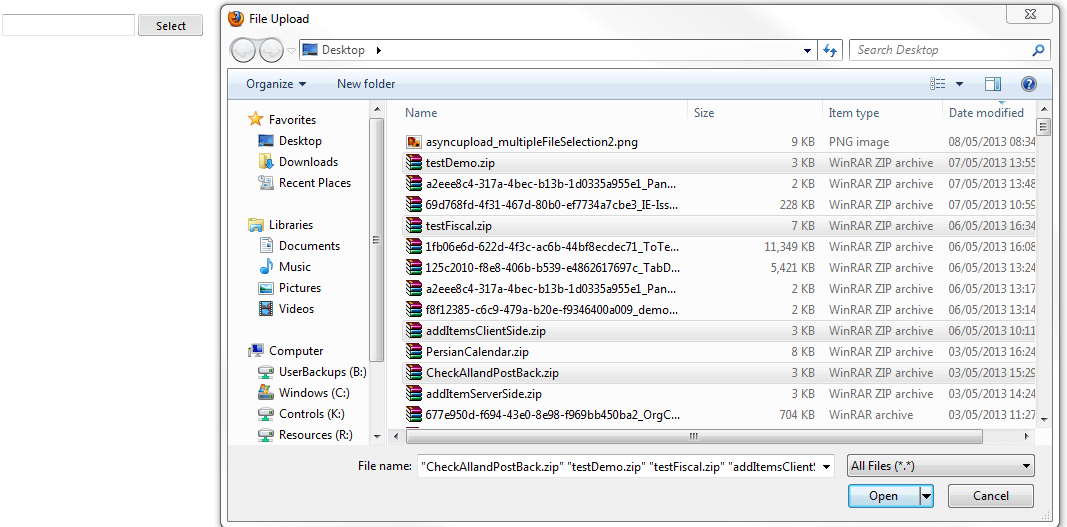
Succession of the client events
After the user selects files and clicks "Open", the OnClientFilesSelected event is invoked and after that the OnClientFileSelected event is fired for every separate file.
If the first file passes validation, OnClientFileUploading is thrown and if the selected file is successfully uploaded, the OnClientFileUploaded event is thrown. If the file upload fails, the OnClientFileUploadFailed event is thrown instead. If the selected file does not pass the validation, OnClientValidationFailed is thrown instead of OnClientFileUploading event. In such case any other event that follows are not reached at all for this file.
This succession is repeating for each one or the selected files and after the last one is uploaded the OnClientFilesUploaded event is fired.
Currently setting MultipleFileSelection=Automatic and MaxFileInputsCount at the same time is not supported scenario with RadAsyncUpload .
In cases with Mobile Devices and Tablets if you want to have the ability to upload files from the camera by taking picture after the Select button is clicked the MultipleFileSelection="Disabled" should be set. Otherwise only the already existing files will be possible for upload.