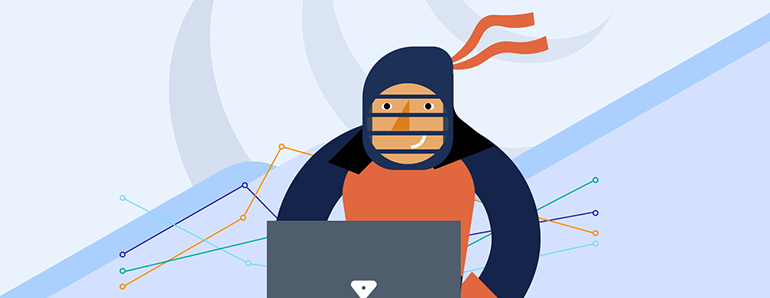Telerik & Kendo UI Blog
Your Source for .NET & JavaScript Developer Info.
Latest
-
Web ASP.NET AJAX
RadGrid for ASP.NET AJAX Performance Optimization
For those of you who have missed the live webinar last week a recording is now available on Telerik TV. There are plenty of tips how to optimize your ASP.NET AJAX applications and especially those with RadGrid.... -
Web
Navigation for CoverFlow
The Silverlight team decided to remove the ScrollBar control that used to be part of CoverFlow's control template. One of the reasons behind this decision is the easiness by which you can now, using Silverlight 3 element binding, create your own navigation. To learn more about all changes introduced by the beta version check my previous blog post here. This article explains in details how to create your own navigation using a range control, e.g. one that inherits from the RangeBase class. The first thing we need to do is to declare a CoverFlow control with some items in a straight-forward... -
Web Desktop
Adding additional power to RadGridView for Silverlight with attached behaviors
PART II [example: Conditional formatting of cells in RadGridView for WPF and Silverlight] Lets say we have a list of products and we need to mark higher prices (>15.00) with a red color. Something like : First lets try it with RadGridView for WPF : We have to create a small IValueConverter. It will take care to convert the value of the price to the appropriate color: 1: public class PriceToColorConverter : IValueConverter 2: { 3: public object Convert(object value, Type targetType, object parameter, System.Globalization.CultureInfo...October 03, 2009 6 min read -
Desktop WPF
Making a Step chart in RadChart for Silverlight and WPF
So a customer emailed into our office yesterday asking about whether RadChart for Silverlight supported a Step chart type. Well, while we do have a boatload of chart types already, Step is currently not one of them. But a Step chart is really just a Line chart with a bit of extra work, right? With the help of our chart wizard Manol, we were able to show that the LineSeriesDefinition could, in fact, replicate a Step chart. But that was with setting all points manually and took a bit of thinking to make sure all the steps looked right. So... -
Desktop WinForms
Draggable Series Items In RadChart for WinForms
A few weeks ago, someone asked me if the RadChart supported dragging the series items around. The simple answer to this question is no, there is no out-of-the-box support for this feature in the RadChart. I was curious though, so I decided to try my hand at making this concept into a reality. What follows is the code I came up with to do it. Figure 1. The Final Result Fields and Constructor In the constructor I am basically generating a bunch of random values to use in the chart. As you can see, I am actually using two series. The ...October 02, 2009 3 min read -
Web Desktop
Adding additional power to RadGridView for Silverlight with attached behaviors
PART I [example: Adding an ‘Insert new row’ button to RadGridView ] Certain scenarios require adding additional behaviors and/or visuals to RadGridView. Implementing these as integrated features in RadGridView is not always appropriate as they may serve quite specific client scenarios or may require customization beyond the power of a common integrated feature. According to the canons of WPF and Silverlight such tasks should be easily achieved by modifying the default control template and adding the necessary visuals (e.g. user controls with some additional logic included). My experience with clients shows that such approach is sometimes kind-of frustrating as it often involves...October 01, 2009 2 min read -
Web
Binding Hierarchical RadGrid with Telerik OpenAccess ORM
It is quite often that different customers eventually face the need to use a master-detail hierarchical representation of their data. However most customers are not aware that this is extremely easily achievable using Telerik OpenAccess ORM together with our RadGrid. Furthermore it is achieved without writing ANY code in the code behind file of your project. Now let’s get to the job! What will be needed is just one RadGrid and two OpenAccessDataSource controls. The two data source controls will be used to query data from the master and detail tables. In our case we used the Company and Employee tables(one company has many...September 30, 2009 3 min read -
People
Free Webinar on RadGrid for ASP.NET AJAX optimization - October 1st
Join Todd Anglin, Telerik Chief Evangelist and Microsoft MVP, for the free “RadGrid for ASP.NET AJAX Optimization: Part 1” webinar that will take place on Thursday, October 1st from 11:00 am until 12:00 pm EDT. In this week’s webinar, we will look at how you can optimize the performance of the RadGrid for ASP.NET AJAX for data operations over the web. The following five categories will be discussed: Viewstate management Column editor optimization Conditional rendering Ajaxification Resource management. There are, of course, many other optimization strategies, and... -
People
Impressions from Basta Germany Developer Conference
Just coming back from Mainz, Germany where Basta 2009 took place this week. It was a great conference where Telerik provided Silver Sponsorship and very nice lanyards to the approximately 700 attendees. Stephen Forte enjoyed speaking at a German conference for the first time. Check out his post about how to write a WCF service and then call it from Silverlight asynchronously. Telerik OpenAccess ORM expert Jan Blessenohl also gave a presentation on ORM and RIA Services. You can see a photo from our booth on the evening before the show - as usual Telerik was early and well prepared. Many professional developers stopped... -
Productivity
Altering OQL queries to generate different JOIN clauses in SQL
As most of you probably know, OQL was the main object-oriented query language that was supported by Telerik OpenAcess ORM before Linq was introduced in .NET. Even though Linq is now the de facto standard for querying data, support for OQL is still there and I would state that it still is pretty convenient to use in some scenarios. We will use this post to share some tips on querying data using the Object Query Language. Consider the following query: IQueryResult projection = scope.GetOqlQuery("SELECT pr.ProductName, cat.CategoryName " + "FROM CategoryExtent AS cat,cat.Products AS pr").Execute(); This query makes...September 24, 2009 2 min read