Conversational UI, Cloud Integration in Telerik UI for WinForms [New Release]

Summarize with AI:
It's official! The Telerik UI for WinForms R2 2018 release is now live. Learn about the new Conversational UI and Image Editor controls and some of the top new features in the control.
Hey there desktop developers! I am excited to share that the latest release of Telerik UI for WinForms brings tons of great new features and controls to help you build WinForms applications with modern UI. You can explore all the great new features we just shipped, including Conversational UI, a new Image Editor control and various improvements to the other controls, by either upgrading to the latest version or downloading a fresh trial. In the meantime, let me start with something that will blow your socks off...
The New Conversational UI Control
The new Chat control provides a UI for creating modern applications where the user can communicate either with a Chatbot or someone else. It can be easily integrated with any of the chatbot frameworks out there (Microsoft Bot, Google API.AI, Amazon Lex, Facebook wit.ai) and also features variety of ways to present or enter information including different card types (for product, weather, flight plan), message types and overlays (calendar, time picker). You can also use the Suggested Actions to add predefined responses for the user to choose from as well as compliment the chart with common options using the built-in toolbar. Of course, all of these elements are highly customizable and creation of custom ones is also taken care of.
The modern look and feel and the supported messages make it easy to create a natural and engaging conversation flow. You can learn more about our Conversational UI here.
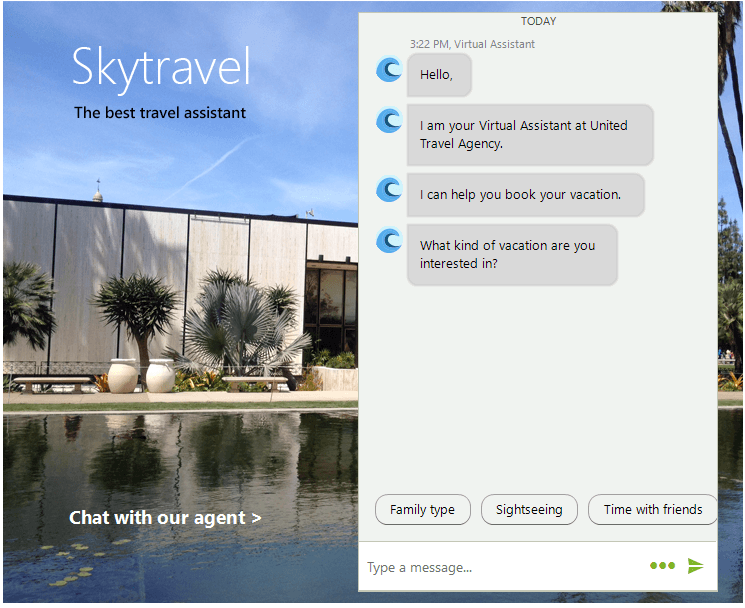
Cloud Integration
We have introduced series of articles that show how one can integrate popular cloud services in a .NET application. The articles cover the most widely-used cloud providers (Amazon, Microsoft, Google) and services that are suitable for desktop applications. Feel free to go ahead and explore this opportunity, you will certainly find some interesting examples along with functionality that is used in standard business applications. Learn more about Cloud Integration here.

New Control: ImageEditor
The new ImageEditor allows you to perform various operation on images directly in your application or document. The control supports many features like drawing, resizing, adjusting the image, and adding effects (blur, sharpen). This is very useful when you need to edit an image on the fly, for example when editing a document in RadRichTextEditor. The control can be used as a standalone tool as well since you can directly open or save images from it and easily reverse any changes.
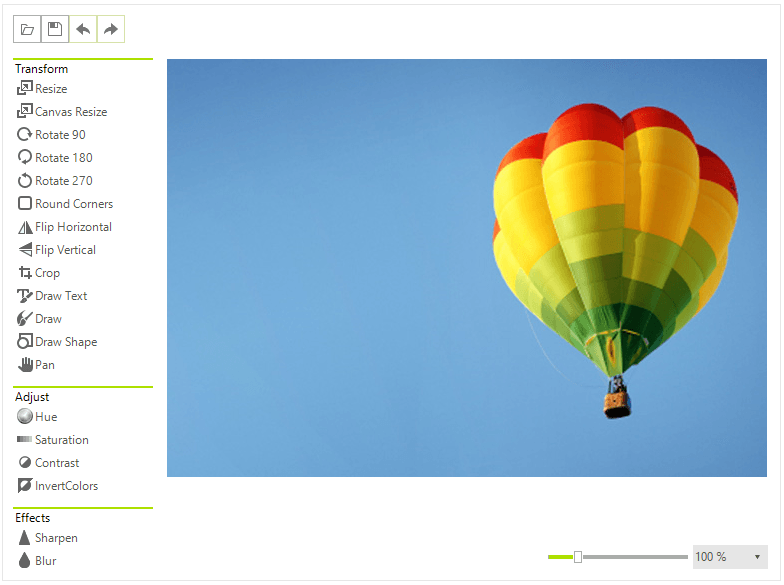
Holidays Support in Scheduler Control
You can now import your national holidays or easily mark specific days in the RadScheduler, as well as block the creation of appointments during holidays. The standard Outlook holidays files (.hol) are supported, and this way you can easily import existing holidays into your application or just allow your end-users to use this feature.
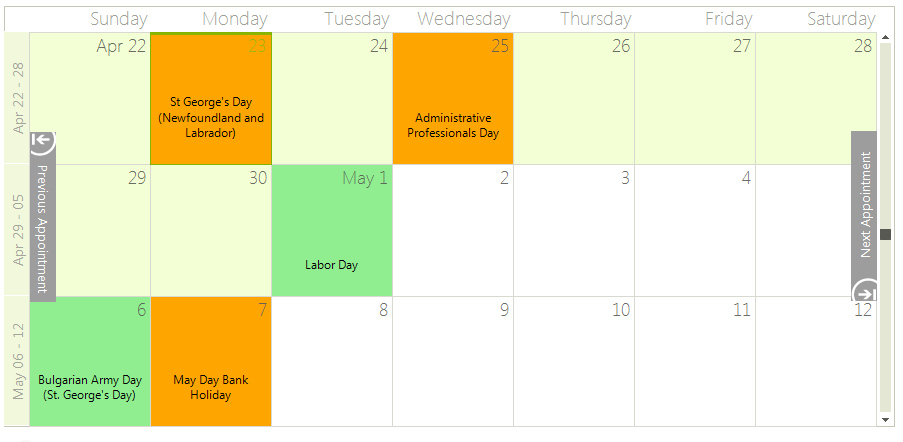
Adding the Format Painter Functionality to the RichTextEditor
The format painter allows your end-users to easily transfer the formatting from one document part to another in a easy, fast and intuitive way. This was a highly demanded feature which is now available out-of-the-box.
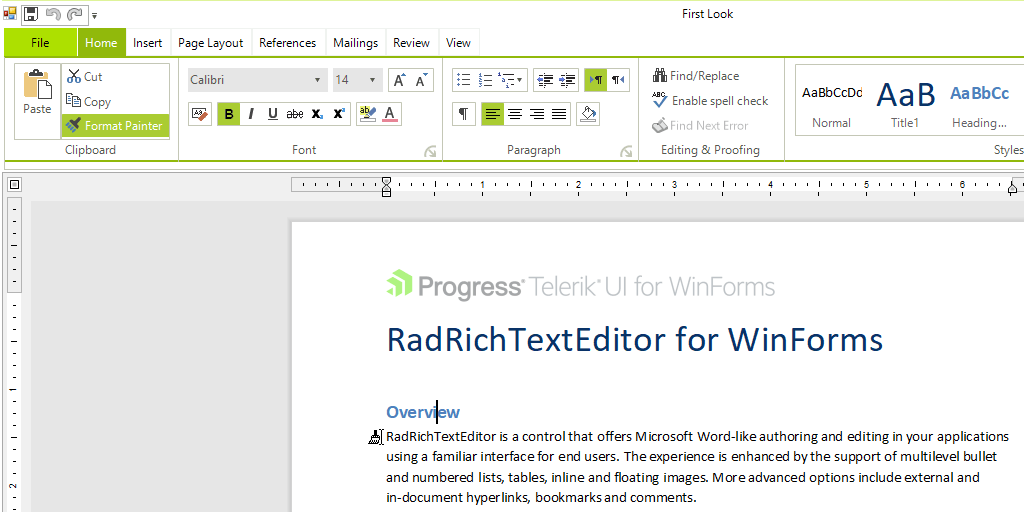
Easy Access to the Documentation from Visual Studio
Now when you press F1 in the Visual Studio designer and a Telerik control is selected, you will be redirected to our documentation. This way you can easily go to the documentation of a specific control while you are designing your form:
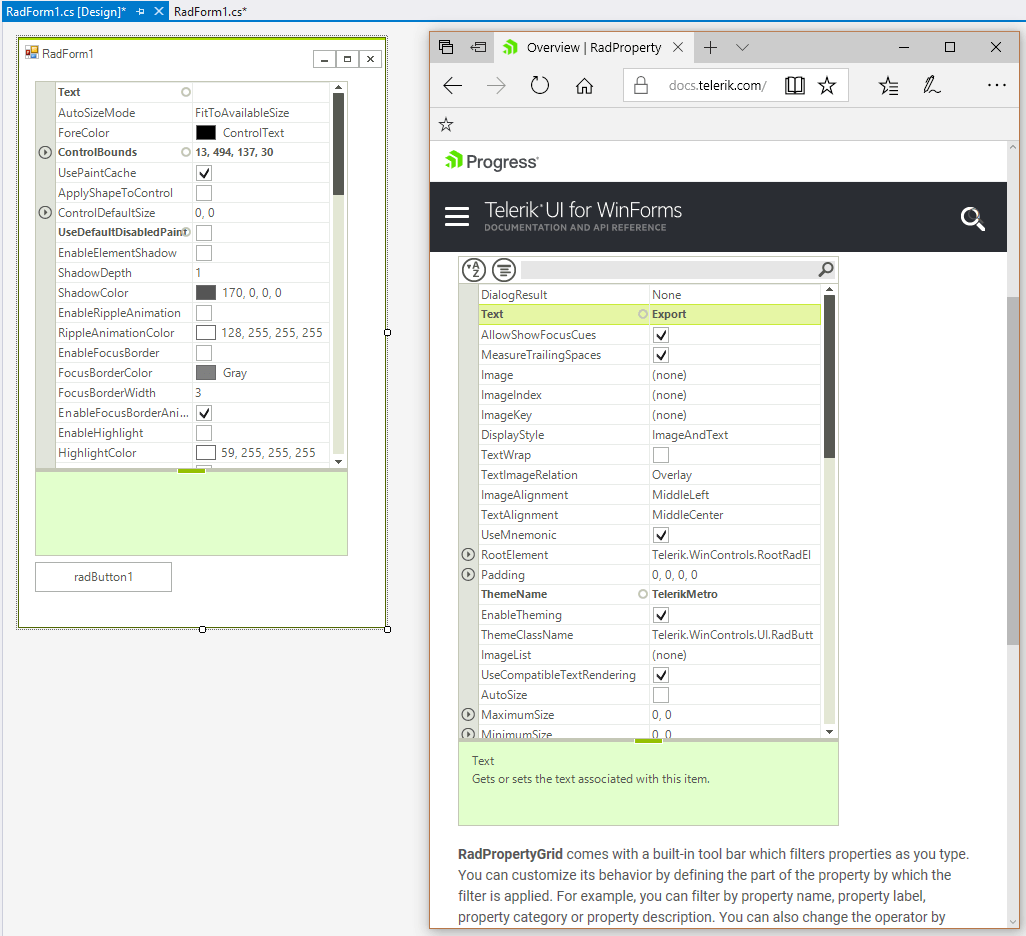
Fit Spreadsheet Contents when Printing
There is a new feature in the printing functionality of RadSpreadsheet. You can fit the existing columns or rows on a single page. This functionality allows you to easily print small documents and place the entire content on a single page:
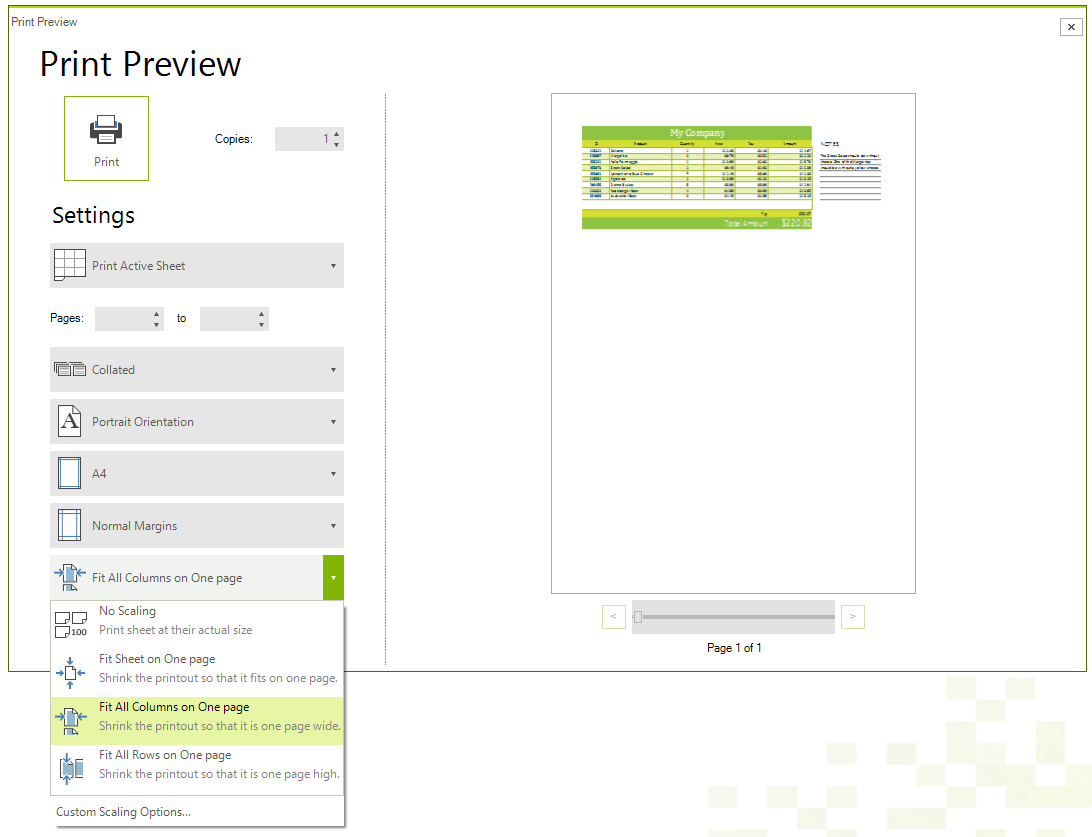
Last, but not least, we have provided numerous improvements to the suite based on your feedback. You can view a complete list in the release history.
Try it Out and Share Your Feedback
Make sure to download and try the latest version of Telerik UI for WinForms to explore all the new features and themes. If you are a client, download directly from your account, otherwise you can download a free trial at the link below.
We'd love to hear how this all works for you, so please let us know your thoughts by visiting our Feedback portal or by leaving a comment below.
Watch the Webinar
As you're exploring the new features, don't forget to check out the Telerik R2 2018 Release webinar where we cover all the features and updates to the WinForms suite as well as the other .NET products in our portfolio.

Dimitar Karamfilov
Dimitar Karamfilov is a Support Officer in the UI for WinForms team. He joined Telerik after graduating from the Telerik Academy in 2013. Apart from work he likes outdoor activities and reading philosophy literature.
