Telerik UI for WinForms R3 2020: TaskDialog, Design Time Support for .NET 5 and More
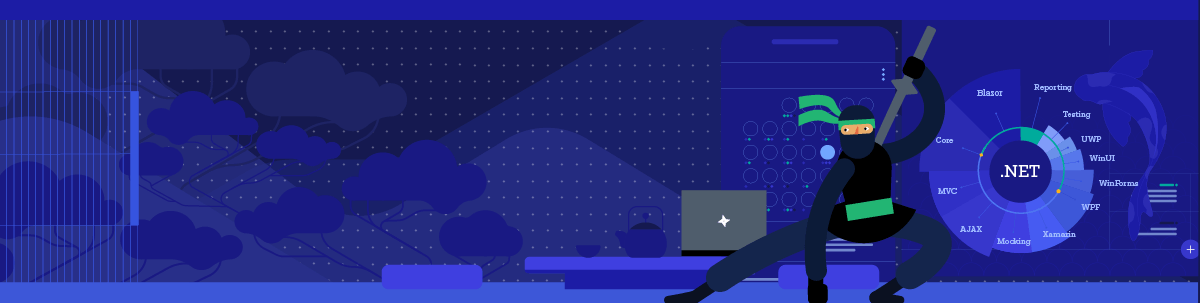
Summarize with AI:
Welcome to R3 2020 for Telerik UI for WinForms! For our last release for 2020, we have prepared some exciting new features, including a brand new TaskDialog control, design time support for .NET 5, vector image support for Fluent Theme, column auto-sizing for ListView & more!
We are excited to announce that the newest Telerik UI for WinForms R3 2020 is officially here! First of all, .NET 5.0 Designer support for Telerik UI for WinForms suite is now live! The suite has additions in the form of RadTaskDialog, a new AutoSizeColumnMode for RadListView, SVG images for FluentTheme, the population of VisualStudio’s ToolBox with Telerik controls after installing NuGet package, XLS format support in RadSpreadProcessing, CMap Tables support in RadPdfProcessing, and many other improvements based on your feedback!
Let's dig in a little deeper.
.NET 5.0 WinForms Designer Support
You will be able to drag and drop all Telerik controls straight in your form using the .NET 5.0 environment. Accessing smart tag and other Design Time features will all be available. All you have to do is install the latest Visual Studio 2019 Preview (version 16.8 Preview 3 or newer), .NET 5.0 and of course Telerik UI for WinForms NuGet Packages or latest MSI.
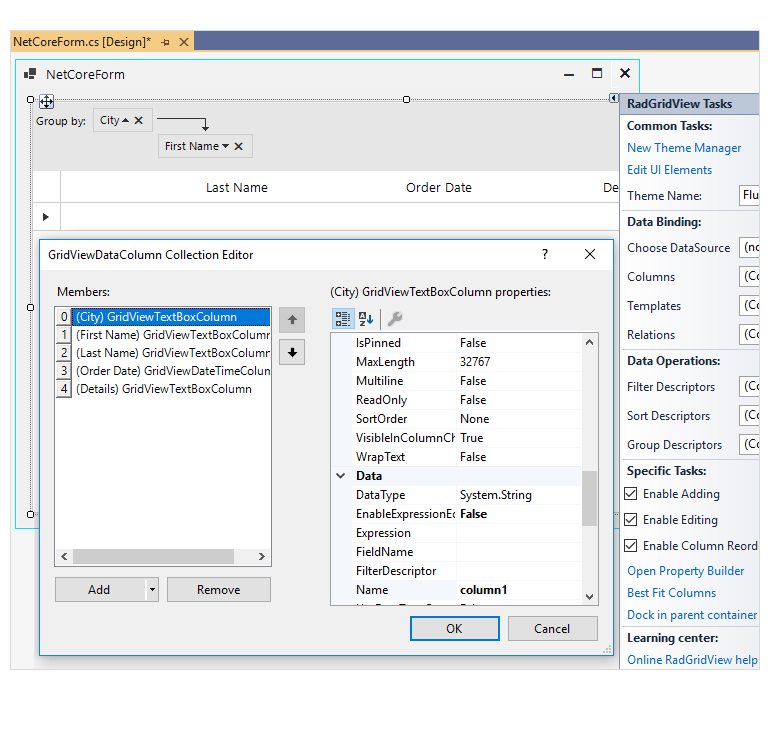
Brand New RadTaskDialog
RadTaskDialog is a themable alternative of the windows dialog box and the newly released TaskDialog for .NET 5. The dialog box is a window that allows users to perform a command, ask the users a question, provide users with information or indicate the progress of an ongoing task. RadTaskDialog represents an extended version of the standard System.Windows.Forms.MessageBox and respectively the RadMessageBox. Comparing to a regular Message Box, can show additional controls like a progress bar and supports event handling. Now this control is integrated into the Telerik UI for WinForms suite.
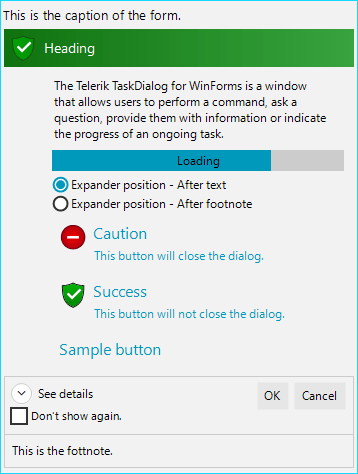
Here are some of the main features:
-
Auto-Size: The size of the window is based on the content added to the page.
-
Paging: Provides navigation to a new page (by reconstructing the dialog from the current properties). The task dialog can act as a small wizard with several pages. Microsoft recommends using no more than three pages.
-
Supported Elements: Supports all of the native Task Dialog elements (like custom buttons, command links, progress bar, radio buttons, check box, expanded area, footer). The task dialog supports a wide range of predefined elements which can be assigned to the page and will be automatically arranged with no need to write any layout logic.
-
Icons: In addition to the standard icons which indicate Error, Warning, Information, the task dialog has green, yellow, red, gray or blue bar over the whole heading/title background. Additionally, custom icons and images are also supported out of the box.
-
Modal vs Non-Modal: Can be shown modal or non-modal, via the ShowDialog or the Show methods.
-
Localization: Localization for each of the predefined strings.
-
Right To Left support
-
Theming
-
Customization: The Microsoft TaskDialog wraps native window and native components, which does not provide customization options. RadTaskDialog can be constructed according to the specific requirement that you need to cover.
AutoSizeColumnMode for ListView
RadListView now offers a great way to change the columns Width automatically, allowing you to Fill the available space in the control. All you have to do is set AutoSizeColumnMode property to Fill.
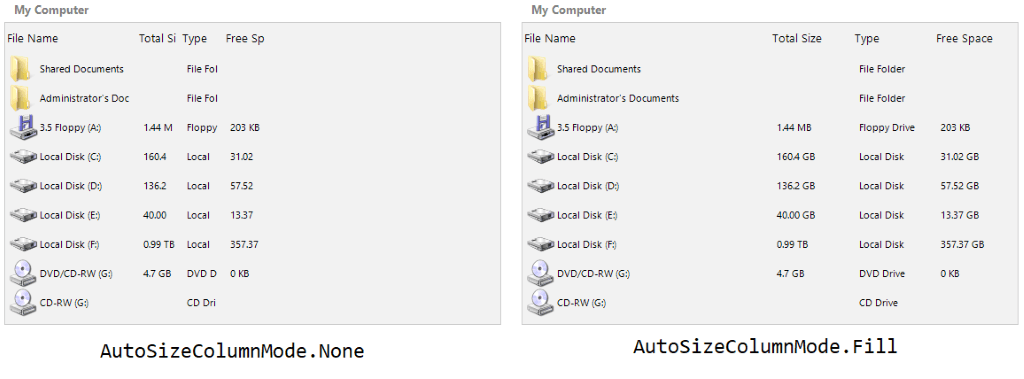
Fluent Theme Loaded with SVG Images
The Fluent theme ships with built-in Vector images. Those SVG images are also modernized to make the theme meet the latest trends.
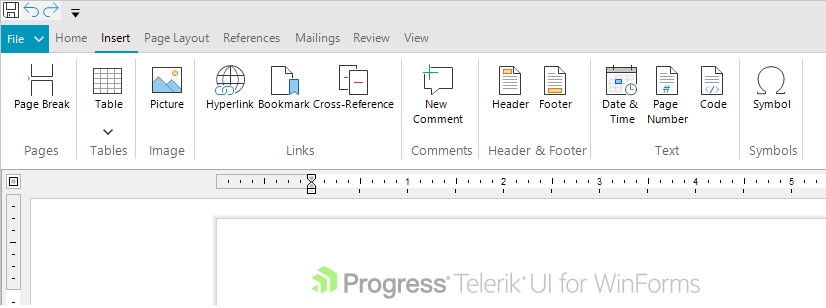
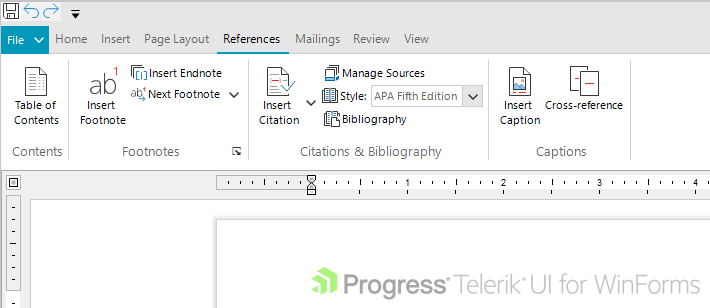
Design Time Available with Installation of Latest NuGet Release
The Visual Studio’s Tool Box is populated with the Telerik UI for WinForms controls after installing the latest NuGet package. You can freely customize your applications at Design Time.
Create New Project Templates Now Available for .NET Core 3.1 and .NET 5.0
When you create a new WinForms project for .NET 3.1 or .NET 5.0 you can choose one of the predefined templates.
.NET Core Distribution Options
When you create a new WinForms project for .NET Core 3.1, you can choose whether to have your distributions as Telerik WinForms assemblies or Telerik package references.
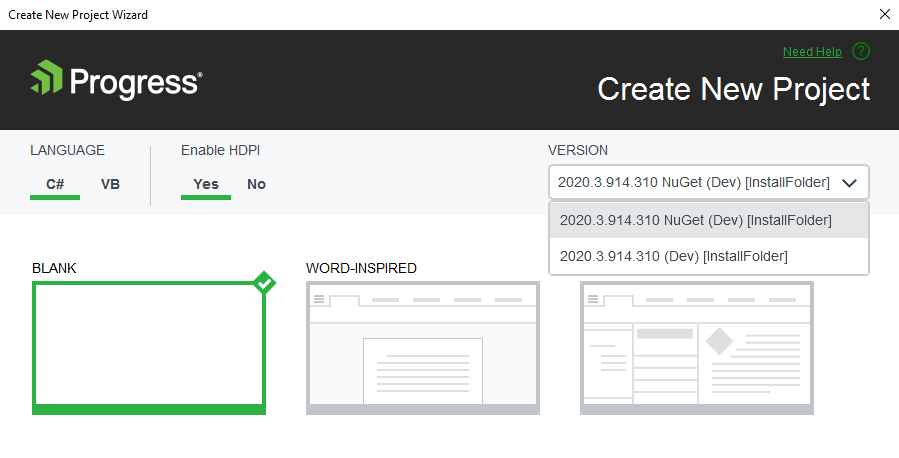
Control Suite Improvements
Based on your feedback we have made over 67 improvements with the current Release throughout the suite.
RadSpreadProcessing: XLS Format Support
Create and modify XLS documents in code-behind with the new XlsFormatProvider. The new class enables you to import and export documents of the Excel 97 - Excel 2003 Binary file format.
RadPdfProcessing: CMap Tables Support
The CMap Tables in the PDF documents define mappings between character codes and character selectors. Now you can seamlessly import documents containing the predefined in the PDF format CMap Tables and ensure even the custom ones are imported as expected. Find out how to enable the support for them in the CMap Tables help topic.
Sign Up for the Webinar
To see the new release in action, please join us on the Telerik R3 2020 webinar, on Thursday, October 1 @11:00 pm – 12:00 pm ET.
Try Out the Latest Contribution
Download the latest version of the Telerik UI for WinForms, try it out and share your thoughts on our feedback portal or by leaving a comment below. We would love to hear how all this works for you.
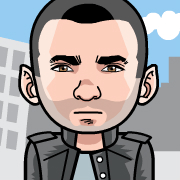
Dimitar Ivanov
Dimitar Ivanov was a Product Marketing Specialist for Telerik desktop and mobile products.
