The New Wave of MAUI Controls by Telerik

Summarize with AI:
Aloha, everyone! It’s MAUI season and we come bearing gifts with the second release of Telerik UI for MAUI!
The summer is off to a great start with Microsoft’s release of .NET MAUI Preview 5 and some more summer goodies from the Telerik MAUI team! Check out our new release where we ship new components and WinUI support!
While the new .NET MAUI framework continues on its evolutionary path to unifying the .NET technology stack with single-project experience and greater code-sharing capabilities, the Telerik MAUI team is committed to enabling better developer productivity with a growing suite of high performant UI controls. With this new release of Telerik UI for MAUI, we will be shipping Checkbox and Segment controls as well as WinUI support!
Stay tuned for the rest of this blog post where we will provide you with a step-by-step guide on how to set up your machine and our updated Demo Application to see Telerik MAUI components in action.
So … What Are the New Gems That the MAUI Waves Brought to Our Shore?
Telerik UI for MAUI experimental suite now runs on the latest .NET MAUI Preview 5 and provides optimizations and features to get you excited! Now, let us dive into the MAUI waters!
Checkbox and SegmentedControl Join the Telerik UI for MAUI Family
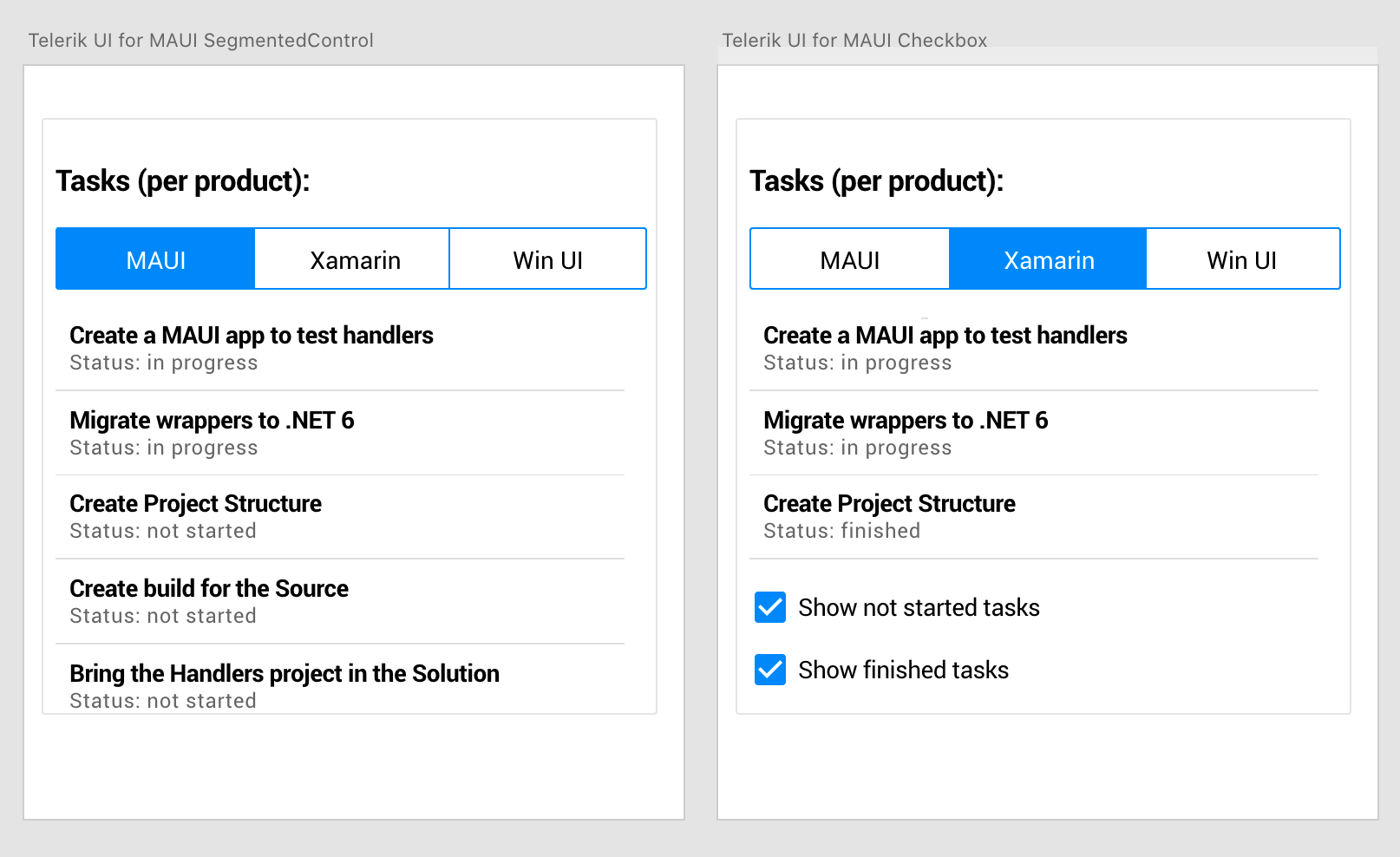
The early preview of the Telerik UI for MAUI featured Chart control, Button, ItemsControl and Border. Chart control and Button currently work in compatibility mode, utilizing the Xamarin.Forms renderer architecture to work inside MAUI, while ItemsControl and Border work with the new MAUI Handler architecture.
We are happy to announce two new controls to join the Telerik MAUI family: Checkbox and SegmentedControl.
Both controls work in compatibility mode. To visualize them, you have to register their Handlers inside the ConfigureMauiHandlers method of the Startup.cs file of your project, like so:
.ConfigureMauiHandlers(handlers => { handlers.AddCompatibilityRenderer(typeof(Telerik.XamarinForms.Input.RadSegmentedControl), typeof(InputRenderer.SegmentedControlRenderer)); handlers.AddCompatibilityRenderer(typeof(Telerik.XamarinForms.Primitives.RadCheckBox), typeof(PrimitivesRenderer.CheckBoxRenderer)); }Updated Demo App
We’ve tweaked the all-important Demo App to showcase Checkbox and SegmentedControl for Android, iOS and … WinUI!

Support for WinUI
With our first preview of Telerik UI for MAUI, we started with support for iOS and Android and promised more platforms would follow.

We are excited to announce that with the Telerik UI for MAUI Preview 2 we’ve added support for WinUI. Expect to see Chart control, Button, ItemsControl, Border, Checkbox and Segmented control in action in a new Demo App.
The single-project structure of a .NET MAUI app excites us with the promise of greater code sharing with cross-platform apps; however, currently WinUI is not part of this single-project structure.
This did not stop us in showcasing the Telerik UI for MAUI suite for WinUI, though. We’ve implemented a new Demo App for WinUI as well, including references to .NET MAUI, but linking all the CS and XAML files from the initial Demo App for Android and iOS. We encourage you to play with it and share your thoughts.
Share Your Thoughts
Whether you are new to the .NET cross-platform development or just excited about .NET MAUI, we want to hear your thoughts. Feel free to share them in our Feedback Portal and Telerik UI for MAUI Forum. We encourage everyone to try out Telerik UI for MAUI directly from this download link. For detailed information on how to get started, supported features and platforms, you can visit our Product page and help documentation.
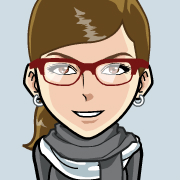
Polya Pelova
Software Developer, Telerik XAML Team
