What's New in Telerik UI for Xamarin R3 2019
b5d8ad7c9b874e87891bd51d03fd8275.png?sfvrsn=86682f5f_0)
Summarize with AI:
With this release Telerik UI for Xamarin continues the journey on delivering high-quality, feature-rich components for your mobile applications This time we are adding the WordsProcessing component to the suite and enriching the Calendar, PDFViewer and ImageEditor controls with popular features. Let’s have a look.
WordsProcessing
With R3 2019 we have added the ability to create and export documents right within your mobile app. RadWordsProcessing is a document processing library that allows you to create, modify and export documents in several formats: PDF, docx, RTF, HTML, and plain text. It allows you to import any of these and convert to any of them upon exporting. The library supports sections (e.g. header, footer, watermark), paragraphs and the ability to change their appearance, as well as tables. The supported functionalities include Mail Merge, Merge documents, Import separate element, Clone documents or elements, Find and Replace. All these, combined with the rich formatting capabilities of the library turn RadWordsProcessing into a powerful tool for creating and manipulating documents on the end-user mobile device.
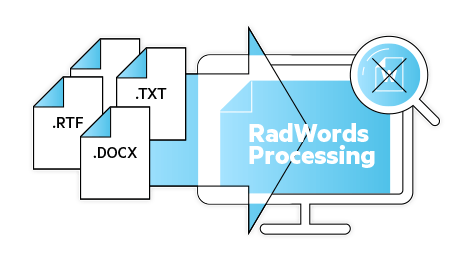
RadCalendar
This release brings the long-awaited Appointment templates in Telerik UI for Xamarin Calendar. Now you can customize calendar appointments in day view and multi-day view, so that they look exactly as they should. Use a DataTemplate or TemplateSelector to define a static or dynamic look of the appointments. Find out more about Appointment Templates in our RadCalendar online documentation.
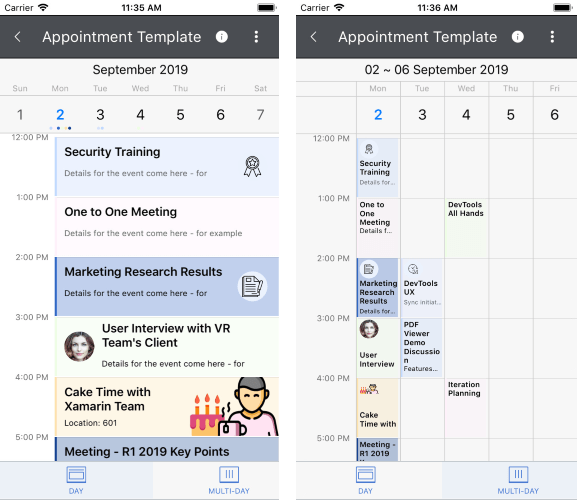
This release also adds Special Slots to the calendar day view and multi-day view. RadCalendar exposes a property SpecialSlotsSource accepting a collection of SpecialSlot objects. This object contains start date, end date, recurrence pattern, and a flag if it is a read-only slot. This is a powerful mechanism to designate certain time slots for special treatment—set as read-only, assign special appearance - background or custom template, etc. The SpecialSlotStyleSelector and SpecialSlotContentTemplate properties make it possible to customize the appearance in a well-known fashion. Find out more about it in our Special and Restricted Slots help topic.
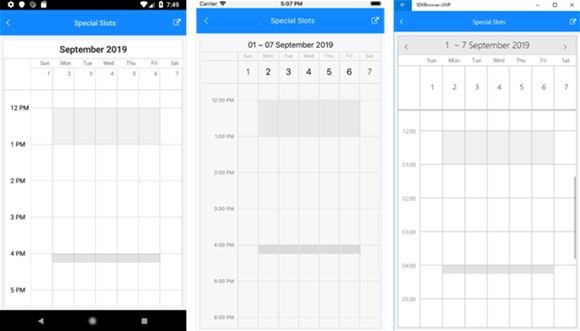
Another addition to RadCalendar is the new ScrollTimeIntoView method. It comes in super-handy when you need to scroll directly to the time you want your users to focus on, rather than displaying the DeyView/MultiDayView from the very beginning at 0:00.
RadPdfViewer
After all the updates introduced with R2 2019, now we are adding selection and link annotations to the Xamarin PdfViewer. Just tap and hold on a word. It will become selected and two cute fluffy handles will appear for you to manipulate the selection.
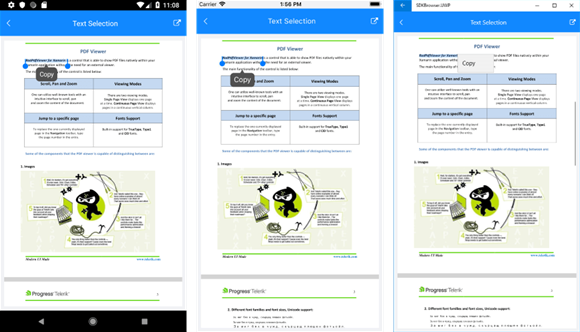
The API allows you to fine-tune the appearance, including setting the template of the selection menu with arbitrary content. A command exposed by the selection menu items allows you to act upon user interaction. You can learn more about Selection and find an example of handling the command in the Text Selection help topic.
With R3 2019, we have also included support for link annotations. Link annotations are two types – ones that point to URI – popular hyperlinks -- and ones that point to a location within the document – often found in the table of contents. Both are handled with RadPdfViewer – the former executing Device.OpenUri to navigate (usually outside the app) in a platform-appropriate manner to the corresponding URI, and the latter navigating within RadPdfViewer to the designated document destination.
Image Editor
With this release, we have enhanced the Xamarin Image Editor with a couple of handy features. We have exposed the API for saving the image with a specific scale factor or with a maximum size, thus allowing you to handle large images, but saving them to a size which corresponds with your app needs.
We have also added circular and fixed-ratio crop, including some pre-defined ones -- the most popular crop ratios like 3:2, 4:3 and 16:9. The control also features a unique, easy-to-use, intelligent crop switch, depending on the touch location. Whenever the touch location defines a rectangle with swapped width/height ratio, the resize adorner will switch, so you automatically get the alternative crop rectangle, thus quickly and easily switching from landscape to portrait crop and vice-versa.
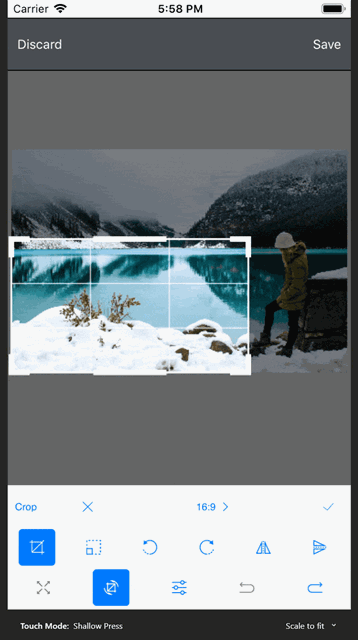
Save Your Webinar Seat
To learn more about everything new in Telerik UI for Xamarin, please join our online webinar on October 2, 11:45 am ET. Registration is available here https://www.telerik.com/campaigns/telerik-r3-2019-release-webinar
Share Your Feedback
Feel free to drop us a comment below sharing your thoughts. Or visit our Feedback portal about Telerik UI for Xamarin and let us know if you have any suggestions or if you need any particular features/controls.
And if you haven’t already had a chance to try our UI toolkits, simply download a trial from the link below:
UI for Xamarin
Vesselin Georgiev
Vesselin Georgiev is a principal software developer at Progress on the Telerik Xamarin & UWP Team. He started here back in 2006 as a support officer on the ASP.NET team. Later, he moved to Silverlight, WPF, UWP, and Xamarin development but kept his passion for customer satisfaction. He also loves traveling, hiking and good food.
