It’s Time to Say Goodbye to Visual Studio for Mac 🥹
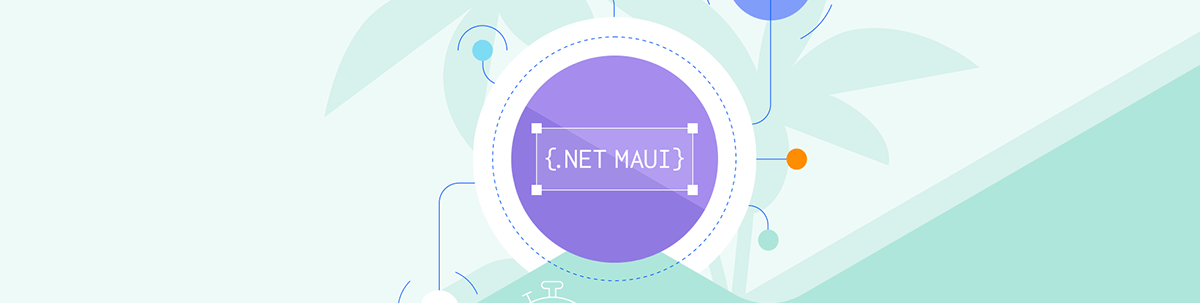
Summarize with AI:
Time to wish Visual Studio for Mac a fond farewell and embrace VS Code and C# Dev Kit.
Dear Visual Studio for Mac,
We’ve shared many moments of professional growth, learning, amazing previews and improvements that enabled us to develop apps on our Mac quickly and effectively. But now, the time has come to say goodbye.
Microsoft announced a while ago that Visual Studio for Mac would be retired in August 2024. That day has arrived, and we must bid farewell. 😔 Visual Studio for Mac 17.6 will only be compatible until August 31, 2024, receiving service updates for security issues and updated platforms from Apple. After this date, it will no longer receive updates, previews or support in general.
What Exactly Is Changing?
Below, I’ll outline the changing features in Visual Studio for Mac after this transition:
On or before: Aug 31, 2024:
- Create and maintain Mono, .NET 6 and .NET 7 applications.
- Develop, maintain and publish your applications in the stores.
- Access Visual Studio for Mac customer service and technical support. Note: If you have a support agreement, you won’t be able to use it after August 31.
- Receive security updates for Visual Studio for Mac from Microsoft.
- Install product updates to reliably maintain and publish your mobile apps using the latest versions of Xcode, iOS and Android.
- During this transition, Microsoft didn’t add support for .NET 8 or C# 12 to Visual Studio for Mac. While users could submit bug reports, they weren’t able to suggest new features.
After Aug 31, 2024:
- Visual Studio for Mac will no longer receive support or maintenance. However, users with Visual Studio subscriptions can still access it as a legacy installation through my.visualstudio.com.
What Alternatives Do I Have?
Probably your main question at this moment is: “Can I still develop in .NET MAUI if I have a Mac?” 🤔 Don’t worry! Microsoft has everything ready to provide you with alternative solutions. 😎
Visual Studio Code (VS Code) is an excellent platform for cloud-native .NET development on Mac, supporting features like Azure Functions and more. Since 2023, it has offered premier support for .NET cloud, .NET MAUI and mobile C# development through the C# Dev Kit.
Microsoft has developed the C# Dev Kit for .NET MAUI, which offers comprehensive support for designing and editing—in short, all the tools you need to develop .NET MAUI applications. This versatile toolkit runs natively on Windows, macOS and Linux, enabling developers to create cross-platform desktop and mobile applications.
This extension brings the advantages of C# extensions to .NET MAUI. It’s incredibly easy to install and set up. To learn how to implement it, I recommend reading the article Beyond the Basics: Getting Started with .NET MAUI Extension for Visual Studio Code. This guide walks you through the process of getting your .NET MAUI application up and running in VS Code from scratch on your Mac!
⚠️ Keep in mind that Visual Studio for Windows will not be affected by this change.
Additionally, If you prefer a full IDE experience, you can use your Visual Studio for Mac license with Visual Studio on Windows, running in a virtual machine on your Mac or in the cloud. VM hosts like Parallels allow you to set up Windows and work in Visual Studio (Windows).
Alternatively, Microsoft Dev Box offers a cloud-hosted virtual machine, giving you access to Visual Studio’s full capabilities through its native RDP or web client from your Mac—without the burden of running a local virtual machine.
What’s Next?
- Don’t forget to start using the C# Dev Kit and follow the step-by-step guide to run your .NET MAUI Apps in Visual Studio Code.
- To uninstall Visual Studio for Mac, you can read the article Uninstall Visual Studio for Mac article.
- Microsoft highly values the entire developer community’s use of the Dev Kit on Visual Studio Code. They encourage developers to submit suggestions and report issues through the Visual Studio Code GitHub project repository.
Keep Coding
With these alternatives to Visual Studio for Mac now at your disposal, you can continue developing your .NET MAUI applications on your Mac without any hitches.
Thanks for reading this article! 💚💕
See you next time! 🙋♀️
References
This article was based on the official documentation:

Leomaris Reyes
Leomaris Reyes is a Software Engineer from the Dominican Republic, with more than 5 years of experience. A Xamarin Certified Mobile Developer, she is also the founder of Stemelle, an entity that works with software developers, training and mentoring with a main goal of including women in Tech. Leomaris really loves learning new things! 💚💕 You can follow her: Twitter, LinkedIn , AskXammy and Medium.

