Telerik UI for WinForms: Barcodes, Schedule Search & Fluent Theme

Summarize with AI:
The R1 2018 release brings the highly requested Barcode control, convenient searching in the Scheduler, and the latest UI design for your WinForms applications with the new Fluent inspired theme.
New Barcode Control in Telerik UI for WinForms
We already spilled the beans on this one, but it is one you have been asking consistently for so it deserves its spotlight here. The Barcode control in Telerik UI for WinForms allows you to generate and display a number of popular and some industry-specific symbologies like QR, PDF417, IntelligentMail, Code 25, Code 93, UPCA and more. Barcodes are highly utilized in industries such as retail, manufacturing, postage & shipping, healthcare, as well as governmental and administration facilities. It is a great addition to our toolset and a valuable weapon to have in one’s arsenal when he or she embarks on a new quest to conquer the next project.
To learn more, check out an example of how you can create conference passes by using the Barcode and PDFProcessing APIs in the suite.
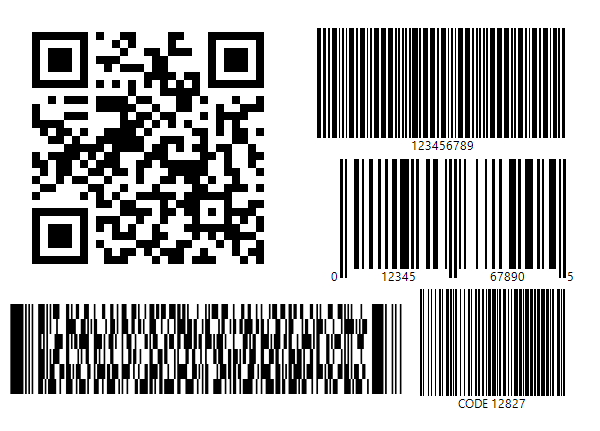
Modern Fluent Design Inspired Theme
Whether you like to keep up with the ever-changing landscape of modern UI or not, maybe you just love the new design paradigm Microsoft introduced, Fluent. If your internal aesthete does not quite get along with previous designs, or you're looking for a fresh start, we are here to lend you a helping hand. Our Fluent Inspired Theme will make your application fit right in among the banner apps of Microsoft’s Fluent design language. This theme brings the cutting edge in UI/UX to the trusted and dependable WinForms technology.
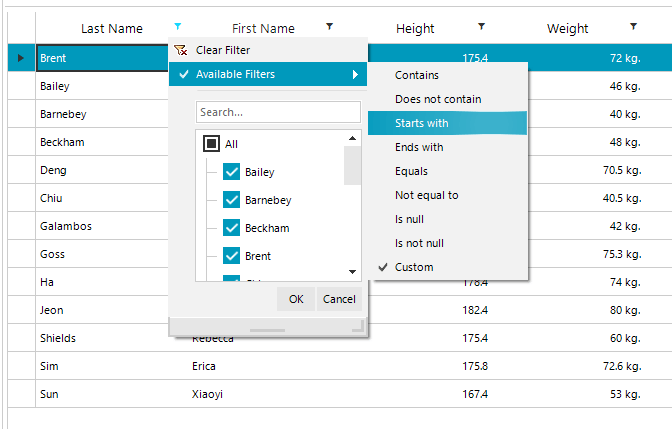
Search in the Scheduler Control
You have probably run into similar functionality in your daily exchanges with MS Outlook. Time is our most valuable asset, and in the component tasked with assigning this precious asset to the right objectives, the time-saving search feature is a perfect fit. When appointments in RadScheduler start growing in number, this will help one avoid forgetting key details—like which exact Thursday they had planned to start their personal transformation to release themselves on the road to joy and happiness.
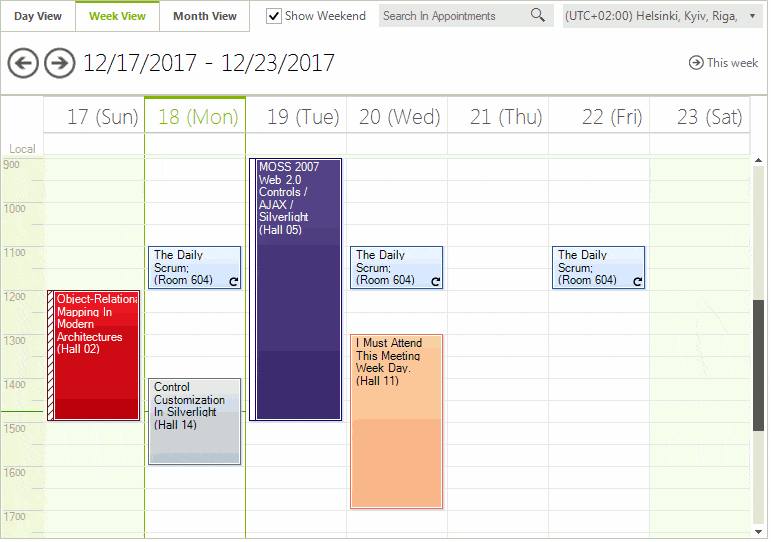
New Imagery Sets for the Map Control
We have added three new imagery sets for the BING Maps REST service provider. The first one is the Ordnance Survey which encompasses the isle of Great Britain. The other two are “Aerial with labels on demand” and “Road on demand.” Here the “on demand” part denotes that these use the dynamic tile service and therefore new information and changes appear on them more quickly.
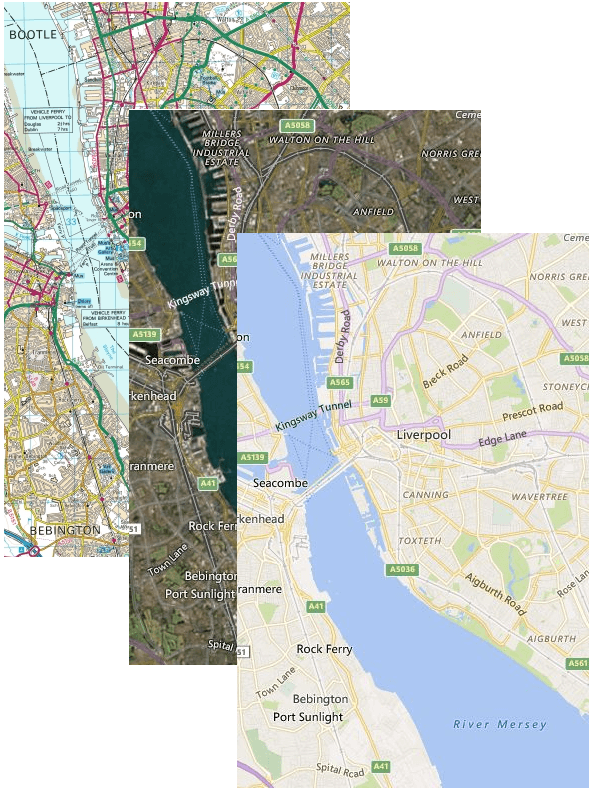
Infinite Variations of the Material Theme
The Material design language stays mostly in the shadows and only uses two colors. This simplicity inspired us to create a tool that will allow anyone to generate a Material theme with the primary and accent colors of their choice. Thus, opening the possibility of an infinite amount of variations of Material themes. Below is an example of a Material theme with Amber as primary and Indigo as secondary colors.
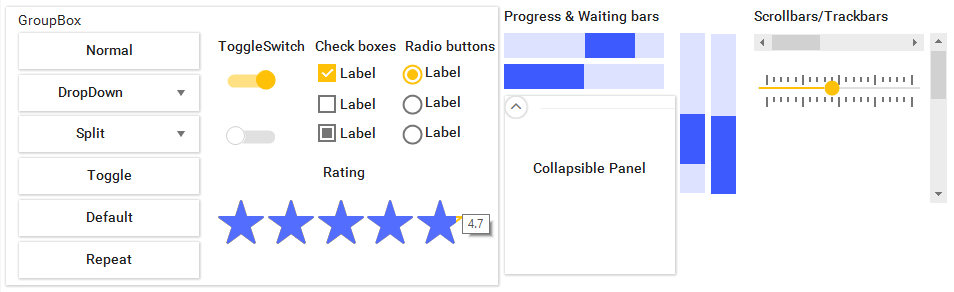
And More!
RadChartView has two new palettes to compliment your Material or Fluent themed application, RadPdfViewer now supports Encryption Algorithm 4, links in RadGanttView can be edited and deleted, there is greater control over the process of correcting errors with RadSpellChecker and the list goes on. For the full list you can go to our Release History page.
If you don’t have the latest version of Telerik UI for WinForms, you can download it here. Interested in exploring our other .NET and JavaScript tools? Download a trial of the Telerik DevCraft bundle today.
You can check out what we shipped with the Telerik R1 2018 Release across all products in the Release Webinar, where our developer experts and product managers go over the new features in detail and provide you with some in-depth product demos.

Ivan Petrov
Ivan Petrov was a Senior Software Developer working at the Telerik WinForms DevLabs.
