Tag: Web Development
-
Web React
Maps in React
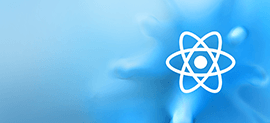 Knowing the similarities and differences between Google Maps and MapBox within a React app will help you pick the right tool for the job. This article compares and contrasts these two popular libraries, getting you up and running with whichever one you choose.
Knowing the similarities and differences between Google Maps and MapBox within a React app will help you pick the right tool for the job. This article compares and contrasts these two popular libraries, getting you up and running with whichever one you choose. -
Web Blazor
Customize the Display of Your Blazor TreeView with Templates
 While functional, the default display for a node in TreeView is just a single line with an icon and some text. In this blog, we show you how to get the display you really want by creating your own custom template.
While functional, the default display for a node in TreeView is just a single line with an icon and some text. In this blog, we show you how to get the display you really want by creating your own custom template. -
Web Angular
Getting Started with Nx in Angular
 In this article, we'll see how we can use Nx (Nrwl Extensions) to create a full-stack application. The application will feature a frontend application built with Angular and a backend application that uses Nest.js.
In this article, we'll see how we can use Nx (Nrwl Extensions) to create a full-stack application. The application will feature a frontend application built with Angular and a backend application that uses Nest.js. -
Web
GraphQL: Mutation and Database Access
 This post shows how to use the context argument that every resolver function receives, implement GraphQL mutation, and work with Prisma as your data access layer.
This post shows how to use the context argument that every resolver function receives, implement GraphQL mutation, and work with Prisma as your data access layer. -
Web Blazor
Loading the Treeview for Telerik UI for Blazor with LINQ and Entity Framework: Simplifying Complexity
 Setting required properties of the TreeView to ensure that you get the display you want requires some clever LINQ queries. Here's how to load a TreeView from a table in a database in five (5) statements.
Setting required properties of the TreeView to ensure that you get the display you want requires some clever LINQ queries. Here's how to load a TreeView from a table in a database in five (5) statements.
