Sands of MAUI: Issue #15

Summarize with AI:
Welcome to the Sands of MAUI—newsletter-style issues dedicated to bringing together the latest .NET MAUI content relevant to developers.
A particle of sand—tiny and innocuous. But put a lot of sand particles together and we have something big—a force to reckon with. It is the smallest grains of sand that often add up to form massive beaches, dunes and deserts.
Most .NET developers are looking forward to .NET Multi-platform App UI (MAUI)—the evolution of Xamarin.Forms with .NET 6. Going forward, developers should have much more confidence in the technology stack and tools as .NET MAUI empowers native cross-platform solutions on mobile and desktop.
While it is a long flight until we reach the sands of MAUI, developer excitement is palpable in all the news/content as we tinker and prepare for .NET MAUI. Like the grains of sand, every piece of news/article/video/tutorial/stream contributes towards developer knowledge and we grow a community/ecosystem willing to learn and help.
Sands of MAUI is a humble attempt to collect all the .NET MAUI awesomeness in one place. Here's what is noteworthy for the week of July 6, 2021:
Xamarin Community Standup
Maddy Leger and David Ortinau hosted the latest Xamarin Community Standup show to provide plenty of updates on .NET MAUI—community efforts and engineering roadmaps. They were joined by special guest Olia Gavrysh, Microsoft PM for WPF/WinForms tooling. Olia showed off the latest Live Preview feature in Visual Studio—what benefits XAML development for desktop also benefits .NET MAUI going forward.
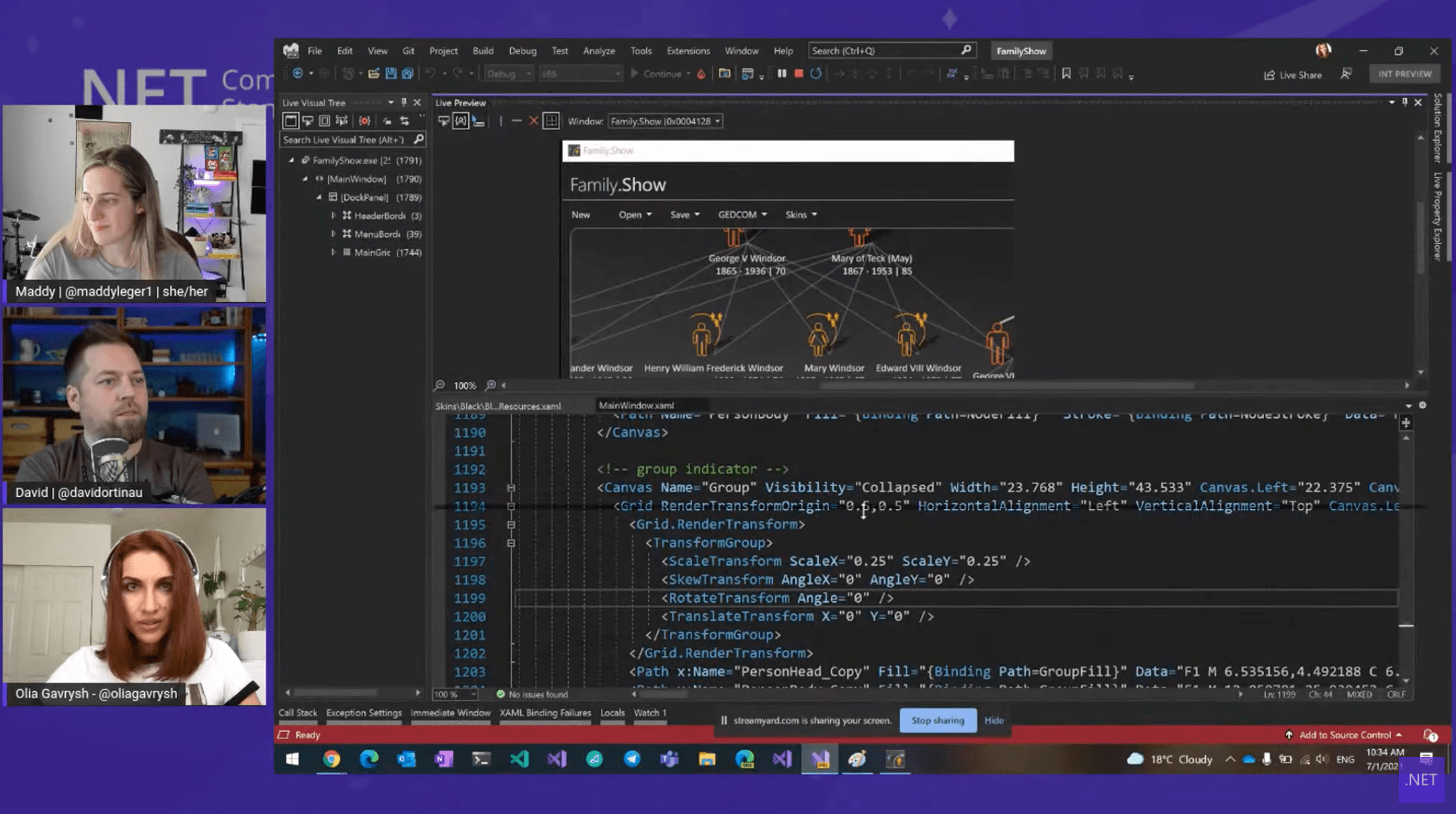
Blazor on WPF
While modern cross-platform solutions may have a lot of buzz, the reality for many enterprise workflows is the traditional WPF desktop application. WPF apps do not need to be old-school though and can run on latest .NET runtimes, and thanks to .NET MAUI, they are now very welcoming of web technologies like Blazor. One overenthusiastic developer Sam Basu sees a lot of promise in bringing Blazor goodness back to WPF, particularly through the BlazorWebView, to modernize desktop apps and share code better with web.

Xamarin Code Quality and Performance
Engineer, entrepreneur and speaker Luis Matos published a piece on code quality and performance considerations for Xamarin apps. This is an epic compilation of tools, techniques and best practices for Xamarin developers to optimize for performance, keep sanity in code base and provide delightful UX. All of this carries right forward into .NET MAUI.

Graphics Controls on Windows
Developer extraordinaire Javier Suárez has spearheaded the Microsoft.Maui.Graphics.Controls OSS effort—a .NET MAUI experiment to offer drawn controls with popular Design Systems, like Cupertino, Fluent and Material. Based on the Microsoft.Maui.Graphics abstraction, the latest Graphics Controls for .NET MAUI now run seamlessly on WinUI to target the Windows desktop.
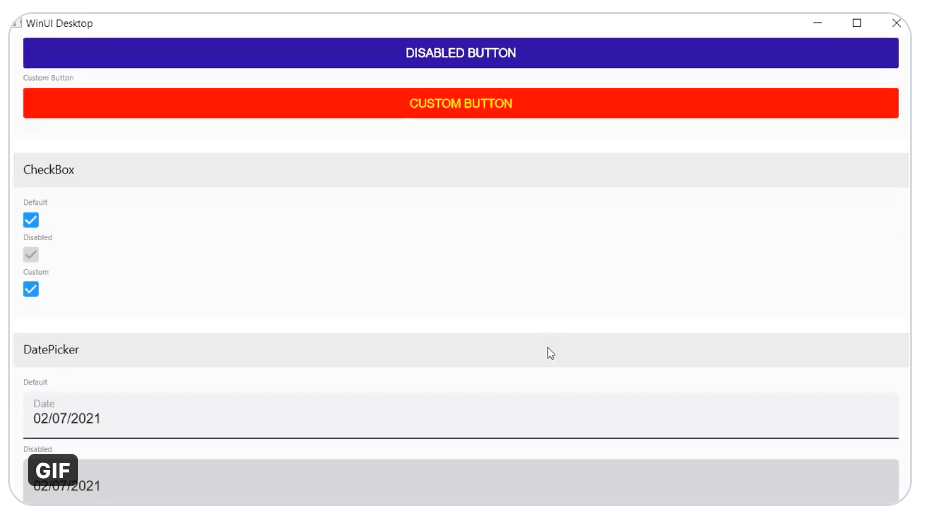
DevOps in .NET MAUI
Jeffrey Palermo hosts the Azure DevOps podcast and was recently joined by Alex Blount and Sweekriti Satpathy, both working on Customer Engagement for Xamarin and now .NET MAUI. Alex and Sweekriti shared their excitement for .NET MAUI and discussed real-world DevOps, products and configurations used by the .NET MAUI team. Increased UI testing and integrations with DevOps pipelines is a sure shot way to increase confidence in the quality of code shipped—.NET MAUI is no exception.

That's it for now.
We'll see you next week with more awesome content relevant to .NET MAUI.
Cheers, developers!

Sam Basu
Sam Basu is a technologist, author, speaker, Microsoft MVP and gadget lover. With a long developer background, he also worked as a Developer Advocacy Manager for advocating modern web/mobile/cloud development platforms on Microsoft/Telerik/Kendo UI technology stacks. His spare times call for travel, fast cars, cricket and culinary adventures with the family.
