Sands of MAUI: Issue #137

Summarize with AI:
Welcome to the Sands of MAUI—newsletter-style issues dedicated to bringing together the latest .NET MAUI content relevant to developers.
A particle of sand—tiny and innocuous. But put a lot of sand particles together and we have something big—a force to reckon with. It is the smallest grains of sand that often add up to form massive beaches, dunes and deserts.
.NET developers are excited with the reality of .NET Multi-platform App UI (.NET MAUI)—the evolution of modern .NET cross-platform developer technology stack. With stable tooling and a rich ecosystem, .NET MAUI empowers developers to build native cross-platform apps for mobile/desktop from single shared codebase, while inviting web technologies in the mix.
While it may take a long flight to reach the sands of MAUI island, developer excitement around .NET MAUI is quite palpable with all the created content. Like the grains of sand, every piece of news/article/documentation/video/tutorial/livestream contributes toward developer experiences in .NET MAUI and we grow a community/ecosystem willing to learn and help.
Sands of MAUI is a humble attempt to collect all the .NET MAUI awesomeness in one place. Here’s what is noteworthy for the week of March 18, 2024:
.NET 9 Release
.NET is constantly evolving and the next big milestone is already cooking. Following the successful launch of .NET 8 a few months back, .NET is back on its annual release cycle—say hello to .NET 9 with Preview 2 now out. With some community feedback, the now comprehensive release notes highlight the enhancements in .NET 9 Preview 2.
Set to be released at .NET Conf in November 2024, work is underway toward the next big .NET release. The most important focus areas for .NET 9 are cloud-native and intelligent app development. Developers can expect significant investments in performance, productivity and security, as well as advancements across the .NET platform. Tooling will get better with Visual Studio and Visual Studio Code with the C# Dev Kit, and cloud deployments will get easier using Azure services. Microsoft will continue to work with developers looking for ways to use C# skills to build next generation of intelligent apps, and to rapidly invest in AI.
Along with .NET 9 Preview 2 release, come fresh new bits for .NET MAUI, ASP.NET Core, libraries and runtime updates—.NET 9 promises great things for the ecosystem.

.NET MAUI with Aspire
Developer excitement is palpable with .NET MAUI—the evolution of cross-platform .NET development stack reaching mobile/desktop from a shared codebase. The .NET MAUI team hosts monthly Community Standup livestreams to celebrate all things .NET MAUI and provide updates—a wonderful way to bring the developer community together. David Ortinau hosted the latest standup, with special guest Bret Johnson—the March .NET MAUI Community Standup, combining .NET MAUI with .NET Aspire.
After the usual .NET MAUI community recap, it was time to dive into the topic of the month—a match made in the clouds. .NET Aspire is an opinionated, cloud-ready stack for building observable, production ready, distributed applications. Cloud-native apps often consist of small, interconnected microservices rather than a single monolithic code base—popular services include web frontend, APIs, databases, messaging, caching and more. Native mobile and desktop apps written with .NET MAUI do not live in silos—they are often backed by cloud services for APIs or companion web apps.
Bret showed off the possibilities of combining the best of .NET Aspire with .NET MAUI—developers get to easily leverage RESTful services and build companion .NET MAUI apps with templates, configuration and telemetry. The future is bright when modern cloud native .NET apps are combined with the convenience of .NET MAUI cross-platform apps—cheers to developer flexibility.

.NET MAUI with VS Code
.NET MAUI is the evolution of modern .NET cross-platform development stack, allowing developers to reach mobile and desktop form factors from a single shared codebase. With increased stability and a rich ecosystem, there are lot more developers building cross-platform apps with .NET MAUI—many seeking consistent building experiences from Windows/macOS/Linux developer machines. The answer is Visual Studio Code and Maddy Montaquila joined Robert Green on a recent VS ToolBox shows to talk through developer experiences—getting started with .NET MAUI in Visual Studio Code.
Visual Studio Code is the uber-popular lightweight code editor that works seamlessly across Windows/macOS/Linux. While Visual Studio continues to be the rich IDE on Windows, VS Code represents the engineering consolidation of developer tooling across platforms—the lightweight editor brings a rich Extensions ecosystem and provides consistency of developer experiences. Developers building cross-platform apps with .NET MAUI are empowered with the new .NET MAUI VS Code Extension.
Maddy walked through how to get started with the Extension, along with needed dependencies and showcased the developer workflows toward building native apps across platforms. Developers are able to debug cross-platform/platform-specific code and run their .NET MAUI apps on any simulator or connected devices, based on target platforms. VS Code is now the preferred cross-platform editor for many .NET developers, and the new .NET MAUI VS Code Extension promises developer productivity.

.NET MAUI with Blazor
.NET MAUI is built to enable .NET developers to create cross-platform apps for Android, iOS, macOS and Windows, with deep native integrations, platform-native UI and hybrid experiences that extend the reach of Blazor/JS web UI technologies. Blazor and .NET MAUI are almost made for each other, sharing the exact .NET runtime—Blazor apps hosted inside .NET MAUI apps enjoy full native platform integration. Blazor Hybrid apps, as they are called, enable a lot of code sharing across web and native apps on mobile/desktop. Daniel Hindrikes has started building a new Blazor Hybrid app from scratch and second of the video series is up—saving data and creating tests for an activity tracker app with .NET MAUI and Blazor.
Blazor is welcome on mobile/desktop apps with .NET MAUI and developers are enabled to share a lot between web/native apps—C# code, Blazor components, JS Interop and CSS styles. In the second episode of the series, Daniel picks up from where he left off—setting up a service layer for data persistence to a local database using LiteDB. Daniel also gets down to real business—writing unit tests to have more confidence in the codebase. For anyone looking to get real-world inspiration toward building Blazor Hybrid apps, this series from Daniel looks very promising—more awesomeness to follow.
![]()
Visual Studio App Center
Visual Studio App Center brings together multiple common services into a DevOps cloud solution—developers can use App Center to build, test and distribute native/cross-platform apps across platforms. Once deployed, developers can also monitor the status and usage of the app using Analytics and Diagnostics services provided by VS App Center. Most good things come to an end eventually, and there is sad news for App Center fans—Visual Studio App Center is scheduled for retirement on March 31, 2025.
While a good solution, the retirement of VS App Center should not come as a surprise for most developers in the Xamarin/.NET MAUI world. VS App Center did not get around to supporting .NET MAUI officially and feature development has been slow. The reality is, for much needed DevOps and app publication/distribution services, there are simply much more sophisticated solutions, like Azure Pipelines, GitHub Actions, Apple TestFlight or Google Play Console.
While VS App Center will continue working with full support until next March, developers are encouraged to start migrations—the retirement announcement outlined several better alternative solutions to VS App Center features. Native or cross-platform apps need reliable services for CI/CD build/test pipelines, publishing/distribution modes and analytics/diagnostic services—the end of era for VS App Center should point developers to better modern solutions.
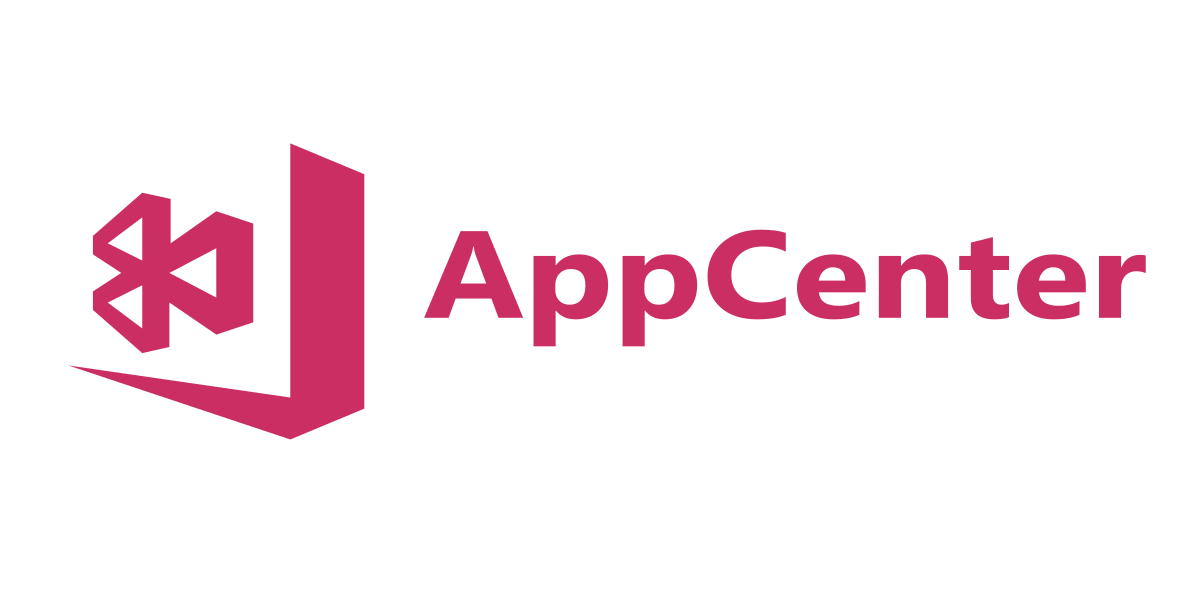
That’s it for now.
We’ll see you next week with more awesome content relevant to .NET MAUI.
Cheers, developers!

Sam Basu
Sam Basu is a technologist, author, speaker, Microsoft MVP and gadget lover. With a long developer background, he also worked as a Developer Advocacy Manager for advocating modern web/mobile/cloud development platforms on Microsoft/Telerik/Kendo UI technology stacks. His spare times call for travel, fast cars, cricket and culinary adventures with the family.

