Evgenia Milcheva
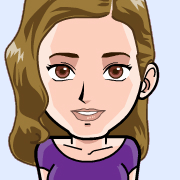
Front-End Developer
Telerik XAML Team
-
Desktop WPF
Complex filtering for RadChart
RadChart allows you to programmatically filter its data using FilterDescriptors as demonstrated in our help topic. However there are scenarios where you would like to have more complex filtering. For a sample scenario where a Chart is drawn according to the filtered RadGridView’s data - read further. The Chart and the GridView will be populated with the same data source – List of Business Objects: public class MyDateObject { public double SampleValue { get; set; } public DateTime Date { get; set; } } public class MyDataContext { public const int min = 20; public const int max = 80; public ObservableCollection<MyDateObject> List { get; set; } Random r = new Random(); DateTime baseDate = DateTime.Today; public MyDataContext() { this.CreateChartData(); } private void CreateChartData() { List = new ObservableCollection<MyDateObject>(); for (int i = 0; i < 15; i++) { List.Add(new MyDateObject() { SampleValue = r.Next(min,... -
Web
Integrating Silverlight Data Visualization controls with WCF RIA Services
Hello everyone! There are several blogposts which demonstrate how to bind RadControls to an SQL database using WCF RIA services. This one will show how the Data Visualization controls can be bound to а sample database with RIA services. For this sample a combination of RadTimeBar and RadLinearSparkline is used without code behind modifications or ViewModel. Changing the selection of TimeBar’s time span updates the “Flight Statistics” and “Arrivals and Departures statistics” charts. The Bar Chart is populated with the number of Arrivals per Date (as being selected) and the Pie shows the Total of the Arrivals/Departures for the chosen... -
Desktop WPF
How to create Scatter Error Bars and Box Plot Series with RadChart for SL/WPF
Currently RadChart provides 27 2D Chart types for SL/WPF. You can easily customise the existing chart types to create a more complex series like the box plot(also known as box-and-whisker diagram and widely spread in descriptive statistics). This blog post will demonstrate how to create Box Plot and Scatter Error bars by reusing the default Styles of the CandleStick and Scatter series and adding custom CandleStick / CandleStickSeriesDefinition (ScatterPoint/ ScatterSeriesDefinition) pair of classes. Box Plot: The BoxPlot have five number summaries: the smallest observation (sample minimum), lower quartile(Q1), median (Q2), upper quartile(Q3), and largest observation (sample maximum).For the purpose the Open, Close, High and Low... -
Web
How To Create A Population Pyramid with RadChart for Silverlight
A population pyramid, also called an age structure diagram as defined by Wikipedia is a graphical illustration that shows the distribution of various age groups in a human population (typically that of a country or region of the world). It typically consists of two back-to-back bar graphs, with the population plotted on the X axis and age on the Y axis, one showing the number of males and one showing females in a particular population in five-year age. Although there are different types of population pyramids this blog post will demonstrate how to create such pyramid using the RadChart’s Horizontal Bar type.... -
Release
Custom RadMap Provider for Q1 2011
Since Q1 2011 and the newest release of the RadMap several changes were made to the control. Presently it is possible to specify several tile providers that will be displayed one over the other through the RadMap.Providers property. If your Map sources have tile size different from the default one (256x256) then all these sources must use the same tile size. For example if you want to have a satellite source with tile size 300x300 and a road source, the last one must use this tile size as well. If your map source uses a tile size different from the...
