Dimitar Karamfilov

Dimitar Karamfilov is a Support Officer in the UI for WinForms team. He joined Telerik after graduating from the Telerik Academy in 2013. Apart from work he likes outdoor activities and reading philosophy literature.
-
Desktop WinForms WPF
Using the Microsoft AppCenter to Instrument WinForms and WPF Desktop Apps with Analytics
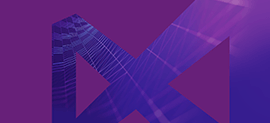 This article explains how you can use Microsoft AppCenter.
This article explains how you can use Microsoft AppCenter. -
Release
New ButtonTextBox and FontDropDownList Controls in Telerik UI for WinForms
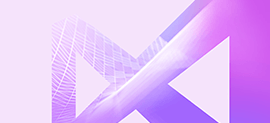 Learn all about the new ButtonTextBox and FontDropDownList controls that shipped with the R1 2019 release of Telerik UI for WinForms.
Learn all about the new ButtonTextBox and FontDropDownList controls that shipped with the R1 2019 release of Telerik UI for WinForms. -
Release
Conversational UI, Cloud Integration in Telerik UI for WinForms [New Release]
 R2 2018 brings Conversational UI, cloud integration, Image Editor, Scheduler holidays support, as well as many of the most demanded features in Telerik UI for WinForms.
R2 2018 brings Conversational UI, cloud integration, Image Editor, Scheduler holidays support, as well as many of the most demanded features in Telerik UI for WinForms. -
Release
New ERP Demo App Available in Telerik UI for WinForms
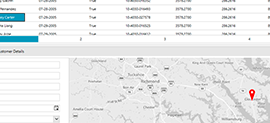 The ERP demo in Telerik UI for WinForms aims to provide an example of a real-world WinForms ERP DPI-aware application.
The ERP demo in Telerik UI for WinForms aims to provide an example of a real-world WinForms ERP DPI-aware application. -
Desktop WinForms
Getting Started with WordProcessing in UI for WinForms Vol.2
With our second blog post on WordProcessing in Telerik UI for WinForms we want to demonstrate how you can load and edit the document we created in our first blog. In this blog, we will look into how we can clone the document, change the styles for particular paragraphs, change the border of a table, and add bookmark and comment. After we are finished the document should look like this:
