New ERP Demo App Available in Telerik UI for WinForms
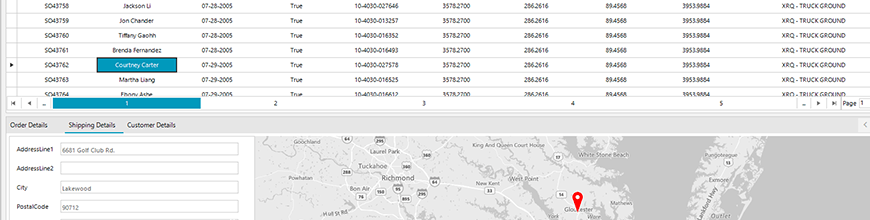
Summarize with AI:
This Telerik UI for WinForms sample app simulates a real-world ERP business application, showcasing a common LoB app scenario. It's a great example of how you can easily deliver an awesome UI.
The new ERP demo application in Telerik UI for WinForms aims to provide an example of a real-world desktop ERP application. It follows the MVVM pattern (the UI is separated from the business logic), is designed to be DPI aware and the layout is automatically scaled without requiring any explicit code.
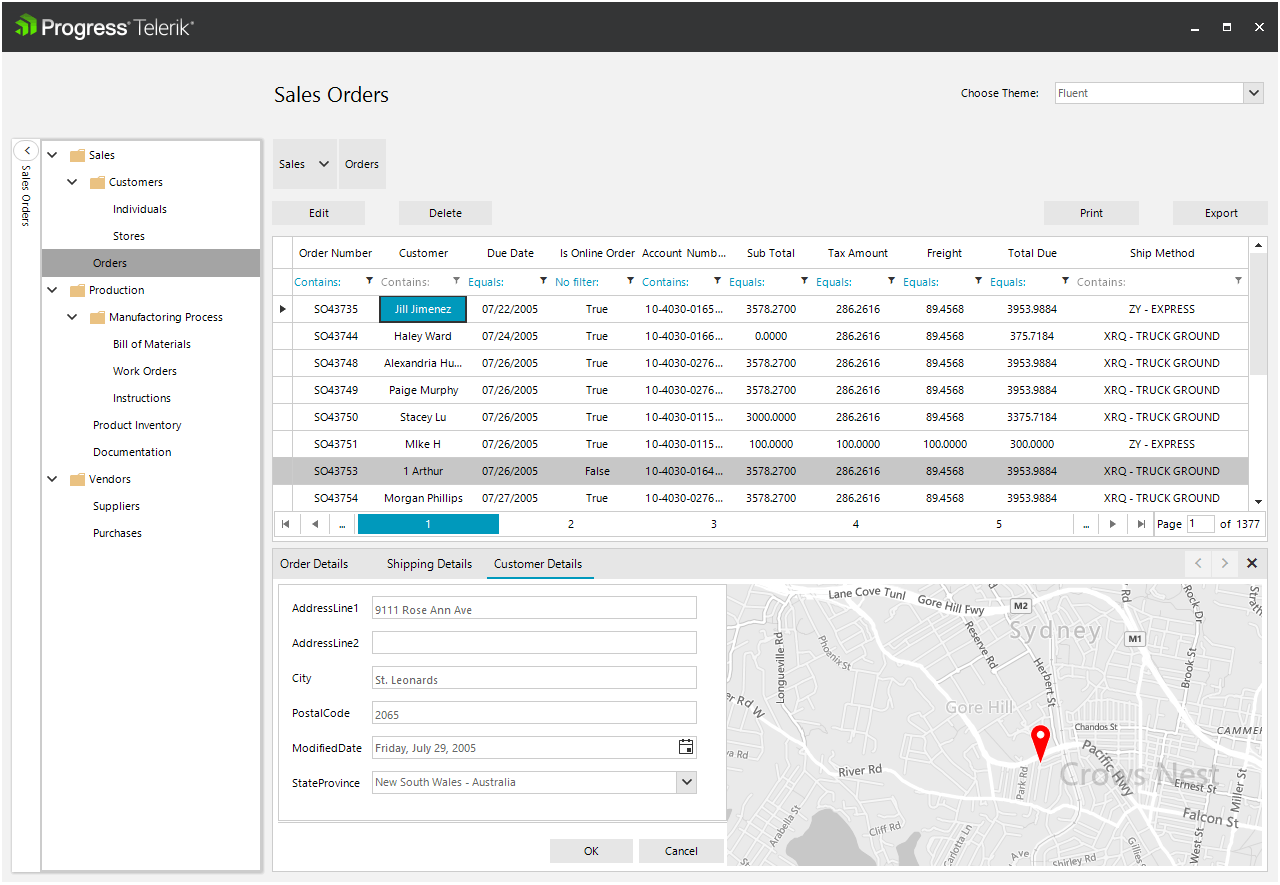
Using MVVM in Your WinForms Application
Model
The model is created by using a WCF data service, which provides the connection and a data layer. This allows you to interact with the remote server database. The demo shows how you can use the Telerik UI for WinForms suite with this service and access and edit the data. The data layer is separated from the UI and can be used with other client applications as well (WPF for example).
View
There are 10 views in the demo and they all follow the same pattern for interacting with the model. The model is only accessed when we need to retrieve or change the data. The data is retrieved by executing a single query. This is done asynchronously. You can save the data by executing a single method as well. The other logic would not differ if you were creating a standard WinForms Application with static data. There is no actual view-model because there is no benefit from it (we cannot bind the view to it).
DPI-Awareness
The application is made DPI-aware, meaning that the layout will be automatically scaled on displays with various scaling settings. This is achieved by docking the controls and using TableLayoutPanels. The benefit from using TableLayoutPanel is that the controls can have a specific Margin when they are docked (if you directly dock the controls their Margin is not applied). This allows you to easily align the controls in the cells.
The general idea is that the docked controls do not have static location and size. Because of this they are properly resized depending on the available space. This way, thanks to the built-in HDPI, support the controls will be automatically scaled and they will still fit the available size. Another benefit from this approach is that you can use a theme with a different font and controls sizes and directly change it at runtime e.g. touch theme.
Multiple Theming Options for Just the Right Look
It’s also worth noting that the ERP Demo application includes theming support. There are a variety of themes, which can be selected from the dropdown menu at the top, making it easy to visualize how your app will look if you choose to adopt one.
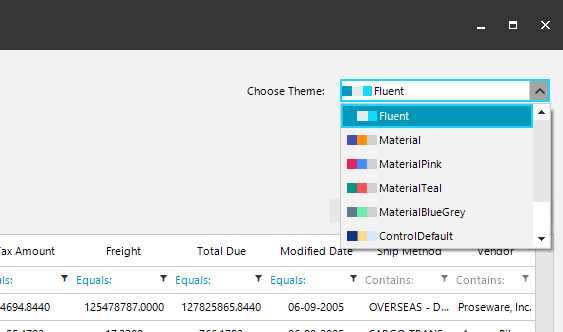
In addition to the Material Theme that's already available (with multiple color palettes), in our latest release we have added a brand new Fluent Design-Inspired theme to Telerik UI for WinForms. You can try it out in the ERP demo app as well. This is one more way we hope to help you create modern looking WinForms desktop applications that follow the latest UX design guidelines.
Try It Out and Share Your Feedback
We would love to know what you think, so go ahead and download the latest version of Telerik UI for WinForms and take it for a spin.
Do share your thoughts in our Feedback Portal, or right in the comments section below.
Additionaly, the ERP sample application is also available in the Telerik UI for WinForms Demo Application in the Microsoft Store. And for your convenience, here is the source as well: ERP Source. Feel free to also check out the other Sample Applications that we have.
Thank you and I hope you find this useful!

Dimitar Karamfilov
Dimitar Karamfilov is a Support Officer in the UI for WinForms team. He joined Telerik after graduating from the Telerik Academy in 2013. Apart from work he likes outdoor activities and reading philosophy literature.
