Accessibility in Telerik Reporting

Summarize with AI:
Telerik Reporting offers baked-in accessibility, both for our interactive web-based ReportViewer components and our rendered documents.
Accessibility is everywhere—and it should be. Telerik has spent the last several years focusing on meeting the highest standards of accessible web content, including section 508, WCAG and WAI-ARIA. That work allows our customers to build accessible applications by simply setting a few properties. But what about content and documents?
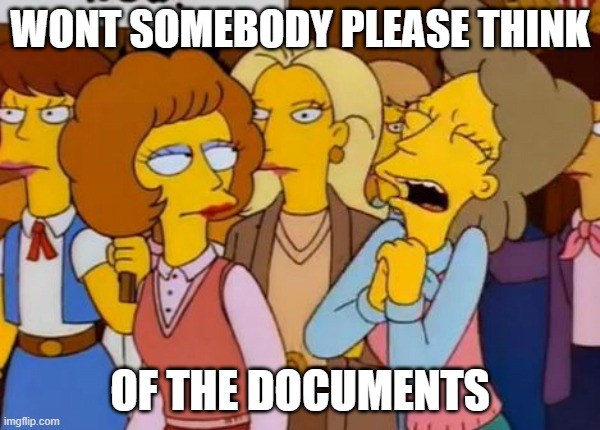
Worry not! Telerik Reporting has you covered with baked-in accessibility, both for our interactive web-based ReportViewer components and our rendered documents. By enabling accessible features, you get:
- Keyboard navigation
- Dynamically generated descriptions of Report Viewer areas
- Text descriptions of non-text items
But wait—there’s more!
- The rendered HTML content inside the view is also made accessible with fully customizable
aria-labelproperties. - Exported PDFs will conform to PDF/UA (ISO 14289-1) standards for accessible content.
Enabling accessibility couldn’t be simpler. If you’re creating a new Telerik Reporting application using our creation wizard, just look for the checkbox.
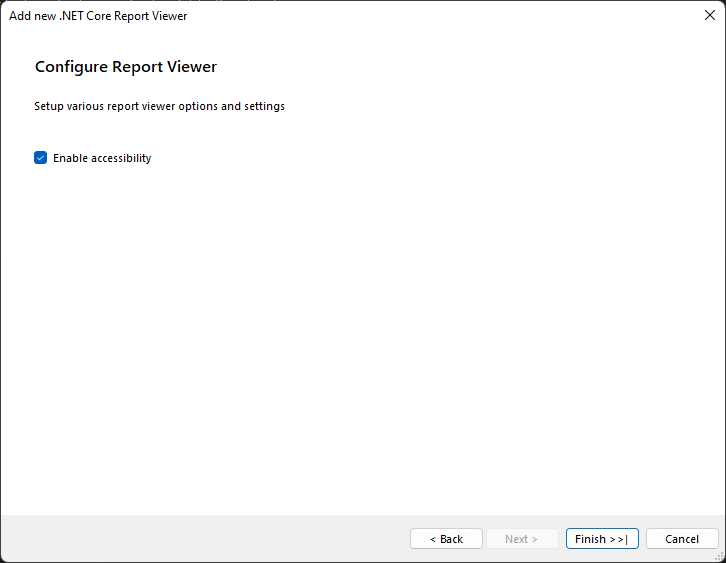
Or, if you have an existing solution, just set the Boolean property enableAccessibility on the ReportViewer to true.
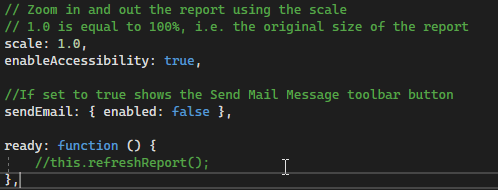
Let’s compare a traditionally rendered PDF document with a PDF rendered with accessibility turned on. You can see below that a traditional PDF does not pass the accessibility checks—and as a result there is no content for a screen reader to process.
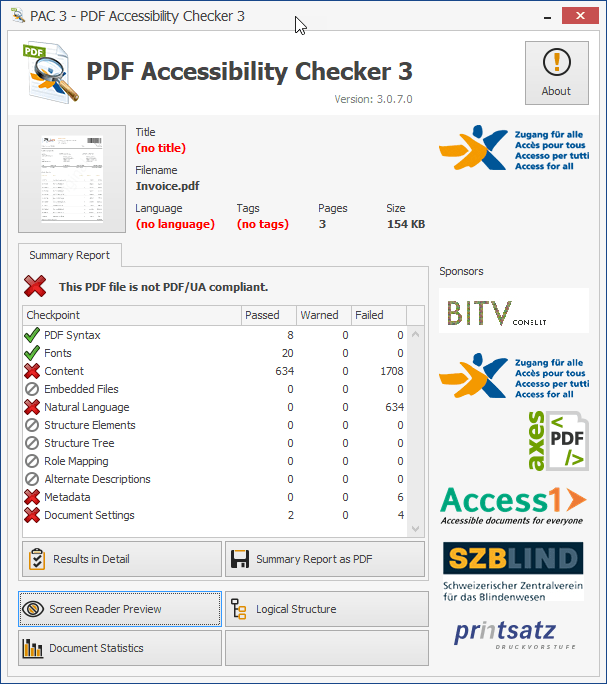
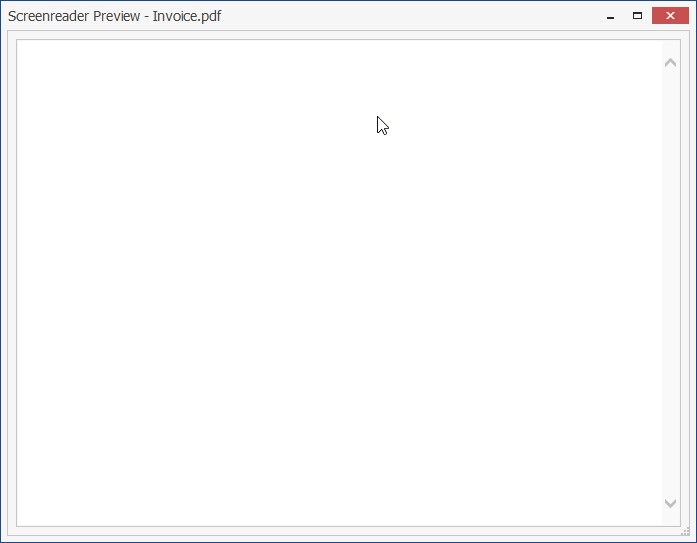
Let’s toggle the enableAccessibility property to true and observe the results.
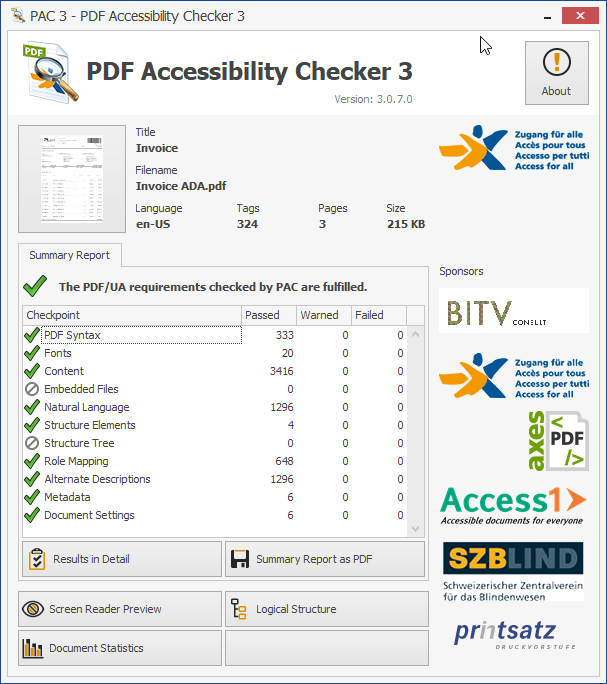
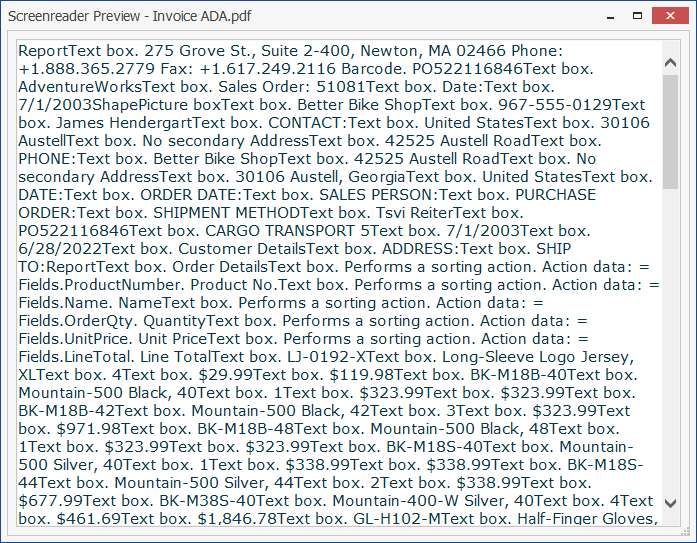
The rendered PDF/UA compliant document now passes all accessibility checks, and as a result there is rendered content for screen readers.
To wrap up, consider if accessibility is right for your Telerik Reporting application in all cases, to just some cases. There are some minor downsides to providing fully accessible content all the time.
- Producing accessible content requires more markup and JavaScript for interactive features. This will result in minor increases in processing time—which may be more noticeable on older hardware.
- Rendered PDFs may be up to 35% larger in size accounting for the extra meta information needed for PDF/UA documents.
Telerik gives you the option to toggle accessible features on and off based on the current needs of your audience. You can set the enableAccessibility property based on any required conditional logic or allow the end user to choose using
a UI switch component.
Want To Try Telerik Reporting?
Telerik Reporting is a complete, easy-to-use and powerful .NET embedded reporting tool for web and desktop applications that supports: Blazor, ASP.NET Core, ASP.NET MVC, ASP.NET AJAX, HTML5/JS, Angular, React, Vue, WPF, WinForms and WinUI. Also available as a part of our Telerik DevCraft bundle, Reporting allows you to create, style, view and export rich, interactive and reusable reports to attractively present analytical and any business data. Add reports to any business application through report viewer controls. Export the ready reports to more than 15 formats.
If you still have not tried it, you can start a free trial to take a closer look. We also provide a support service we are proud of and resources that will help you along the way.

Rick Hellwege
Rick Hellwege is a software engineer, maker, and Principal Sales Engineer at Progress. Rick has a passion for experimenting with the latest technologies and frameworks, and constantly finding out how things work. When not writing code and driving demos, he can either be found on the most remote peaks of New England’s White Mountains, covered in sawdust in his workshop, or digging the earth in his garden.

