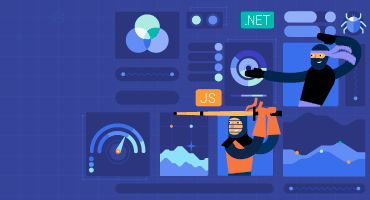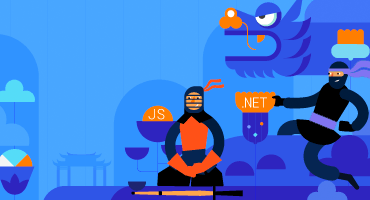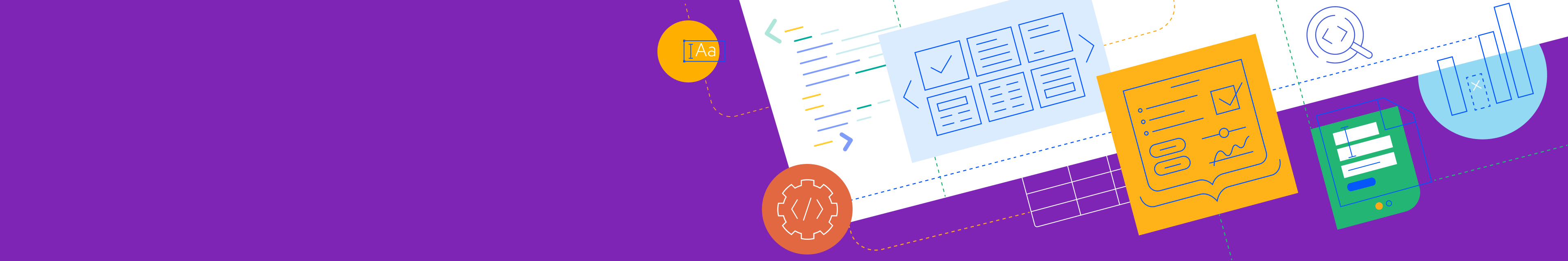
Telerik UI for WPF
What's New R2 2023
What's New HistoryTelerik UI for WPF: Day-Zero Support for .NET 8 Preview 4
To be in pace with the evolution of .NET 8, the 160+ Telerik UI for WPF controls offer day-zero support for .NET 8's latest preview.
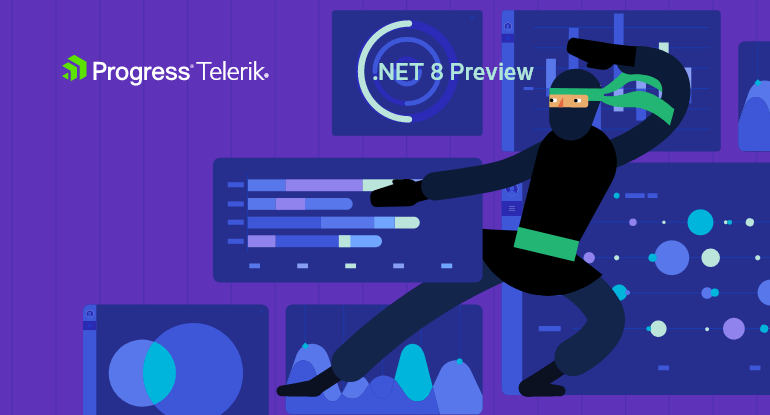
Introducing Telerik UI for WPF SlideView Control
SlideView is the newest member to the WPF control suite. It is a versatile navigation component that facilitates transitioning between different views. It offers an engaging and interactive navigation experience, utilizing customizable navigation buttons and glyphs known as pips. Additionally, the SlideView control features animation and orientation options.
See WPF SlideView documentation: Overview
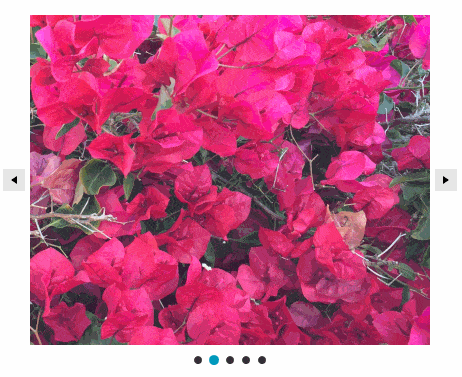
Introducing Telerik UI for WPF PipsPager Control
The newly added PipsPager control is designed to help you while navigating through a linearly paginated collection. The WPF control has glyphs known as pips that indicate the current page in a collection and allow you to switch the page by clicking on another pip. There are customizable navigation buttons that also help with the navigation. The control is not limited to a standard horizontal orientation and offers a vertical option as well.
See the WPF PipsPager documentation: Overview
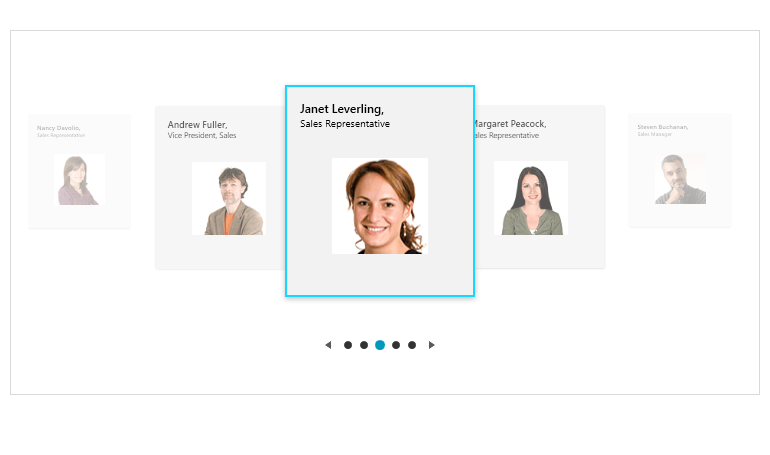
New WPF Theme: Windows11Compact
There is a new addition to the Telerik UI for WPF themes called Windows11Compact. This theme draws inspiration from the modern aesthetics of Windows 11, while offering a distinct advantage—it occupies less screen space.
By adopting a more compact size for the controls, it ensures a visually appealing interface without compromising functionality. The Windows11Compact theme features dynamic resources and multiple variations: System, Light and Dark.
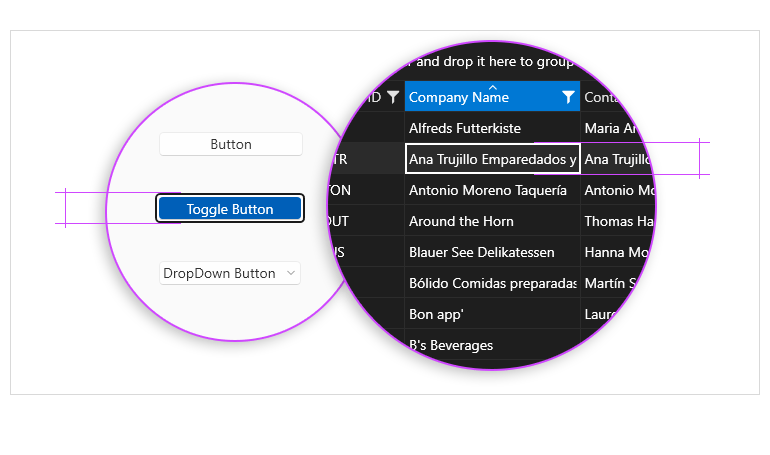
WPF PropertyGrid Improvement: Support for Nested Property Fields Search
With R2 2023, the search functionality of the WPF PropertyGrid is enhanced to allow searching for nested property fields. You can now find property field matches in collapsed property fields as well as in expanded ones.
See the WPF PropertyGrid docs: Nested property fields search
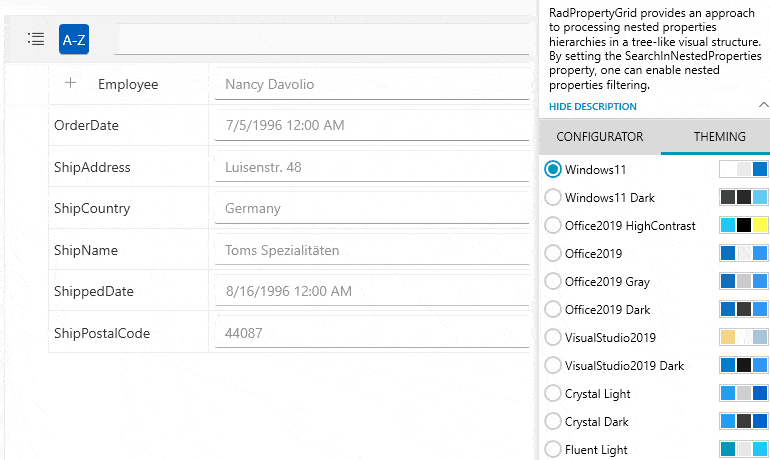
WPF Improvement: Added Bing TopLayer Functionality
With R2 2023, the Telerik UI for WPF Map control has been improved. We added a Bing TopLayer option in BingRestMapProvider. The control now allows you to specify the layer option that will be displayed over the received Bing Maps imagery service. The options are TrafficFlow, Foreground, Background and Basemap.
See the WPF Map docs: Bing Rest Map Provider Top Layer
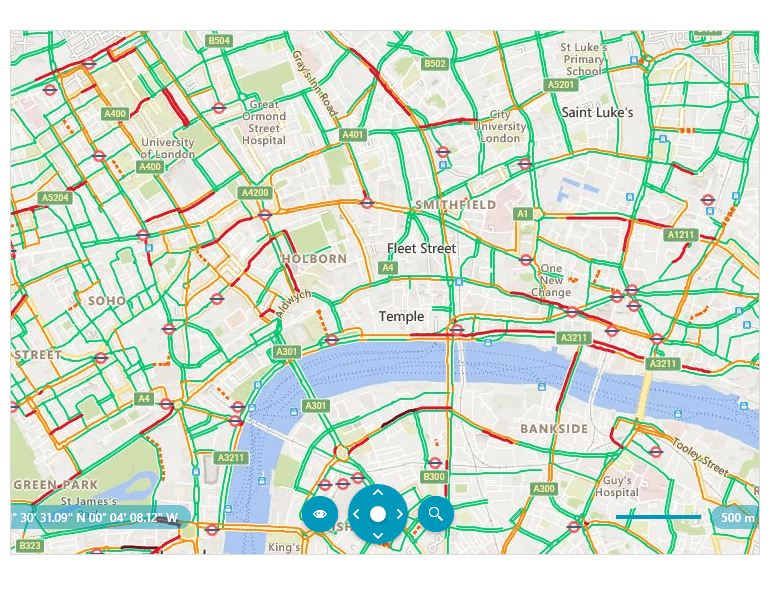
Hierarchies for LocalDataSourceProvider in WPF PivotGrid
The Telerik UI for WPF PivotGrid control now includes support for hierarchies when used with the LocalDataSourceProvider. This enhancement enables you to organize and analyze your data in a hierarchical structure, providing a more comprehensive and intuitive view of the information within the PivotGrid control.
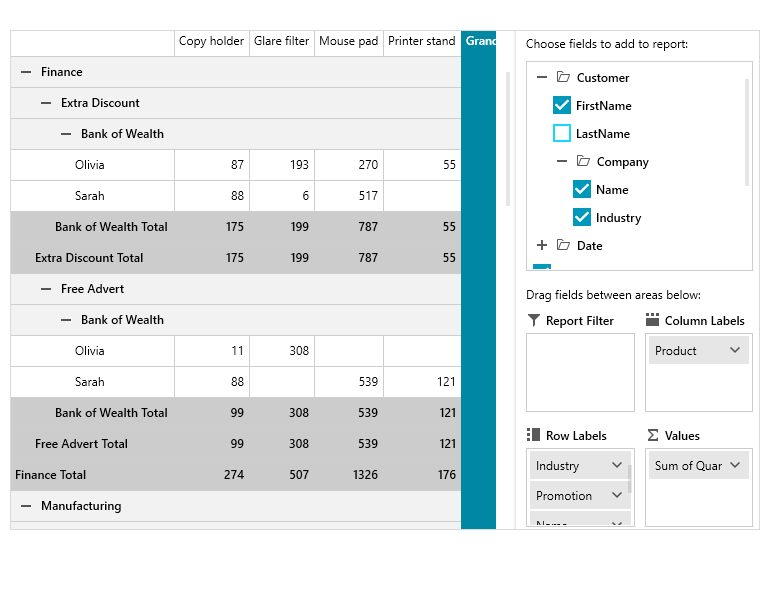
Drag Panes Between Two Instances in WPF Docking
The WPF Docking control has received significant enhancements to its drag and drop capabilities. With these improvements, you can now drag and drop panes between two instances of the Docking control, ensuring a "What You See Is What You Get" (WYSIWYG) experience.
See the WPF Docking docs: Overview
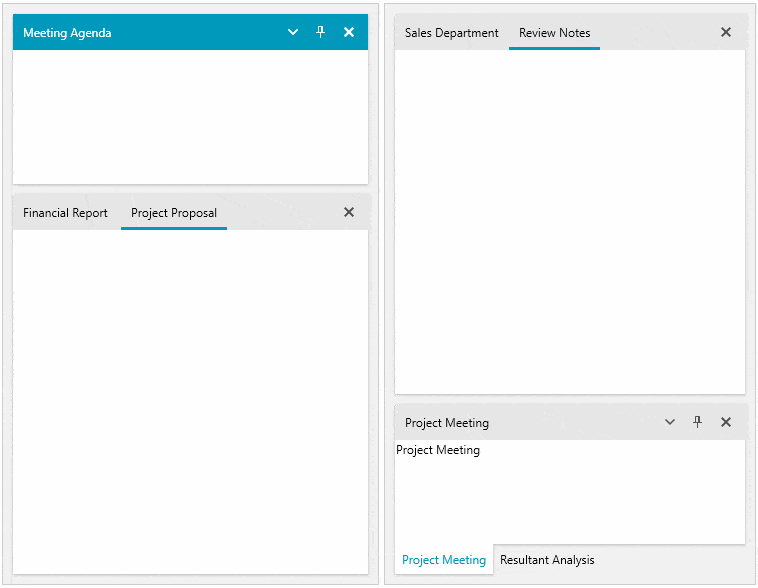
Search as You Type Improvements in the WPF DataGrid
The recent improvement in the DataGrid search functionality offers a more intuitive approach for end-users to find their desired matches effortlessly. Upon entering a symbol in the search box, the control instantly performs a search operation, providing real-time results even before you have finished typing. This enables users to quickly and efficiently locate the information they are looking for.
Buttons for Regex and Case-Sensitive Search in the WPF SyntaxEditor UI
The SyntaxEditor search window now includes two new options for more comprehensive searches of specific content throughout the control. End-users can perform Regex searches and include multiple conditions for more advanced search patterns. Additionally, now there is a case-sensitive search option for when users know exactly what they are looking for.
See the WPF SyntaxEditor docs: Overview
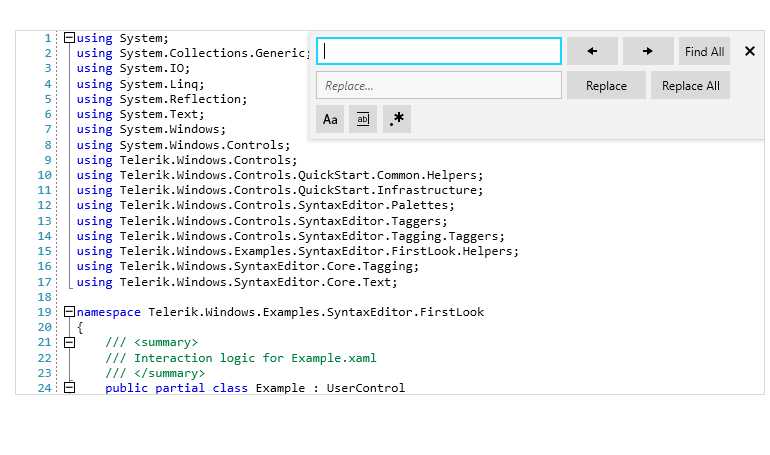
Selection on MouseLeftButtonUp in Telerik UI for WPF TreeView
The WPF TreeView control has been enhanced by a new option, ensuring that node selection occurs when the left mouse button is released. This improvement enables the addition of custom logic just before the node selection takes place, providing you with more flexibility and control over the selection process.
Document Processing Libraries: Fixes and Quality Improvements
In the R2 2023 release, the Document Processing team prioritized an extensive range of bug fixes, aiming to deliver a higher level of quality for the library and enhance overall performance. There was 20+ bug fixes in the PDF Processing library alone.
New PDFProcessing Improvements: Multiple Images-Related Enhancements
The PdfProcessing library now provides an image compression setting that allows you to set the desired compression for the images when exporting. The available options are Default, None and FlateDecode. Additionally, there is a new default implementation for the ImageUtils` JpegImageConverter and ImagePropertiesResolver based on the SkiaSharp library.
New SpreadStreamProcessing Improvements: Support for Importing Rich Text as Plain Text
With R2 2023 Release, the SpreadStreamProcessing library allows importing rich text and reading it as plain text without the formatting.
Telerik UI for WPF - R2 2023
- Telerik UI for WPF: Day-Zero Support for .NET 8 Preview 4
- Introducing Telerik UI for WPF SlideView Control
- Introducing Telerik UI for WPF PipsPager Control
- New WPF Theme: Windows11Compact
- WPF PropertyGrid Improvement: Support for Nested Property Fields Search
- WPF Improvement: Added Bing TopLayer Functionality
- Hierarchies for LocalDataSourceProvider in WPF PivotGrid
- Drag Panes Between Two Instances in WPF Docking
- Search as You Type Improvements in the WPF DataGrid
- Buttons for Regex and Case-Sensitive Search in the WPF SyntaxEditor UI
- Selection on MouseLeftButtonUp in Telerik UI for WPF TreeView
- Document Processing Libraries: Fixes and Quality Improvements
- New PDFProcessing Improvements: Multiple Images-Related Enhancements
- New SpreadStreamProcessing Improvements: Support for Importing Rich Text as Plain Text
New features & Roadmap
Have a feature request?
Post your feedback via the WPF Feedback Portal.
What's new across all Telerik products?

Next Steps
See Telerik UI for WPF in action.
Purchase individual products or any of the bundles.
With dedicated technical support.