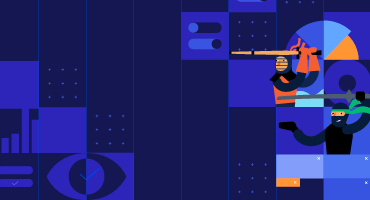Telerik UI for Winforms
What's New R2 2022
What's New HistoryNew Component: Office Navigation Bar
The NavigationBar control allows you to create an intuitive navigation in your application, similar to the one in Microsoft Outlook. The items in the control can contain text and/or image and there is overflow functionality in case there is not enough space. The coolest feature of this component is the peek functionality—a popup that is shown above the items on mouse hover. This popup can contain any Windows Forms control in it and is convenient either for allowing the user to perform a quick action or to display additional information.
Feature Highlights
- View modes. Two view modes are available with the NavigationBar: Compact view to display only image or text in the item and Full view to display a combination of image and text.
- Overflow Items that cannot fit in the control area will overflow into a menu for the user to access them.
- Peek window. A window displayed when the user hovers over the item and where you can add any other control.
- Options dialog. A built-in dialog the user can access via the overflow menu with options for configuring the Visible items, Display style and Item order properties.
- Design time support. A convenient designer is available, allowing you to configure the main options of the component from its Smart Tag.
- Localization provider. A convenient localization provider translates the control strings into a language of your choice
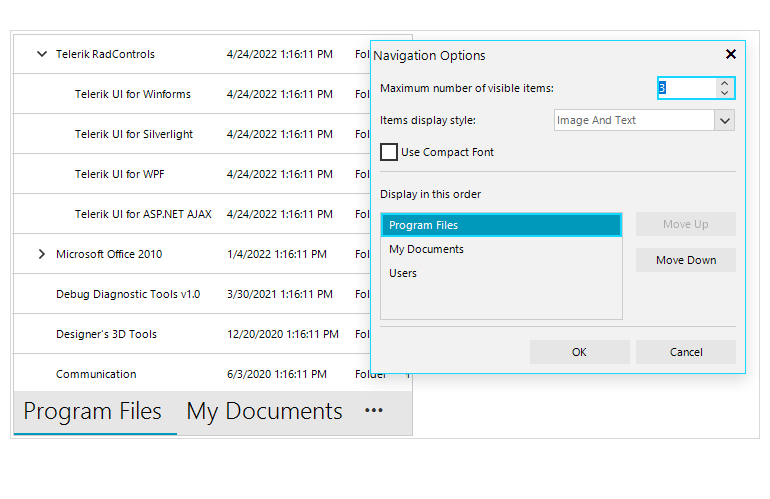
New Component: Calculator
Need to embed a calculator in your application? The Telerik UI for WinForms RadCalculator has got you covered. An easy-to-use component that can be added to Windows Forms applications and enables users to make calculations right in the app, without the need to switch context.
Feature Highlights
- All basic calculations – add, subtract, multiply, divide
- More complex calculations – reciprocal, sq root, negate, percentage
- Memory functions
- Custom calculations
- Easy to customize UI
- Touch and keyboard support
- Localization
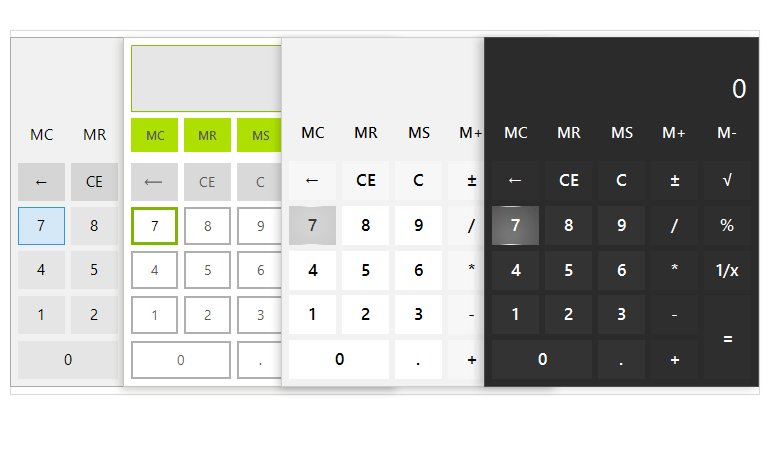
Full Feature Parity of the Old and New Windows Forms Designer in Visual Studio
This release marks a major milestone for Telerik UI for WinForms in the adoption of the new Windows Forms designer in Visual Studio. We are excited to share that we are the first and only vendor on the market who now has full feature parity between the old and the new WinForms designer in Visual Studio and users of Telerik UI for WinForms can now enjoy the full designer experience when crafting their applications.
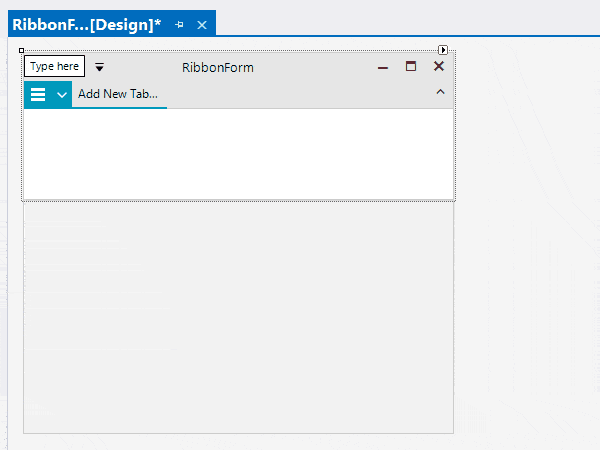
Compatibility with Preview 3 of .NET 7
This release brings yet another set of improvements in the Telerik UI for WinForms support for high DPI WinForms applications, including dynamically scaling controls added at runtime, scaling improvements to support all combinations of .NET versions and DPI awareness modes, precise scaling in all types of Forms and UserControls, and many other improvements.
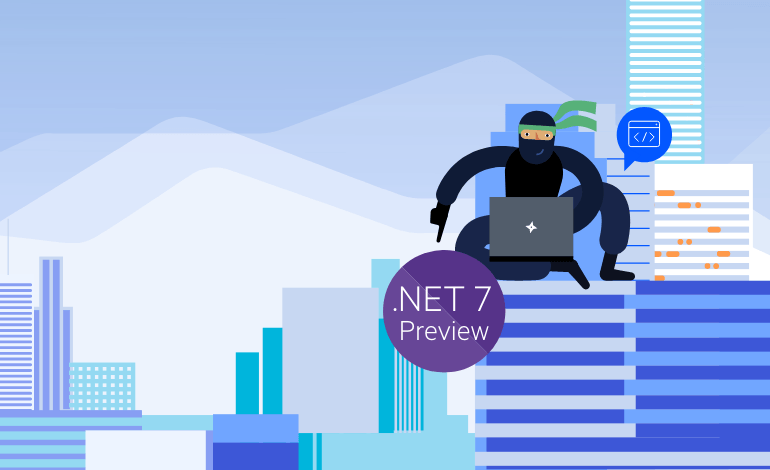
ARM64 Support
With .NET 6, Microsoft shipped native support for ARM64 on machines that run Windows on ARM devices like Surface Pro X, Samsung Galaxy Book and more. We are happy to confirm that all Telerik UI for WinForms controls are compatible with ARM64 and can be utilized for applications targeting it.
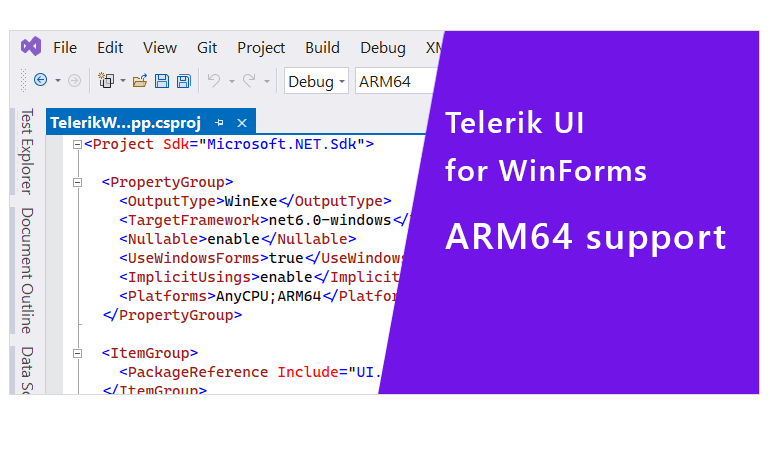
VisualStudio 2022 Theme: Color Blending
In the previous release, we shipped the awesome Visual Studio 2022 theme, and now we are happy to share that we have also enabled the color blending functionality for it. With color blending, you can easily blend every color used in the theme with another color of your choice, allowing you to quickly change the color scheme used in a particular theme.
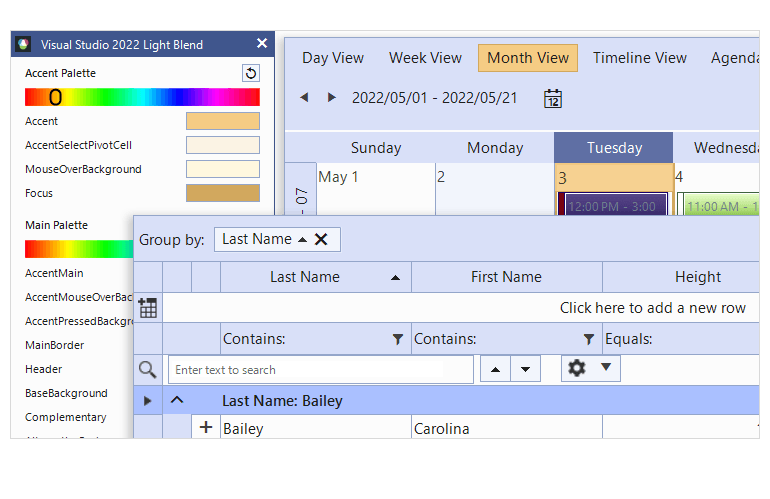
Improved High DPI Support
This release brings yet another set of improvements in the Telerik UI for WinForms support for high DPI WinForms applications, including dynamically scaling controls added at runtime, scaling improvements to support all combinations of .NET versions and DPI awareness modes, precise scaling in all types of Forms and UserControls, and many other improvements.
Revamped BarCode Component with Support for Reading Barcodes
With this release, we are shipping a fully revamped BarCode component, the RadBarCodeView, that brings many improvements to our barcodes story, including a BarCode reader capability for decoding barcodes from Bitmap images.
Feature Highlights
- Support for one-dimensional barcodes like EAN13, EAN8, UPC-A, UPC-E and Code39 symbologies
- Support for two-dimensional barcodes like QR code, PDF417, and Data Matrix
- BarCodeReader for decoding one dimensional barcodes like Code 11, Code 128, Code 25 Interleaved, Code 25 Standard, Code 39, Code 39 Extended, Code 93, Code 93 Extended, Codabar, Code MSI, EAN 13, GSI 128, EAN 8, Postnet, Planet, Intelligent Mail, UPC A, UPC E, UPC Supplement 2, UPC Supplement 5
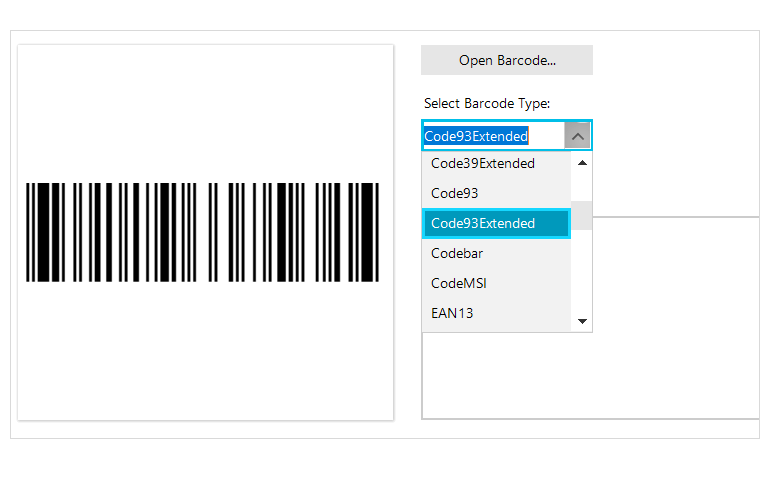
SpreadProcessing: Insert and Delete Comments
The latest addition to the SpreadProcessing library is the ability to insert and delete comments in excel files. This functionality allows you to add information about a cell, reply to a comment or delete one. Information such as the creation date, author and whether the comment is resolved is also readily available.
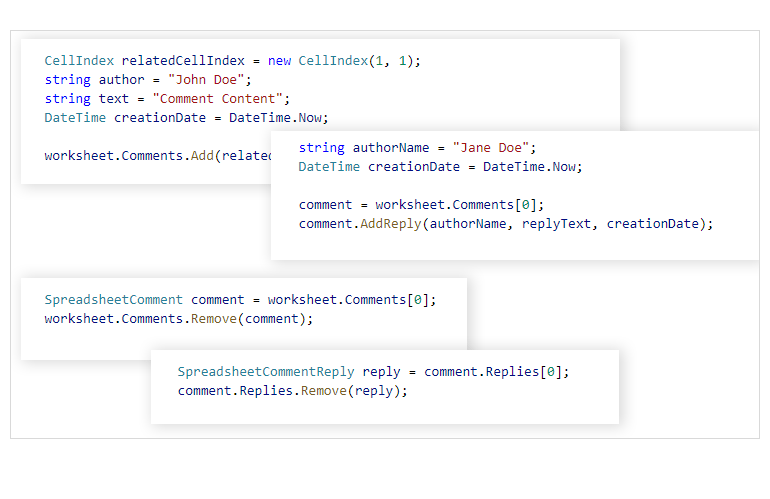
SpreadProcessing: Cell References
SpreadProcessing now supports Absolute, Relative and Mixed cell references to entire columns and rows, e.g., $1:$2 and A:D. These come in handy when you need to work with a range of cells.
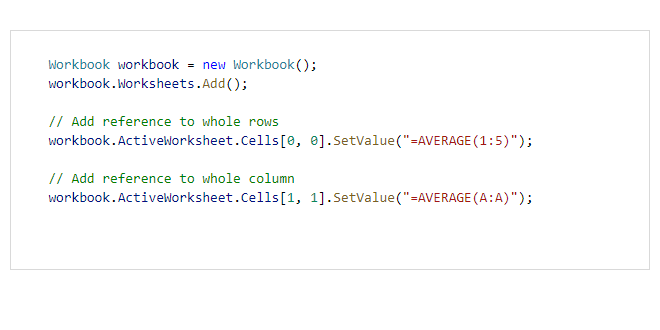
PdfProcessing: Support for Type 3 Fonts
According to the PDF standard, Type 3 fonts can contain lines, areas, shares of gray, images, graduated fills or variable stroke width. This makes them quite useful for displaying logos or barcodes. Should you need to embed Type 3 fonts into a PDF file or to manipulate a file that uses such font types, with the RadPdfProcessing library for WinForms you can do it all.
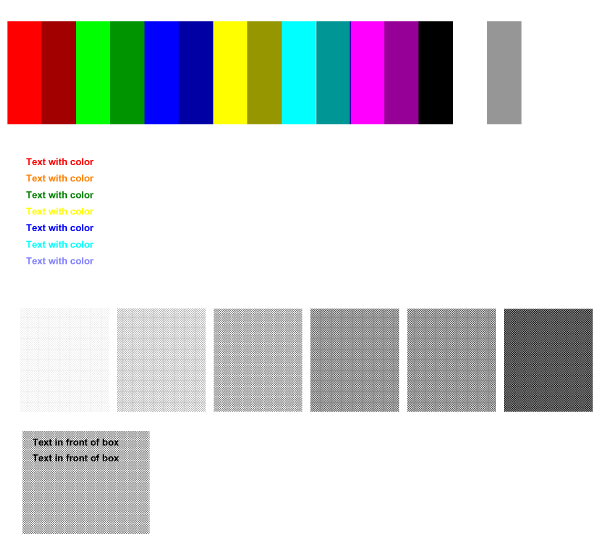
Telerik UI for WinForms - R2 2022
- New Component: Office Navigation Bar
- New Component: Calculator
- Full Feature Parity of the Old and New Windows Forms Designer in Visual Studio
- Compatibility with Preview 3 of .NET 7
- ARM64 Support
- VisualStudio 2022 Theme: Color Blending
- Improved High DPI Support
- Revamped BarCode Component with Support for Reading Barcodes
- SpreadProcessing: Insert and Delete Comments
- SpreadProcessing: Cell References
- PdfProcessing: Support for Type 3 Fonts
New features & Roadmap
Have a feature request?
Post your feedback via the WinForms UserVoice portal or the Public forums
What's new across all Telerik products?

Next Steps
Access our online documentation.
Check out the offers. Purchase an individual suite or treat yourself to one of our bundles.
Try UI for WinForms with dedicated technical support.