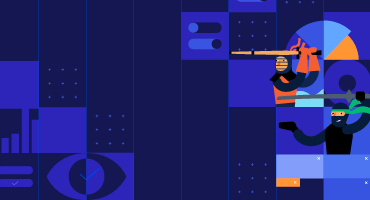Telerik UI for Winforms
What's New R1 2022
What's New HistoryNew control: StepProgressBar
This new control allows you to visualize a complex and lengthy process in your WinForms application. The StepProgressBar control for WinForms enables you to set up a visual element that displays a multi-step process via a number of different steps and a progress track bar between each step. Selecting a step will animate a progress movement from the previously selected step to the new one.
This UI control is ideal for scenarios where you want to guide the users through a complex process by making it easy and intuitive for them to complete. The control covers many use cases, from orders and multistep forms to onboarding.
The Telerik UI for WinForms StepProgressBar comes with various features, including:
- Flexible customizations: Easily customize the track bar and its various steps.
- Data binding support: Allows you to provide a collection of any objects that can store information for each step.
- Horizontal and vertical orientations: The out-of-the-box orientation of the control is horizontal, but it can be customized to appear vertically.
- Selection: The steps in the progress bar can be selected in code or via a click in the UI.
- Additional content: Each step can display content on top and bottom of its visual element.
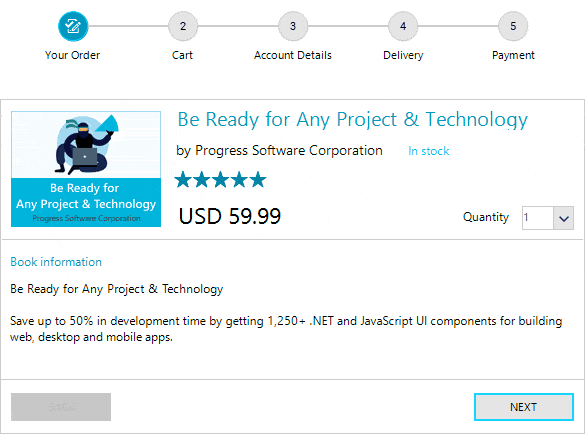
New control: TreeMap
The TreeMap is a data visualization control used to display hierarchical data as a set of nested rectangles. Each rectangle has an area proportional to a specified dimension on the data. It is useful in scenarios where a lot of items have to be compared in a limited space. When the color and size dimensions are correlated in some way with the tree structure, you can easily see patterns that would be difficult to spot in other ways.
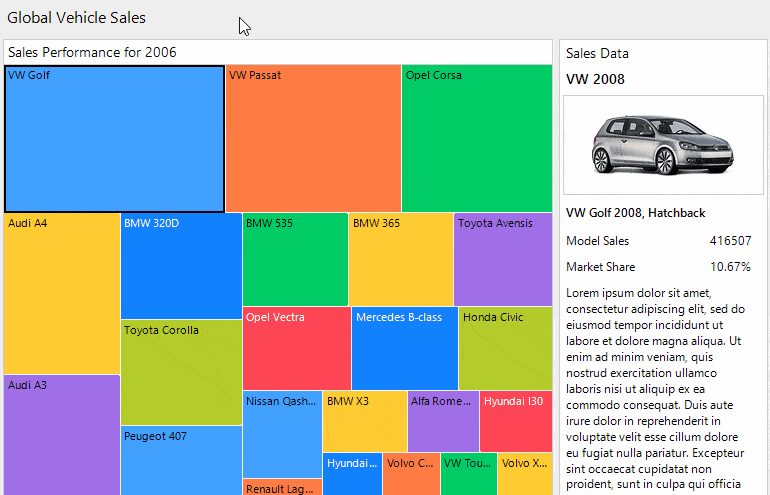
Support for .NET 6 & Visual Studio 2022
We are thrilled to remind you that the Telerik UI for WinForms suite is fully compatible with both .NET 6 and Visual Studio 2022!
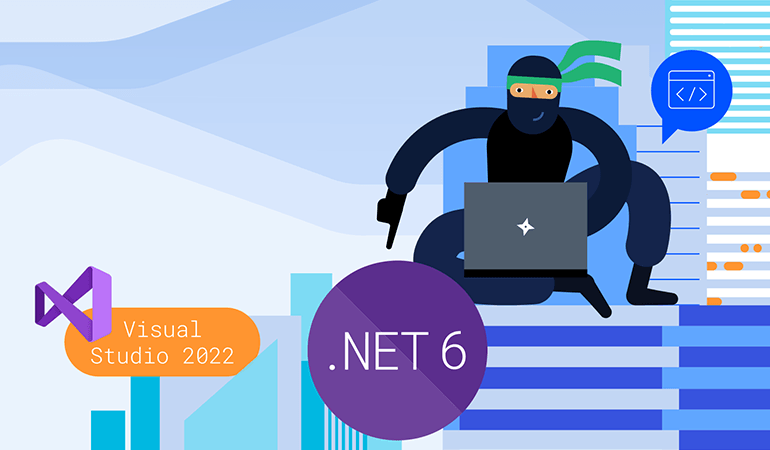
New Theme: VisualStudio 2022
The Telerik UI for WinForms is constantly expanding its library of new themes and this release is no exception—welcome the VisualStudio 2022 theme to the club!
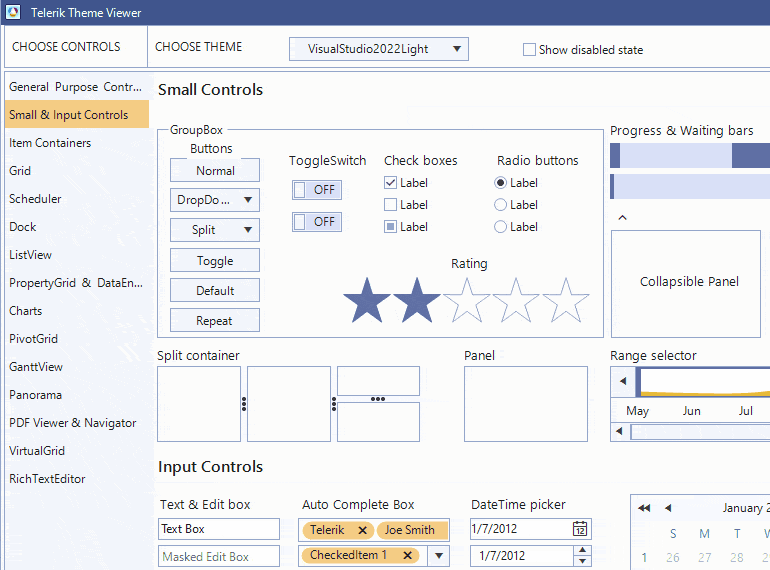
RichTextEditor Support for mentions
The RichTextEditor support for mentions enables you to show a predefined list of suggestions to be inserted into the document content when the users type a specific mention character. You can use a default provider for the mentions or define a custom one that suits your needs. Multiple providers are also supported while they have different mention characters.
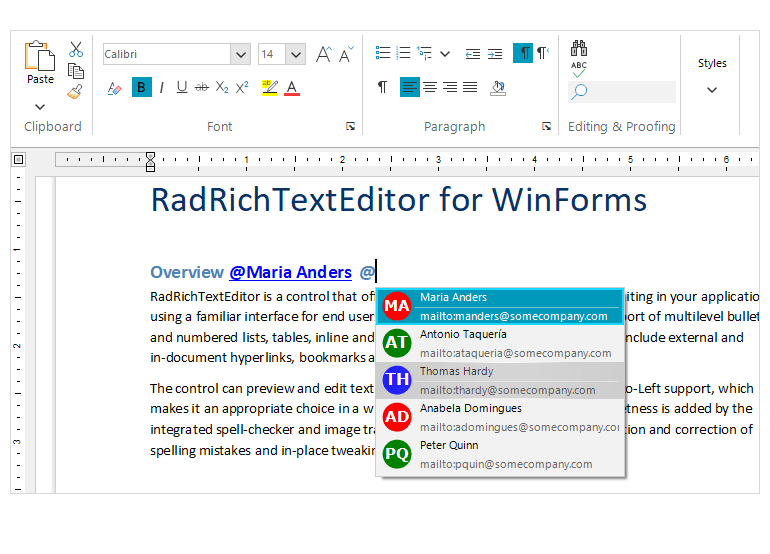
Date Selector for Scheduler Navigator
This new feature for the Telerik WinForms Scheduler changes the start date of the active view once a different date is selected from the dropdown menu.
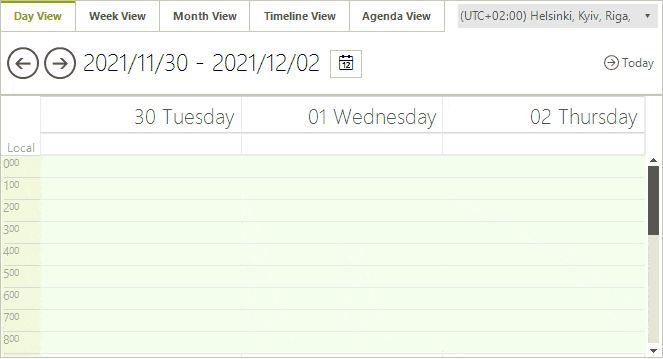
Conditional formatting for SpreadProcessing
The Telerik SpreadProcessing library comes with a brand-new feature which allows you to format the cells depending on their value. The feature supports multiple formatting rules - from simple ones such as changing fill and font to more complex formatting rules for data bars, color scales, and icon sets.
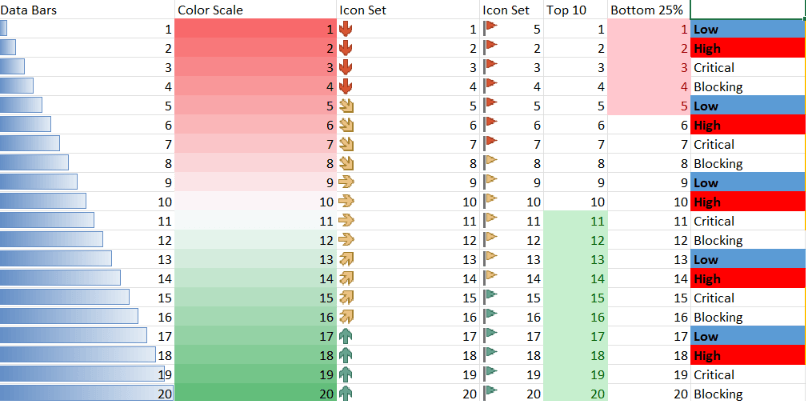
SpreadProcessing: Notes Support
The Notes functionality of the Telerik SpreadProcessing library is used for making annotations about the data of a specific cell. This new feature allows you to easily work with notes via the UI - quickly and easily add, remove, edit, resize, show or hide the cell annotations through a button in the review tab, or directly from the context menu.
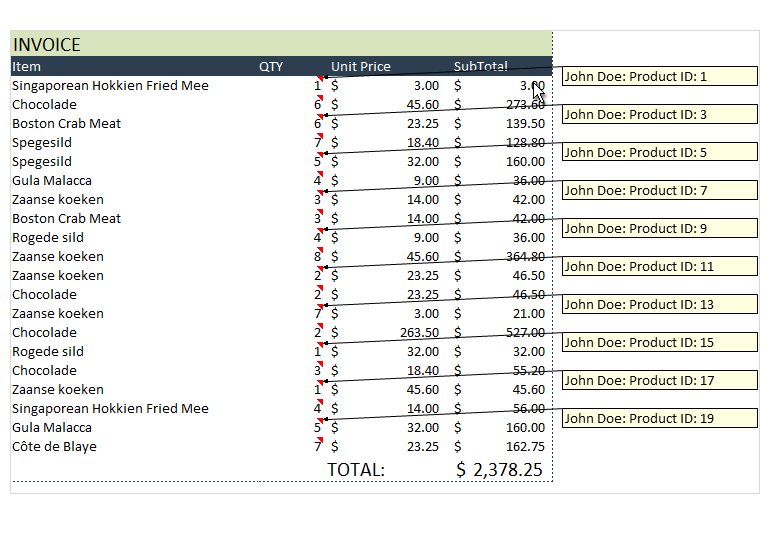
WordsProcessing: Nested Mail Merge
This new functionality of the Telerik WordsProcessing document library enables you to perform mail merge with complex business objects. In cases when your business objects contain a list of other objects, this neat functionality allows you to use the underlying objects when performing mail merge.
Telerik UI for WinForms - R1 2022
- New control: StepProgressBar
- New control: TreeMap
- Support for .NET 6 & Visual Studio 2022
- New Theme: VisualStudio 2022
- RichTextEditor Support for mentions
- Date Selector for Scheduler Navigator
- Conditional formatting for SpreadProcessing
- SpreadProcessing: Notes Support
- WordsProcessing: Nested Mail Merge
New features & Roadmap
Have a feature request?
Post your feedback via the WinForms UserVoice portal or the Public forums
What's new across all Telerik products?

Next Steps
Access our online documentation.
Check out the offers. Purchase an individual suite or treat yourself to one of our bundles.
Try UI for WinForms with dedicated technical support.