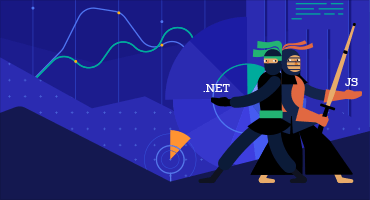Telerik UI for Winforms
What's New R2 2021
What's New HistoryNew Callout Control
The Callout control for WinForms is a tooltip-like control that can be used in scenarios where additional information, warnings, hints or other relevant data need to be displayed to the end user. The appearance of the control can be fully customized to satisfy the needs of your application. The Callout control form is based on the WinForms ShapedForm, which allows users to define different shapes.
It can host any control, panel or UserControl. This gives the ability to add information in any design (using the full range of controls we offer) and interactivity (for example: buttons, switch buttons, check boxes, radio buttons, etc.).
If you want to learn all about the new Callout control for WinForms, check out our extensive product documentation.
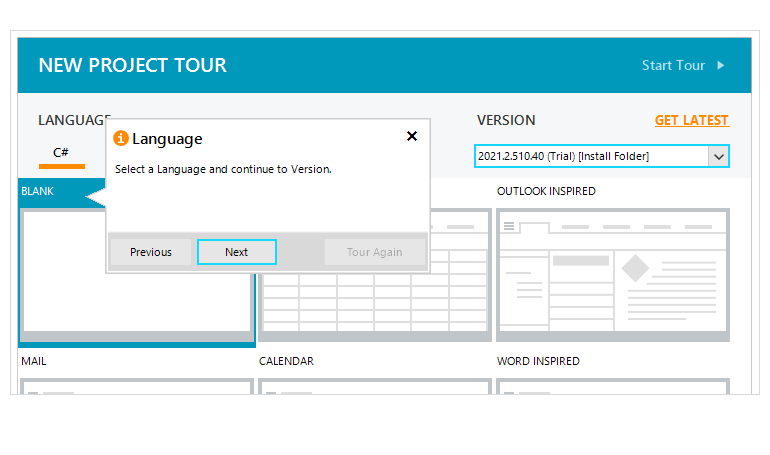
WinForms Barcode: Swiss QR Code
The QR-Bill makes issuing and paying invoices simpler and is being introduced throughout Switzerland to modernize payment transactions. Its most striking feature is the Swiss QR code, which contains all the payment information in a digital format that can be read using a smart phone or a slip scanner.
The Swiss QR RadBarcode encodes all the information necessary for a payment in a specific format and structure. Along with the printed information, the Swiss QR Code forms the payment part of the QR-Bill and is now fully supported by the Telerik UI for WinForms Barcode.
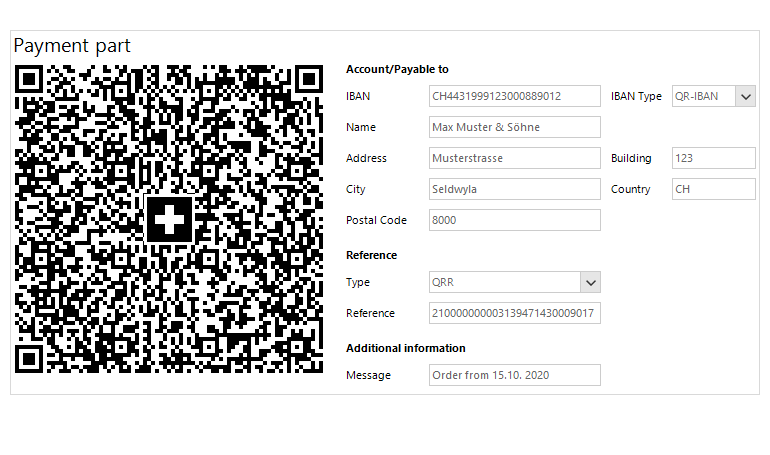
New Palettes for Office 2019 Theme
In R1 2021, we introduced the Office2019Light theme, and with R2 2021, we are launching Gray and Dark versions, inspired by the well-known Microsoft Office productivity suite.
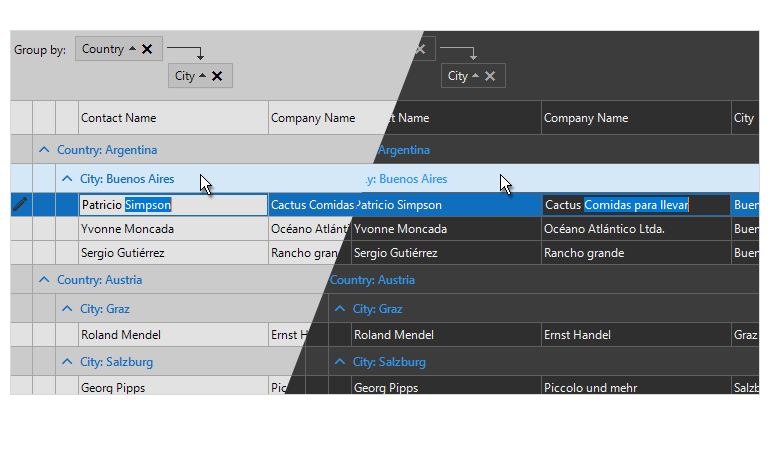
Content Controls in RichTextEditor
The RichTextEditor for WinForms now supports the import and export of content controls from and to Office Open XML (docx) and XAML formats. The easiest way to create a content control is through the user interface - you can specify which type of content control you wish to insert from the predefined UI of RichTextEditor control from the Developer Tab of the ribbon UI.
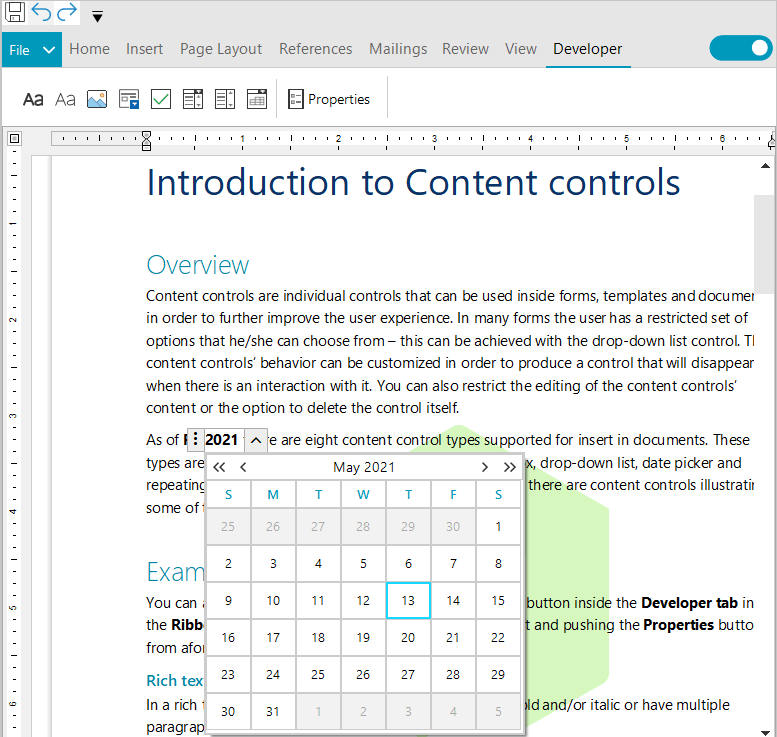
Embedded Labels and Keyboard Support in Text Editors
The Telerik UI for WinForms editors - TextBox and TextBoxControl - now support embedded labels. The embedded label shows text in the text box field, usually to indicate what text the user should enter in the text box. When the text box gets focused, the embedded label will go up so the user can type in the text box field. The ShowEmbeddedLabel property controls whether the embedded label is shown. You can set the desired text by using the EmbeddedLabelText property.
SpreadProcessing: DataTableFormatProvider
The new DataTableFormatProvider in the SpreadProcessing allows you to easily convert your tables to worksheets or create a new data table form existing worksheet. This way you can easily show your data in a spreadsheet and visualize it for the end user. More information about this is available in this article from our online help documentation.
WordsProcessing: Support for Doc and Dot Formats
There are still a lot of documents that use .doc and .dot formats that need users to be able to open and edit them. With R2 2021, these formats are now fully supported, and the documents can be imported and converted to the widely used DOCX format. You can find more information here.
WordsProcessing: Find Functionality
The latest feature of the Telerik WordsProcessing library enables you to search for a specific text within a given document and find all its' occurrences. You can search for either part of the text or a whole word with or without a matching letter case. It is possible to search with a regular expression as well. Check out the Replace Text and Style article for more information on this functionality.
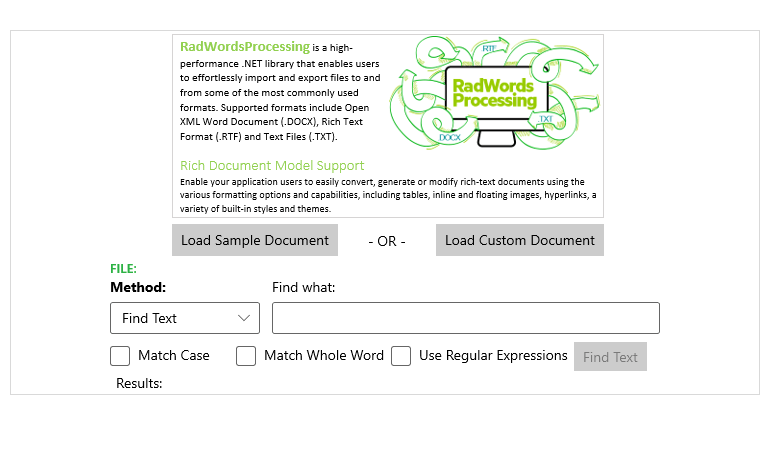
PdfProcessing: Flatten Form Fields
This new functionality of the Telerik PdfProcessing library enables you easily remove all fields and preserve their values by calling a single method instead of doing it manually.
That way you can make the document read-only after the user has filled it. For more detailed information about this feature, check out our online documentation here.
Telerik UI for WinForms - R2 2021
- New Callout Control
- WinForms Barcode: Swiss QR Code
- New Palettes for Office 2019 Theme
- Content Controls in RichTextEditor
- Embedded Labels and Keyboard Support in Text Editors
- SpreadProcessing: DataTableFormatProvider
- WordsProcessing: Support for Doc and Dot Formats
- WordsProcessing: Find Functionality
- PdfProcessing: Flatten Form Fields
New features & Roadmap
Have a feature request?
Post your feedback via the WinForms UserVoice portal or the Public forums
What's new across all Telerik products?

Next Steps
Access our online documentation.
Check out the offers. Purchase an individual suite or treat yourself to one of our bundles.
Try UI for WinForms with dedicated technical support.