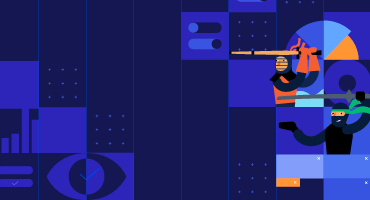Telerik UI for Winforms
What's New R3 2021
What's New HistoryNew Component: Task Board
The new Telerik UI for WinForms TaskBoard allows you to easily organize items and keep track of their state and status. The TaskBoard provides a clean and user-friendly interface for managing tasks, notes, projects, people or other kinds of items.
Key Features:
-
Predefined Task Card: RadTaskBoard provides built-in design for each task which exposes the most important information needed to track task life cycle.
-
Accent Indicator: Using colors is a quick way to make tasks stand out on the board. It helps to quickly identify priority, type of work or an assignee, as well as to group tasks for further reporting using the color criteria.
-
Tags: You can highlight given tasks by adding tags to their Tags collection. This is a great way to associate items with a release, sub-tasks to a story, feature, or project.
-
Drag-Drop Support: Users can easily reorder tasks according to priority with the drag and drop functionality.
-
Selection: The control supports task selection with a simple click.
-
Styling and Appearance: RadTaskBoard comes with a variety of themes and properties that allow you to enhance the control's appearance and fine tune it to your business' needs.
-
Touch Support: The RadTaskBoard control also provides out-of-the-box touch support which makes it easy to deploy your application on different devices.
Documentation of the Telerik UI for WinForms TaskBoard
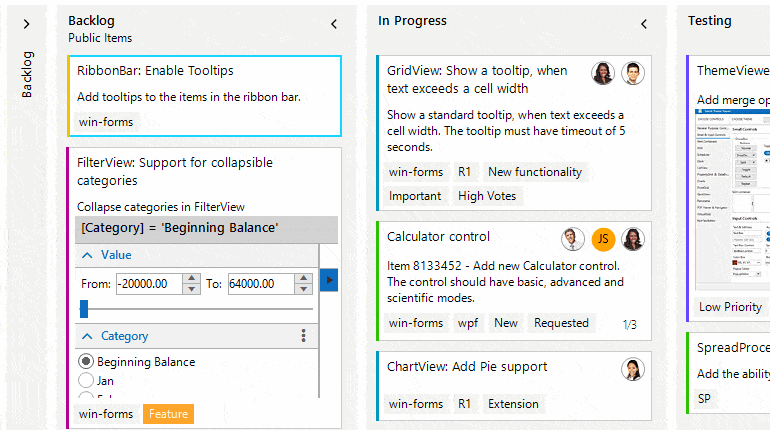
New Component: FilterView
As part of our commitment to providing your users with an intuitive and immersive UI experience, we developed the Telerik UI for WinForms FilterView. Think of all the big shopping sites we use almost daily, where navigating through all the stock items wouldn’t be possible without a filter. In similar scenarios, the dedicated FilterView component enables you to implement а filtering functionality in your WinForms apps out of the box.
The control provides user-friendly filtering options compiled by going through the available data records. It can also be bound to different data sources, integrated with all existing Telerik UI for WinForms controls and much more.
Key Features:
-
Data binding: bind to a data source and it will extract the data. Each column/field of the data source will represent a category, and each value in this column will be listed as a check box for string data.
-
Integration with Telerik WinForms Data controls: attach to all our data controls that have FilterDescriptors collections (for example RadGridView, RadListView, etc.)
-
Appropriate Editors: RadFilterView automatically generates a set of appropriate editors considering the respective field's data type.
-
Customizable Editors: RadFilterView provides a convenient way to specify what editor type to be used for the generated category.
.NET 6 Latest Preview Support
With everyone gearing up for the long-awaited .NET 6 official release by Microsoft in November, Telerik UI for WinForms is now also in the game with support for the latest preview.
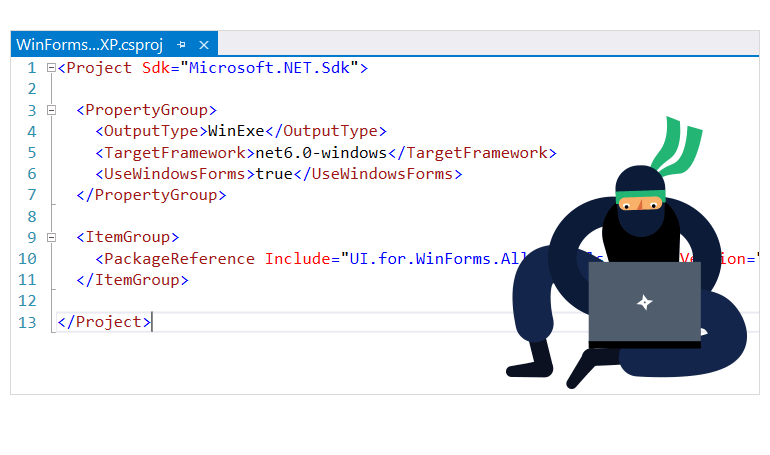
Support for Visual Studio 2022 in Telerik UI for WinForms
For more information visit the Telerik UI for WinForms VS Documentation
PageView: Hierarchy Support in Navigation View Mode
If you’ve always wanted to build Windows-10-Start-menu-inspired navigation in your applications, now it’s easier than ever with hierarchy support in the Telerik UI for WinForms PageView.
The PageView’s Navigation View Mode is a powerful navigation mode that provides a modern and intuitive user experience to end-users. With hierarchy support you can now organize your app’s content into separate tabs, like drawers in a cabinet, and provide an easy way to navigate to the different application views. There are two ways you can build the hierarchy: by using nested pages programmatically and by setting up hierarchy at Design Time through Smart tags.
For more information visit the documentation for Telerik UI for WinForms NavigationView Hierarchy Support
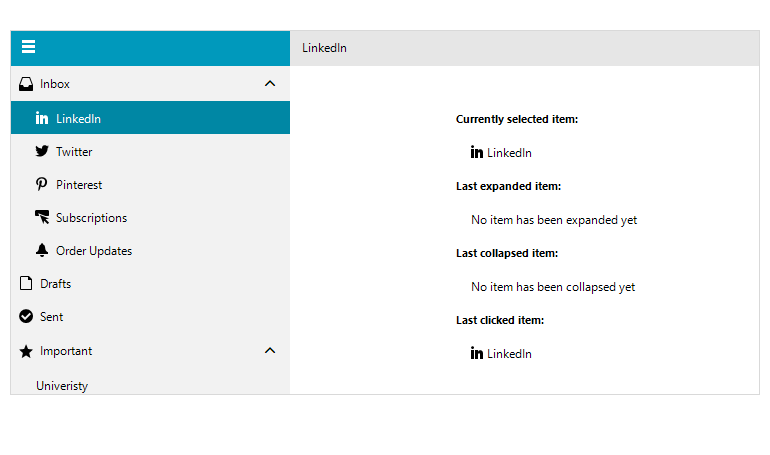
Spreadsheet and SpreadProcessing Library: Support for XLSM
We’ve been working tirelessly to add XLSM files to the list of supported formats in the WinForms Spreadsheet and SpreadProcessing libraries. With limited support for macros, they won’t be stripped from your file, yet will remain inactive in applications.
For more information visit the Telerik Document Processing documentation
PdfProcessing and PdfViewer: Support for Documents with Invalid Cross-Reference Table Start Index
The Telerik UI for WinForms PdfProcessing Library and PdfViewer now support documents with invalid cross-reference table start index. As there is software that doesn’t always generate perfectly compliant PDF files, Telerik UI for WinForms is now suitable for handling such files within your application.
For more information visit the Telerik Document Processing documentation
Telerik UI for WinForms - R3 2021
- New Component: Task Board
- New Component: FilterView
- .NET 6 Latest Preview Support
- Support for Visual Studio 2022 in Telerik UI for WinForms
- PageView: Hierarchy Support in Navigation View Mode
- Spreadsheet and SpreadProcessing Library: Support for XLSM
- PdfProcessing and PdfViewer: Support for Documents with Invalid Cross-Reference Table Start Index
New features & Roadmap
Have a feature request?
Post your feedback via the WinForms UserVoice portal or the Public forums
What's new across all Telerik products?

Next Steps
Access our online documentation.
Check out the offers. Purchase an individual suite or treat yourself to one of our bundles.
Try UI for WinForms with dedicated technical support.