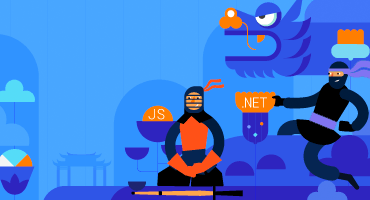Telerik UI for .NET MAUI
What's New R3 2022
What's New HistoryNew Control: .NET MAUI DataForm
The new .NET MAUI DataForm helps you quickly and easily create forms for collecting or editing business data in both mobile and desktop applications. Adding validation to your forms is a breeze, and you can take advantage of different commit modes to commit property values one by one—or the whole form at the same time. Use the rich set of editors that come built-in and organize them by grouping UI elements to make large forms more manageable. The flexible styling API enables you to customize most aspects of the DataForm control, including how it looks, its Editors, Groups and Headers.
See the .NET MAUI DataForm docs
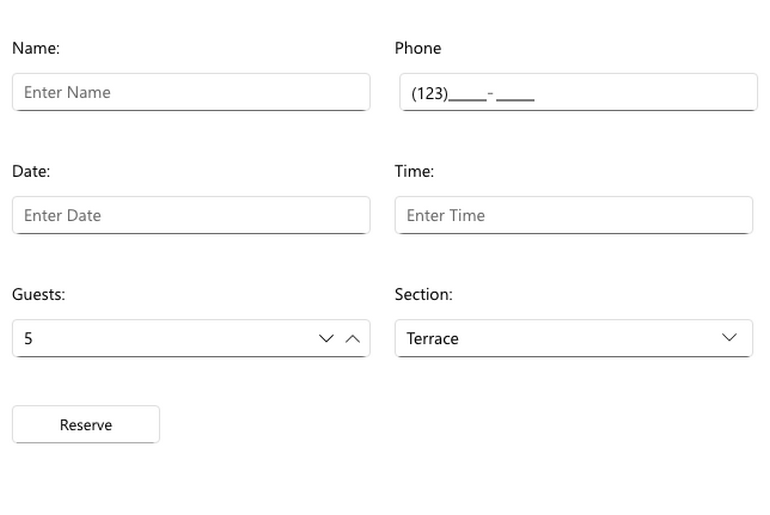
New Control: .NET MAUI AutoComplete
R3 2022 release also adds the .NET MAUI AutoComplete control to your cross-platform toolbox. Whenever you need to display a long list of items to choose from, such as a list of countries or titles, the end-user will expect you to provide word suggestions based on what they type. A staple UI component in all modern apps, the AutoComplete now comes out of the box with Telerik UI for .NET MAUI! This full-featured control comes with token support (users can search for and select several items in one control, which appear as tokens), filtering, suggest modes and much more. As is our tradition, you can also enjoy a convenient API for easy customization of key aspects of the control.
See the .NET MAUI AutoComplete docs
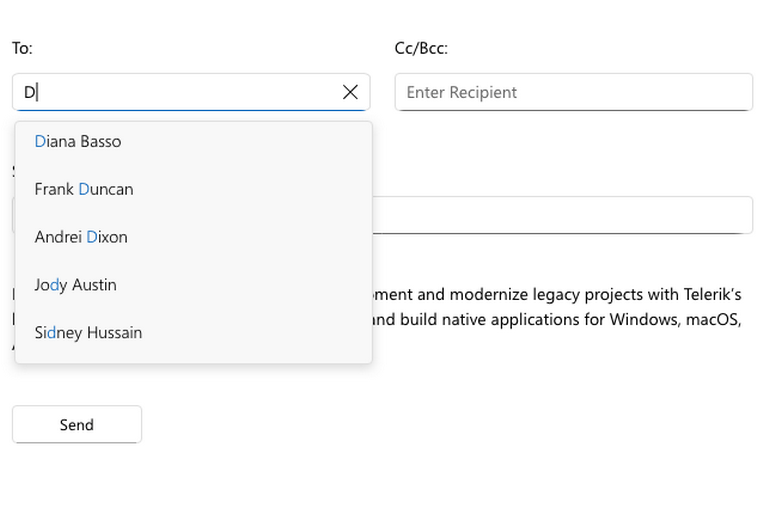
New Control: .NET MAUI Expander
Save space and streamline navigation through your app with the new .NET MAUI Expander control. With its help, you can embed any control in a container, which can be easily expanded or collapsed with a single click. You can place the Expander anywhere on the page and embed any content inside the drop-down area. The Expander also gives you control over its ExpandDirection to let you adjust the component based on the layout of your app.
See the .NET MAUI Expander docs
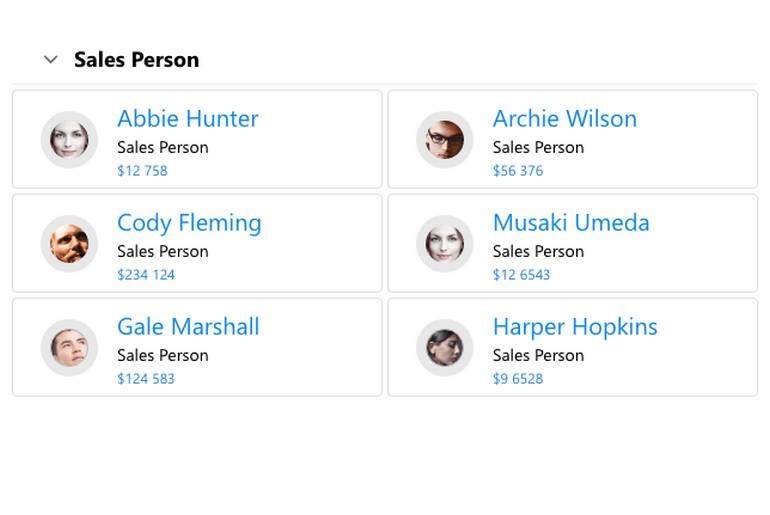
New Control: .NET MAUI ComboBox
The new .NET MAUI ComboBox offers an intuitive interface for users to select one or more items from a dropdown list. The control’s rich feature set includes filtering (search), single and multiple selection, header and footer, a flexible styling API, dropdown customizations and more.
New Control: .NET MAUI DataMatrix Barcode
The latest addition to our .NET MAUI Barcodes library is the DataMatrix Barcode. It’s a 2D code used widely for marking small industrial parts due to its high data density and reliability. For better readability, the Data Matrix code includes an error correction algorithm, allowing for the reconstruction of up to 30% of damaged code image.
Support for the Latest .NET MAUI Versions
We are committed to following the Microsoft release cadence and have consistently offered early support for all new .NET MAUI versions, including day-zero support when the framework reached General Availability status. Since then, cross-platform developers have been able to use Telerik UI for .NET MAUI, the most comprehensive cross-platform development UI library on the market, together with the latest .NET MAUI features and fixes: an unbeatable combo!

Support for Visual Studio 2022
With the official release of Visual Studio 2022, you can plug and play Telerik UI for .NET MAUI controls seamlessly in Visual Studio 2022, create new Visual Studio 2022 projects based on one of the out-of-the-box Telerik project templates with pre-built layouts and jumpstart your VS 2022 project with our helpful Visual Studio extension.
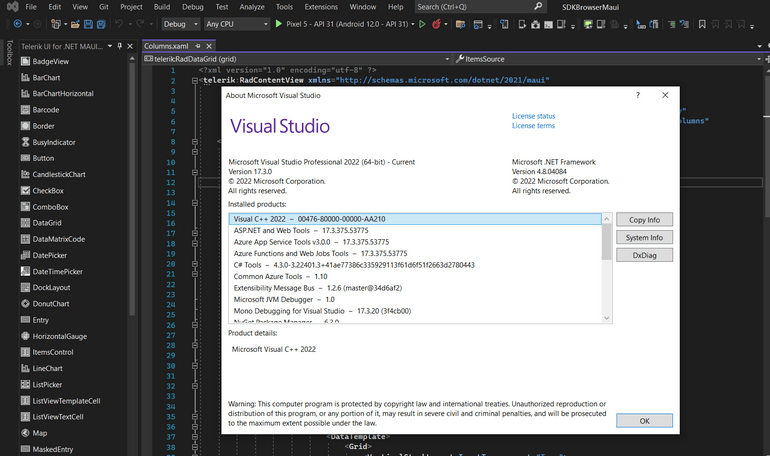
.NET MAUI Data Grid Improvement: Grouping UI
With R3 2022, the already powerful .NET MAUI DataGrid control has new Grouping UI functionality. It allows the user to drag and drop column headers into the top panel to group data. With built-in Grouping UI, you give the user control over how they view the data, instead of having to hard-code specific views for them. The user is not limited to grouping just a single column—you can enable grouping on multiple levels with hierarchy. If you want to restrict users from grouping the data or limit grouping to certain columns, you can count on the DataGrid’s intuitive API.
See the .NET MAUI Data Grid docs: Grouping UI
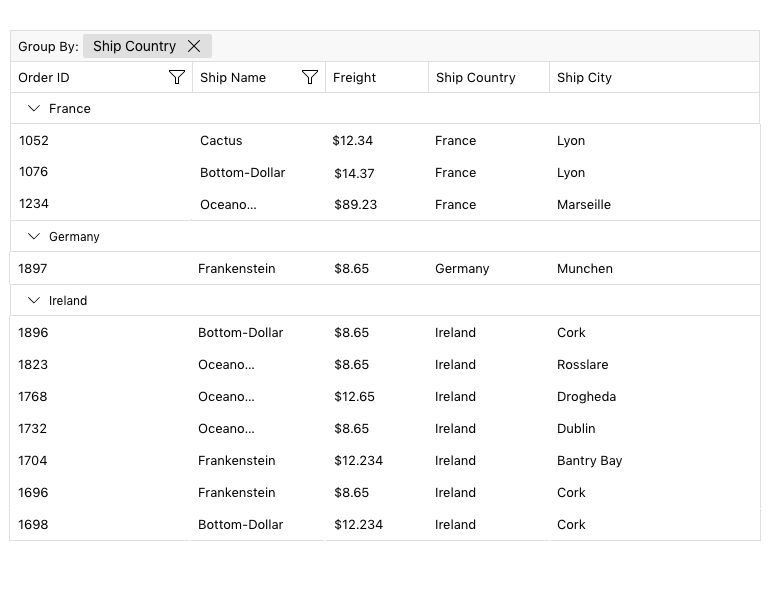
.NET MAUI Data Grid Improvement: Column and Group Footers
Another addition to the .NET MAUI DataGrid control is the Column Footers and Group Footers functionality. Now you can display individual footer cells for each column, containing additional information about the column. We’ve also added the option to render a footer under each group in your Data Grid component, if grouping has been used. Similarly, group footers display group summaries. Footers are of type object, so you are not limited to just using plain text.
See the .NET MAUI Data Grid docs: Column Footer
See the .NET MAUI Data Grid docs: Group Footers
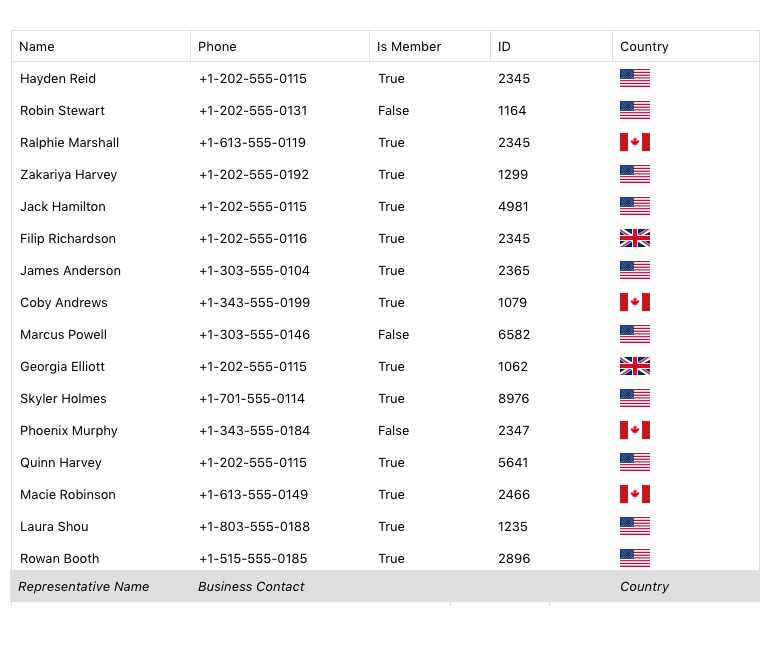
.NET MAUI Data Grid Improvement: Aggregates
Whenever you need to add a row with totals at the bottom of the Data Grid’s groups or columns, you can use the Data Grid control’s Aggregates support. It allows you to display aggregate information for the data in a column or group footer and/or header by adding a single property. Take advantage of the built-in support for the most popular aggregate functions: Average, Count, Sum, Min, Max and Count. The .NET MAUI Data Grid is there for you in complex scenarios with the option of creating a custom aggregate function.
See the .NET MAUI Data Grid docs: Aggregates
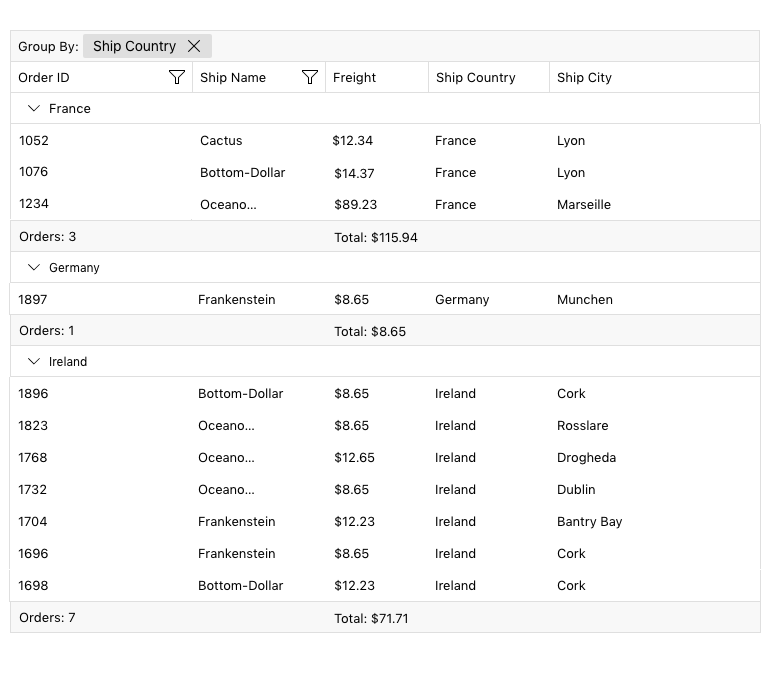
New WordsProcessing Features: Page Numbering Fields & Shapes Support
With R3 2022, we’ve released new features across all Document Processing Libraries to support you better navigate your document formats. The new WordsProcessing features you can use are page numbering fields and shapes support. While field codes have been supported, now we’ve added functionality that allows you to update the PAGE, PAGEREF, NUMPAGES and SECTIONPAGES fields and easily calculate their result—Page Numbering fields.
The Shapes support feature allows you to easily insert or interact with existing shapes like circles, boxes, arrows and many others directly in your documents. You can style the inserted shapes by using gradient fills and various pattern outlines, as well as change the size of the shapes and rotate them.
See the Document Processing LIbraries (DPL) docs for WordsProcessing Page Numbering Fields
See the DPL docs for WordsProcessing Shapes support
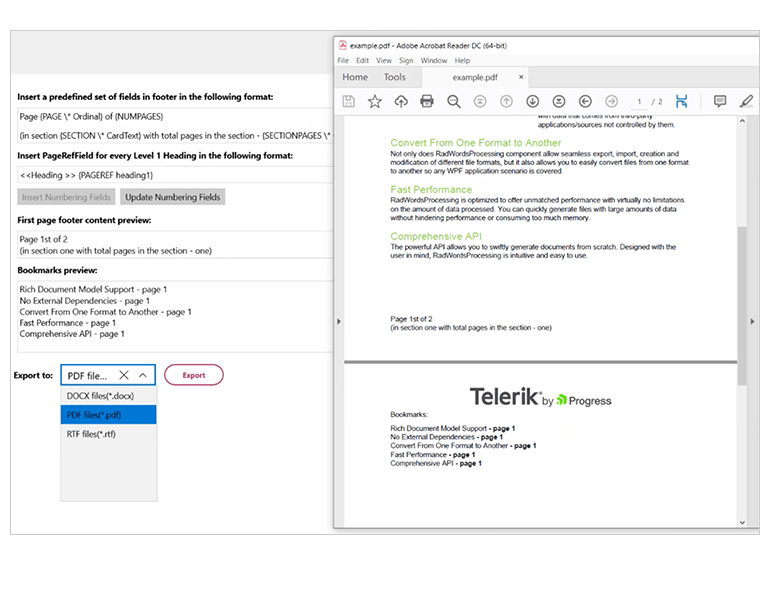
New PdfProcessing features: Signature Flags Support & Export PDF Pages to Images
With the new PdfProcessing Signatureflags support functionality, you can specify that there is a signature even if the signature itself does not have a visual representation. With R3 2022, we’ve also added the ability to convert the pages of a .pdf document to images. Export PDF pages to images will work with the .NET Standard version and does not depend on any Windows libraries.
See the docs for PdfProcessing: Export PDF pages to images
See the docs for PdfProcessing: Signature flags support
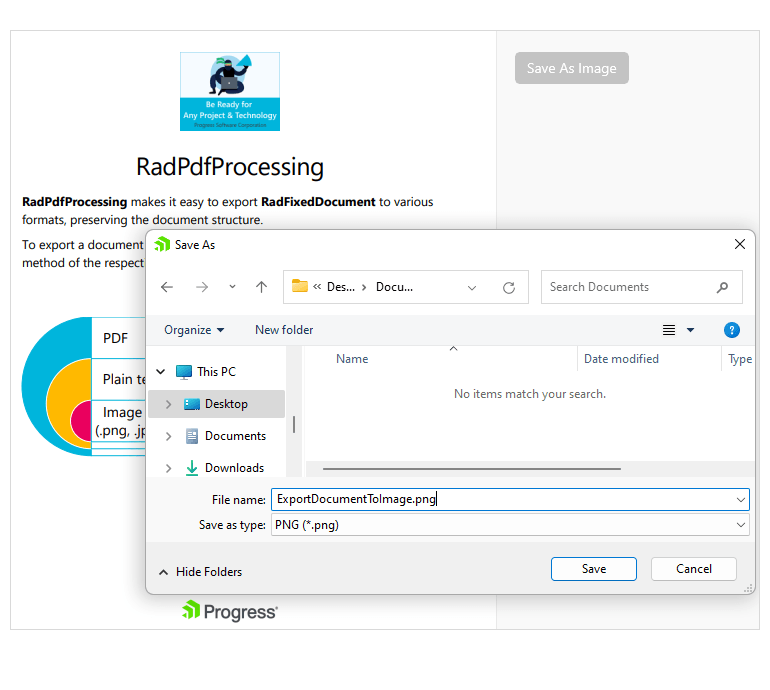
New SpreadProcessing Feature: Repeat Specific Rows or Columns on Every Printed Page
This new feature enables you to specify a row or a column that will be repeated on every printed page.
See the docs for SpreadProcessing: Repeat specific rows or columns on every printed page
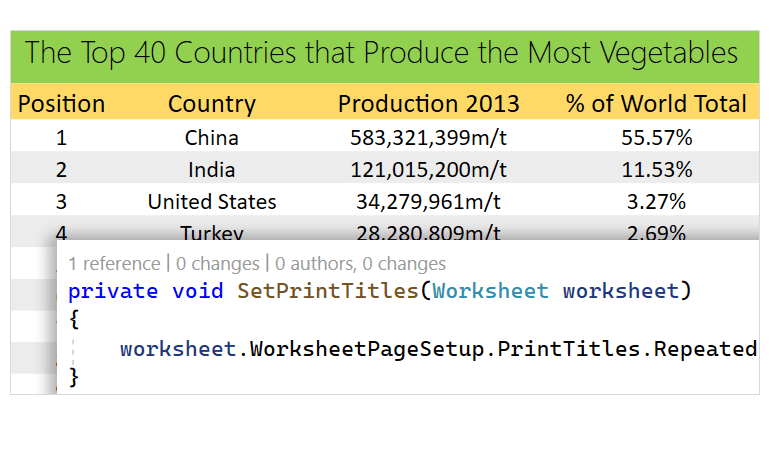
New SpreadStreamProcessing Feature: SpreadStreamProcessing Import
With R3 2022, we’ve added SpreadStreamProcessing import functionality. It allows you to read large XLSX or CSV files without loading the entire document in memory. This improves performance and the memory footprint compared to the RadSpreadProcessing library.
See the docs for SpreadStreamProcessing: SpreadStreamProcessing import
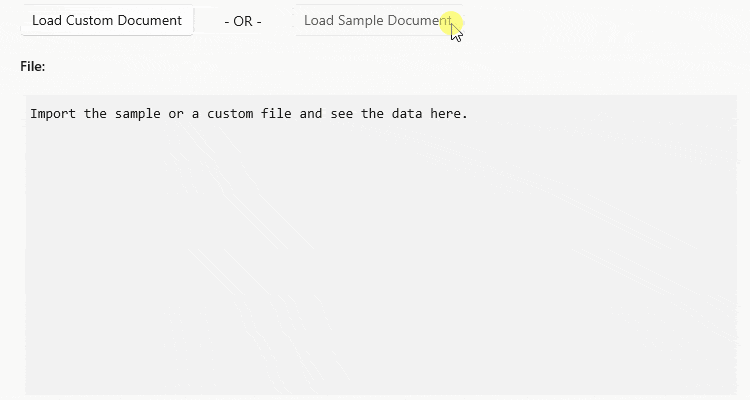
Telerik UI for .NET MAUI: Day-Zero Support for .NET 7
With the November 2022 update, we’ve released day zero support for .NET 7 for all Telerik .NET products, including .NET MAUI, and their respective Visual Studio extensions. In addition, we’ve updated demos in .NET 7, project templates and launched new components and improvements. With this instant support, you can either upgrade your existing projects, start a new project using .NET 7 and Telerik UI for .NET MAUI right away, or do both.
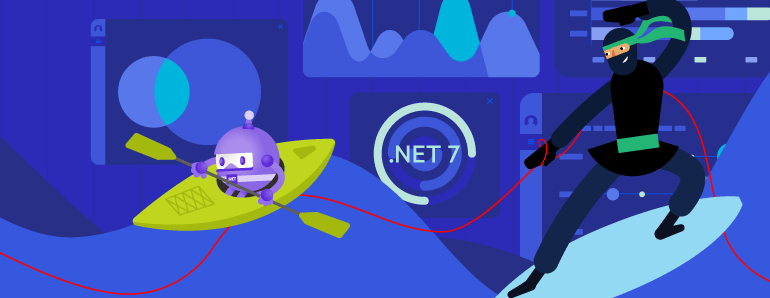
Telerik UI for .NET MAUI - R3 2022
- New Control: .NET MAUI DataForm
- New Control: .NET MAUI AutoComplete
- New Control: .NET MAUI Expander
- New Control: .NET MAUI ComboBox
- New Control: .NET MAUI DataMatrix Barcode
- Support for the Latest .NET MAUI Versions
- Support for Visual Studio 2022
- .NET MAUI Data Grid Improvement: Grouping UI
- .NET MAUI Data Grid Improvement: Column and Group Footers
- .NET MAUI Data Grid Improvement: Aggregates
- New WordsProcessing Features: Page Numbering Fields & Shapes Support
- New PdfProcessing features: Signature Flags Support & Export PDF Pages to Images
- New SpreadProcessing Feature: Repeat Specific Rows or Columns on Every Printed Page
- New SpreadStreamProcessing Feature: SpreadStreamProcessing Import
- Telerik UI for .NET MAUI: Day-Zero Support for .NET 7
New features & Roadmap
Have a feature request?
Post your feedback via the Feedback Portal or the Public forums
What's new across all Telerik products?

Get the Bits
Download Free TrialSee Telerik UI for .NET MAUI in action and check out how much it can do out-of-the-box.