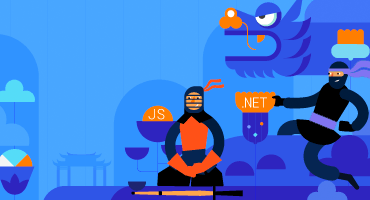Telerik UI for .NET MAUI
What's New R1 2023
What's New HistoryNew Control: .NET MAUI Toolbar
With R1 2023, the Telerik UI for .NET MAUI suite adds a new Toolbar component. This is a highly modifiable control for the implementation of tool and button strips, used in most desktop and mobile applications. The Toolbar can host various button types, groups or separators, described as ToolbarItems. It is packed with customization features that allow the Toolbar control to fit users’ needs.
See the .NET MAUI Toolbar docs
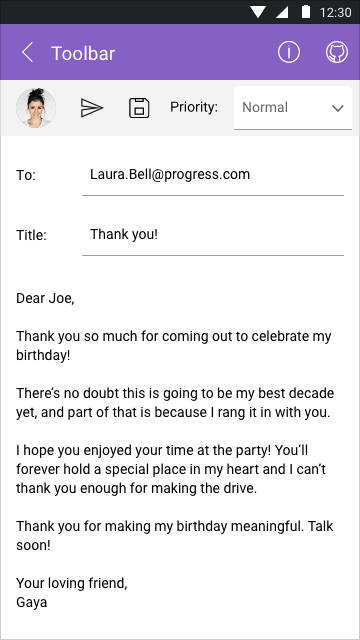
New Control: .NET MAUI Image Editor
The brand new Telerik UI for .NET MAUI ImageEditor control is a powerful tool that allows you to easily visualize, edit and save images in your desktop or mobile applications. It supports different file formats and comes with standard editing options such as zoom and pan, undo and redo, load and save an image, flip and rotate, resize and crop. Additionally, the control is packed with a variety of filters and other advanced functions.
See the .NET MAUI ImageEditor docs
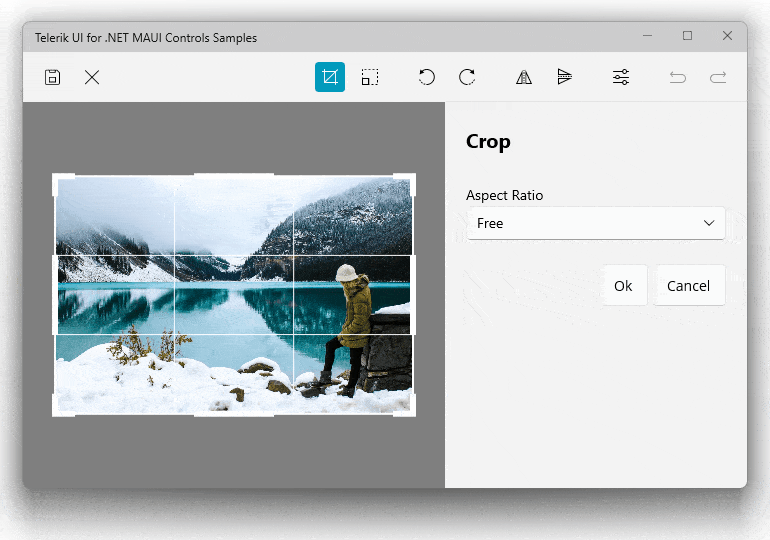
New Control: .NET MAUI Accordion
Managing the screen space when you have a crowd of components can be challenging for both mobile and desktop applications. That is when the Telerik UI for .NET MAUI Accordion control comes in handy. It is a vertically collapsible content panel that expands one of its items within the available space. The Accordion is used to save screen space and at the same time present content to the end user in an easily accessible way.
See the .NET MAUI Accordion docs
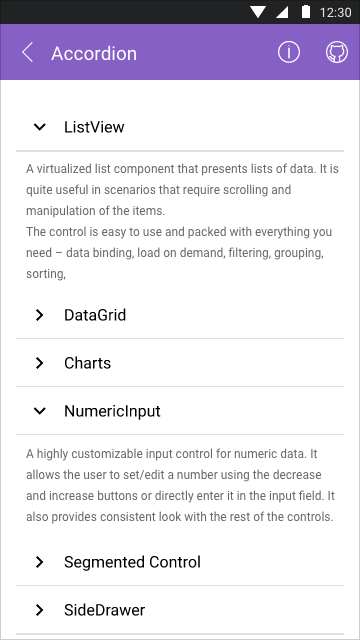
New Control: .NET MAUI SignaturePad
The Telerik UI for .NET MAUI SignaturePad control is designed for capturing and saving signatures in your mobile and desktop applications. Upon interacting with it, the component displays the signature path, providing your end-users with a natural pen-to-paper experience. The SignaturePad control comes with the ability to save a signature as an image file, variety of customization options and a powerful API.
See the .NET MAUI SignaturePad docs
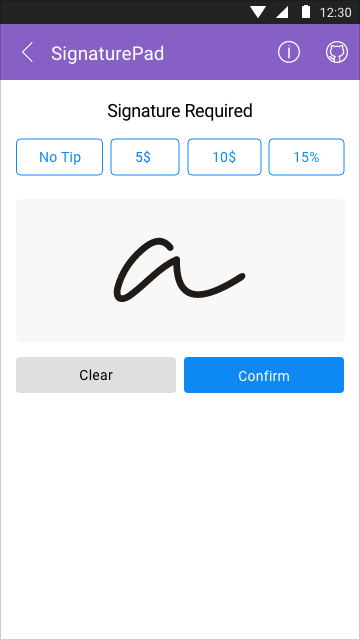
New Control: .NET MAUI ProgressBar
The new Telerik UI for .NET MAUI ProgressBar control is primarily used to indicate the progress of a long-running operation, such as data loading or a multi-step user action, visualizing how much has been completed and what remains. The flexible styling API opens the door for additional customizations.
See the .NET MAUI ProgressBar docs
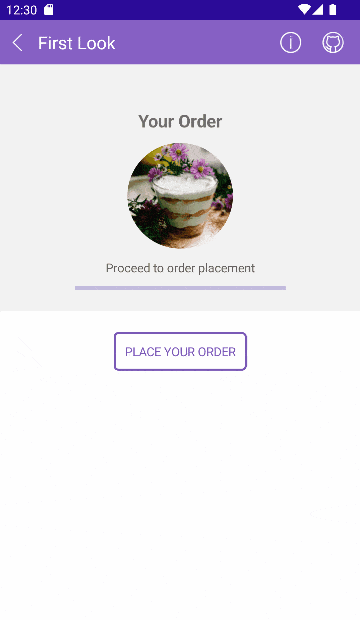
.NET MAUI Data Grid Improvement: Frozen/Pinned Columns Support
Navigating a DataGrid that is connected to a large data table can be challenging. Now you can freeze/pin a single or multiple DataGrid columns to the left side of the grid to always have them in view while scrolling across the sheet.
See the .NET MAUI DataGrid docs: Frozen/Pinned Columns
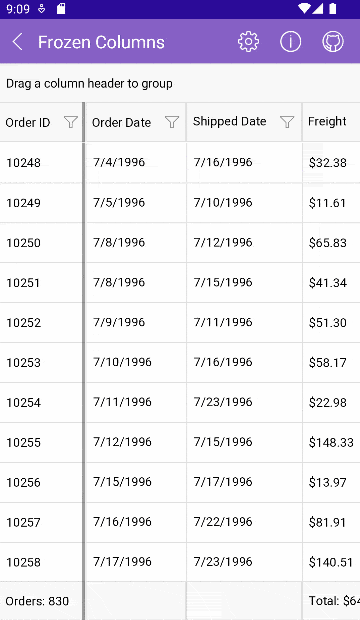
Day-zero support for .NET 7
The Telerik UI for .NET MAUI team worked hard to ensure Day-Zero support for .NET 7. Take advantage of the new features and performance improvements.
New WordsProcessing Feature: Add Table of Contents
This feature allows end users to add a Table of Contents to their documents. Additionally, WordsProcessing enables you to insert a table of contents in your RadFlowDocument document using heading styles, other specified styles, outline levels, captions or entries specified by TC (Table of Contents Entry) fields. The Table of Contents can be updated once there are changes made to the document in order to keep it accurate.
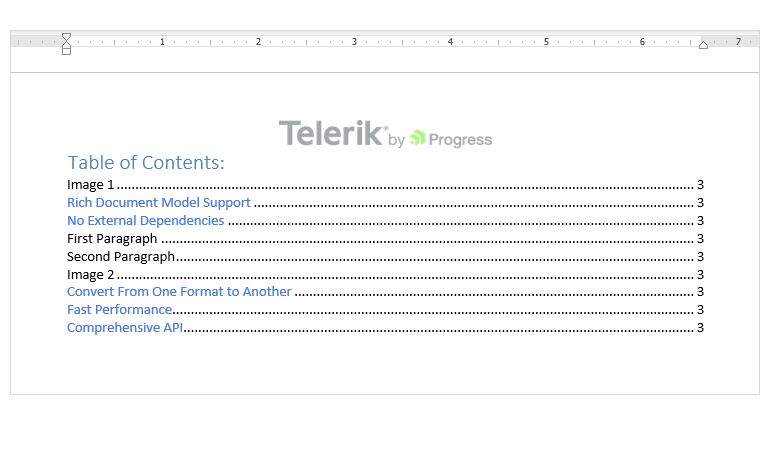
New PdfProcessing Feature: Support for Encryption Algorithm 5 with AES 256
Progress Telerik PdfProcessing supports Encryption Algorithm 5 with AES 256. Below is the list of encryption algorithms currently supported:
- For import: RC4 (V2), AES-128 (AESV2), AES-256 (AESV3)
- For export: RC4 (V2), AES-256 (AESV3)
The encryption algorithm can be managed using the EncryptionType property. For more information, please refer to the PDF Processing Export Settings.
Telerik UI for .NET MAUI - R1 2023
- New Control: .NET MAUI Toolbar
- New Control: .NET MAUI Image Editor
- New Control: .NET MAUI Accordion
- New Control: .NET MAUI SignaturePad
- New Control: .NET MAUI ProgressBar
- .NET MAUI Data Grid Improvement: Frozen/Pinned Columns Support
- Day-zero support for .NET 7
- New WordsProcessing Feature: Add Table of Contents
- New PdfProcessing Feature: Support for Encryption Algorithm 5 with AES 256
New features & Roadmap
Have a feature request?
Post your feedback via the Feedback Portal or the Public forums
What's new across all Telerik products?

Get the Bits
Download Free TrialSee Telerik UI for .NET MAUI in action and check out how much it can do out-of-the-box.