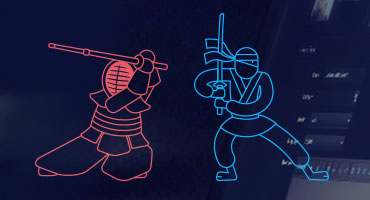Kendo UI
What's New R1 2019
What's New HistoryReact Updates
We have added a large assortment of new native React components with this release, replacing the wrapper versions. These include the following:
New Native React Component: Splitter
The Splitter splits the page into sections and allows the user to control the page layout. This replaces the previous wrapper version and was created specifically for React with no external dependencies.
New Native React Component: TreeView
The TreeView visualizes a hierarchical list and provides built-in support for keyboard navigation and focusing. This replaces the previous wrapper version and was created specifically for React with no external dependencies.

New Native React Component: Window
The Window displays content in a non-modal HTML window which can be moved and resized. This replaces the previous wrapper version and was created specifically for React with no external dependencies.
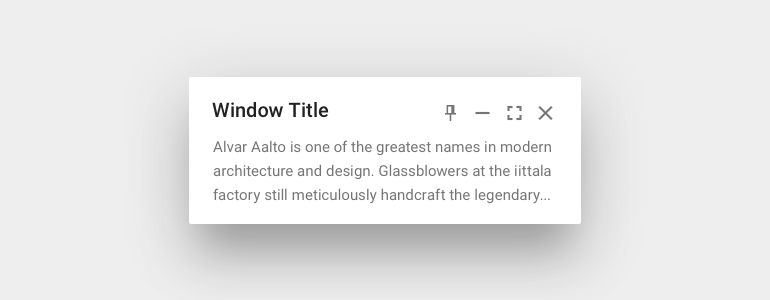
New Native React Component: Upload
The Upload helps users send files from their file systems to dedicated server handlers which are configured to receive them. This replaces the previous wrapper version and was created specifically for React with no external dependencies.
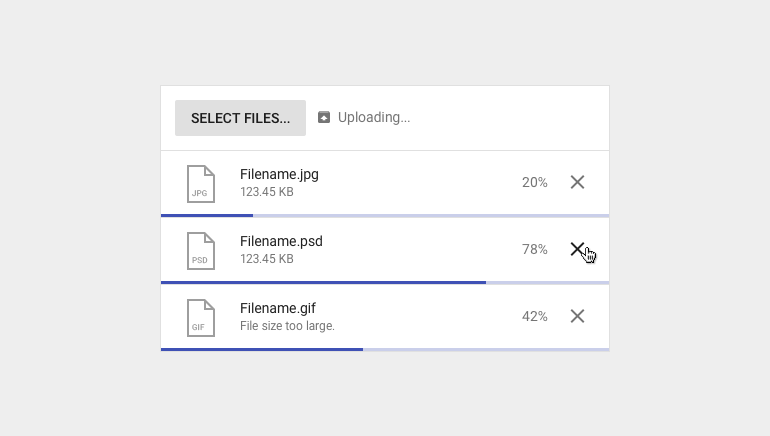
New Native React Component: MaskedTextBox
The MaskedTextBox uses a mask to control the input of the user. This replaces the previous wrapper version and was created specifically for React with no external dependencies.
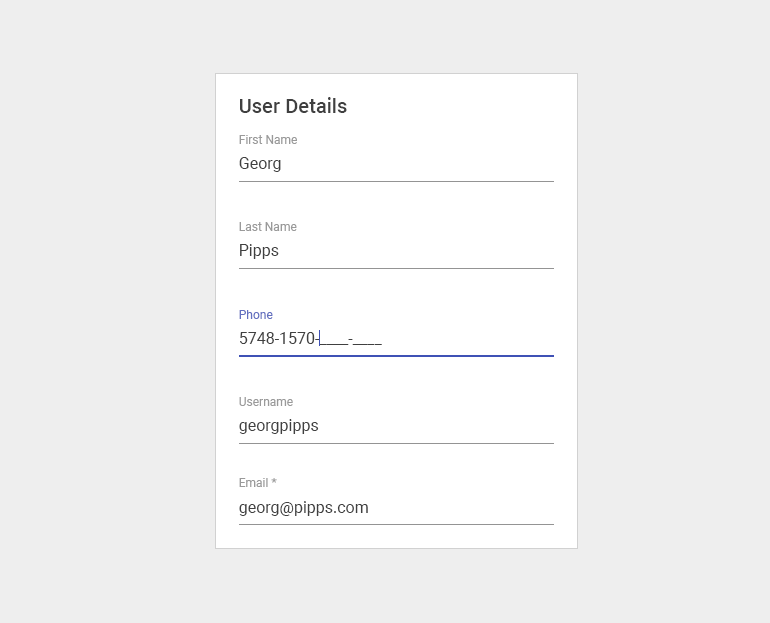
New Native React Component: DropDownButton
The KendoReact DropDownButton looks like the Button and when clicked, it displays a popup list with action items. This replaces the previous wrapper version and was created specifically for React with no external dependencies.
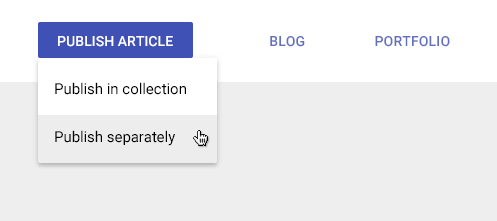
New Native React Component: SplitButton
The KendoReact SplitButton allows the user to execute a default action which is bound to a Button or to choose a predefined action from a drop-down list. This replaces the previous wrapper version and was created specifically for React with no external dependencies.
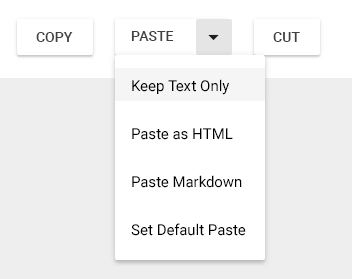
New Native React Component: ToolBar
The KendoReact Toolbar represents a graphical element for holding button elements and enables the user to easily structure and access them. This replaces the previous wrapper version and was created specifically for React with no external dependencies.
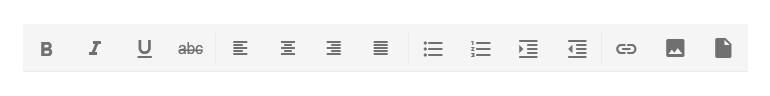
New React Grid enhancements
Column and Filter menu: This neat little feature hides everything you may need to do around filtering in the Grid within a single popup that opens when clicking on the filter icon. This is just yet another way of applying filters across your Grid and saves on some real-estate compared to having a full filter row. Additionally this menu can be customized to include other components beyond what we provide by default, like providing a checkbox for each column which in turn can be used to show or hide that particular column.
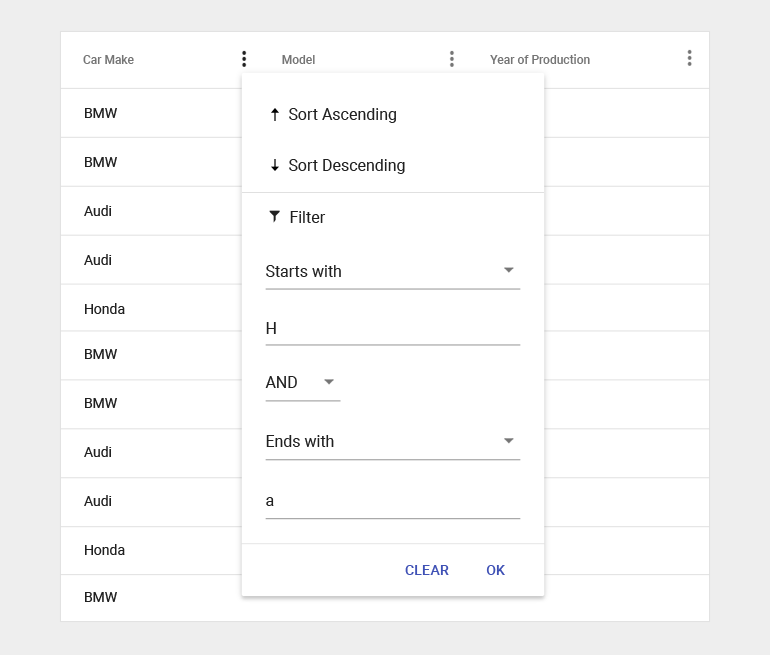
Frozen Columns: Frozen, or locked, columns can be configured either ahead of time, or dynamically, and stacks columns on the left-hand side of the Grid. Any form of horizontal scroll will have these columns displayed permanently while the other columns scroll back and forth.
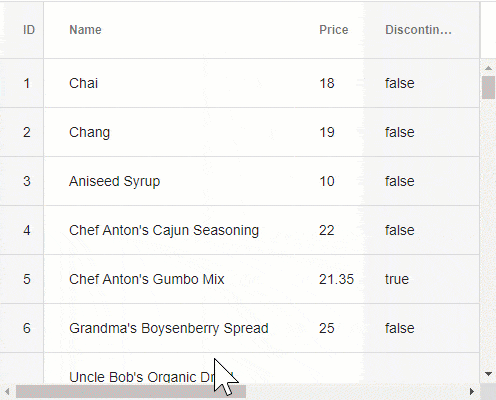
Material Theme added to the ThemeBuilder
The Kendo UI ThemeBuilder is a tool that let’s you easily customize any of the Kendo UI themes to fit with your design guidelines. In this release we have added the ability to customize the Material theme as well as the existing Bootstrap theme and our own default theme.
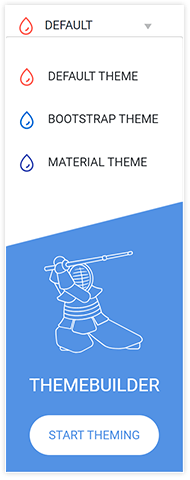
jQuery Updates
New Component: MultiViewCalendar
The MultiViewCalendar component is built to allow users with an easier time to view multiple calendars side-by-side. Probably the most common functionality is to display two months at a time and select a set of dates across the two calendars.
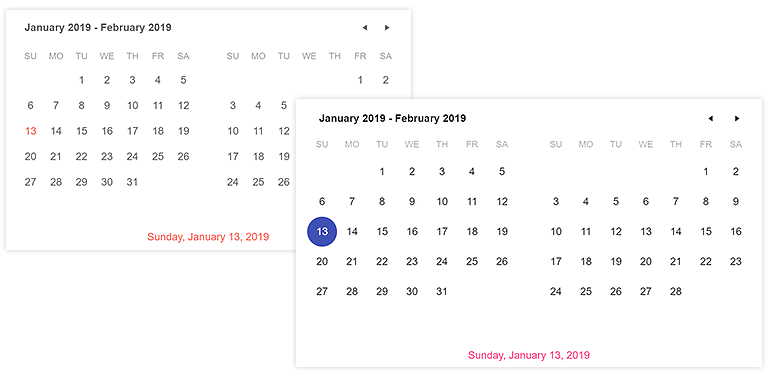
New Component: DateRangePicker component
The DateRangePicker takes the idea of the MultiViewCalendar component but adds it in a drop down! Just like with the DatePicker, but of multiple dates. Out-of-the-box this will give users a start and end date, which you as a developer can pull the value from with a single API call.
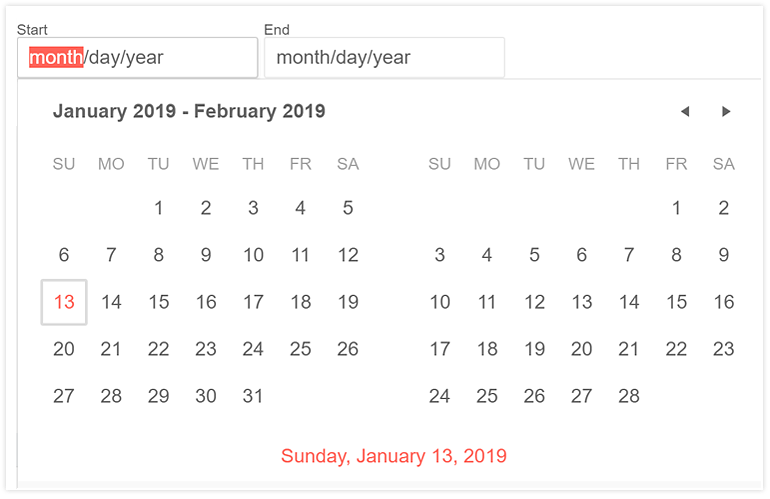
New Component: Ripple
While it’s a bit subtle, Material Design calls for a “ripple” effect across many of its interactions and animations. Most often this is seen on things like button clicks or selection in check boxes and radio buttons. Since this effect can be a bit tricky to make yourself we went ahead and created a generic way for you to create a ripple effect across any HTML element.
New Component: ScrollView
You’ve probably seen something like our ScrollView component before. Easily recognizable by the little dots on the bottom of each image, along with the left and right icons to help scroll between the images, this is an easy way to cycle through many images while only taking up a fixed real estate in your application. This component originates from the hyrid mobile UI library that we’ve offered for a while but we want to bring this over to the regular Kendo UI library to help with adding this in to responsive web applications.
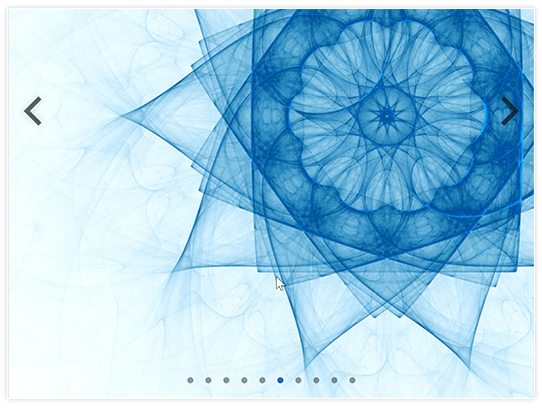
New Component: Switch
The Switch component has already been available from Kendo UI, but it was a part of the hybrid mobile UI portion. This component is fairly popular across desktop applications nowadays so it’s safe to say that it shouldn’t be available only for hybrid apps. We wanted to make sure this component could be used in web applications without having to pull in additional files.
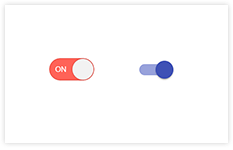
Material Theme added to the ThemeBuilder
The Kendo UI ThemeBuilder is a tool that let’s you easily customize any of the Kendo UI themes to fit with your design guidelines. In this release we have added the ability to customize the Material theme as well as the existing Bootstrap theme and our own default theme.
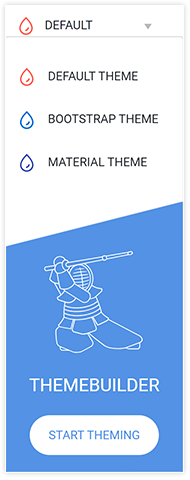
Vue Updates
New Native Vue Component: Grid
With the R1 2019 release we have delivered a native data grid for Vue.js. This means no jQuery dependencies and an even deeper integration with the Vue.
So far the folks that have been working with Kendo UI with Vue.js have worked with our wrapped library where the Grid relies on the underlying DataSource framework item in order to bind data to itself. While it has worked for many of you, there has been a lot of feedback coming in around creating something that is native for Vue.js without any additional layers.
This was our main goal when building this new component: ensure that we do things the Vue.js way and build something that all Vue developers will find intuitive and easy to drop in to their applications.
This new grid comes with a large number of features, including:
- Paging
- Sorting
- Filtering
- Grouping
- Editing
- Column Resizing and Reordering
- Multi-column headers
- Virtual Scrolling
- Custom Rendering
- Globalization / Localization
- Export to PDF and Excel
We will continue to add new grid features in future releases as well.
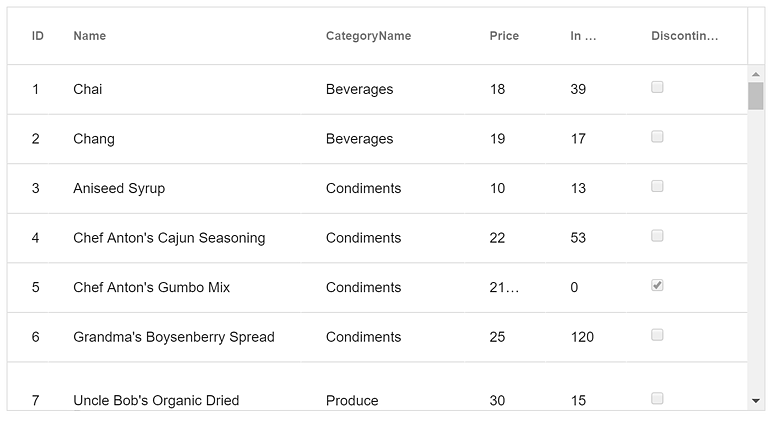
New Component: MultiViewCalendar
The MultiViewCalendar component is built to allow users with an easier time to view multiple calendars side-by-side. Probably the most common functionality is to display two months at a time and select a set of dates across the two calendars.
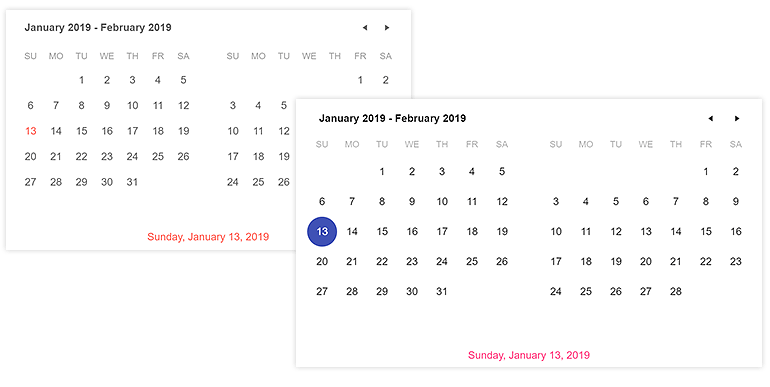
New Component: DateRangePicker components
The DateRangePicker takes the idea of the MultiViewCalendar component but adds it in a drop down! Just like with the DatePicker, but of multiple dates. Out-of-the-box this will give users a start and end date, which you as a developer can pull the value from with a single API call.
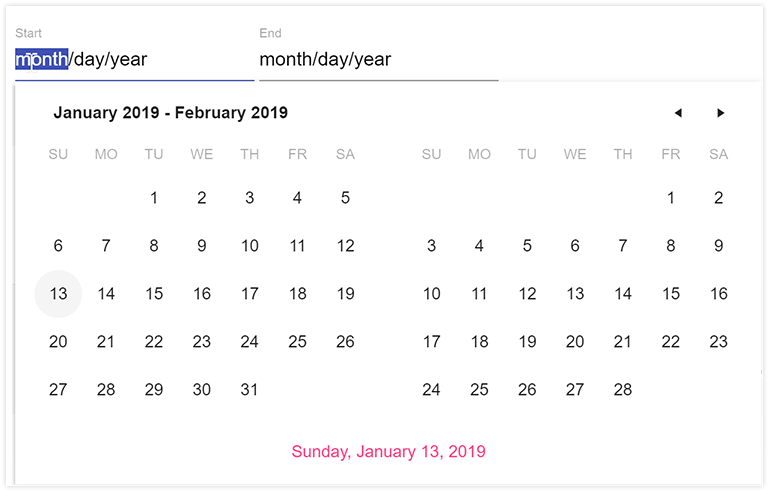
New Component: ScrollView
You’ve probably seen something like our ScrollView component before. Easily recognizable by the little dots on the bottom of each image, along with the left and right icons to help scroll between the images, this is an easy way to cycle through many images while only taking up a fixed real estate in your application. This component originates from the hyrid mobile UI library that we’ve offered for a while but we want to bring this over to the regular Kendo UI library to help with adding this in to responsive web applications.
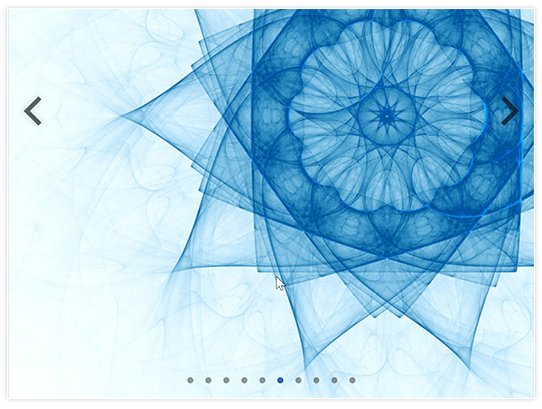
New Component: Switch
The Switch component has already been available from Kendo UI, but it was a part of the hybrid mobile UI portion. This component is fairly popular across desktop applications nowadays so it’s safe to say that it shouldn’t be available only for hybrid apps. We wanted to make sure this component could be used in web applications without having to pull in additional files.
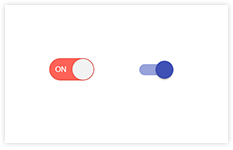
Material Theme added to the ThemeBuilder
The Kendo UI ThemeBuilder is a tool that let’s you easily customize any of the Kendo UI themes to fit with your design guidelines. In this release we have added the ability to customize the Material theme as well as the existing Bootstrap theme and our own default theme.
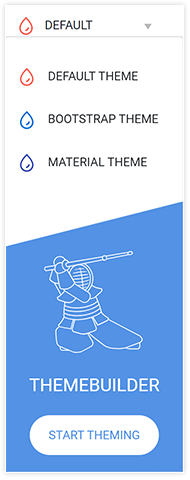
Angular Updates
New Component: Rich Text Editor
The Editor component is perfect for any scenario where your end-users need to input text, paragraphs, lists, etc. Of course this also allows for formatting and inserting links among some other things. This initial version of the Editor covers quite a lot of the common scenarios that have been requested over the year, but we are just getting started and will adding even more features in future releases.
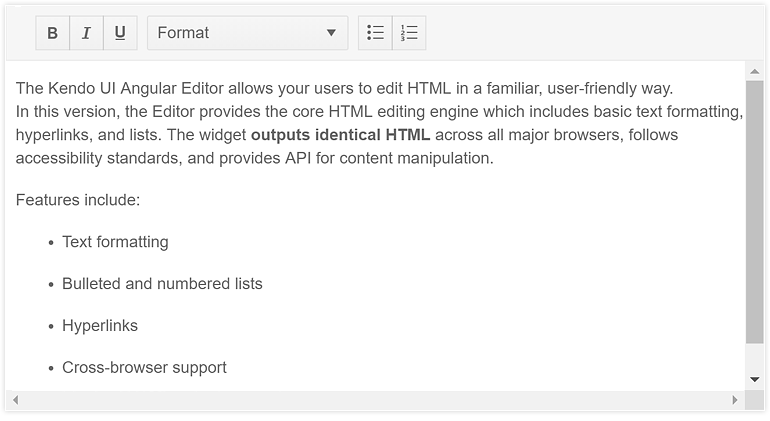
New Features for the Grid
A popular feature in the jQuery Grid is the built-in popup component usage for validation messages when editing rows in the Grid. This is very useful to provide some immediate contextual clues as to what might be wrong with the data that the user is trying to plug in. With the latest Grid package we implemented a more built-in mechanism for displaying these validation messages with our popup component.
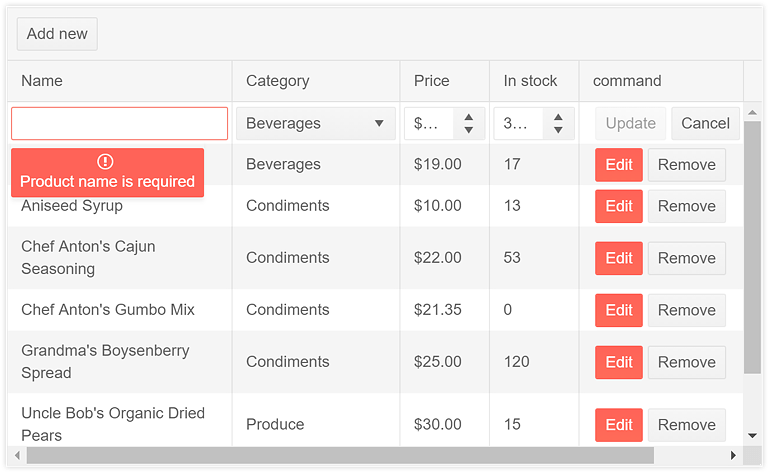
New Features for the Scheduler
With the R3 2018 release we delivered the initial version of the Angular Scheduler. In the R1 2019 release we delivered the following additional features:
- Localization & Globalization - Customize anything within the Scheduler (including built-in messages) to fit the end-users culture and language preference
- Resources - Define resources like people or rooms and have events be categorized and tied to them
- Event Templates - Create a custom look and feel for events and how they are displayed
- Custom model binding - Take any custom data model and bind it to the Scheduler
Material Theme added to the ThemeBuilder
The Kendo UI ThemeBuilder is a tool that let’s you easily customize any of the Kendo UI themes to fit with your design guidelines. In this release we have added the ability to customize the Material theme as well as the existing Bootstrap theme and our own default theme.
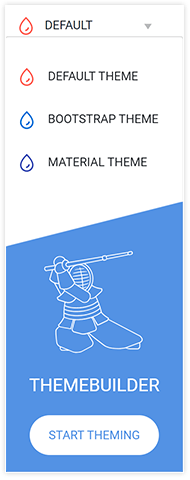
New features & Roadmap
Have a feature request?
Post your feedback via: