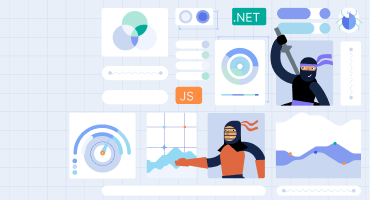Kendo UI for Angular
What's New 2024 Q2
What's New HistoryKendo UI for Angular: New Rating Component
The new Kendo UI for Angular Rating component enables users to easily leave a rating and modify the values they have chosen by simply clicking its icons or using the arrow keys. It includes multiple customization options, enabling you to fully tailor the component based on your specific needs.
See the Angular Rating Component Demo

Kendo UI for Angular: New Timeline Component
The new Kendo UI for Angular Timeline component enables you to display a series of events and their associated data in a chronological order for each year. You can utilize both horizontal and vertical modes, multiple templates, events, and much more!
See the Angular Timeline Component demo
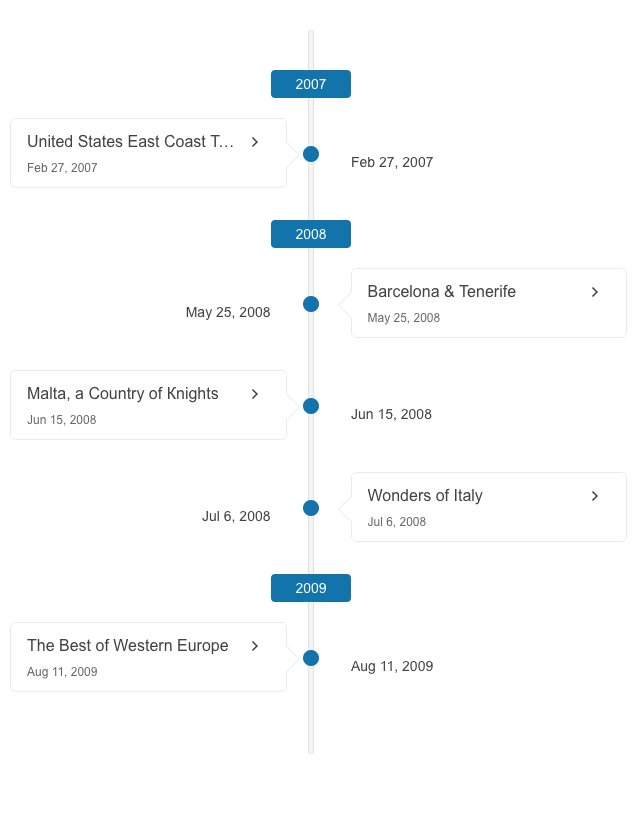
Kendo UI for Angular: New Sankey Diagram
The new Kendo UI for Angular Sankey Diagram enables you to easily create diagrams that visualize changing flows and their distribution between domains. The Sankey diagrams are ideal for a variety of use cases, including website traffic, budget breakdowns, energy flow, and more.
See the Angular Sankey Diagram demo
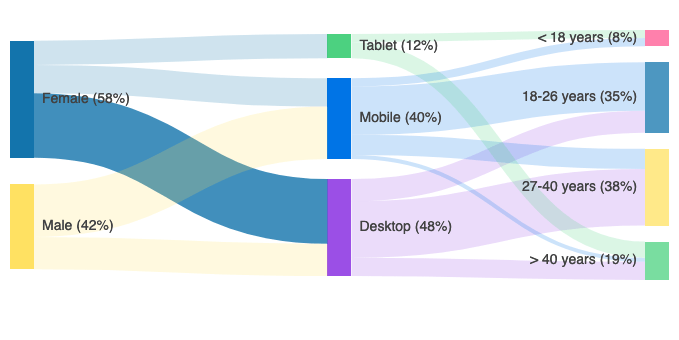
Kendo UI for Angular Data Grid: Multiple Enhancements
The Kendo UI for Angular Data Grid now includes the following enhancements:
- Ability to programmatically expand or collapse a specific group inside the grid with virtual scrolling
- Two new methods to programmatically expand or collapse all root level groups in a virtual scrolling grid – expandAll and collapseAll
- New scrollToItem and consistent scrollTo method
- Revised error messaging
See the Angular Grid Virtual Scrolling demo

Kendo UI for Angular PivotGrid: Cell Template and Count Aggregate
The Kendo UI for Angular PivotGrid now offers a cell template that enables you to customize all the PivotGrid cells or format the displayed cell data. Additionally, you can now utilize a countAggregate as part of the predefined built-in aggregates available in the component.
See the Angular PivotGrid Aggregates demo
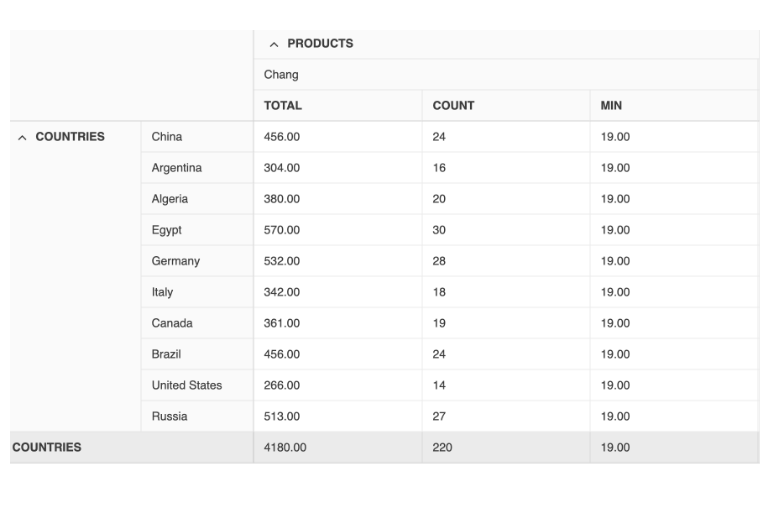
Kendo UI for Angular Scheduler: New AllDaySlot Configuration
The Kendo UI for Angular Calendar is now enhanced with an AllDaySlot configuration, enabling users to control the visibility (show/hide) state of the all-day slot.
See the Angular Scheduler Configuration demo
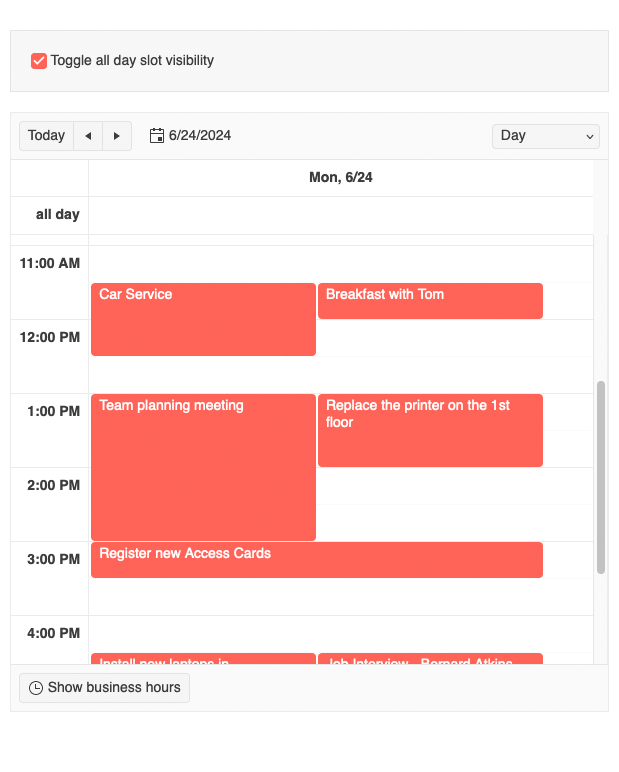
Kendo UI for Angular Calendar: Multiple Enhancements
The Kendo UI for Angular Calendar now includes the following enhancements:
- Ability to show or hide dates from previous or next month
- Revamped selection
- New ‘range’ and ‘reversed range’ selection
- Multiple and range selection support
- Header and footer template
- weekDayFormat option
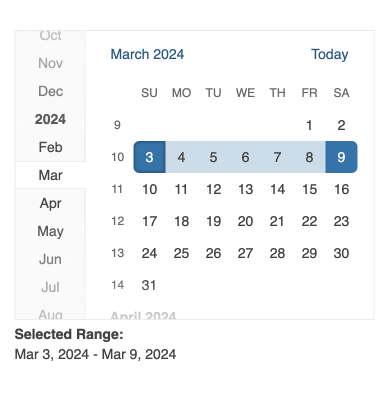
Kendo UI for Angular : Support for Angular 18
Kendo UI for Angular is now fully compatible with Angular 18 latest features and innovations!
Check out our Angular 18 blog post for more info

New component: Kendo UI for Angular AIPrompt
Empower users to execute tasks leveraging intuitive AI commands with the brand-new Kendo UI for Angular AIPrompt component. From generating responses to writing prompts and interacting with AI outputs, to executing a set of predefined commands – we’ve got you covered.
The Kendo UI for Angular AIPrompt is focused on providing users with a modern interface to interact with AI services, while enhancing usability for developers by offering smooth customization. It offers four predefined views to interact with: Prompt, Output, Command, and Custom view, each featuring specific functionality.
Easy customization is also available. The component enables you to customize the actions in the toolbar (e.g. display a custom button) based on your specific needs.
See the Kendo UI for Angular AIPrompt demo
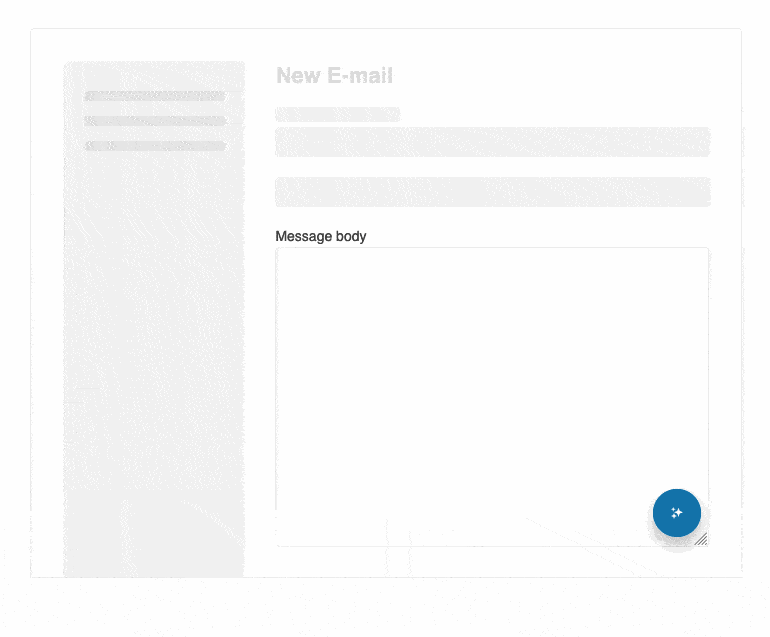
Kendo UI for Angular Spreadsheet: Multiple Enhancements
The Kendo UI for Angular Spreadsheet is now enriched with a convenient context menu, delivering advanced capabilities, such as the ability to copy and paste content from the clipboard directly into the cells or the ability to fine-tune the rows and columns appearance.
The Spreadsheet’s Action Bar and Sheets Bar have also been enhanced with multiple capabilities, helping you to save time and improve your productivity when working with the spreadsheet data.
See the Angular Spreadsheet Context Menu demo
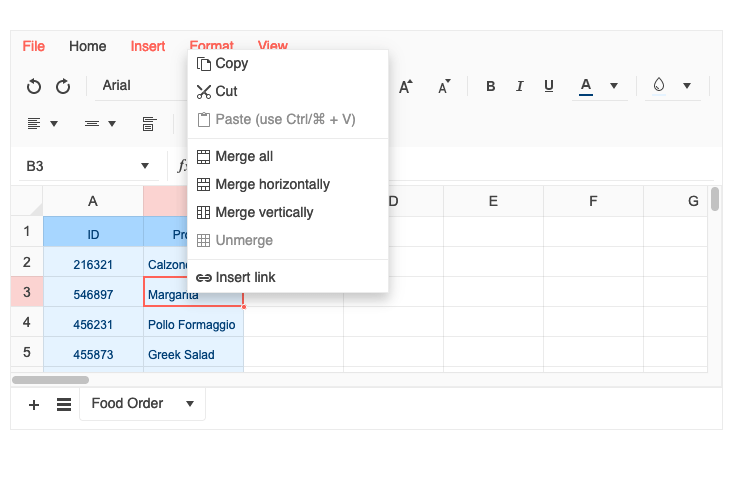
Kendo UI for Angular Scheduler: Multiple Enhancements
We’ve been working hard to make the Kendo UI for Angular Scheduler even more powerful. Now you can utilize a convenient year view, enabling you to display the events in a twelve-month period. Additionally, you can easily customize the visible range of the Timeline, Timeline Week, and Timeline Month view by simply setting the number of days, weeks, or months for the respective view.
You can also get more flexibility with the new styling options, enabling you to easily customize the appearance of the Scheduler events and slots based on your preferences.
The Kendo UI for Angular Scheduler now also supports the Drag and Drop Scheduling, enabling users to seamlessly create new events by dragging items from external UI components and dropping them in a selected time slot.
See the Angular Scheduler demo
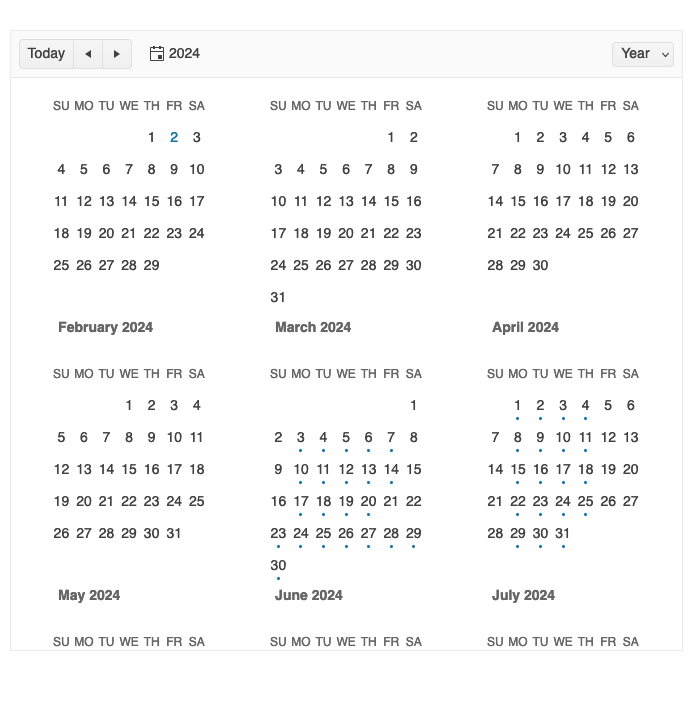
Kendo UI for Angular Grid: Clipboard
The Kendo UI for Angular Data Grid now enables you to perform all standard clipboard operations from and to the Grid by using the system clipboard.
The grid clipboard supports the following keyboard options:
- Copy selected or focused content
- Cut selected or focused content
- Paste the clipboard content
See the Angular Grid Clipboard demo
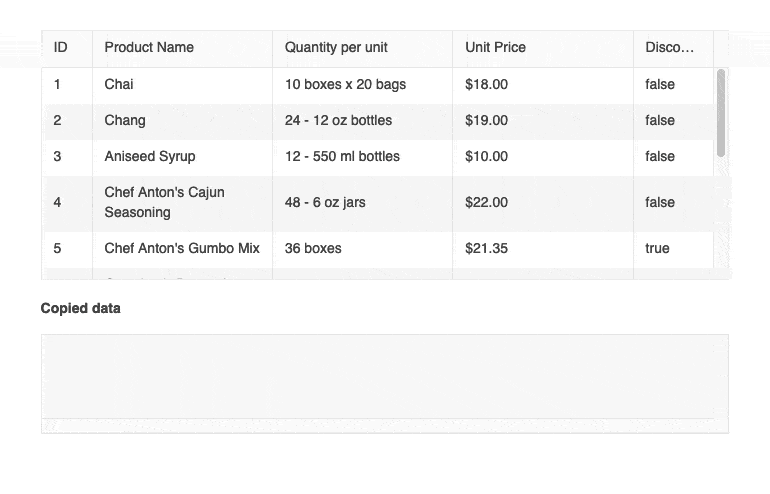
Kendo UI for Angular Charts: Enhanced Legend Items Configuration
Now you have more flexibility when customizing the style of charts’ legend items, being able to customize not only the color, but also the shape of the marker indicating the series.
See the Angular Charts Legend Items Configuration Demo
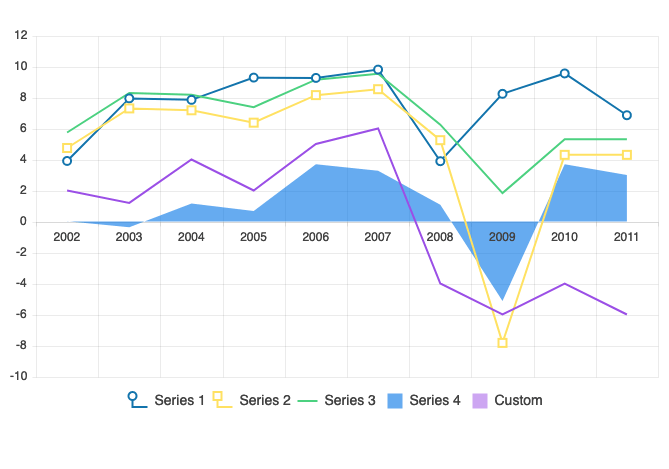
Kendo UI for Angular Chart Trendlines: New Trendline Options
In addition to the linear and moving average trendlines, The Kendo UI for Angular Chart now supports multiple new trendline types, including:
- Exponential trendline
- Logarithmic trendline
- Power trendline
- Polynomial trendline
See the Angular Charts Trendlines demo
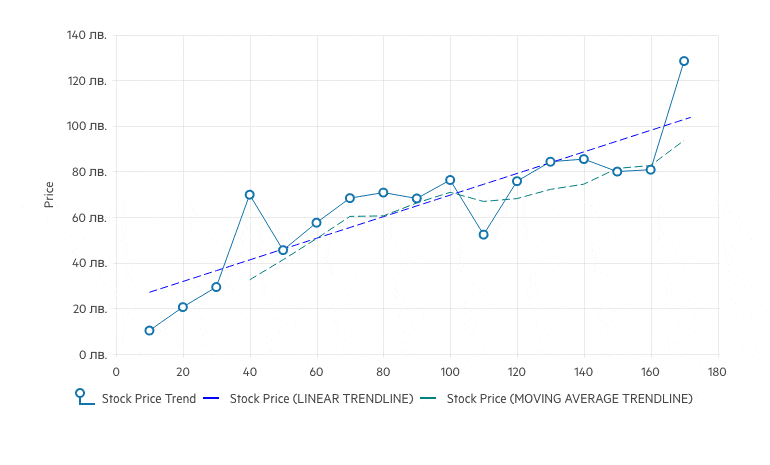
Kendo UI for Angular Components: Prefix and Suffix Support
Now you can enhance the visual and functional aspects of multiple Kendo UI for Angular components by using custom adornments in the form of prefixes and suffixes:
- MaskedTextBox
- NumericTextBox
- ComboBox
- MultiColumnComboBox
- MultiSelect
- AutoComplete
See the Angular MaskedTextBox Adornments demo as an example
Kendo UI for Angular - 2024 Q2
- Kendo UI for Angular: New Rating Component
- Kendo UI for Angular: New Timeline Component
- Kendo UI for Angular: New Sankey Diagram
- Kendo UI for Angular Data Grid: Multiple Enhancements
- Kendo UI for Angular PivotGrid: Cell Template and Count Aggregate
- Kendo UI for Angular Scheduler: New AllDaySlot Configuration
- Kendo UI for Angular Calendar: Multiple Enhancements
- Kendo UI for Angular : Support for Angular 18
- New component: Kendo UI for Angular AIPrompt
- Kendo UI for Angular Spreadsheet: Multiple Enhancements
- Kendo UI for Angular Scheduler: Multiple Enhancements
- Kendo UI for Angular Grid: Clipboard
- Kendo UI for Angular Charts: Enhanced Legend Items Configuration
- Kendo UI for Angular Chart Trendlines: New Trendline Options
- Kendo UI for Angular Components: Prefix and Suffix Support