
UI for ASP.NET AJAX
ASP.NET AJAX SplitButton
- The ASP.NET AJAX SplitButton allows the user to execute a default action or to choose a predefined action from a drop-down list. Includes built-in ContextMenu, templates for rendering custom content, SingleClick feature, built-in accessibility, keyboard navigation, RTL support and more.
- Part of the Telerik UI for ASP.NET AJAX library along with 120+ professionally designed UI components.
- Includes support, documentation, demos, virtual classrooms and more!
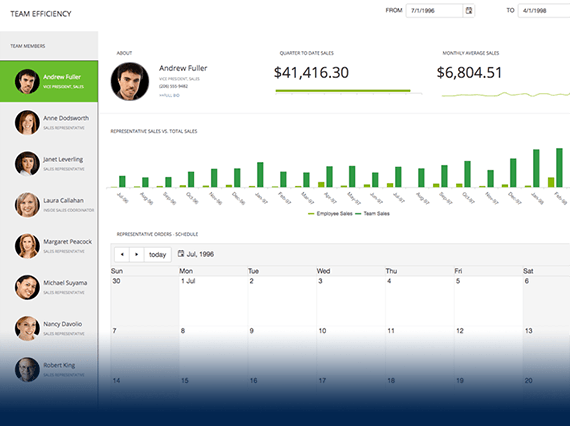
-
Overview
The Telerik UI for ASP.NET AJAX SplitButton allows the user to execute a default action or to choose a predefined action from a dropdown list. It is a lightweight version of the popular RadButton with enabled SplitButton and a built-in ContextMenu, holding the set of alternative button options. It comes complete with templates for rendering custom content, SingleClick feature, built-in accessibility, keyboard navigation, RTL support and more.
See demo of the SplitButton for ASP.NET AJAX.b1a6598bc0fa447f86fb5be823cd234c.jpg?sfvrsn=2a5c1db8_0)
-
SplitButton Embedded Context Menu
The RadSplitButton has an embedded RadContextMenu that serves as a container for all possible actions that the SplitButton can trigger. Adding button commands is easily achieved by adding a RadMenuItem for each. To set a default command, you need to define the Text, CommandName and CommandArgument properties within the <telerik:RadSplitButton> tag.
-
Single Click Functionality
SingleClick is a handy property for scenarios when you want to avoid multiple postbacks to the server. When enabled, the RadSpitButton control will be immediately disabled after the user clicks it. You can further configure the text you want to be displayed when the button is being clicked and SingleClick is turned on. -
SplitButton Icons
Take advantage of the SplitButton control’s highly customizable UI and choose from a large set of predefined built-in icons or apply custom ones to style the button and its context menu.
32fc176ae9764f258e92a83a1960f9f0.jpg?sfvrsn=738a58bf_0)
-
SplitButton Content Template
The Split Button Content template allows rendering of complex content within the Button to achieve a custom look and feel of the control.
See demo of the Split Button ContentTemplate. -
Built-in Accessibility
The ASP.NET AJAX SplitButton control is compliant with Section 508 and follows all WCAG 2.1 guidelines to be easily accessed by all users.
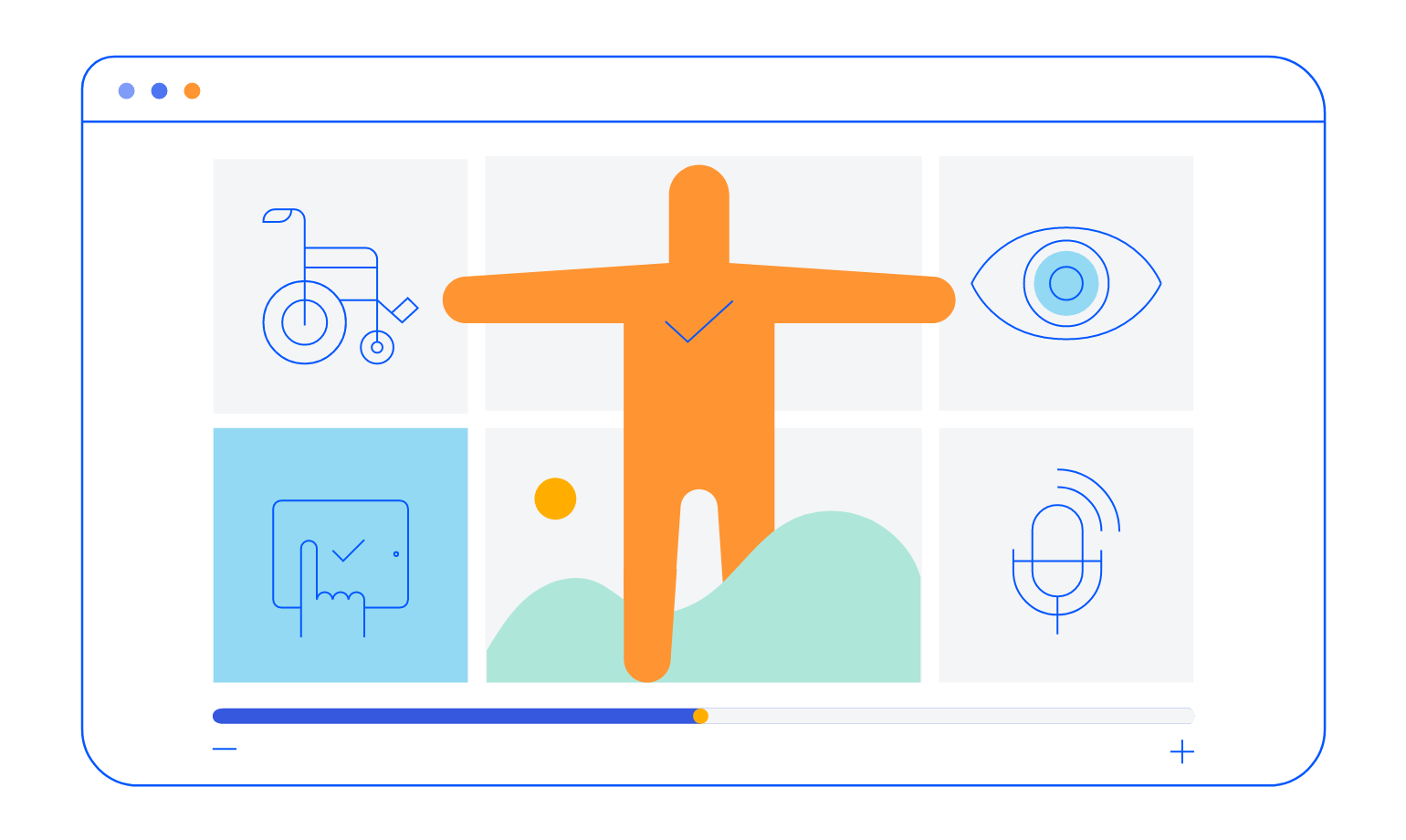
-
Keyboard Navigation
The SplitButton control is one of the many components in the Telerik UI for AJAX suite with out-of-the-box keyboard navigation support. This allows users to easily navigate the component using only their keyboard. To see the supported keys and user actions, check out this demo.
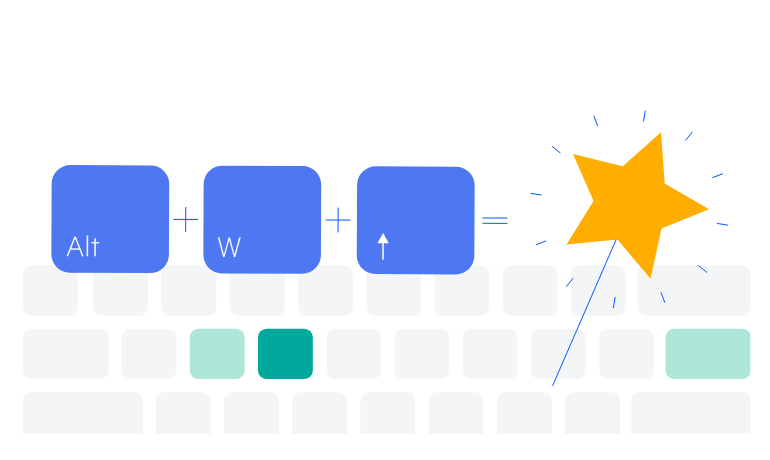
-
Appearance and Styling
The ASP.NET AJAX SplitButton comes with multiple built-in skins that allow you to control the overall look-and-feel of the component and tailor it to fit your design requirements. If you want to further customize the component’s appearance, you can use the Progress Sass ThemeBuilder or add your own CSS styling.
All ASP.NET AJAX Components
Data Management
- Spreadsheet
- DataForm
- ClientDataSource
- TreeList
- PivotGrid
- OData DataSource
- ListView
- ListBox
- Filter
- Data Pager
- Grid
Scheduling
Layout
- Badge New
- Avatar
- Card
- Wizard
- Device Detection Framework
- Page Layout
- Window
- ToolTip
- Splitter
- Notification
- MultiView
- Dock
Interactivity & UX
Theming
Media
Editors
Data Visualization
- Pyramid Chart
- Vertical Area Chart
- Vertical Line Chart
- ArcGauge
- CircularGauge
- Timeline
- Map
- Diagram
- Rotator
- Org Chart
- Gauge
- BinaryImage
- Barcode
- Chart (HTML5) Updated
File Upload & Management
Spell Checking
Navigation
- Speech-to-Text Button New
- ChipList
- Chip
- Floating Action Button
- Stepper
- SplitButton
- Switch
- Breadcrumb
- Button
- PanelBar
- RibbonBar
- SearchBox
- TabStrip
- ToolBar
- SiteMap
- TreeView
- Menu
Performance
Ajax
Social
SharePoint Web Parts
Mobile Widgets
Document Processing
