
UI for ASP.NET AJAX
ASP.NET AJAX Signature
- Enable users to draw a handwritten signature using a mouse or a hand gesture on touch devices with the intuitive Telerik UI for ASP.NET AJAX Signature component.
- Part of the Telerik UI for ASP.NET AJAX library along with 120+ professionally designed UI components.
- Includes support, documentation, demos, virtual classrooms and more!
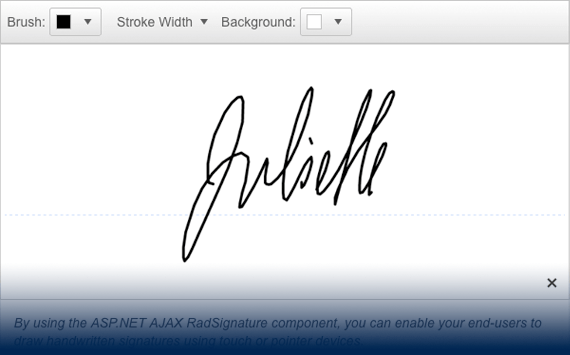
-
Overview
Empower users to draw a signature using a mouse or hand gesture on touch devices with the Telerik UI for ASP.NET AJAX Signature component. Give your end-users the freedom to customize their signatures’ look and feel, leveraging the multiple appearance options such as brush color and size, stroke width, border rounding, background color and fill mode.
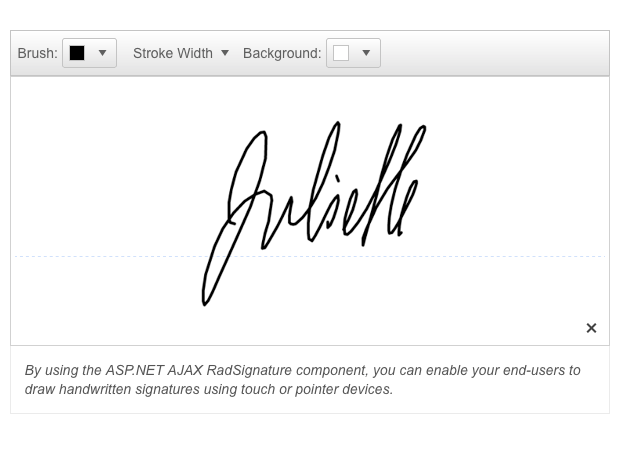
-
Signature Validation
The Telerik UI for ASP.NET AJAX Signature can be integrated in an editable form or even PDF documents (via integration Telerik Document Processing). Use it for scenarios where the end-user needs to make a confirmation (e.g., filling out application forms, receiving documents, etc.) and submit their decision using the provided form.
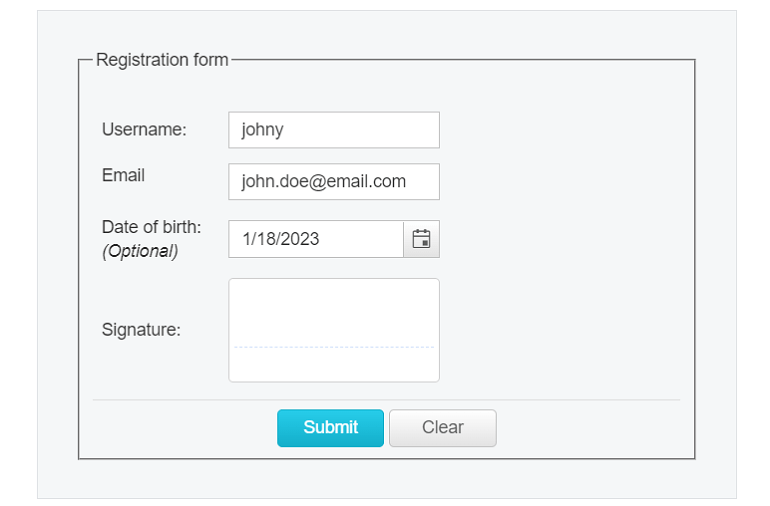
-
Sign PDF Documents
Improve collaboration and speed up administrative processes by enabling end-users to effortlessly create and save their handwritten signature within PDF files. Thanks to the capabilities provided by the Telerik Document Processing library, you can extract the PDF file within a memory file and then re-apply the Signature bytes to create a new PDF document.
Combined with the power of the Telerik UI for ASP.NET AJAX RadPdfViewer component, the signed document can be conveniently displayed to the user, including the option to download the newly signed PDF file. This is useful when signing documents such as certificates, application forms, etc.
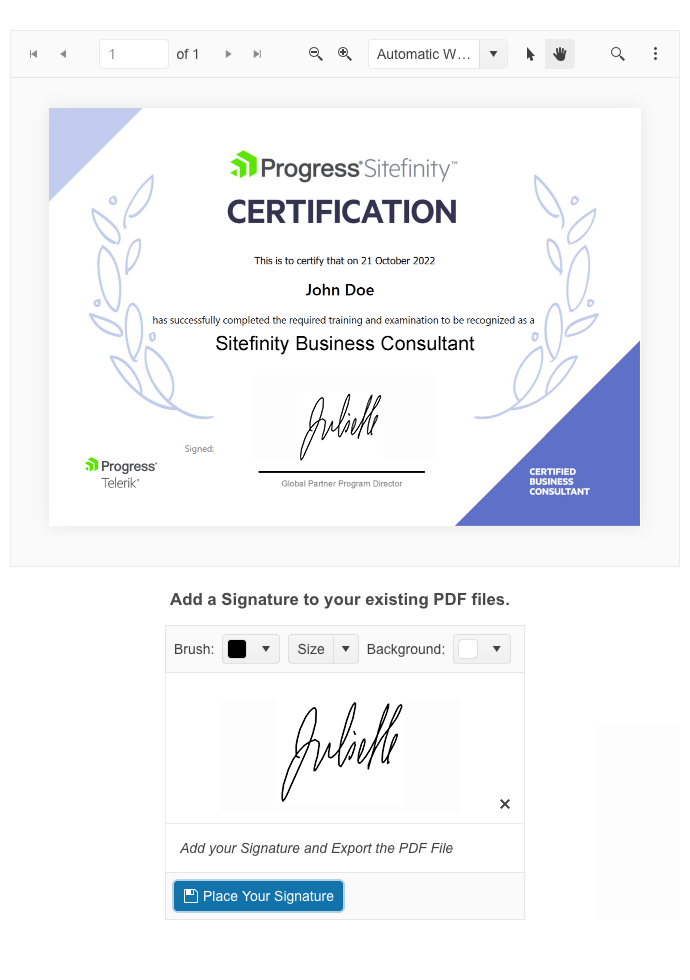
-
Signature Appearance Configuration
Benefit from the multiple configuration options available in the handwritten signature. These can include appearance options such as brush color and size as well as the ability to select/change the background color and hide or display the dotted line where the signature should be drawn.
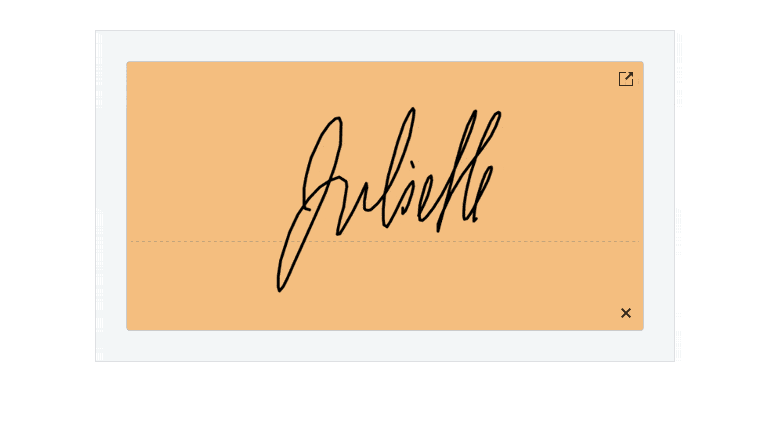
-
Signature Popup
Open the signature panel in a modal popup to maximize the signature canvas. To configure it, you only need to change the popup scale range.
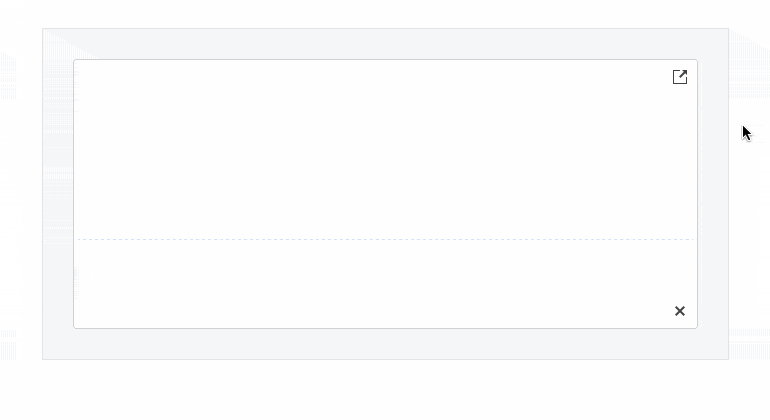
-
Line Smoothing Option
Handwritten signatures often result in choppy and jagged lines. Enable the optional line smoothing feature to help users provide clean-looking signatures. It will smooth out the lines and make the signatures look more natural.
-
Read-only State
Cover all possible scenarios with the read-only state of the Telerik UI for AJAX Signature component. Use it when you need to limit the interactions of the user with the component, e.g., the user can open the signature in a popup but cannot modify the signature itself.
All ASP.NET AJAX Components
Data Management
- Spreadsheet
- DataForm
- ClientDataSource
- TreeList
- PivotGrid
- OData DataSource
- ListView
- ListBox
- Filter
- Data Pager
- Grid
Scheduling
Layout
- Badge
- Avatar
- Card
- Wizard
- Device Detection Framework
- Page Layout
- Window
- ToolTip
- Splitter
- Notification
- MultiView
- Dock
Interactivity & UX
Theming
Media
Editors
Data Visualization
- Pyramid Chart
- Vertical Area Chart
- Vertical Line Chart
- ArcGauge
- CircularGauge
- Timeline
- Map
- Diagram
- Rotator
- Org Chart Updated
- Gauge
- BinaryImage
- Barcode
- Chart (HTML5)
File Upload & Management
Spell Checking
Navigation
- SmartPasteButton New
- Speech-to-Text Button
- ChipList
- Chip
- Floating Action Button
- Stepper
- SplitButton
- Switch
- Breadcrumb
- Button
- PanelBar
- RibbonBar
- SearchBox Updated
- TabStrip
- ToolBar
- SiteMap Updated
- TreeView
- Menu
Performance
Ajax
Social
SharePoint Web Parts
Mobile Widgets
Document Processing
