
UI for ASP.NET AJAX
ASP.NET AJAX Multiselect
- Provide a list of options based on users input and enable multi-value selection with the ASP.NET AJAX MultiSelect component.
- Part of the Telerik UI for ASP.NET AJAX library along with 120+ professionally designed UI components.
- Includes support, documentation, demos, virtual classrooms and more!
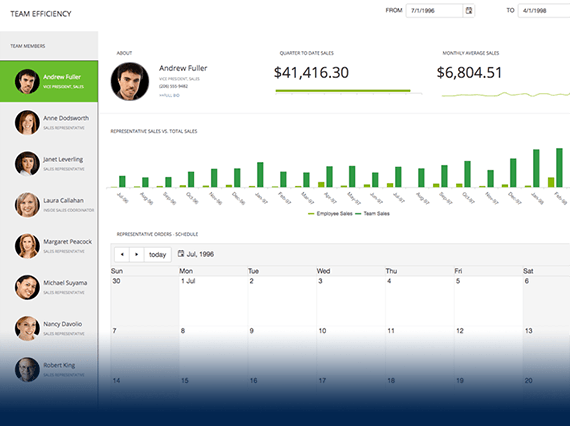
-
Overview
The RadMultiSelect component for Telerik UI for ASP.NET AJAX displays a list of options and allows multiple selections from it. The component represents a feature-rich version of the ordinary <select> element and provides support for client and server bindings, item and tag templates, rich client-side API and configurable options for controlling the list behavior. It also features 21 skins like Material, Bootstrap and Metro. -
Server-side Binding
Can be bound to the popular server data sources like List<T>, SqlDataSource or a DataTable. -
Client-side Binding
Can be bound to a web service through its inner WebServiceSettings tag or through a RadClientDataSource. -
Virtualization
This feature of the Telerik UI forASP.NET AJAX Multiselect component greatly improves the UI and data loading performance when dealing with large amount of data.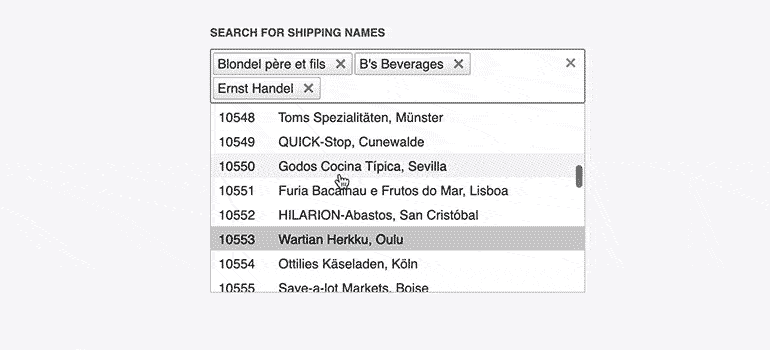
-
Templates
The dropdown item and input tag templates offers you full control over the way those elements are rendered in your ASP.NET AJAX app.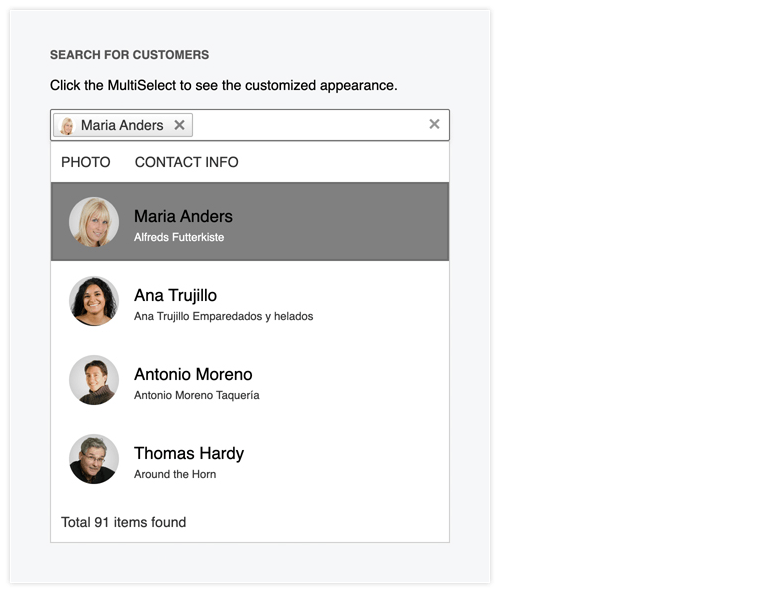
-
Grouping
The grouping feature of the Multiselect ASP.NET AJAX component will help you in grouping the dropdown items.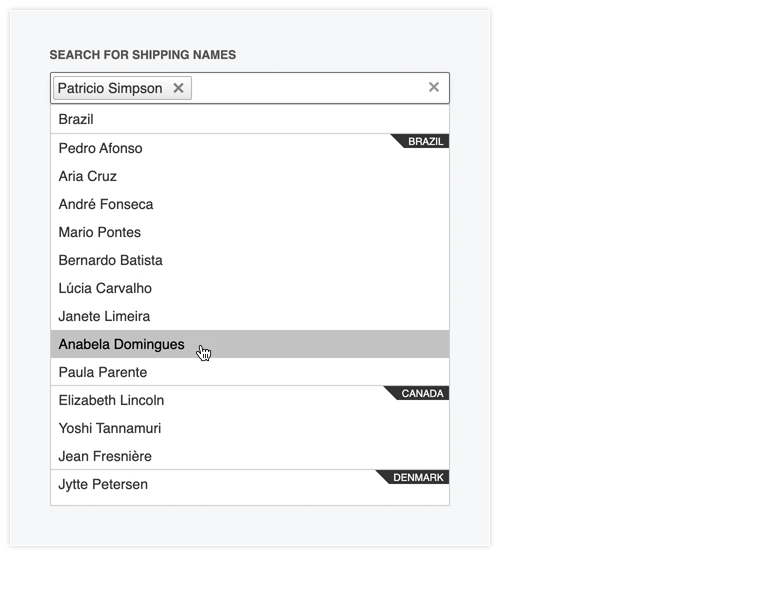
-
Client-side API
This feature helps you get most of the control in terms of customization and usability. -
Multiple Skin Options
The different themes and color schemes will help you fit the component in every web app and match its appearance.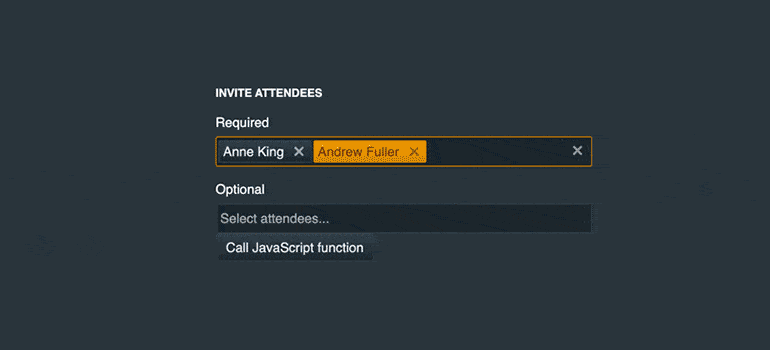
-
Right-to-Left Support
The configuration of RTL mode is pretty straightforward by just setting the control or its parent direction attribute to “rtl” as shown at the RTL Support demo. -
Accessibility
The Telerik UI for ASP.NET AJAX MultiSelect control is tailored with mind for compliance with major accessibility standards, such as W3C Web Content Accessibility Guidelines 1.0/2.0, WAI-ARIА and Section 508.
To get more familiar with accessibility and its importance, check out our whitepaper focused on the topic to learn how accessibility affects your applications.
All ASP.NET AJAX Components
Data Management
- Spreadsheet
- DataForm
- ClientDataSource
- TreeList
- PivotGrid
- OData DataSource
- ListView
- ListBox
- Filter
- Data Pager
- Grid
Scheduling
Layout
- Badge New
- Avatar
- Card
- Wizard
- Device Detection Framework
- Page Layout
- Window
- ToolTip
- Splitter
- Notification
- MultiView
- Dock
Interactivity & UX
Theming
Media
Editors
Data Visualization
- Pyramid Chart
- Vertical Area Chart
- Vertical Line Chart
- ArcGauge
- CircularGauge
- Timeline
- Map
- Diagram
- Rotator
- Org Chart
- Gauge
- BinaryImage
- Barcode
- Chart (HTML5) Updated
File Upload & Management
Spell Checking
Navigation
- Speech-to-Text Button New
- ChipList
- Chip
- Floating Action Button
- Stepper
- SplitButton
- Switch
- Breadcrumb
- Button
- PanelBar
- RibbonBar
- SearchBox
- TabStrip
- ToolBar
- SiteMap
- TreeView
- Menu
Performance
Ajax
Social
SharePoint Web Parts
Mobile Widgets
Document Processing
