Highlight Rounded Hours in RadTimePicker
Description
How to highlight the rounded hours in RadTimePicker?
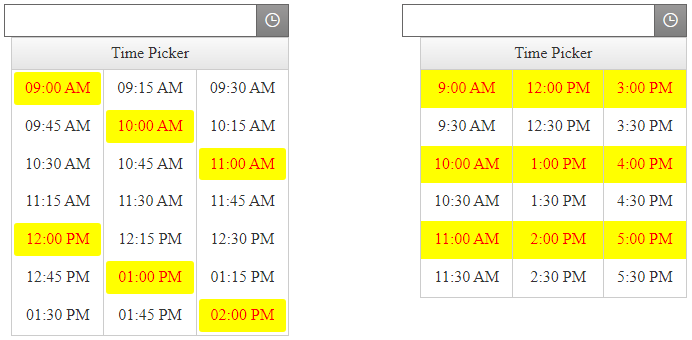
Solution
Using Templates
By leveraging the TimeTemplate exposed in the RadTimeView embedded in the RadTimePicker we can have full control over the rendering of the separate time elements. Check out RadTimeView Templates.
With the following code we can add a custom CSS class to the items holding rounded hours (zero minutes) and style them with some additional CSS rules:
<telerik:RadTimePicker RenderMode="Lightweight" ID="RadTimePicker2" runat="server">
<TimeView ID="TimeView1" runat="server" Interval="15" Columns="6" StartTime="9:00" EndTime="18:00">
<HeaderTemplate>
<div class="headerTemplate">
Time Picker
</div>
</HeaderTemplate>
<TimeTemplate>
<a href="#" class="itemt <%# DateTime.Parse(DataBinder.Eval(Container, "DataItem.Time").ToString()).Minute == 0 ? "roundHour" : "" %>">
<%# DataBinder.Eval(Container, "DataItem.Time", "{0:hh:mm tt}") %>
</a>
</TimeTemplate>
<AlternatingTimeTemplate>
<a href="#" class="itemt <%# DateTime.Parse(DataBinder.Eval(Container, "DataItem.Time").ToString()).Minute == 0 ? "roundHour" : "" %>">
<%# DataBinder.Eval(Container, "DataItem.Time", "{0:hh:mm tt}") %>
</a>
</AlternatingTimeTemplate>
</TimeView>
</telerik:RadTimePicker>Sample CSS for highlighting
.RadCalendarPopup .RadCalendarTimeView tr .roundHour {
background-color: yellow;
color: red;
}Тhe result from the code above:
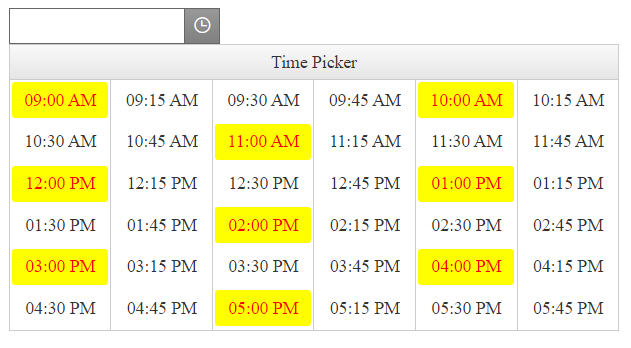
Using CSS only
A more simple and easy to use approach is with using CSS only.
Note that this approach covers a special case (pretty common case actually) and it requires specific arrangement of the Time Grid in the RadTimeView: All the rounded hours should be aligned in rows so we can highlight the rows themselves.
Here is a sample usage:
<style>
.RadCalendarPopup .RadCalendarTimeView tr:nth-of-type(2),
.RadCalendarPopup .RadCalendarTimeView tr:nth-of-type(4),
.RadCalendarPopup .RadCalendarTimeView tr:nth-of-type(6) {
background-color: yellow;
color: red;
}
</style>
<telerik:RadTimePicker RenderMode="Lightweight" ID="RadTimePicker1" Width="285px" runat="server" Visible="true">
<TimeView Interval="30" Columns="3" RenderDirection="Vertical" StartTime="9:00" EndTime="18:00">
</TimeView>
</telerik:RadTimePicker>The result:

In case you are not familiar with the nth-of-type() selector used above, you may find it useful to check out the CSS Selector Reference
Some of the best practices and useful tips for fine-tuning the CSS of the elements on your web page you can find in the Improve Your Debugging Skills with Chrome DevTools blog post.