Edit Grid columns with MultiSelect
Description
Need a MultiSelect to edit Grid records in the EditForms?
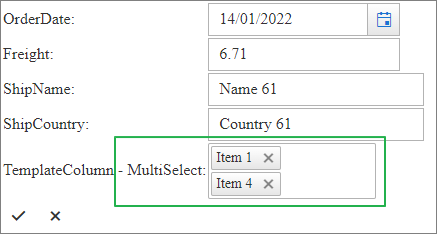
Editing RadGrid columns using RadMultiSelect component would not work using the same approach as with the DropDown Components like asp:DropDownList, RadDropDownList, and RadComboBox.
Unlike the usual DropDown components (e.g. DropDownList, RadDropDownList, and RadComboBox) the RadMultiSelect can have multiple values, and so the Grid records for this column must also have multiple values.
Solution
Since RadGrid cannot support binding the cells separately to collections like arrays, lists, etc, you will need to create a field in the data source which will represent a string with values separated by commas.
Example Grid DataSource
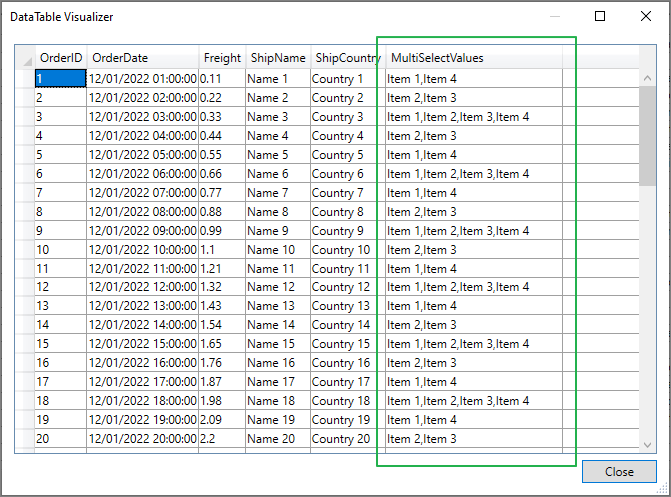
Once this data source is bound to RadGrid, it would look like capture below
Example RadGrid

After that create a GridTemplateColumn with a RadMultiSelect in its EditItemTemplate.
To bind data to the MultiSelect, use its OnDataBinding Server-Side event.
<telerik:GridTemplateColumn DataField="MultiSelectValues" UniqueName="MultiSelectValues" HeaderText="TemplateColumn - MultiSelect" >
<HeaderStyle Width="300px" />
<ItemTemplate>
<%# Eval("MultiSelectValues") %>
</ItemTemplate>
<EditItemTemplate>
<telerik:RadMultiSelect ID="RadMultiSelect1" runat="server" OnDataBinding="RadMultiSelect1_DataBinding"></telerik:RadMultiSelect>
</EditItemTemplate>
</telerik:GridTemplateColumn>Create a DataSource for the MultiSelect
Example MultiSelect DataSource
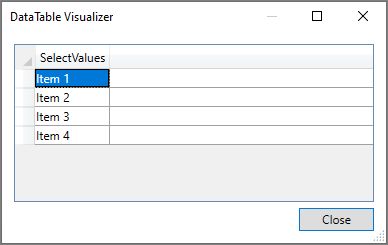
Assign a data source to the MultiSelect in its DataBinding event handler.
protected void RadMultiSelect1_DataBinding(object sender, EventArgs e)
{
var dt = new DataTable();
dt.Columns.Add("SelectValues");
for (int i = 0; i < 4; i++)
{
var row = dt.NewRow();
var index = i + 1;
row["SelectValues"] = "Item " + index;
dt.Rows.Add(row);
}
var multiSelect = (RadMultiSelect)sender;
multiSelect.DataSource = dt;
multiSelect.DataTextField = "SelectValues";
multiSelect.DataValueField = "SelectValues";
}Once both the Grid and the MultiSelect have their data source assigned, the next step would be to associate the MultiSelect with the Grid cell values.
To do that, you will need to use the OnItemDataBound event of the Grid, parse the cell value by splitting the string by the coma character.
Once you have an array or list of items, assign those values to the MultiSelect control.
protected void RadGrid1_ItemDataBound(object sender, GridItemEventArgs e)
{
// When Editing
if (e.Item.IsInEditMode)
{
// Access the Edit item
var editableItem = e.Item as GridEditableItem;
// Access the MultiSelect
var multiSelect = editableItem.FindControl("RadMultiSelect1") as RadMultiSelect;
// Check if Inserting or Updating
if (e.Item is GridEditFormInsertItem || e.Item is GridDataInsertItem)
{
// When Inserting
}
else
{
// When Editing, get the DataItem (row values) of the EditItem
var dataItem = (editableItem.DataItem as DataRowView);
// Parse and split the MultiSelectValues into a List of Strings
var multiSelectValues = dataItem["MultiSelectValues"].ToString().Split(',').Select(item => item.Trim()).ToList();
// Set the List of Values as Value for the MultiSelect
multiSelect.Value = multiSelectValues;
}
}
}By setting the cell values to MultiSelect, those items will be preselected when Editing the item
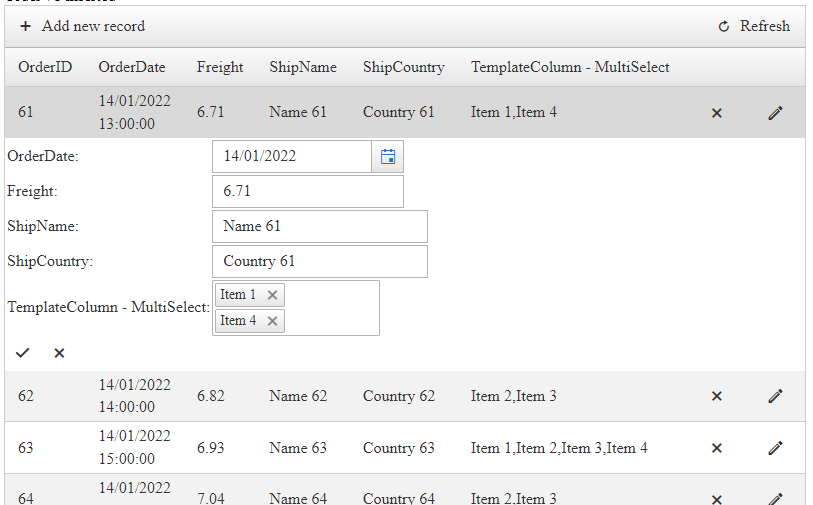
In order to Insert/Update the values from the MultiSelect, you will need to handle the Insert/Update commands manually.
Example when Inserting and Updating
protected void RadGrid1_InsertCommand(object sender, GridCommandEventArgs e)
{
// Access the Editable Item
GridEditableItem editedItem = e.Item as GridEditableItem;
//Create a Hashtable
Hashtable newValues = new Hashtable();
//The GridTableView will fill the hashtable with values from all editable columns (except the MultiSelect)
e.Item.OwnerTableView.ExtractValuesFromItem(newValues, editedItem);
// Access the MultiSelect
var multiSelect = editedItem.FindControl("RadMultiSelect1") as RadMultiSelect;
// Get the values of RadMultiSelect
var selectValuesArray = multiSelect.Value.ToArray();
// Turn the array into a string with coma separated items
newValues["MultiSelectValues"] = string.Join(",", selectValuesArray);
// Handle the rest of the Insert
}
protected void RadGrid1_UpdateCommand(object sender, GridCommandEventArgs e) {
// Same as in InsertCommand
}For more details about the operations used in the article, you can check out the links below:
- RadMultiSelect - Server Side Data Binding
- RadGrid - ItemDataBound event
- RadGrid - GridTemplateColumn
- RadGrid - Accessing Values and Controls
- RadGrid - Updating Values Using InPlace and EditForms Modes
- RadGrid - Updating Values Using UserControl and FormTemplate
- RadGrid - Inserting Values Using InPlace and EditForms Modes
- RadGrid - Inserting Values Using UserControl/FormTemplate
- RadGrid - Batch Editing Server-side API